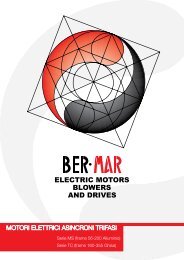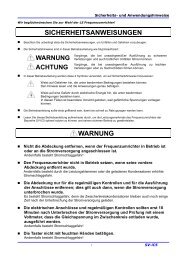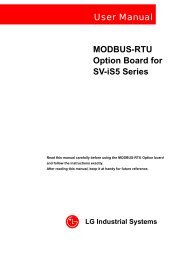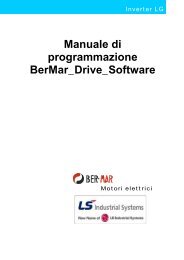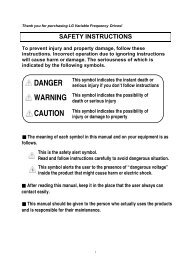SAFETY PRECAUTIONS CAUTION - Bermar.it
SAFETY PRECAUTIONS CAUTION - Bermar.it
SAFETY PRECAUTIONS CAUTION - Bermar.it
You also want an ePaper? Increase the reach of your titles
YUMPU automatically turns print PDFs into web optimized ePapers that Google loves.
Safety PrecautionsThank you for purchasing iG5A Series CANopen Communication Option Module.<strong>SAFETY</strong> <strong>PRE<strong>CAUTION</strong>S</strong>Always follow safety instructions to prevent accidents and potential hazardsfrom occurring.Safety precautions are classified into WARNING and <strong>CAUTION</strong> and theirmeanings are as follows:WARNING Improper operation may result in serious personal injury ordeath.<strong>CAUTION</strong> Improper operation may result in slight to medium personalinjury or property damageThe indicated illustrations on the product and in the manual have thefollowing meanings.Danger may be present. Read the message and follow the instructionscarefully.Particular attention should be paid because danger of an electric shockmay be present.Keep operating instructions handy for quick reference.Read the operating instructions carefully to fully understand the functions ofthe SV-iG5A series and to use <strong>it</strong> properly.<strong>CAUTION</strong>Be cautious, when handling the CMOS components of thecommunication module.Static may lead to malfunctioning of the product.Turn off the inverter power, when changing the communication cable.Otherwise, you may damage the module or a communication error may occur.Make sure to insert the Communication module connector to theinverter precisely.Otherwise, you may damage the module or a communication error may occur.Check the parameter un<strong>it</strong> before setting up the parameter.Otherwise, a communication error may occur.
Table of ContentsChapter1. Introduction ......................................................................................................................... 11.1 What is CANopen? ......................................................................................................................... 11.2 What are the Benef<strong>it</strong>s of Using the CANopen Option Board? ........................................................ 11.3 Components .................................................................................................................................... 1Chapter 2. CANopen Communication Option ................................................................................ 22.1 General Specification of CANopen Communication Module .......................................................... 22.2 Layout of CANopen Communication module .................................................................................. 32.3 CANopen Communication Terminal Specification .......................................................................... 42.4 Control Terminal Specification ......................................................................................................... 52.5 Installation of CANopen Communication Module ........................................................................... 62.6 Instruction for Installation ................................................................................................................ 72.7 Maximum Communication Range according to Baud Rate ............................................................ 7Chapter 3. Diagnosis of the Option Statuses and LED Defin<strong>it</strong>ion .................................................. 83.1 Defin<strong>it</strong>ion of the LED Signal ............................................................................................................ 83.2 Diagnosis of Option by LED Signal ................................................................................................. 8Chapter 4. Data Communication Protocol of the CANopen ......................................................... 124.1 Communication Protocol of the CANopen .................................................................................... 124.1.1 CAN-ID ............................................................................................................................... 124.1.2 SDO communication .......................................................................................................... 134.1.3 PDO communication .......................................................................................................... 134.2 NMT (Network Management) State Machine ................................................................................ 144.2.1 NMT state in<strong>it</strong>ialization ....................................................................................................... 154.2.2 NMT state Pre-operational ................................................................................................. 154.2.3 NMT state operational ........................................................................................................ 164.2.4 NMT state stopped ............................................................................................................. 164.2.5 The frames enabling communication by NMT status ......................................................... 164.3 Error Control Protocols ................................................................................................................. 164.3.1 Protocol node guarding ...................................................................................................... 174.3.2 Protocol heartbeat .............................................................................................................. 174.3.3 CANopen EDS File................................................................................................................ 18Chapter 5. Detailed Specification of Communication Profile Specific Objects ............................. 195.1 Device Type .................................................................................................................................. 195.2 Error Register ................................................................................................................................ 195.3 Pre-defined Error Field .................................................................................................................. 195.4 COB-ID SYNC Message ............................................................................................................... 205.5 Manufacturer Device Name .......................................................................................................... 215.6 Manufacturer Hardware Version ................................................................................................... 215.7 Manufacturer Software Version ..................................................................................................... 215.8 Guard Time ................................................................................................................................... 215.9 Life Time Factor ............................................................................................................................ 225.10 Store Parameters ...................................................................................................................... 225.11 COB-ID EMCY .......................................................................................................................... 225.12 Producer Heartbeat Time .......................................................................................................... 23Chapter 6. Profile ......................................................................................................................... 246.1 CiA 402 Drive and Motion Control Device Profile ......................................................................... 246.1.1 Fin<strong>it</strong>e state automation ....................................................................................................... 246.1.2 CiA 402 SDO ...................................................................................................................... 266.1.3 SDO for IG5A ....................................................................................................................... 346.2 PDO .............................................................................................................................................. 356.2.1 RPDO .................................................................................................................................. 356.2.2 RPDO mapping ..................................................................................................................... 366.2.3 TPDO .................................................................................................................................. 376.2.4 TPDO mapping ..................................................................................................................... 38Chapter 7. Inverter Parameter ........................................................................................................ i7.1 Related Parameter List ................................................................................................................... i7.2 Description on the Basic Field Bus Parameters ........................................................................ iii7.2.1 C 3 FBus ID .......................................................................................................................... iii
Chapter 1. IntroductionChapter 1. IntroductionWhat is CANopen?The CANopen is a Fieldbus using the CAN (Controller Area Network)specified by the CiA (CAN in Automation) Association. Currently, theCANopen is used in machine control, medical equipments, autos, andbuilding automation.What are the Benef<strong>it</strong>s of Using the CANopen Option Board?Inverters can be mon<strong>it</strong>ored and controlled by PLC sequence program or anymaster module.Multiple inverters can be connected w<strong>it</strong>h a single communication line, savingthe installation cost. Simple and clean wiring makes installation andmaintenance works much easier and faster.Various peripheral devices of PLC can be used to control inverters. Varioussystems including PCs can be linked for plant automation.ComponentsThe option board is comprised w<strong>it</strong>h following components;-. CANopen Communication Module: 1 ea-. CANopen User Manual: 1 ea-. Fixing Screw (M3): 2 ea-. Terminal resistance (120 , 1/2W): 1 ea1
Chapter 2. CANopen Communication OptionChapter 2. CANopen Communication Option2.1 General Specification of CANopen CommunicationModuleItemsPower supplyPower of CANopenSupply communicationModuleNetwork TopologyCommunicationBaudRateMax. number of NodeDevice TypeSupportedCommunication TypeTerminal ResistanceAvailable PDOVender NamePDO MappingGroup MessagingLSS SupportedSupplied from inverter.DescriptionBus Topology20kbps, 50kbps, 100kbps, 125kbps, 250kbps,500kbps, 800kbps, 1Mkbps64 ea (Including Master)W<strong>it</strong>h 1 Master connected to network, themaximum number of inverter nodes is 63 (64-1).AC DrivePDO, SDO, Sync, NMT120 ohm 1/2W Lead TypePDO1 (CiA 402 Drive and Motion Control deviceprofile)PDO3 (LS Profile)0x7D (LSIS)N/AN/AN/A2
Chapter 2. CANopen Communication Option2.2 Layout of CANopen Communication moduleStatus LEDCPURemote/Portabel KPDConnectorMain ConnectorPNP/NPN Select Sw<strong>it</strong>chFault ContactorControl ConnectorCANopen Connector3
Chapter 2. CANopen Communication Option[Control Terminal Configure]2.3 CANopen Communication Terminal SpecificationName Color DescriptionNone - -CAN_L BLUE Signal LowS UNINSULATED ShieldCAN_H WHITE Signal HighNone - -4
Chapter 2. CANopen Communication Option2.4 Control Terminal SpecificationTerminal DescriptionSpecificationP1 ~ P4 - -CM Common Terminal -VRPower supply for externalpotentiometerOutput voltage : 12VMax output current : 10mAPotentiometer : 1 ~ 5kohmMax input voltage : -10V ~ +10Vinput0 ~ 20mA inputV1Input terminal for VoltageoperationIInput terminal for CurrentoperationInternal resistor : 250 ohmAMMulti-function analog output Max output voltage : 11[V]terminalMax output current : 10mAMOMulti-function terminal forBelow DC 26V,100mAopen collectorMGGround terminal for externalpower supply-24 24V External Power Supply Max output current: 100mA3AMulti-function relay output ABelow AC 250V, 1Acontact3BMulti-function relay output BBelow DC 30V, 1Acontact3CCommon for Multi-function-relaysFI Pulse Train Input 0 ~ 50kHzFO Pulse Train Output 0 ~ 50kHzSA Safety Input Command A Safety Input Command ASB Safety Input Command B Safety Input Command BSC Safety Power Supply Max output current: 10mANote 1) Tie the control wires more than 15cm away from the controlterminals. Otherwise, <strong>it</strong> interferes front cover reinstallation.Note 2) Use Copper wires rated 600V, 75 and higher.5
Chapter 2. CANopen Communication Option2.6 Instruction for InstallationDo not install or remove the CANopen communication Module while the powersupply of the equipment is ON. Otherwise, both the CANopen communicationModule and the inverter may be damaged. Install or remove the CANopencommunication Module when the condenser of the inverter has been fullydischarged.Do not change the connection of communication signal wire while the inverterpower is on.Make sure that the inverter terminal and the connector of the option board arein agreement.When building a network, make sure to connect the terminal resistance to theCANopen communication Module at the end pos<strong>it</strong>ion. The terminating resistor,a 120 ohm 1/2W resistor, should connect the CAN_L and CAN_H.2.7 Maximum Communication Range according to Baud RateIn a network system, the total length of the network line is determined by thebaud rate. The performance of the communication farther than this distance isnot guaranteed.Baud Rate Bus Length Remark1 Mb<strong>it</strong>/s 25 m -800 Kb<strong>it</strong>/s 50 m -500 Kb<strong>it</strong>/s 100 m -250 Kb<strong>it</strong>/s 250 m -125 Kb<strong>it</strong>/s 500 m -100 Kb<strong>it</strong>/s 700 m -50 Kb<strong>it</strong>/s 1000 m -20 Kb<strong>it</strong>/s 2500 m -7
Chapter 3. Diagnosis of the Option Status and LED Defin<strong>it</strong>ionChapter 3. Diagnosis of the Option Statuses and LEDDefin<strong>it</strong>ion3.1 Defin<strong>it</strong>ion of the LED SignalThe CANopen communication option has 4 LEDs.LEDCPUERRNODEBUSDescriptionWhen the Option Module is energized and the CPU is innormal operation state, this LED is turned on and off at 1second cycle on for 500 ms and off for 500 ms.This LED turns on if the Option parameters have been set upinappropriately, or the Internal CAN communication betweenthe inverter and the CANopen is lost.This LED turns on according to the status of the current NMT(Network Management).This LED turns on or off according to the baud rate or profileset up, or communication status.83.2 Diagnosis of Option by LED SignalOptionLED LED SignalPossible CauseStatusCPUERRKept OFFBlink at 1sec intervalsKept OFFBlinkssynchronously w<strong>it</strong>h theCPU LEDNo PowerFailure in powersupply (5V) to theCANopencommunicationModuleActionCheck inverterpower supply.Check power supplyto the CANopencommunicationModuleOn Power 5V power supplied Normal statusNo ErrorInternal CANcommunication ErrorNormal OptionsettingDatacommunicationbetween theinverter andOption is lost.Normal statusTurn the inverterpower off, reinstallthe Option Moduleand turn the poweron again.
Chapter 3 Diagnosis of the Option Status and LED Defin<strong>it</strong>ionLEDERRLED SignalBlinksasynchronously w<strong>it</strong>h theCPU LEDBlinks at anintervaltwice aslong as thatof the CPULED.NODE Kept OFFOptionStatusFBus IDSetting ErrorOptParameterSettingCANopen NotIn<strong>it</strong>ialPossible Cause0 is entered asthe ID of the C 3FBusThe parametersfor the CANopenentered usingkeypad differ fromthose set up in theCANopen optionModule.If the NODE LEDhas not beenturned on yet afterthe CANopenOption has beenenergized, theCANopen has notbeen in<strong>it</strong>ialized yetand is not readyfor CANopencommunication.ActionEnter a figurebetween 1~127, notzero, into the FBusID, and execute C99COMM UpdateRun COMM Updateto apply theCANopenparameter set upw<strong>it</strong>h keyboard. Tomaintain theCANopenparameters, set upw<strong>it</strong>h the previousvalues, or turn offand on the inverterpower supply.Though the ERRLED may blink, theCANopen is drivenw<strong>it</strong>h the previous setup values.Wa<strong>it</strong> until l<strong>it</strong>. If not,set the COMMUpdate of the C99to 1.9
Chapter 3. Diagnosis of the Option Status and LED Defin<strong>it</strong>ionLEDBUSLED SignalKept OFFBlinkssynchronously w<strong>it</strong>h theCPU LEDKept ONKept ONBlinkssynchronously w<strong>it</strong>h theCPU LEDBlinks at anintervaltwice aslong as thatof the CPULEDOptionStatusCANopenStoppedCANopenPre-OperationalCANopenOperationalCANopenNetwork BusNo ErrorCANopenProfile SettingErrorPDOCommunicationNotConnectedPossible CauseIf the NODE LEDhas been l<strong>it</strong> atleast by once, theCANopen Masterhas issued aStoppedcommand.CANopencommunicationavailable w<strong>it</strong>h themaster, but theconnection w<strong>it</strong>hthe Master has notbeen made yet.Master has beenconnected andcommunicatingw<strong>it</strong>h the CANopennormally.No problem in theCANopenNetwork.The profile set upon the CANopenMaster differsfrom that set up inthe Option.CANopen scommunicationspeed is different.ActionNormal status.Normal status.Normal status.Normal status.Check that thePDOs set up in theMaster and Optionare identical.Check that the baudrate of the CANopenset up in the Masterand that in theOption are identical.Blinks at anintervalPDOCommunicatiMaster has notbeen connectedCheck that theMaster has started10
Chapter 3 Diagnosis of the Option Status and LED Defin<strong>it</strong>ionLEDLED Signaltwice aslong as thatof the CPULEDKept OFFOptionStatusonNotConnectedBus OffPossible Causefor communicationyet.Network line hasnot beenconnected yet.CANopen Optionis isolated fromthe network due toProblem in thenetwork.Actioncommunication.Check that NetworkLine has beenconnected.Check theconnection w<strong>it</strong>h theNetwork Line.Check tightness ofbolts and nuts. Turnthe power on andoff.11
Chapter 4. Data Communication Protocol of the CANopenChapter 4. Data Communication Protocol of the CANopen4.1 Communication Protocol of the CANopen4.1.1 CAN-IDFollowing is the description on the ID part of the CAN frame.In the IG5A CANopen, only CAN2.0A (Standard) is supported.As the CAN2.0A is implemented, the ID comprises 11B<strong>it</strong>s.The figure below shows the configuration of the ID.The table below presents the Broadcast Function code.The table below presents the function code for peer to peer.Since only CAN2.0A is used, the PDO also is available between 1~4.Presently, the PDOs used in the CANopen Option are PDO1 (CiA402Profile) and PDO3 (LS Profile).12
Chapter 4. Data Communication Protocol of the CANopen4.1.2 SDO communicationRegardless of the connection of the CANopen w<strong>it</strong>h the master, this is theprotocol for the client to read or wr<strong>it</strong>e data on the server.SDO Download means the client wr<strong>it</strong>ing data on the server, and the SDOUpload is the client reading data from the server.4.1.3 PDO communicationAccording to the protocol, the only the Index and SubIndex Data which arespecified to the PDO are transm<strong>it</strong>ted.Though the data type of the PDO can be set up by mapping, the IG5Aprohib<strong>it</strong>s setting by mapping.PDO has two types which are Transm<strong>it</strong>-PDO (TPDO) and Receive-PDO(RPDO).PDO is classified into the Producer and Consumer, which are different fromthe server and client in the SDO communication. The Producer can be aclient or a server. The Producer of the TPDO is a server and the Producerof the RPDO is a client. This is because the PDO is classified in theperspective of the server. The Consumer is the recipient of the PDOcreated by Producer.CodeRangeTransmission modesSynchronous transmission: PDO is transm<strong>it</strong>ted according to SYNC frameEvent-driven transmission: PDO is transm<strong>it</strong>ted by an event.13
Chapter 4. Data Communication Protocol of the CANopenTriggering modesThere are 3 trigger modes available for the generation of the event for PDOtransmission.Event- and timer-drivenWhen the preset event time is elapsed the PDO frame istransm<strong>it</strong>ted automatically.Remotely requestedPDO frame is transm<strong>it</strong>ted when the RTR frame requesting for PDOis received.Synchronously triggeredPDO frame is transm<strong>it</strong>ted by the preset number of the SYNCframes.4.2 NMT (Network Management) State MachineThis command is used by the master to control the slave devices in thenetwork. The figure below shows the NMT State Diagram of a CANopendevice.14
Chapter 4. Data Communication Protocol of the CANopenThe above table presents the cond<strong>it</strong>ions for status transfer. The NMT Servicemeans those converted by the NMT command frame.4.2.1 NMT state in<strong>it</strong>ializationThe In<strong>it</strong>ialization also is divided into 3 modes.In<strong>it</strong>ializing: the beginning status of the Option, which is the in<strong>it</strong>ializationstage after Power-On or H/W Reset.Reset Application: NMT requested Node Reset. The in<strong>it</strong>ialization isconducted according to the profile.Reset Communication: NMT requested Communication Reset, and noticethe Master of boot-up via NMT frame. This state is transferred to PreOperational automatically.4.2.2 NMT state Pre-operationalBefore PDO communication, the PDO information is sent by the Master tothe Slave via SDO, or necessary data is read. In this state, the PDOcommunication is being prepared via SDO.15
Chapter 4. Data Communication Protocol of the CANopen4.2.3 NMT state operationalPDO communication is started by changing all the devices to Operation viathe NMT frame. Of course, SDO communication is enabled too.4.2.4 NMT state stoppedSDO and PDO communications are stopped due to a problem in thenetwork. However the Node Guarding and Heartbeat communication areenabled.4.2.5 The frames enabling communication by NMT statusPreoperationalOperational StoppedPDO - O -SDO O O -SYNC O O -TIME O O -EMCY O O -Nodecontrol anderrorcontrolO O O4.3 Error Control ProtocolsThese protocols are used to check normal operation of the device.Two methods are available in the CANopen; Protocol node guarding andProtocol heartbeat.16
Chapter 4. Data Communication Protocol of the CANopen4.3.1 Protocol node guardingMaster inquires the Slave for normal operation via the RTR Frame, and theSlave returns the current NMT State to the Master.The NMT status of the Slave is indicated by the value of S;-. 4: Stopped-. 5: Operational-. 127: Pre-operationalThe t of the top b<strong>it</strong> is the Toggle B<strong>it</strong> which toggles at every response of theSlave.The Master sends the RTR Frame at every preset Node guard time. If theMaster fails to send RTR Frame until the expiration of the Node life time, orthe Slave fails to response to the Mater until the expiration of the Node lifetime, a Guard Error is generated. Then, the Guard Error Event set up ineach Master and Slave is executed. In the case of iG5A, the CANopenNMT State is changed to Pre-operational.4.3.2 Protocol heartbeatIf the Error Control Protocol is set to Heartbeat, the MNT Stateinformation of <strong>it</strong>self is sent at the time intervals set up in the HeartbeatProducer. If the Heartbeat Producer fails to send the Heartbeat w<strong>it</strong>hin thepreset time, the Heartbeat consumer generates a Heartbeat event.17
Chapter 4. Data Communication Protocol of the CANopenThe value of S represents the MNT state of the Slave;-. 4: Stopped-. 5: Operational-. 127:Pre-operationalThe upper r is the reservation b<strong>it</strong> which is always zero.The IG5A CANopen informs the Consumer of the current MNT State atthe time intervals set up w<strong>it</strong>h the Producer. Therefore, in general, theMaster is the Consumer.4.3.3 CANopen EDS FileThis file contains the parameter data of the inverter, which is used tocontrol the parameters of the SV-iG5A via the CANopen Managersoftware program. To do this, you need to install the EDS file for the iG5Aprovided by the LS Industrial System in your PC.-. The EDS file can be downloaded from the Webpage of LSIndustrial System (www.lsis.biz).-. EDS file name: LSIS_IG5A_CANOPENxx.EDSLSIS_IG5A_CANOPENxx.EDS should be copied into the folder wherethe EDS file is stored in the Master Configuration program.18
Chapter 5. Detailed Specification of Communication Profile Specific ObjectsChapter 5. Detailed Specification of Communication ProfileSpecific Objects5.1 Device TypeThe SDO indicates the device type of the Option.Index 0x1000Data type UNSIGNED32Sub-index 0x00Access RO (Read Only)Data 0x000101925.2 Error RegisterThe information on the error of the Option.Index 0x1001Data type UNSIGNED8Sub-index 0x00Access ROB<strong>it</strong> InformationData0 Generic error1 Current2 Voltage3 Temperature4 Communication error (overrun, error state)Data5 Device profile specific6 reserved (always 0)7 manufacturer-specific5.3 re-defined Error FieldThe information on the current EmergencyIndex 0x1003Data type UNSIGNED32Object code Object codeSub-index0x0019
Chapter 5. Detailed specification of Communication Profile Specific objectsDescriptionAccessDataSub-indexDescriptionAccessDataSub-indexDescriptionAccessDataNumber of the occurred errorsRW (Read/ Wr<strong>it</strong>e)Read Number of the current emergency errorsWr<strong>it</strong>e Enter 0 to rest all the emergencies0x01Information on the last emergencyROThe value of Error code (Refer to Error code table of6.1.2.1)0x02~0x08Information on the last emergencyROThe value of Error code (Refer to Error code table of6.1.2.1)5.4 COB-ID SYNC MessageThe SDO for reading and wr<strong>it</strong>ing the information on the CAN ID of the devicethat sends the SYNC Message.The B<strong>it</strong> format is as follows;The iG5A CANopen Option only receives and does not generate SYNC, andsupports Standard ID only. Therefore, both the gen and frame must be 0.Index 0x1005Data type UNSIGNED32Sub-index 0x00Access RWDataRead COB-ID of the current SYNC settingWr<strong>it</strong>e Set up the COB-ID of SYNC20
Chapter 5. Detailed specification of Communication Profile Specific objects5.9 Life Time FactorThis SDO sets the life time factor when using the Node Guarding Protocol ofthe Error Control Protocol.Index 0x100DData type UNSIGNED8Sub-index 0x00Access RWThis factor is for the calculation of the Node Life Time,Data and is zero when not using the Node GuardingProtocol.5.10 Store ParametersThis SDO saves keypad data changed by communication when power turns tooff. Sub-Index 0x01, 0x02, and 0x03 are not supported. 0x04 only is supported.Index 0x1010Data type UNSIGNED32Sub-index 0x04Name Save Inverter ParametersAccessDataRWReadWr<strong>it</strong>e0x0001 indicates that the data can be saved.0x0000 indicates saving is not available due toinverter drive, etc.The data in above table must be transm<strong>it</strong>ted tosave the keypad parameters in the ROM.5.11 COB-ID EMCYThis SDO sets the CAN-ID of the Emergency Frame. In the IG5A CANopen,setting is prohib<strong>it</strong>ed, only reading is allowed.Index 0x1014Data type UNSIGNED32Sub-index 0x00Access RWData$NODEID+0x80($Node ID is the FBus ID currently set up in the Option.)22
Chapter 5. Detailed Specification of Communication Profile Specific Objects5.12 Producer Heartbeat TimeThis SDO indicates the time at which the Heartbeat is transm<strong>it</strong>ted.Index 0x1017Data type UNSIGNED16Sub-index 0x00Access RWData Set up time in msec un<strong>it</strong>s.23
Chapter 6. ProfileChapter 6. Profile6.1 CiA 402 Drive and Motion Control Device ProfileVeloc<strong>it</strong>y Mode only is supported.6.1.1 Fin<strong>it</strong>e state automationThis is the state of the Option used at CiA 402.Not ready to Sw<strong>it</strong>ch On: The hardware and Stack of CANopen arein<strong>it</strong>ialized in this state.Sw<strong>it</strong>ch on disable: Current Option state is not available for Sw<strong>it</strong>ch On.Ready to sw<strong>it</strong>ch on: Ready to change to sw<strong>it</strong>ch-on state anytimeSw<strong>it</strong>ch on: Ready for Operation enable. RN command can be issued atanytime.Operation enabled: Motor is runningQuick stop active: Motor is to be or has been stopped.24
Chapter 6. ProfileThe table below presents the action of the inverter according to status change.Trans<strong>it</strong>ion Event Action0 Automatic changeConduct self diagnosis andin<strong>it</strong>ialize parameters1 Automatic changeCANopen communicationenabled2 Change to Operation Mode None3On receiving Sw<strong>it</strong>ch oncommandNone4On receiving EnableOperation commandMotor drive5On receiving DisableOperation commandThe command to maintaincurrent inverter status is notaccepted. I.e., stop commandis not accepted.6On receiving Shut Down If motor has been running,commandconduct Free run stop7On receiving Disable voltagecommandNone8On receiving Shut DowncommandConduct Free run stop9On receiving Disable voltagecommandConduct Free run stop10On receiving Disable voltagecommand or Quick Stop Conduct Free run stopcommand11On receiving Quick Stop Reduce speed at the reducingcommandtime setup in the Quick Stop12On receiving Disable voltagecommandConduct Free run stop13 When the inverter tripped Conduct Trip sequence14 Automatic change Conduct Trip sequence15On receiving Reset command Change to Sw<strong>it</strong>ch on disableor Trip is releasedstate16On receiving Enable operationMotor runs againcommand25
Chapter 6. Profile266.1.2 CiA 402 SDOError codes (Object: 0x603F)Index: 0x603FWhen the inverter is tripped, this SDO is used to identify the type of the trip.The table below presents the Error code No. for response to the invertertrip.Fault CodeNumberDescription0x0000 None0x2220 Inverter Overload0x2310 OverCurrent0x2330 Ground Fault Current0x3130 Input Phase Loss0x3210 Over Voltage0x3220 Low Voltage0x4310 Over Heat0x5000 Hardware Fault0x6300 Parameter Save Error0x7001 Cooling Fan Fault0x9001 External Fault A Contact Input0x9002 Instance Cut off0x9003 External Fault B Contact Input0xFF01 Electronic Themal0xFF03 Output Phase Loss0xFF04 Overload TripControl word (Object: 0x6040)Index: 0x6040The B<strong>it</strong> compos<strong>it</strong>ion below presents the b<strong>it</strong> command of the Control Word.15 14 13 12 11 10 9 8 7 6 5 4 3 2 1 0nu nu nu nu nu r nu h fr rr ur er eo qs ev soeo: Enable operationso: Sw<strong>it</strong>ch onev: Enable Voltageqs: Quick stoper: Enable rampur: Unlock ramprr: Reference rampfr: Fault reset
Chapter 6. Profileh: haltr: reservednu: Not usedThe b<strong>it</strong>s between 4b<strong>it</strong> and 7b<strong>it</strong> are command b<strong>it</strong>s which run in OperationMode.The table below presents the commanding method in the FSA statedescribed in 5.1.1.The figure in the Trans<strong>it</strong>ions is the numbers of the inverter action tabledescribed in 5.1.1.Followings are the command b<strong>it</strong>s used in Enable Operation.B<strong>it</strong> Value Description0 Maintain previous operational state4 (Enable Ramp)1 Operate inverter by command b<strong>it</strong>0 Holds output frequency5 (Unlock Ramp)1 Drive up to the target frequency0 Enter zero in the target frequency6 (Reference Ramp)Enter setting value in the target1frequency8 (Halt) X Not used27
Chapter 6. ProfileStatusword (Object: 0x6041)Index: 0x6041The b<strong>it</strong> compos<strong>it</strong>ion below presents the command by b<strong>it</strong>s of Control Word.15 14 13 12 11 10 9 8 7 6 5 4 3 2 1 0nu nu nu Nu ila tr rm nu w sod qs ve f oe so rtsortso: ready to sw<strong>it</strong>ch onso: sw<strong>it</strong>ched onoe: operation enabledf: fault(Trip)ve: voltage enabledqs: quick stopsod: sw<strong>it</strong>ch on disabledw: warningrm: remotetr: target reachedila: internal lim<strong>it</strong> activenu: not used28
Chapter 6. ProfileThe b<strong>it</strong> values according to the state of FAS.vl target veloc<strong>it</strong>y (Object: 0x6042)Index: 0x6042Function: Target veloc<strong>it</strong>yUn<strong>it</strong>: rpmBasic format: 0Setting range: -30000 ~ 30000(- value represents inverse run, + represents normal run, the range variesby the parameter setting.)29
Chapter 6. Profilevl veloc<strong>it</strong>y demand (Object: 0x6043)Index: 0x6042Function: Current target veloc<strong>it</strong>yUn<strong>it</strong>: rpmBasic format: 0Setting range: -30000 ~ 30000(- value represents inverse run, + represents normal run, the range variesby the parameter setting.)vl veloc<strong>it</strong>y actual value (Object: 0x6044)Index: 0x6044Function: Current run veloc<strong>it</strong>yUn<strong>it</strong>: rpmBasic format: 0Setting range: -30000 ~ 30000(- value represents inverse run, + represents normal run, the range variesby the parameter setting.)30
Chapter 6. Profilevl veloc<strong>it</strong>y min max amount (Object: 0x6046)This object is supported in the CiA402 Profile, but not implemented in theIG5A because <strong>it</strong> may make users confused according to the function of theiG5A. The parameters of the same functional<strong>it</strong>ies are ADV 24, ADV 25, andADV26.vl veloc<strong>it</strong>y acceleration (Object: 0x6048)Index: 0x6048Function: Object which determines an acceleration timeUn<strong>it</strong>: secBasic format: 0.0Setting range: 0.0 ~ 600.0 (Setting range differs from parameter setting ofinverter.)31
Chapter 6. ProfileAs shown in the figure, the acceleration time is determined using the Deltaspeed and Delta time.For the safety of the inverter, the delta_speed was fixed to Max Speed, andthe setting parameter was removed.vl veloc<strong>it</strong>y deceleration (Object: 0x6049)Index: 0x6049Function: Object which determines a deceleration timeUn<strong>it</strong>: secBasic format: 0.0Setting range: 0.0 ~ 600.0 (Setting range differs from parameter setting ofinverter)32
Chapter 6. ProfileAs shown in the figure, the deceleration time is determined using the Deltaspeed and Delta time.For the safety of the inverter, the delta_speed was fixed to Max speed, andthe setting parameter was removed.vl veloc<strong>it</strong>y Quick Stop (Object: 0x604A)Index: 0x604AFunction: Object which determines Quick Stop timeUn<strong>it</strong>: secBasic format: 0.0Setting range: 0.0 ~ 600.0 (Setting range differs from parameter setting ofinverter.)33
Chapter 6. ProfileAs shown in the figure, the deceleration time is determined using the Deltaspeed and Delta time. For the safety of the inverter, the delta_speed wasfixed to Max speed, and the setting parameter was removed.6.1.3 SDO for IG5ASDO address in the keypad parameter areaThe Keypad parameters are indexed by group. The SubIndex is the codenumber.The table below presents the index values by Group.IndexArea0x4010Drive Group0x4011Function Group10x4012Function Group20x4013I/O Group0x4014Comm GroupE.g.) To obtain the value of the Output Current which is the Code 8parameter in Group, read the values in the Index 0x4010 andSubIndex 0x934
Chapter 6. Profile6.2 PDOOf the CiA 402 Drive and Motion Control, implemented for the PDO for thefrequency converter.6.2.1 RPDOThe RPDO of the CiA 402 Profile are as follows;Number ofSupportDescriptionRPDO1 Mandatory Controls PDS FSA and Target veloc<strong>it</strong>y(vl)2 OptionalControls PDS FSA and Target veloc<strong>it</strong>y(vl), andtarget torque(tq)3 Optional Manufacture SpecificationIG5A CANopen supports RPDO1 and RPDO3 only.The settings are for the receiving methods of the RPDOs.The index of the communication parameter object of the RPDO1 is 0x1400.The index of the communication parameter object of the RPDO3 is 0x1402.The Sub Index parameters in the object are the same.SubIndexPropertyDescriptionFunction COB-ID (The unique CAN ID value of PDO)Access RW0x010x0200 + Node ID (RPDO1), 0x0400 + Node IDIn<strong>it</strong>ial value(RPDO3)Function Transmission Type0x02 Access RWIn<strong>it</strong>ial value 255Trans Mode according to the Transmission Type value0: at the occurrence of SYNC, the master creates RPDO, which istransm<strong>it</strong>ted only when the data has been changed from the previousvalue.1~240: receiving SYNC for preset frequency, the RPDO is transm<strong>it</strong>ted once.252: not supported.253: Not supported.254: Manufacturer defined (varies by Master Type.)255: transm<strong>it</strong>s RPDO by Event Trigger.35
Chapter 6. Profile6.2.2 RPDO mappingSince IG5A CANopen Map is fixed, user cannot ed<strong>it</strong> the map.RPDO1 mappingThe RPDO set up in the CiA 402 Profile.Index: 0x1600The table below presents the RPDO1 Map.Sub Setting Parameter ParameterThe name ofparameterindex value Index Sub Index0x01 0x60400010 0x6040 - Control word0x02 0x60420010 0x6042 - vl target veloc<strong>it</strong>yRPDO3 mappingThe RPDO set up in the LS Drive Profile.Index: 0x1602The table below presents the RPDO3 Map.SubindexSettingvalueParameterIndexParameterSub Index0x01 0x30100010 0x3010 -0x02 0x30110010 0x3011 -0x03 0x30120010 0x3012 -0x04 0x30130010 0x3013 -The name of parameterPara Control - 1 DataValuePara Control - 2 DataValuePara Control - 3 DataValuePara Control - 4 DataValuePara Control x Data Value is the value to be wr<strong>it</strong>ten in the parameter ofthe communication address set up in COM-51~54.36
Chapter 6. Profile6.2.3 TPDOThe TPDO of the CiA 402 Profile are as follows.Number ofSupport DescriptionRPDO1 Mandatory Controls PDS FSA and Target veloc<strong>it</strong>y(vl)2 OptionalControls PDS FSA and Target veloc<strong>it</strong>y(vl),and target torque(tq)3 Optional Manufacture specificationIG5A CANopen supports only TPDO1 and TPDO3.The settings are for the receiving methods of the TPDOs.The index of the communication parameter object of the TPDO1 is 0x1400.The index of the communication parameter object of the TPDO3 is 0x1402.The Sub Index parameters in the object are the same.SubIndexPropertyDescriptionFunction COB-ID (Unique CAN ID value of PDO)Access RW0x010x0180 + Node ID (TPDO1), 0x0380 + Node IDIn<strong>it</strong>ial value(TPDO3)Function Transmission Type0x02 Access RWIn<strong>it</strong>ial value 255Function Inhib<strong>it</strong> Time0x03 Access RWIn<strong>it</strong>ial value 0Function Event Timer0x05 Access RWIn<strong>it</strong>ial value 0Trans Mode according to the Transmission Type value:0: at the occurrence of SYNC, the CANopen Option creates TPDO, which istransm<strong>it</strong>ted only when the data has been changed from the previousvalue.1~240: receiving SYNC for preset frequency, the TPDO is transm<strong>it</strong>ted once.252: at every occurrence of SYNC, data is updated to PDO, and TPDO istransm<strong>it</strong>ted when the master transm<strong>it</strong>s a remote frame requesting TPDO.253: receiving the remote frame from the master requesting the TPDO, datais updated and TPDO is transm<strong>it</strong>ted.37
Chapter 6. Profile254: Manufacturer defined (in the IG5A CANopen, TPDO is transm<strong>it</strong>ted atevery Event Time.)255: transm<strong>it</strong>s TPDO by Event Trigger. If the data is not changes w<strong>it</strong>hin theEvent Time, TPDO is transm<strong>it</strong>ted. It the data changes w<strong>it</strong>hin the EventTime, the TPDO is transm<strong>it</strong>ted after Inhib<strong>it</strong> Time.TPDO is not transm<strong>it</strong>ted until the Inhib<strong>it</strong> Time has been passed.6.2.4 TPDO mappingThe map of the IG5A CANopen is fixed; therefore, user cannot ed<strong>it</strong> the map.TPDO1 mappingThe PDO set up in the CiA 402 Profile.Index: 0x1A00The table below presents the PDO1 Map.SubindexSettingvalueParameterIndexParameterSub IndexThe name ofparameter0x01 0x60410010 0x6041 - Statusword0x02 0x60440010 0x6044 -TPDO3 mappingThe PDO set up in the LS Drive Profile.Index: 0x1A02The table below presents the PDO3 Map.SubindexSettingvalueParameter IndexParameterSub Index0x01 0x30000010 0x3000 -0x02 0x30010010 0x3001 -0x03 0x30020010 0x3002 -0x04 0x30030010 0x3003 -vl veloc<strong>it</strong>y actualvalueThe name ofparameterPara Status - 1 DataValuePara Status - 2 DataValuePara Status - 3 DataValuePara Status - 4 DataValuePara Status x Data Value is to read the parameter of the communicationaddress set up by C31~C34.38
WarrantyChapter 7. Inverter Parameter7.1 Related Parameter ListCodedrvFrqC 1Name ofParameterDrive ModeFrequencysettingmethodFieldBusOptionNameDefault Range Description1. Fx/Rx-10.Keypad-10. Keypad To command Inverter run1. Fx/Rx-1 w<strong>it</strong>h CANopen, <strong>it</strong> requires2. Fx/Rx-2 setting as 4. FieldBus3. RS4854. FieldBus0. Keypad-1 To command Inverterfrequency w<strong>it</strong>h CANopen,<strong>it</strong> requires setting as9. FieldBus1. Keypad-22. -10~10V3. 0~10V4. 0~20mA5. "2" + "4"6. "3" + "4"7. RS4858. Dig<strong>it</strong>alVolume9. FieldBus10. Pulse- -When iG5A CANopencommunication module isinstalled, <strong>it</strong> indicatesCAn .C 2FBus S/WVer- -Indicates the version ofCANopen communicationmoduleC 3 FBus ID 1 1 ~ 127 Inverter ID to be set.C 4FBusBaudRate1Mbps1Mbps Requires setting at800Kbps Baudrate used in the500Kbps network w<strong>it</strong>h which250Kbps inverter is connected.i
C 5C22C31C32C33C34C51C52C53C54C99I62I63125Kbps100Kbps50Kbps20KbpsFBus Led - - Indicates thecommunicationstatusCANopen- Selects CANopenprofileProfile .Para Status-1Para Status-2Para Status-3Para Status-4ParaControl-1ParaControl-2ParaControl-3ParaControl-4CommUpdateLostModeLost CmdTimeCmd- 0~0xFFFF Sets the address ofTPDO to read from- 0~0xFFFF CANopen master.- 0~0xFFFF- 0~0xFFFF- 0~0xFFFF Sets the address of- 0~0xFFFFRPDO to control throughCANopen master.- 0~0xFFFF- 0~0xFFFF0. No 0. No Used when in<strong>it</strong>ializing1. Yes CANopencommunication module.In the event of settingC99 at 1, <strong>it</strong> carries outin<strong>it</strong>ialization and thenautomatically displays 0.0. None0. None Sets the operation when1. Free-Run Lost Command is2. Dec occurred.1.0 sec0.1 ~ 120.0 Sets the occurred time ofsecLost Command.ii
Warranty7.2 Description on the Basic Field Bus Parameters7.2.1 C 3 FBus IDThe allowable setting range in the inverter is 0~127. However, 0 is not usedas a station No. in CANopen. If set to o, the ERR LED will blink in theCANopen Option. (See Section 3.2)7.2.2 C 5 FBus LEDThese parameters control the LEDs on the CANopen board.0 B<strong>it</strong>: CPU LED1 B<strong>it</strong>: ERR LED2 B<strong>it</strong>: NODE LED3 B<strong>it</strong>: BUS LEDThe example of C 5 LED status)BUS LED(Green)NODE LED(Green)ERR LED(Red)CPU LED(Green)OFF ON ON ON7.2.3 C99 Comm UpdatePress 1 to reflect the values set up w<strong>it</strong>h keypad on the CANopen Option.7.2.4 C 4 FBus BaudRateThese parameters control the communication speed of the CANopen.Setting range: 0~70: 1Mbps1: 800Kbps2: 500Kbps3: 250Kbps4: 125Kbps5: 100Kbps6: 50Kbps7: 20KbpsDefault value is 0: 1Mbps.iii
7.2.5 C22 CANopen ProfileThese parameters select Profile.Setting range: 0~10: CiA 402 Drive and Motion Control Veloc<strong>it</strong>y Mode(Frequency Converter PDO1)1: LS Device Profile (PDO3)Default value is 0: CiA 402 Profile7.3 Parameter Setting for the Periodic Communication7.3.1 C31~C34 Para StatusThis can be set up only when the LS Device Profile is selected in the C22.4 parameter addresses are designated and the parameter values aretransm<strong>it</strong>ted to the Master through TPDO3.If CiA 402 Veloc<strong>it</strong>y Mode is selected, this status is hidden and setting isprohib<strong>it</strong>ed.7.3.2 C51~C54 Para ControlThis can be set up only when the LS Device Profile is selected in the C22.4 parameter addresses are designated and the parameter valuestransm<strong>it</strong>ted to the Master through RPDO3 is used. If CiA 402 Veloc<strong>it</strong>y Modeis selected, this status is hidden and setting is prohib<strong>it</strong>ed.7.4 Parameter setting for the Lost CommandAccording to the decision cr<strong>it</strong>eria of the Lost Command of the IG5ACANopen, <strong>it</strong> judges that the Master and Slave are connected when the NMTstatus of the CANopen is Operation, and <strong>it</strong> does not generate Lost Command.That is, when the NMT State different from Operation is maintained for longerthan the time set up in the I63, the inverter turns to Lost Command state.However, the Lost Command can be generated only when one or more ofthe frequency command or operation command is set to Fieldbus.7.4.1 I62 Lost Cmd ModeNone: no action is taken even when the Inverter turns to Lost Commandstate.Free-Run: in Lost Command state, the motor turns to Free Run stop andiv
WarrantyLost Command Trip is triggered.Dec: in Lost Command state, the motor turns to trip deceleration stop, andLost Command Trip is triggered.7.4.2 I63 Lost Cmd TimeWhile the CANopen is in communication, if the MNT State different fromOperation is maintained for the time longer than the time set up in the I63,the Inverter turns to Lost Command state.v
W arrantyMakerModel No.CustomerInformationSales Office(Distributor)LS Industrial Systems Co., Ltd.SV-iG5A CANopenCommunication ModuleNameAddressTel.NameAddressTel.InstallationDateWarrantyPeriodWarranty period is 12 months after installation or 18 months aftermanufactured when the installation date is unidentified. However, theguarantee term may vary on the sales term.IN-WARRANTY service informationIf the defective part has been identified under normal and proper use w<strong>it</strong>hin theguarantee term, contact your local authorized LS distributor or LS Service center.OUT-OF WARRANTY service informationThe guarantee will not apply in the following cases, even if the guarantee termhas not expired.Damage was caused by misuse, negligence or accident.Damage was caused by abnormal voltage and peripheral devices malfunction(failure).Damage was caused by an earthquake, fire, flooding, lightning, or other naturalcalam<strong>it</strong>ies.When LS nameplate is not attached.When the warranty period has expired.vi
This document was created w<strong>it</strong>h Win2PDF available at http://www.daneprairie.com.The unregistered version of Win2PDF is for evaluation or non-commercial use only.