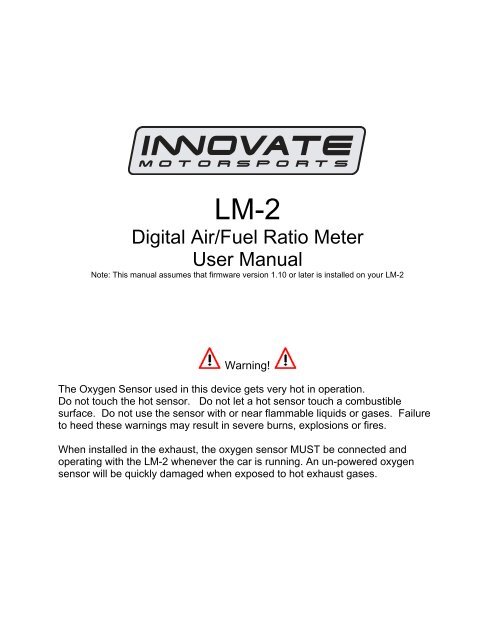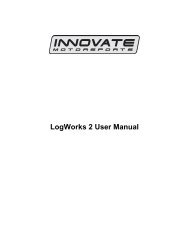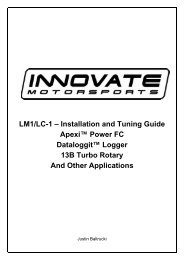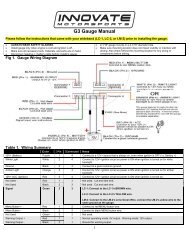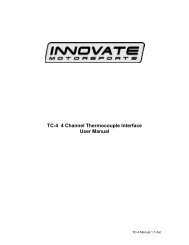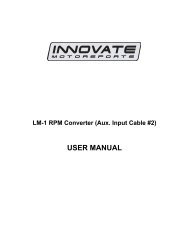LM-2 Manual - Innovate Motorsports
LM-2 Manual - Innovate Motorsports
LM-2 Manual - Innovate Motorsports
- No tags were found...
Create successful ePaper yourself
Turn your PDF publications into a flip-book with our unique Google optimized e-Paper software.
1.1 Main ScreenThere are 5 different screen view options. These can be cycled by pressing the Modebutton.One ChannelTwo ChannelsFour ChannelsOne Channel Line GraphOne Channel Fill Graph1.2 Status BarThe bottom edge of the screen is the status bar and will look something like this:The left most portion is the current time (which can be set via menu and is setautomatically by <strong>LM</strong> Programmer).5Document # 31-0008<strong>LM</strong>2_<strong>Manual</strong>_1.3.doc
During Recording, an upper case ‘R’ and a counter will display on the lower left:Counting minutes and seconds of recording.Similarly, during playback a upper case ‘P’ and a counter will display:Counting elapsed time during playback.Note: If Recording does not start (see later section), also look here, the word “Card?”will appear if no SD card is detected when Record is selected. The word “Full!” willappear if you have either filled the SD card, or exhausted the available log names (seesection on recording).Moving to the right, the next two indications are O2 sensor status, which can be one ofthe following:HWCalO2LEx- Heater Warm-up- Calibrating- Reading O2 context (lambda over 8.something)- Reading Lambda (or AFR)- Error, Check Appendix E for error code meanings and trouble shooting tipsNote: If the <strong>LM</strong>-2 is a single channel model, the second indication will be blank, not anerror code.The next indicator, “R”, will appear when a) RPM is selected for logging/use (seemenus) and b) an RPM signal is detected. Note, when RPM is enabled, but no RPMsignal is detected, this symbol will appear in lower case (“r”).The “A” indicator means that the 4 Analog Inputs are selected for logging/Use (seemenus). It is all or nothing. The display will be blank if disabled.The “O” indicates that an OBD-II connection is active. This indicator will blink at therelative ‘sample rate’, which will vary on the number of channels selected and thevehicle’s protocol. The display will be blank if the unit is not connected to an OBD-II port.The blinking “M” indicates that MTS serial data is being generated. This will blink at therelative MTS packet rate (for comparison with the O indicator). If the unit is not the“head” unit, then this will only blink when packets are being received via the Serial In6Document # 31-0008<strong>LM</strong>2_<strong>Manual</strong>_1.3.doc
connector.Last, “H” indicates that the unit is the MTS head unit. If the unit is not head this indicatorwill appear as a “-“1.3 Configuration Menu ScreenTo enter the Configuration Menu Screen press and hold the Mode button.Navigating the Menu:“Enter” Accepts“Cancel” Returns one menu level“Mode” Returns to Main ScreenArrows adjust selection or value“Record” has no effectWhen “Mode” is first pressed, the following choices appear:• Display AFR or Lambda. The factory default setting is AFR.• Calibrate Sensors - Free Air Calibrate ALL O2 sensors connected will becalibrated• RPM – Enable/Disable RPM and Configure RPM.• Analog Inputs- Enable/Disable Analog Inputs and Configure Inputs.• OBD-II - Configure Number of Channels (0-16), Channel Use, Get/Clear DTCcodes Display in Metric/Imperial Units, and Start Trace File.• Playback Log• Reverse/Normal Display• Set Date/Time - Set the current date/timeImportant Note: Entering the Configuration Menus will stop recording andsuspend MTS packet output7Document # 31-0008<strong>LM</strong>2_<strong>Manual</strong>_1.3.doc
1.4 RecordingTo start a record session press the Record button. The <strong>LM</strong>-2’s display will then inverseand the status bar will display an upper case ‘R’ and a counter on the lower left handcorner of the screen. To stop the record session press the Record button a second time.Note: Loss of power while the <strong>LM</strong>-2 is recording will lose all data from the currentsession being recorded.When recording is first activated, a file is created. The naming convention is:mmddyyXX.d32These are the month, day, and year that the file is created. The XX is to accommodatemultiple files on the same day (counting begins at “00”).Once a file exists, sessions are appended to it for each additional recording. Theexceptions to this are:1. The MTS channel count/type has changed2. The user requests a new log file by pressing and holding “Record” (or holding therecord button on an external XD-16.)The first instance will occur if devices are added or removed the MTS serial chain , or ifchannels are enabled/disabled on the <strong>LM</strong>-2.When a new file is created, it will be given the day’s date and a unique counter:07010800.d3207010801.d32EtcNote: When the <strong>LM</strong>-2 is recording the display will inverse. In the status bar, an uppercase ‘R’ and a counter will display on the lower left1.5 Playback1. Press and hold the Mode button to go into the Configuration Menu Screen.2. Select Playback log and press the Enter button.3. A list of available logs present on the memory card will be displayed. Make yourselection and press the Enter button.Note: Depending on the size of the log the next screen some time to appear.4. A list of available sessions will be displayed. Make your selection and press theEnter button.5. The selected session will now start playing. The status bar will display an uppercase ‘P’ and a counter on the lower left hand corner of the screen.8Document # 31-0008<strong>LM</strong>2_<strong>Manual</strong>_1.3.doc
Note: While the session is being played back you can pres the Menu button to cyclethrough the different display screens and you may also press the Arrow buttons tochange the displayed channels.6. To stop the playback you may press the Cancel button at any time or allow theplayback to run it’s course.9Document # 31-0008<strong>LM</strong>2_<strong>Manual</strong>_1.3.doc
2 Air/Fuel Ratio Setup<strong>Innovate</strong> <strong>Motorsports</strong>’ ‘Direct Digital’ wideband measurement principal allows you tocalibrate the sensor to compensate for sensor wear. This procedure takes no more thana couple seconds and it will insure the most accurate readings throughout the oxygensensor’s life.2.1 Sensor CalibrationThe calibration procedure requires that the oxygen sensor be in free air, not in theexhaust.1. Connect the oxygen sensor to the provided sensor cable and then to theappropriate port on the <strong>LM</strong>-2. Note: The dual channel <strong>LM</strong>-2 model allows you toconnect both oxygen sensors to the unit at the same time to do the calibrationsimultaneously.2. Connect the <strong>LM</strong>-2 to the cigarette power plug with the provided cigarette poweradapter.3. The sensor(s) will start warming up. The <strong>LM</strong>-2will display WXX, where XX is the percentage oftemperature reached. Notice the status bardisplaying a ‘W’.4. Next is the calibration procedure. Press and hold the Mode button until theConfiguration Menu appears. Select ‘Calibrate Sensors’ and press the Enterbutton.5. Confirm by selecting ‘Start Sensor Calibration’ and press the Enter button.6. The display will momentarily display ‘Cal’ and then it will switch to reading apercentage of oxygen. If the oxygen content now differs from 20.9% by morethan 0.4%, repeat the calibration.7. The <strong>LM</strong>-2 is calibrated and ready for use.10Document # 31-0008<strong>LM</strong>2_<strong>Manual</strong>_1.3.doc
The <strong>LM</strong>-2 must be powered by the cigarette adapter (12 volts) in order toproperly heat the Oxygen sensor and measure Air/Fuel. If the unit is only to beused connected to the OBDII port it will properly function as a scan tool.2.2 Sensor PlacementUsing a bung is the preferred method for mounting the O 2 sensor for both catalytic andnon-catalytic cars.On CATALYTIC CONVERTER equipped vehicles:Install the oxygen sensor’s bung upstream from the catalytic converter (a bung andplug is included in the <strong>LM</strong>-2 kit). The bung must be installed in the exhaust pipe atthe side or on top, NOT on the bottom of the exhaust pipe. Any decent muffler orexhaust shop can do this for you. The wide-band oxygen sensor is then installed intothe bung to take a reading. (Insert the plug into the bung when not in use). The idealposition is between 10:00 and 2:00 position.On NON-CATALYTIC converter vehicles:You have the option with non-catalytic cars to also use an exhaust clamp asdescribed below. Use of a bung is the preferred method for mounting the 0 2 sensorfor both catalytic and non-catalytic cars.On TURBO CHARGED vehicles:Install the bung downstream from the turbo but before the catalytic converter. Thehigh exhaust pressure before the turbo interferes with the lambda measurement andthe high exhaust temperatures encountered there can damage the sensor.Alternatively you can also use the optional exhaust clamp (part number 3728) to sampleexhaust gases at the end of the tail pipe.11Document # 31-0008<strong>LM</strong>2_<strong>Manual</strong>_1.3.doc
Do NOT install the Bung below the 3 o'clock or 9 o'clock position. Condensationcan form in the exhaust pipe and permanently damage the sensor. 6 o’clock is theabsolute worst position to mount the sensor.Wide band oxygen sensors, like the one shipped with the <strong>LM</strong>-2, are designed towork with unleaded gasoline. Use with leaded gasoline will significantly reduce thelifespan of the sensor. The reduction is directly proportional to the metal content of thefuel and the tune of the engine. In most cases, a wide band sensor will provideaccurate measurements somewhere between 50 hours and 500 hours with leaded fuel.WHEN INSTALLED IN THE EXHAUST, THE OXYGEN SENSOR MUST BECONNECTED AND OPERATING WITH THE <strong>LM</strong>-2 WHENEVER THE CAR ISRUNNING. AN UN-POWERED OXYGEN SENSOR WILL BE DAMAGED WHENEXPOSED TO EXHAUST GAS IF NOT PROPERLY POWERED.The maximum temperature of the sensor at the bung (the sensor hexagon)should not exceed 500 o C or 900 o F. If these temperatures are exceeded in yourapplication you should either install a double length bung (one inch) or the <strong>Innovate</strong><strong>Motorsports</strong> Heat-Sink Bung extender (HBX-1).The double length bung is also recommended for situations where airflow is restricted.It is NOT a good idea to do a sensor warm-up prior to starting the vehicle.Depending on the climate and the sensor position in the exhaust, condensation canform in the exhaust pipes. This condensation could then be blown by the exhauststream against the hot sensor when the car is started. The resulting heat shock canpermanently damage the sensor.12Document # 31-0008<strong>LM</strong>2_<strong>Manual</strong>_1.3.doc
3 Software (LogWorks 3 and <strong>LM</strong> Programmer)It is important to install the provided software on the computer prior to connectingthe <strong>LM</strong>-2. Failure to do so may lead to connection complications.3.1 Installing software and Connecting the <strong>LM</strong>-2 to computer1. Install the CD that came with your <strong>LM</strong>-2 in your personal computer.2. The installer will automatically start, follow the prompts to install the software.3. Connect one end of the USB cable to the <strong>LM</strong>-2 and the other end to your computer.4. Power up the <strong>LM</strong>-2.5. Windows will now recognize the device and prompt the “New Hardware Wizard.”Click Next.14Document # 31-0008<strong>LM</strong>2_<strong>Manual</strong>_1.3.doc
6. Select “Install the Device Automatically” and click Next.7. A progress screen will appear. During this installation process the screen below willpop up. Click “Continue Anyway.”8. The last screen will inform you that the unit has been successfully installed. Click“Finish.” The unit is installed and ready to use.3.2 Updating Firmware1. Connect the <strong>LM</strong>-2 to your computer with the provided USB cable.2. Power up the <strong>LM</strong>-2.3. Launch <strong>LM</strong> Programmer. The <strong>LM</strong> Programmer application can be launched fromStart->Programs->LogWorks3-><strong>LM</strong> Programmer from the Windows task bar.4. Once connected the <strong>LM</strong> Programmer will display the current version of thefirmware that is installed in the <strong>LM</strong>-2. Do not update the firmware if the versionsare the same. A firmware update should only be necessary if there has been anew release.5. On the very first tab of <strong>LM</strong> Programmer you will see a button labeled “UpdateFirmware,” click this button.15Document # 31-0008<strong>LM</strong>2_<strong>Manual</strong>_1.3.doc
6. Select the firmware file with the dld extension.7. The software will now prompt you to put the <strong>LM</strong>-2 in “Boot Mode.” In order toaccomplish this you must power the unit off. Next, while pressing the Modebutton on the <strong>LM</strong>-2, power the unit back ON. The <strong>LM</strong>-2’s display will show that itis now in “Boot Mode.” Press the OK button on the software to start the firmwarereflash.8. Do not disconnect the unit from the computer until the firmware progress screencompletely disappears. Once finished you may disconnect the unit from thecomputer and exit out of the software.Note: Performing a firmware upgrade to the <strong>LM</strong>-2 clears all calibration data. The<strong>LM</strong>-2 will perform a sensor calibration on the next power up after the firmwareupgrade. Be sure to have the O2 sensor outside of the exhaust (free air.)3.3 Downloading Logs from Memory CardNote: An SD memory card reader is necessary to retrieve logs from the memory card.The logs can not be downloaded through the <strong>LM</strong>-2..1. Remove the memory card from the <strong>LM</strong>-2 and insert it in your SD memory cardreader.2. Launch LogWorks 3. The LogWorks 3 application can be launched from Start->Programs->LogWorks3->LogWorks3 from the Windows task bar.3. Click on File->Import/Download->Import <strong>LM</strong>-2 Log.16Document # 31-0008<strong>LM</strong>2_<strong>Manual</strong>_1.3.doc
4. A window will pop up which will allow you to select the desired log from thememory card. Click Open.17Document # 31-0008<strong>LM</strong>2_<strong>Manual</strong>_1.3.doc
4 OBD-IIThe <strong>LM</strong>-2 allows you to read up to 16 channels of “OBD-II” (“On Board Diagnostic)information directly from your vehicle’s engine control unit (ECU). A log file can berecorded on the included SD card, and played back on a personal computer using<strong>Innovate</strong>’s LogWorks software (included with the <strong>LM</strong>-2) or other 3rd party MTScompatibleapplications.4.1 Locate the OBD-II Connector in your vehicleThis is typically the most dangerous aspect of <strong>LM</strong>-2 installation. A safety helmet iswholly optional, but a flashlight can be extremely helpful. The connector is required tobe within 3’ of the driver’s seat in the vehicle and accessible without tools. Generally itis somewhere just behind the bottom edge of the dashboard, immediately in front of thedriver, but it may be in a relatively obscure place, like hidden behind an ashtray.If you are unable to locate the connector by inspection your best bet would be to eitherask a mechanic familiar with the make and model vehicle or locate an onlinehobbyist/enthusiast group devoted to your vehicle.Here is a sample OBD-II connector. Pleasenote that the orientation of the connector variesfrom vehicle to vehicle.For example, in this example, the wide part ofthe connector is ‘down’. In other installationsthis wide part of the connector will be up. In stillother installations the entire connector may be‘facing’ the floorboard.On many newer vehicles the connector isconcealed behind a small door or removableplastic cover plate.Also, the connector itself may be covered with asmall, removable, rubber cap.18Document # 31-0008<strong>LM</strong>2_<strong>Manual</strong>_1.3.doc
4.3 Selecting Channels with the <strong>LM</strong> Programmer software1. Connect the <strong>LM</strong>-2 to your computer with the provided USB cable.2. Power up the <strong>LM</strong>-2.3. The <strong>LM</strong> Programmer application can be launched from Start->Programs->LogWorks3-><strong>LM</strong> Programmer from the Windows task bar. A small dialog boxwill appear indicating that the program is looking for connected <strong>Innovate</strong> Devices,then the main dialog should appear.4. The Inputs tab allows you to set the number of MTS channels to generate.5. Click the Inputs tab. Only the number of channels selected on theProtocol/Channels page can be edited. The available values for logging on theconnected ECU are listed in the drop list for each Input. Some vehicles willsupport larger lists than others.6. Hit the ‘Program’ button to send the configuration.Also, it cannot be stressed enough that different ECUs will have dramaticallydifferent response speeds. Below are two extreme examples.20Document # 31-0008<strong>LM</strong>2_<strong>Manual</strong>_1.3.doc
4.4 OBD-II Channel SpeedThe first is a log trace of one channel (RPM) from a 2001 Lexus:Notice that the data appears ‘steppy’ and, based on the timeline, appears to beupdating about 6 times per second.Next we have a log trace of 16 channels (RPM, MAF, MAP, TP, you name it) from a2006 Saturn:21Document # 31-0008<strong>LM</strong>2_<strong>Manual</strong>_1.3.doc
Like the Saturn, it is connected using 500K bit CAN, but we can begin to see some‘steppiness’ in the RPM channel with only 8 channels being collected. In addition, somevalues, like the Calculated Load are courser still. Presumably because the ECU itself isonly calculating them a few times per second.With this in mind, it is probably best to assign channels only a few at a time and thenselect “Program”. The ECU will disconnect, reconnect with the new choices, and thenthe overall sample rate of the current settings can be observed using the blinkingvehicle light on the <strong>LM</strong>-2.It is then up to you, the user, to decide what is an acceptable balance.4.5 Set the Priority of OBD-II Inputs (Optional)Next to each Input Selection on the Inputs page In <strong>LM</strong> Programmer there is a smallcheckbox labeled “Low Priority.” This option is also available when selecting channelsthrough the <strong>LM</strong>-2’s display:23Document # 31-0008<strong>LM</strong>2_<strong>Manual</strong>_1.3.doc
Since it is often a battle getting an ECU to deliver data fast enough, it is reasonable toask why one would lower the priority of a channel? The simple answer is, some ECUvalues just do not change very fast. So, reading those values less often means thatvalues that do change quickly can be read more often. To understand how this workslet’s take a look at how the <strong>LM</strong>-2 normally reads values:As we can see from the diagram on the right, values areread from the ECU one after another, in a loop. Since takesECU has certain amount of time to respond to each query,longer the list of channels, the longer it takes to completethe loop. Obviously, the longer to takes to complete theloop, the larger the time gap between each read of Repeatindividual value.Read 1stValueRead 2ndValueRead 3rdValuethetheanRead lastValueRepeatRead 1stValueRead 2ndValueNow let’s look at how Low Priority Values fit into this.Instead of being read once each time through the loop, only oneLow Priority value is read each time through the loop. So, if youhave three low priority values, it will take three passes of theloop to read them all once.Read lastValueRead one LowPriority ValueLow PriorityValue List24Document # 31-0008<strong>LM</strong>2_<strong>Manual</strong>_1.3.doc
With our racetrack shaped diagram fresh in mind, let’s look at Low Priority inputs inpractice. In this example the vehicle can provide four <strong>LM</strong>-2 channels that update at fullMTS rates. Even four channels are still very usable. For example, here is RPM,SPARKADV (ignition timing), FUEL1_OL (Open Loop Status) and VSS (Vehicle SpeedSensor):But what would happen if we also added ECT, IAT, MAF, and MAP? If we left all ourchannels at normal priority, some critical channels may not be fast enough for ourpurposes:25Document # 31-0008<strong>LM</strong>2_<strong>Manual</strong>_1.3.doc
But not all channels change quickly and we are more concerned with some channelsthan others. For example, let’s say we are primarily concerned with RPM, SPARKADV,and FUEL1_OL. We’d like VSS, IAT, ECT, MAF, and MAP but we do not care if theyupdate slowly. So, we can mark those channels as low priority:26Document # 31-0008<strong>LM</strong>2_<strong>Manual</strong>_1.3.doc
Now, when we log the data, RPM, SPARKADV, and FUEL1_OL, look like our originalfour channel log:This extra resolution comes at the expense of our Low Priority inputs. These channelsall share the ECU ‘bandwidth’ once used by VSS alone. But, this lets us have highresolution critical data combined with lower priority, lower resolution data in the samelog.4.6 Check Vehicle Trouble Codes on the <strong>LM</strong>-21. To view your vehicle trouble codes press and hold the Mode button to go into theConfiguration Menu Screen.2. Select OBD-II and press the Enter button.3. Select “Get DTC’s”. A list (if any) of error codes will be displayed on the screen. Tosee the specific meaning of the error code, select it and click Enter. Click Enteragain to return to the list.4. Press Mode or Cancel to exit.4.7 Clear Vehicle Trouble Codes on the <strong>LM</strong>-21. To clear your vehicle trouble codes press and hold the Mode button to go into theConfiguration Menu Screen.27Document # 31-0008<strong>LM</strong>2_<strong>Manual</strong>_1.3.doc
2. Select OBD-II and press the Enter button.3. Select Clear DTC Codes and press the Enter button.4.8 Check and Clear Vehicle Trouble Codes with <strong>LM</strong> Programmer1. Connect the <strong>LM</strong>-2 to the vehicle via the OBD II connector.2. Power up the <strong>LM</strong>-2.3. The <strong>LM</strong> Programmer application can be launched from Start->Programs->LogWorks3-><strong>LM</strong> Programmer from the Windows task bar. A small dialog boxwill appear indicating that the program is looking for connected <strong>Innovate</strong> Devices,then the main dialog should appear.4. Click the tab labeled “Trouble Codes.”Standard Trouble Codes are listed both with a number and a description. Manufacturerspecific codes will generally just appear as a number, though sometimes, the generalcategory can be identified.You can request that the ECU clear the pending codes using the Clear and Refreshbutton at the bottom right corner of the page.Note: On some vehicles, the ignition must be on, but the vehicle not started, for theClear DTC request to be accepted.28Document # 31-0008<strong>LM</strong>2_<strong>Manual</strong>_1.3.doc
4.9 OBD II BasicsOBD stands for “On Board Diagnostics”. It represents a collection of industry andlegislative standards for getting basic diagnostic information from passenger vehiclessold in the US since Model Year 1996. The “II” means that this is the second attempt atstandardizing across all makes and models.OBD-II standardized what type of information ECU’s must provide, but did not set asingle standard on how the information should be communicated (typically called a‘Communication Protocol’ or just ‘Protocol’) or even the electrical characteristics of thecommunication link itself (usually referred to as the ‘Physical Communication Link’).Instead, the various car manufacturers were each allowed to keep using their ownexisting protocols and physical links. We can see this compromise on the OBD-IIconnector itself:Pin Assignments:1. - 9. -2. J1850+ 10. J1850-3. - 11. -4. Chassis Ground 12. -5. Signal Ground 13. -6. CAN (J2284) High 14. CAN (J2284) Low7. ISO 9141 K line 15. ISO 9141 L line8. - 16. Battery PowerNote: Pins marked with ‘-‘ are sometimes used for make/model specific purposes.Looking closely we can see that there are really three different electrical ‘pairs’, eachrepresenting a different type of physical communication link. J1850 (pins 2&10), CAN(pins 6&14), and ISO (pins 7&15). On top of these three physical communication linksare six different communication protocols:• The J1850 pair uses either J1850pwm (Ford) or J1850vpw (GM)• The CAN pair uses either ‘standard’ ISO 15765 or ‘extended’ ISO 15765• The ISO pair use either ISO 9141 or ISO 14230 (sometimes referred to asKWP2000)So, in order to get OBD-II information from any OBD-II compatible vehicle an interfaceneeds to ‘speak’ six different languages over three different types of electrical links.Starting in MY2008, this will drop to one electrical link (CAN) and two protocol variations29Document # 31-0008<strong>LM</strong>2_<strong>Manual</strong>_1.3.doc
(ISO 15765 standard or extended) but that still leaves about 12 years of ‘compromise’vehicles. Fortunately the <strong>LM</strong>-2 can take care of most of this complexity automatically.So, from a user’s point of view OBD-II can primarily be considered on the basis of whatis consistent and standard, namely:• The Connector• The Information ProvidedOBD-II information comes in two basic flavors, “PIDs” and “DTCs”. PIDs, or“Parameter IDs”, represent real time measurements about the state of the power plant;information such as RPM and ignition timing. The definitive reference on thesestandard PIDs is the J1979 Standard (last revised 4/2002), published by the SAEInternational (www.sae.org). Not all ECUs support all PIDs, but the <strong>LM</strong>-2 understandsand converts over 100 of the most common ones (see Appendix B for a complete list).DTCs, or “Diagnostic Trouble Codes” are, as the name implies, problems reported bythe ECU. Codes can be “Standard” or “Manufacturer Controlled”. An example of astandard code would be P0051. This code means”HO2S Heater Control Circuit Low,Bank 2, Sensor 1” for all OBD-II vehicles. But P1336 is in the non-standard code range.The exact meaning is up to the vehicle maker. Without information from the car makerall we know from the code itself is that the beginning, P13xx, suggests that it is in thegeneral category of “Ignition System or Misfire.”The definitive listing of standard DTCs is J2012 (last revised 4/2002), also published bySAE International. All these standard DTCs are reported as both a number and in plainEnglish by the <strong>LM</strong>-2. Manufacturer Controlled DTCs are reported solely by number.30Document # 31-0008<strong>LM</strong>2_<strong>Manual</strong>_1.3.doc
5 Analog CableThe provided analog cable has 14 stripped ends. The wire assignments are as follows:Analog Out 1 + (Lime Green)Analog Out 2 + (Brown/White)Analog Out 1 – (Yellow)Analog Out 2 – (Dark green)Analog In 1 + (Purple)Analog In 1 – (Black)Analog In 3 + (White)Analog In 3 – (Red)Analog In 2 + (Grey)Analog In 2 – (Brown)Analog In 4 + (Peach)Analog In 4 – (Orange)RPM + (Black/White)RPM – (Blue)5.1 RPM InputThe <strong>LM</strong>-2 has a direct tach signal input signal. This input can be used to feed a signalfrom the negative lead of a coil, ECU, negative lead of an injector, or ignition box (i.e.MSD 6AL). This tach signal can be feed to the RPM + (Black/White) wire. The negativewire (Blue) can be connected to ground if a tach signal is not being registered.5.1.1 Enable/Disable RPMEnabling the RPM channel will allow you to display the channel on the<strong>LM</strong>-2 and log it on the SD memory card. Disabling the channel will do the exactopposite.1. Press and hold the Mode button to go into the Configuration Menu Screen.2. Select RPM and press the Enter button.3. You will not have the option to Enable/Disable RPM.5.1.2 Configure RPM1. Press and hold the Mode button to go into the Configuration Menu Screen2. Select RPM and press the Enter button.3. Select Configure RPM and press the Enter button.4. You will now have the option of selecting the Tach input source, use the arrowsto change the selection. 0 is the input from the Analog Cable, 1 is the input fromthe Inductive Clamp. Press Enter.5. You will not have the option to select the ‘Polarity.’ Rising Edge is the mostcommon way to measure a tach signal. If you find that your readings are veryerratic you should change this setting to Falling Edge. Press Enter.6. Select the RPM range. Options are 10230 RPM or 20460 RPM. Press Enter..7. Select Pulses per Rotation. Below are two tables to aid in your selection:31Document # 31-0008<strong>LM</strong>2_<strong>Manual</strong>_1.3.doc
Cylinder number and RPM calibrate number 4 Cyl engineNumber 4-StrokeCalibrate CommentofCylinderspulses/Crank-RotationNumber1 1/2 1 Use also when using inductiveclamp on spark wire or powerwire of COP system of 1 cylinderonly for all cylinder numbers2 1 2 Use also when using inductiveclamp on spark wire or powerwire of Waste spark coil of 1cylinder only.Waste spark system:1 coil for every 2 cylinders.3 1-1/2 34 2 45 2-1/2 56 3 68 4 710 10 812 12 9Cylinder number and RPM calibrate number 2 Cycle and Rotary Engine2-StrokeCalibrate Commentpulses/Crank- NumberRotationNumberofCylinders1 1 2 Use also when using inductiveclamp on spark wire or powerwire of COP system of 1 cylinderonly for all cylinder numbersAlso use for rotary engine.2 2 4 Use also when using inductiveclamp on spark wire or powerwire of Waste spark coil of 1cylinder only.Waste spark system:1 coil for every 2 cylinders.3 3 64 4 85 5 86 6 9Once the selection is made press Enter. You will be brought back to the mainscreen.32Document # 31-0008<strong>LM</strong>2_<strong>Manual</strong>_1.3.doc
5.2 Analog InputsThe <strong>LM</strong>-2 has 4 analog inputs for external 0-5V sensors. Each input has acorresponding positive lead (+) for the signal and a negative lead (–) for the groundsignal source. It is important to wire both of these leads to get accurate measurements.5.2.1 Enable/Disable Analog Inputs1. Press and hold the Mode button to go into the Configuration Menu Screen.2. Select Analog Inputs and press the Enter button.3. You will not have the option to Enable/Disable the Analog Inputs.5.2.2 Wiring Analog InputsThe <strong>LM</strong>-2’s inputs are differential. A differential input does not measure a signal relativeto electrical ground. Instead it measures the relative voltage between two signals. Thatis, it does not measure the '+' signal in relationship to ground, but in relationship to the '-'signal. It measures the 'difference' between them (hence the name differential input!)Below you will find diagrams that should better illustrate the correct way to wire inexternal sensors. Please note that the + lead is signal positive, NOT power.33Document # 31-0008<strong>LM</strong>2_<strong>Manual</strong>_1.3.doc
5.3 Analog Outputs5.3.1 Programming the analog outputs1. Connect the <strong>LM</strong>-2 to your computer with the provided USB cable.2. Power up the <strong>LM</strong>-2.3. Launch <strong>LM</strong> Programmer. The <strong>LM</strong> Programmer application can be launched fromStart->Programs->LogWorks3-><strong>LM</strong> Programmer from the Windows task bar.4. Select one of the Analog output tabs. The Analog output page looks like this:This shows the analog output voltages versus Lambda for one of the two analog outputs.The graph display is automatically scaled to the selected voltages. For each output youcan specify a minimum and maximum lambda value and the associated voltages. Belowthe minimum and above the maximum lambda values the output voltages stay constantat the associated programmed voltage.By selecting the ‘use Air-Fuel-Ratio’ button you can program the curve by AFR insteadof Lambda. This does not change the programming, only the representation of the data.When programming by AFR the <strong>LM</strong> Programmer converts the number to Lambdabefore programming the <strong>LM</strong>-2.Click the ‘Program’ button to download the new data into the <strong>LM</strong>-2. Once the unit isprogrammed the ‘Program’ button will grey out.34Document # 31-0008<strong>LM</strong>2_<strong>Manual</strong>_1.3.doc
Note for Dual A/F channel units: You can program each analog output to represent thedata from sensor 1 or 2 by selecting the appropriate radio box.Factory Programmed Defaults:Single Channel A/F units: Analog Output 1 is programmed to output between 0 V for anAFR of 7.35 (gasoline) and 5.0V for an AFR of 22.39. Analog Output 2 simulates atypical narrow band oxygen sensor. The configuration is 1.1 V for an AFR of 14 and .1 Vfor an AFR of 15.Dual Channel A/F units: Analog Output 1 and Analog Output 2 are programmed tooutput between 0 V for an AFR of 7.35 and 5.0V for an AFR of 22.39. They representsensor 1 and sensor 2, respectively.Other curves, of course, are easily programmable.5.3.2 Advanced output programmingThe ‘Advanced’ button allows programming to set the analog out update speed and thevoltage output during sensor Warm-up and Error Condition. The factory defaults of theanalog outputs is to update the outputs 1/12 of a second. The factory default voltageoutput is set for 0 volts for both the Warm-up and Error Condition.When setting the <strong>LM</strong>-2 to the slower response speed settings the measured mixturedata will be averaged over the response time setting before being output.35Document # 31-0008<strong>LM</strong>2_<strong>Manual</strong>_1.3.doc
5.3.3 Wiring Analog OutputsThe analog outputs on the <strong>LM</strong>-2 are differential. As with the analog inputs, the negativelead (-) must be connected to ground for the readings to be accurate. Below are thethree different ways the analog outputs of the <strong>LM</strong>-2 can be wired. If you are unsurewhether your analog input is differential or not you may wire the analog output as shownin diagram 1.36Document # 31-0008<strong>LM</strong>2_<strong>Manual</strong>_1.3.doc
6 Tips, Tricks, & Troubleshooting6.1 Air/Fuel and LambdaThe Stoichiometric AFR value is the AFR multiplier. So for (standard, unblended)gasoline its 14.7. If you set it to 14.7 the <strong>LM</strong>-2 display will show 14.7 AFR for Lambda1.0. If you set it to 6.4 (methanol) the <strong>LM</strong>-2 will show 6.4 AFR for Lambda 1.0.You can look at Lambda as the percent of richness. If running Lambda 0.85 (12.5 AFRfor gasoline) you are running 15% rich. For methanol 15% rich means 5.44 AFR. That'swhere the value of Lambda comes in. If you run blended fuels where you don't know thestoich value, you look at Lambda and adjust to 10-20% rich, depending where your maxpower is. The % value of richness required by an engine (for max power) does changerelatively little (fairly independent of fuel). But if for example you adjust an enginerunning methanol to 12.5 AFR, you would be running so lean that it would probably noteven run.The <strong>LM</strong>-2 can be used to read Air/Fuel Ratio (AFR) or Lambda for an engine. Forgasoline-driven engines, the theoretically optimal air fuel ratio for efficiency is 14.7pounds of air for every pound of fuel. At this ratio, theoretically, all available oxygen inthe air combines with all available fuel. This ratio is called the stoichiometric ratio.Stoichiometric for different fuels are as follows:Gasoline 14.7LPG (Propane) 15.5Methanol 6.4Ethanol 9.0CNG 17.2Diesel 14.6The measurement Lambda is the actual air fuel ratio over the stoichiometric ratio. ALambda measurement of “1” equates to the air fuel ratio of 14.7 (for gasoline engines).When Lambda is less than 1 the engine runs “rich”, i.e., unburned fuel exists in theexhaust stream. If lambda is greater than 1 the engine runs lean, i.e., free oxygen (0 2 ) ispresent in the exhaust. Depending on the engine, maximum power is typically deliveredwhen the engine runs slightly rich (for example at lambda values of 0.8 to 0.9 for mostengines). This instrument provides a means to measure the actual air fuel ratio orlambda in the engine in operation directly from the exhaust. For this a special wide-bandoxygen sensor is used to measure the lambda value derived from the oxygen content(or lack thereof) of the exhaust gases.37Document # 31-0008<strong>LM</strong>2_<strong>Manual</strong>_1.3.doc
6.2 General measurement requirementsThe <strong>LM</strong>-2 measures the air-fuel-ratio by measuring the amount of oxygen in the exhaust(for lean conditions) or the amount of unburned or partially burned fuel (for richconditions). You should correct for the following in order to get optimum results from the<strong>LM</strong>-21) An exhaust leak will allow oxygen to enter the exhaust stream and thereforewill measure leaner than the engine is actually running. For correctmeasurement, air-leaks in the exhaust MUST be prevented under allcircumstances.2) Missing ignitions (where the air-fuel mixture does not ignite) also pumpunburned oxygen into the exhaust and cause the <strong>LM</strong>-2 to measure lean.3) The only circumstance where the <strong>LM</strong>-2 will measure richer than the engine isrunning is if the pressure in the exhaust tract is excessive (and the engine isrunning on the rich side to begin with).6.3 Vehicles with ‘smog-pumps’Older fuel injected vehicles with a ‘smog-pump’ actually inject air into the exhauststream to aid their catalytic converter in the burn-up of unburned or partially burnedfuels. This additional air will make the exhaust look leaner than the engine is running.For an accurate measure, install the <strong>LM</strong>-2 sensor up-stream of the outputs of the smogpump.If this is not possible, temporarily disable the smog-pump by removing its drivebelt.6.4 Single Cylinder EnginesThese kinds of engines are difficult to measure at the tail-pipe using an Exhaust Clamp.The oscillations of the exhaust gas are so large that a lot of outside air enters theexhaust and prevents correct measurement. Sometimes it helps to temporarily wrap apiece of heat resistant cloth around the exhaust clamp to prevent outside air fromentering the exhaust.6.5 Diesel EnginesDiesel Engines and gas turbines run at wide open throttle at all times. They do not havea throttle but regulate power by the amount of injected fuel. The <strong>LM</strong>-2 can still be used,but measurements at idle will read as lean.38Document # 31-0008<strong>LM</strong>2_<strong>Manual</strong>_1.3.doc
6.6 Sensor Timing ErrorsThese errors are typically encountered when the sensor does not have outside airavailable as reference gas. If you encounter this error, restart the <strong>LM</strong>-2 and operate thesensor in free air (remove from exhaust.) If you still encounter this error, the sensor maybe bad and needs to be replaced.Replacement sensors are available from your nearest VW dealer under the VW partnumber021-906-262-B or direct from <strong>Innovate</strong> <strong>Motorsports</strong> (part number 3737.)Sensor timing errors are also common when the sensor overheats. Relocate the sensorfurther downstream in the exhaust and/or install a Heat-Sink Bung extender (HBX-1).This problem is easier to diagnose as you will only see the error code come up at wideopen throttle.Sometimes it’s possible to encounter Error 08 when the exhaust gas suddenly gets toorich.6.7 Connecting the <strong>LM</strong>-2 to simulate a narrow band oxygen sensorIt is possible to install the wide-band sensor in place of the OEM oxygen sensor. In thiscase the meter's analog output signal will replace the OEM oxygen sensor's signal tothe fuel injection computer. Note: Please review your analog output settings, theconfiguration for a narrowband is 1.1 V for an AFR of 14 and .1 V for an AFR of 15.EFI equipped cars typically incorporate a narrow band oxygen sensor. These sensorsare typically 1, 2, 3 or 4 wire sensors. Some vehicles are equipped with oxygen sensorsthat do not produce an output voltage but change their resistance depending on exhaustgas content. These sensors cannot be simulated. They are used in less than 1% of allvehicles. Refer to your vehicles specifications if you think that your vehicle may be inthis category. The same is true for vehicles already factory equipped with a wide-bandoxygen sensor. These cannot be simulated either.Some EFI-computers will create a fault when the heater power wires of the oxygensensor are disconnected. In this case mount the old oxygen sensor in a safe place (butnot necessarily in the exhaust) and connect the heater wires to it to keep the EFIcomputerhappy.Be careful where you mount the stock sensor, as heated sensors will get hot.39Document # 31-0008<strong>LM</strong>2_<strong>Manual</strong>_1.3.doc
To connect the <strong>LM</strong>-2 to the EFI-computer, first determine what kind of narrow bandsensor is used, then follow the instructions below (you will need a digital multimeter todetermine correct OEM sensor wires):a. Vehicle has a 1-wire sensor:Wire analog output 1 directly to the wire.b. Vehicle has a 2-wire sensor:While the engine is off determine which of the 2 wires has a low resistance between thewire and the sensor body. This is the heater power for the sensor. Wire analog output 1directly to the other wire. Leave the heater power wire unconnected but make sure itcannot ground itself.c. Vehicle has a 3-wire sensor:Typically the 3 wires are: heater power, Ground, and sensor element connection.Generally they have 1 black wire and 2 white wires. Connect the black wire from the EFIcomputer to analog output 1 of the meter. Leave the other wires unconnected but makesure they cannot contact any metal parts or see above. If the wiring colors are different,then heater power can simply be determined by measuring the voltage on the wireswhen the engine is running. The wire showing 12V or more is the heater power. Thesensor element connection voltage fluctuates around 0.45V when the car is warmed up.Wire analog output 1 directly to this wire. The Ground connection has low resistance tochassis ground (less than 1 Ohm). Measure while the engine is off.d. Vehicle has a 4-wire sensorTypically the 4 wires are: heater power, heater ground, sensor ground, and sensorelement connection. Proceed as for the 3-wire sensor.40Document # 31-0008<strong>LM</strong>2_<strong>Manual</strong>_1.3.doc
6.8 Attenuating a Tach SignalThe problem of an erratic tach signal happens if there is a lot of ringing at high voltages.To counteract this, it is sometimes necessary to attenuate the tach signal by about 30dBor so. This is accomplished with a 20k or 50k variable potentiometer which can bepurchased at Radio Shack or any electronics store.Wiring1. Connect the tach signal to terminal A.2. Connect terminal B to the tach signal input of the <strong>LM</strong>-2’s analog cable which isthe Black wire with a White stripe.3. Connect the terminal C to Ground. (Do not connect this to the Blue tach signalground on the <strong>LM</strong>-2’s analog cable.)Tuning RPM1. Turn the pot all the way to the right (until no RPM is registered).2. Start turning the pot to the left and stop when you start registering a tach signaland the <strong>LM</strong>-2 displays an 'R' on the status bar.6.9 OBD II connection diagnostic traceIn the rare situation where the <strong>LM</strong>-2 is not able to connect to the vehicle’s OBD-IIprotocol creating a trace file will greatly aid in diagnosing the problem.1. Press and hold the Mode button to go into the Configuration Menu Screen.2. Select OBD-II and press the Enter button.3. Use the Arrow buttons to scroll down to Start Trace File and press the Enterbutton. A 't' will alternate (or stay steady) in the "O" spot on the status bar.4. Connect the <strong>LM</strong>-2 to the vehicle’s OBD-II port. Wait one minute.5. Wait one minute, then either press Record to stop, or select "Stop Trace File"from OBD-II menu.6. A file named OBDIIxx.TXT will be saved on the SD card (xx counts up to 99).7. E-mail this file along with the year, make, and model of the vehicle to the supportstaff at <strong>Innovate</strong> <strong>Motorsports</strong>.41Document # 31-0008<strong>LM</strong>2_<strong>Manual</strong>_1.3.doc
Appendix A: SpecificationsPowerPower requirementsSerial CommunicationSerial Port SpeedPacket/Logging SpeedSample ResolutionSoftwareSupported OSsSingle Channel 8-14 Volt / 2 A (max, 1 A nominal)Dual Channel 8-14 Volt / 4 A (max, 2 A nominal)19.2 kbit/sec81.92 msec/sample packet10 bits (0..5V at 0.1% resolution)Windows 98, ME, 2000, XP, and VistaOBD-II SpecificationsNumber of Channels 16 (max)Supported protocols ISO 157650 (CAN), J1850PWM, J1850VPW, ISO 9141,ISO 14230 (KWP2000)USB SpecificationsProtocol Version 2.0Supported OSsWindows 98, ME, 2000, XP, and VistaTemperatureMax OperatingTemperature-20 to +80 deg Celsius42Document # 31-0008<strong>LM</strong>2_<strong>Manual</strong>_1.3.doc
Appendix B: Limited WarrantyLIMITED WARRANTY<strong>Innovate</strong> stands behind the quality of its products. <strong>Innovate</strong> makes the following warranty to purchasers ofits products: All new <strong>Innovate</strong> products carry a six-month warranty from the date of purchase. If proof ofpurchase cannot be provided, warranty will be determined by date of manufacture.When Warranty VoidThis warranty shall terminate and <strong>Innovate</strong> shall have no obligation pursuant to it if (i) your <strong>Innovate</strong>product has been modified or repaired in a manner not previously authorized by <strong>Innovate</strong> in writing, (ii)the identification markings on your <strong>Innovate</strong> product have been removed, defaced, or altered; (iii) your<strong>Innovate</strong> product was subjected to accident, abuse, shipping damage, or improper use; (iv) your <strong>Innovate</strong>product was not used or configured as specified in the product manual; or (v) your <strong>Innovate</strong> product wassubjected to operating conditions more severe than those specified in the product manual.Exclusions From This WarrantyOxygen Sensors are excluded from this warranty.Repairs Under This WarrantyIn the unlikely event that your <strong>Innovate</strong> hardware product should prove defective during the warrantyperiod, contact <strong>Innovate</strong> Customer Support for a return material authorization (RMA) at 949-502-8400.Products returned for service must be securely packed to prevent damage and shipped charges pre paid,along with proof of purchase and the return material authorization number, to the <strong>Innovate</strong> repair locationas instructed by Customer Service. <strong>Innovate</strong> within a reasonable amount of time from its receipt of yourproduct so shipped, will ship to you, at its option, the repaired product or a new or reconditioned productof comparable or greater specified functionality. All repaired or replacement products shall be warrantedfor the remainder of the original product warranty.DisclaimerINNOVATE MAKES NO OTHER EXPRESS OR IMPLIED WARRANTY WITH RESPECT TO YOURINNOVATE PRODUCT OTHER THAN THE LIMITED WARRANTY SET FORTH ABOVE. No <strong>Innovate</strong>dealer, agent, or employee is authorized to make any modification, extension, or addition to this warranty,unless enforceable or unlawful under applicable law, INNOVATE DISCLAIMS ALL IMPLIEDWARRANTIES, INCLUDING THE IMPLIED WARRANTIES OF MERCHANTABILITY,NONINFRINGEMENT, AND FITNESS FOR A PARTICULAR PURPOSE, AND THE LIABILITY OFINNOVATE, IF ANY, FOR DAMAGES RELATING TO ANY ALLEGEDLY DEFECTIVE PRODUCT SHALLUNDER ANY TORT, CONTRACT, OR OTHER LEGAL THEORY BE LIMITED TO THE ACTUAL PRICEPAID FOR SUCH PRODUCT AND SHALL IN NO EVENT INCLUDE INCIDENTAL, CONSEQUENTIAL,SPECIAL, OR INDIRECT DAMAGES OF ANY KIND EVEN IF INNOVATE IS AWARE OF THEPOSSIBILITY OF SUCH DAMAGES. Some states do not allow limitations on how long an impliedwarranty lasts or the exclusion or limitation of incidental or consequential damages, so the abovelimitations or exclusions may not apply to you.43Document # 31-0008<strong>LM</strong>2_<strong>Manual</strong>_1.3.doc
Appendix C: Connectors1. Sensor 1 (2 optional)PinUse1 IPUMP+2 SENSE/PUMP-3 SHTR4 VBAT5 SENSE+6 SHIELD GND7 SHTR8 VBATTip: Sensor 1 is near the back of the unit and marked with a circled “1”2. OBD-IIPinUse1 GND2 VBAT3 J1850+4 J1850-5 ISO K6 ISO L7 CAN-H8 CAN-L9 Alt-CAN-H10 Alt-CAN-LNotes: The “Alt CAN” Buss is for instrument monitoring and is not connected to theJ1962 connector in the standard <strong>Innovate</strong> Cable. Also, the unit can be powered via thisconnector for basic operation. However, the O2 sensor circuits are not powered whenOBD-II is used as the power source. The O2 sensor(s) require the normal powerconnection.3. AnalogLooking at the connector with the clip up, pin 1 is the lower left.PIN USE COLOR1 Analog In 1 - Black2 Analog In 2 - Brown3 Analog In 3 - Red4 Analog In 4 - Orange5 Analog Out 1 - Yellow6 Analog Out 2 - Dark Green7 RPM - Blue8 Analog In 1 + Purple9 Analog In 2 + Grey10 Analog In 3 + White44Document # 31-0008<strong>LM</strong>2_<strong>Manual</strong>_1.3.doc
11 Analog In 4 + Peach12 Analog Out 1 + Lime Green13 Analog Out 2 + Brown/White14 RPM + Black/WhiteNote: All these inputs and outputs are “differential”. That is, the negative inputs mustbe connected to ground.4. Serial OutPin Use1 RX2 TX3 GND4 GND5. Serial InPin Use1 TX2 RX3 GND4 *MTS Sense6. Inductive ClampPin Use1 Coil +2 Coil –7. USBPin Use1 NC2 D-3 D+4 NC5 GND8. PowerPin Use1,3 GND2,4 VBAT45Document # 31-0008<strong>LM</strong>2_<strong>Manual</strong>_1.3.doc
Appendix D: Supported PIDsName – Description Units Min. Max"RPM - Engine RPM", "RPM", 0.0, 10230.0,"TP - Throttle Position(abs)", "%", 0.0, 100.0,"LOAD_PCT - Engine Load(calc)", "%", 0.0, 100.0,"SPARKADV - Timing Advance(cyl1)", "degBTDC", -64.0, 63.5,"MAF - Mass Air Flow", "g/s", 0.0, 655.35,"MAP - Manifold Abs. Presure", "kPa", 0.0, 255.0,"VSS - Vehicle Speed Sensor", "km/h", 0.0, 255.0,"ECT - Engine Coolant Temp", "degC", -40.0, 215.0,"IAT - Intake Air Temp", "degC", -40.0, 215.0,"PTO_STAT - PTO Status", "PTO", 0.0, 1.0,"FUEL1_OL - Fuel Sys1 Open Loop", "OL", 0.0, 1.0,"FUEL2_OL - Fuel Sys2 Open Loop", "OL", 0.0, 1.0,"SHRTFT1 - Short Term Fuel Trim 1", "%", -100.0, 99.22,"LONGFT1 - Long Term Fuel Trim 1", "%", -100.0, 99.22,"SHRTFT2 - Short Term Fuel Trim 2", "%", -100.0, 99.22,"LONGFT2 - Long Term Fuel Trim 2", "%", -100.0, 99.22,"SHRTFT3 - Short Term Fuel Trim 3", "%", -100.0, 99.22,"LONGFT3 - Long Term Fuel Trim 3", "%", -100.0, 99.22,"SHRTFT4 - Short Term Fuel Trim 4", "%", -100.0, 99.22,"LONGFT4 - Long Term Fuel Trim 4", "%", -100.0, 99.22,"FRP - Fuel Rail Pressure", "kPa", 0.0, 765.0,"FRP_MED - Fuel Rail Pressure", "kPa", 0.0, 5177.27,"FRP_HIGH - Fuel Rail Pressure", "kPa", 0.0, 655350.0,"EQ_RAT - Commanded Equiv. Ratio", "lambda", 0.0, 1.999,"LOAD_ABS - Absolute Load Value", "%", 0.0, 802.75,"EGR_PCT - Commanded EGR", "%", 0.0, 100.0,"EGR_ERR - EGR Error", "%", -100.0, 99.22,"TP_R - Throttle Position(rel)", "%", 0.0, 100.0,"TP_B - Throttle Position B(abs)", "%", 0.0, 100.0,"TP_C - Throttle Position C(abs)", "%", 0.0, 100.0,"APP_D - Acc. Pedal Position D", "%", 0.0, 100.0,"APP_E - Acc. Pedal Position D", "%", 0.0, 100.0,"APP_F - Acc. Pedal Position D", "%", 0.0, 100.0,"TAC_PCT - Commanded Throttle", "%", 0.0, 100.0,"EVAP_PCT - Commanded Evap. Purge", "%", 0.0, 100.0,"EVAP_VP - Evap. Vapor Pressure", "Pa", -8192.0, 8191.0,"AIR_UPS - Secondary Air DNS", "UPS", 0.0, 1.0,"AIR_DNS - Secondary Air DNS", "DNS", 0.0, 1.0,"AIR_OFF - Secondary Air DNS", "OFF", 0.0, 1.0,"FLI - Fuel Level Indicator", "%", 0.0, 100.0,"BARO - Barometric Pressure", "kPa", 0.0, 255.0,"AAT - Ambient Air Temp", "degC", -40.0, 215.0,"VPWR - Control Module Voltage", "Volts", 0.0, 65.535,"MIL - Malfunction Indicator Lamp", "MIL", 0.0, 1.0,"DTC_CNT - DTC Count", "DTCs", 0.0, 1023.0,"MIL_DIST - Distance MIL active", "km", 0.0, 65535.0,"MIL_TIME - Hours MIL active", "hours", 0.0, 1023.0,"CLR_DIST - Distance MIL clear", "km", 0.0, 65535.0,"WARM_UPS - Warm Ups MIL clear", "WUs", 0.0, 1023.0,"RUNTM - Run Time", "mins", 0.0, 1023.0,"O2S11 - O2 Sensor(NB) 1-1", "Volts", 0.0, 1.275,"SHRTFT11 - O2 Fuel Trim 1-1", "%", -100.0, 99.22,"O2S12 - O2 Sensor(NB) 1-2", "Volts", 0.0, 1.275,"SHRTFT12 - O2 Fuel Trim 1-2", "%", -100.0, 99.22,"O2S21 - O2 Sensor(NB) 2-1", "Volts", 0.0, 1.275,"SHRTFT21 - O2 Fuel Trim 2-1", "%", -100.0, 99.22,"O2S22 - O2 Sensor(NB) 2-2", "Volts", 0.0, 1.275,"SHRTFT22 - O2 Fuel Trim 2-2", "%", -100.0, 99.22,"O2S31 - O2 Sensor(NB) 3-1", "Volts", 0.0, 1.275,"SHRTFT31 - O2 Fuel Trim 3-1", "%", -100.0, 99.22,"O2S32 - O2 Sensor(NB) 3-2", "Volts", 0.0, 1.275,46Document # 31-0008<strong>LM</strong>2_<strong>Manual</strong>_1.3.doc
"SHRTFT32 - O2 Fuel Trim 3-2", "%", -100.0, 99.22,"O2S41 - O2 Sensor(NB) 4-1", "Volts", 0.0, 1.275,"SHRTFT41 - O2 Fuel Trim 4-1", "%", -100.0, 99.22,"O2S42 - O2 Sensor(NB) 4-2", "Volts", 0.0, 1.275,"SHRTFT42 - O2 Fuel Trim 4-2", "%", -100.0, 99.22,"EQ_RAT11 - WideO2 Equiv-Ratio 1-1", "lambda", 0.0, 1.999,"WO2S11 - WideO2 Voltage 1-1", "Volts", 0.0, 7.999,"EQ_RAT12 - WideO2 Equiv-Ratio 1-2", "lambda", 0.0, 1.999,"WO2S12 - WideO2 Voltage 1-2", "Volts", 0.0, 7.999,"EQ_RAT21 - WideO2 Equiv-Ratio 2-1", "lambda", 0.0, 1.999,"WO2S21 - WideO2 Voltage 2-1", "Volts", 0.0, 7.999,Name – Description Units Min. Max"EQ_RAT22 - WideO2 Equiv-Ratio 2-2", "lambda", 0.0, 1.999,"WO2S22 - WideO2 Voltage 2-2", "Volts", 0.0, 7.999,"EQ_RAT31 - WideO2 Equiv-Ratio 3-1", "lambda", 0.0, 1.999,"WO2S31 - WideO2 Voltage 3-1", "Volts", 0.0, 7.999,"EQ_RAT32 - WideO2 Equiv-Ratio 3-2", "lambda", 0.0, 1.999,"WO2S32 - WideO2 Voltage 3-2", "Volts", 0.0, 7.999,"EQ_RAT41 - WideO2 Equiv-Ratio 4-1", "lambda", 0.0, 1.999,"WO2S41 - WideO2 Voltage 4-1", "Volts", 0.0, 7.999,"EQ_RAT42 - WideO2 Equiv-Ratio 4-2", "lambda", 0.0, 1.999,"WO2S42 - WideO2 Voltage 4-2", "Volts", 0.0, 7.999,"WBEQ_RAT11 - WB-O2 Equiv-Ratio 1-1", "lambda", 0.0, 1.999,"WBO2S11 - WB-O2 Voltage 1-1", "mA", -128.0, 127.996,"WBEQ_RAT12 - WB-O2 Equiv-Ratio 1-2", "lambda", 0.0, 1.999,"WBO2S12 - WB-O2 Voltage 1-2", "mA", -128.0, 127.996,"WBEQ_RAT21 - WB-O2 Equiv-Ratio 2-1", "lambda", 0.0, 1.999,"WBO2S21 - WB-O2 Voltage 2-1", "mA", -128.0, 127.996,"WBEQ_RAT22 - WB-O2 Equiv-Ratio 2-2", "lambda", 0.0, 1.999,"WBO2S22 - WB-O2 Voltage 2-2", "mA", -128.0, 127.996,"WBEQ_RAT31 - WB-O2 Equiv-Ratio 3-1", "lambda", 0.0, 1.999,"WBO2S31 - WB-O2 Voltage 3-1", "mA", -128.0, 127.996,"WBEQ_RAT32 - WB-O2 Equiv-Ratio 3-2", "lambda", 0.0, 1.999,"WBO2S32 - WB-O2 Voltage 3-2", "mA", -128.0, 127.996,"WBEQ_RAT41 - WB-O2 Equiv-Ratio 4-1", "lambda", 0.0, 1.999,"WBO2S41 - WB-O2 Voltage 4-1", "mA", -128.0, 127.996,"WBEQ_RAT42 - WB-O2 Equiv-Ratio 4-2", "lambda", 0.0, 1.999,"WBO2S42 - WB-O2 Voltage 4-2", "mA", -128.0, 127.996,"CATEMP11 - Catalyst Temp 1-1", "degC", -40.0, 6513.5,"CATEMP21 - Catalyst Temp 2-1", "degC", -40.0, 6513.5,"CATEMP12 - Catalyst Temp 1-2", "degC", -40.0, 6513.5,"CATEMP22 - Catalyst Temp 2-2", "degC", -40.0, 6513.5,47Document # 31-0008<strong>LM</strong>2_<strong>Manual</strong>_1.3.doc
Appendix E: Error Codes and Troubleshooting TipsErrorCodeError 1Error 2Error 3Error 4Error Message Likely Root Cause FixHeater circuitshortedHeater circuitopenPump cell circuitshortedPump cell circuitopen1. Short in cable2. Short in sensor1. Damaged sensor cable.2. Cable connector not fully seated3. Sensor Damaged1. Short in sensor cable2. Short in sensor3. Sensor overheating4. EGT >1700º F1. Damaged sensor cable.2. Cable connector not fullyseated3. Sensor Damaged1. Repair/replace cable.2. Replace sensor.1. Inspect sensor cable for rips or tears.2. Verify Sensor is fully seated intoconnector, make sure it ‘clicks.’3. Replace Sensor1. Repair sensor cable.2. Replace sensor.3. Move your sensor bung as fardownstream as possible OR add aheatsink to isolate the sensor from thepipe.1. Inspect Sensor cable for rips or tears.2. Verify Sensor is fully seated intoconnector, make sure it ‘clicks.’3. Replace SensorError 5Error 6Reference cellcircuit shortedReference cellcircuit open1. Short in sensor cable2. Short in sensor1. Cable connector not fullyseated2. Damaged sensor cable3. Damaged Sensor1. Inspect sensor cable for rips or tears.2. Replace sensor.1. Verify Sensor is fully seated intoconnector, make sure it ‘clicks.’2. Inspect sensor cable for rips or tears.3. Replace sensorError 7Error 8Error 9General Systemerror (typically asoftware error).Sensor Timingerror (typically adamagedsensor).Supply Voltagetoo lowSoftware error1. Sensor overheating.(The Bosch LSU4.2 is rated tooperate at a sensor housingtemperature of < 900 degrees(measured at the bung) formaximum accuracy and control.When this operating temperaturerange is exceeded, the sensor canno longer be accuratelycontrolled.)2. Sensor is damaged3. Overly Rich conditionSupply voltage too low for sensorregulationReboot <strong>LM</strong>-2 by cycling power.Reload firmware if necessary.1. a. Perform sensor heaterrecalibration; b. Move your sensorbung as far downstream as possible.Right before the cat, or 2-3 feet from theend of the tailpipe are good locations; c.Add a heatsink to isolate the sensorfrom the pipe. The HBX-1 is anavailable accessory.2. Replace sensor.3. Correct Tune and recalibrate thesensor.Check your 12V connection for corrosion.48Document # 31-0008<strong>LM</strong>2_<strong>Manual</strong>_1.3.doc
Appendix F: Kit Contents1. USB Cable (P/N 3813)2. <strong>LM</strong>-23. Bung and Plug** (P/N 3735)4. O2 Sensor** (P/N 3737)5. SD memory Card6. Software CD7. Sensor Cable** (P/N 3810)8. OBD-II Cable (P/N 3809)9. Analog Cable (P/N 3811)10. Cigarette Power Cable (P/N 3808)11. Carry Case** Kit P/N 3807 will contain two of these items.49Document # 31-0008<strong>LM</strong>2_<strong>Manual</strong>_1.3.doc
12. Revision History1.0 6/23/2008Initial Release1.1 7/10/08Added RPM setup and <strong>LM</strong> Programmer configuration screens.1.2 8/27/08Added sections 6.8 (Attenuating a Tach Signal), 1.5 (Playback), 6.9 (OBD II connectiondiagnostic trace), and 3.3 (Downloading Logs from Memory Card). Added references forInverse screen display in sections 1.3 and 1.4.1.3 9/22/08Added Appendix F (Kits Contents), added calibration note to chapter 3.2, and addedconfirmation step to chapter 2.1.50Document # 31-0008<strong>LM</strong>2_<strong>Manual</strong>_1.3.doc