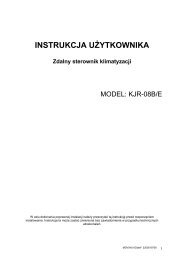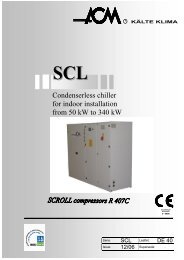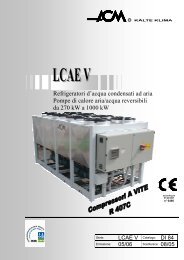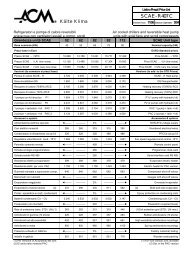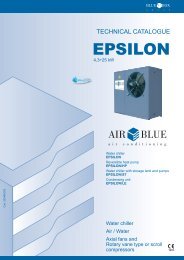TECHNICAL MANU AL CD 30÷520 06.06 M T E 0 11 2 5 6 ... - Chiller
TECHNICAL MANU AL CD 30÷520 06.06 M T E 0 11 2 5 6 ... - Chiller
TECHNICAL MANU AL CD 30÷520 06.06 M T E 0 11 2 5 6 ... - Chiller
- No tags were found...
Create successful ePaper yourself
Turn your PDF publications into a flip-book with our unique Google optimized e-Paper software.
<strong>CD</strong> 30 ÷ 520more than 5, the rest will display the content of page 1.3) The lower area on the display will show current unit address and compressor loading rateof system A on page 1 and 2 respectively.4) Failure codes of current unit are shown in the lower area from page 3. 4 failure codes canbe displayed by paging down. If there are more than 4, the rest will not be displayed. Ifthere are no failure, then only one page displays “E-“ and the next page displays protectioncode.5) After having displayed failure codes, protection code will be available. Fewer than 4(include 4) protection codes can be displayed in lower display area by paging up/down, ifthere are more than 4 failure codes, the rest will be unavailable to display. If there is noprotection, only page displays “P-“, then the next page returns to page 1.6) It will return to page 1 if pressing page down when all the data has been displayed. The lastpage will be displayed if paging up from page 1.7) Pressing “Address Down” and “Address Down” can select the unit address and inquiry thedata of different units.8) Whenever entering check page or changing the selected unit, it is necessary to wait forlatest data from corresponding unit. Before receiving any data, the upper areadisplay”—“ and the lower area displays the unit address, paging up and down isunavailable. Such situation will last until the wire controller receives the data.6——Running mode setting page displayOnly one page for this situation.1) Usually, the upper area is blank. After setting the running mode, it will show whether themode setting is successful or not. It will turn blank when the displaying time is over.2) In manual mode, lower display area shows current running units address from 1 to currentonline units’ number. If there is no unit online, it will display 0; in Auto mode, it will displaythe number of online unit.60