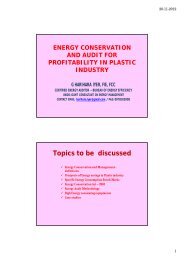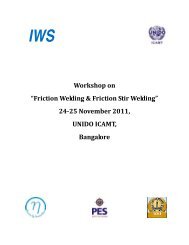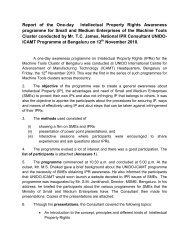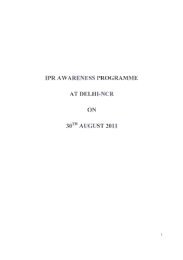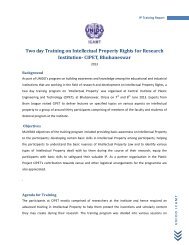Download File CNC Training for Engineering ... - UNIDO-ICAMT
Download File CNC Training for Engineering ... - UNIDO-ICAMT
Download File CNC Training for Engineering ... - UNIDO-ICAMT
Create successful ePaper yourself
Turn your PDF publications into a flip-book with our unique Google optimized e-Paper software.
<strong>Training</strong> Programme onBasic <strong>CNC</strong> Part Programming onTurning Centre & Machining Centre(VMC & HMC) <strong>for</strong> MVIT14 th -15 th and 27 th - 28 th February 2013<strong>UNIDO</strong>- <strong>ICAMT</strong>Bangalore
IntroductionThe International Centre <strong>for</strong> the Advancement of Manufacturing Technology is anInternational Technology Centre of the United Nations Industrial Development Organization.<strong>ICAMT</strong> has been set up in cooperation with the Government of India <strong>for</strong> promotingmanufacturing technologies and innovations as a means to deliver industrial competitivenessin developing countries.<strong>CNC</strong> Technology, be it as a Product or a manufacturing practise, is an integral part ofmanufacturing technology across the spectrum of Industries, be it small, medium or large.The subject is also being taught at Graduate Course level in <strong>Engineering</strong> and is also aseparate focus area in Post-Graduation Degree courses. Although, the workshops at theColleges do have <strong>CNC</strong> Machines and equipments <strong>for</strong> Demonstrations, they do not have theexpertise to train their students to understand, operate and see <strong>CNC</strong> Machines working inthe shops. With a view to make the students to get first-hand experience of the use /application and to make them enthused to look at Manufacturing as a future career option,<strong>UNIDO</strong> – <strong>ICAMT</strong> has launched this unique initiative – Institution – Academician Interface <strong>for</strong>knowledge transfer / awareness creation of <strong>CNC</strong> Machining in shop environment.ObjectivesThe objective of the training course was to provide basic knowledge on <strong>CNC</strong> machining,tooling, cutting parameters, process planning, <strong>CNC</strong> part programming, machine setting, workholding and troubleshooting with emphasis on efficient metal cutting techniques and bestshop floor practices. More importance was given to efficient programming, problem solvingtechniques, tools and cutting parameters.Agenda <strong>for</strong> TurningDay 1: 14 th February 201309.30 am - 10.00 am Registration10.00 am - 10.30 am Knowledge inventory – Oral introduction10.30 am - 11.00 am Introduction Turning CentersMachining operations11.00 am - 11.15 am Break11.15 am - 01.30 Cutting tools and its applicationsCutting parameters & CalculationsG-codes & M-codes & Program <strong>for</strong>mat01.30 pm - 02.15 pm Break02.15 pm - 03.00 pm Programming concepts <strong>for</strong> General turning,Grooving, Threading and Drilling operations03.00 pm - 03.15 pm Break03.15 pm - 05.00 pm CAD CAM PracticeVenue<strong>UNIDO</strong><strong>ICAMT</strong>3
Day 2: 15 th February 2013,Venue09.30 am - 01.00 pm Part Programming and CAD CAM practices01.00 pm - 01.45 pm Break<strong>UNIDO</strong><strong>ICAMT</strong>2.00pm - 05.30 pmHands on session: Turning Center (Fanuccontrol)Machine setting (work holding, Tool offsets)Program editMachining test partJnanaviPrecision#19, 3 rd crossNetajinagarBangaloreAgenda <strong>for</strong> MillingDay 1: 27 th February 201309.30 am - 10.00 am Registration10.00 am - 10.30 am Knowledge inventory – Oral introduction10.30 am - 11.00 am Introduction Machining CentersMachining operations11.00 am - 11.15 am Break11.15 am - 01.30 Cutting tools and its applicationsCutting parameters & CalculationsG-codes & M-codes & Program <strong>for</strong>mat01.30 pm - 02.15 pm Break02.15 pm - 03.00 pm Programming concepts <strong>for</strong> Face milling, Sidemilling, Hole machining (Drilling, Boring,Tapping) operations03.00 pm - 03.15 pm Break03.15 pm - 05.00 pm CAD CAM PracticeVenue<strong>UNIDO</strong> <strong>ICAMT</strong>Day 2: 28 th February 2013Venue09.30 am - 01.00 pm Part Programming and CAD CAM practices01.00 pm - 01.45 pm Break<strong>UNIDO</strong><strong>ICAMT</strong>2.00pm - 05.30 pmHands on session: Machining Center (Fanuccontrol)Machine setting (work holding, Tool offsets)Program editMachining test partSLN PrecisionWorksPeenya 2 nd4
stageBangalore-58<strong>Training</strong> MethodBe<strong>for</strong>e the training was conducted a comprehensive approach was undertaken tounderstand specific requirements of <strong>Engineering</strong> College-MVIT. The National Consultant, MrNingappa collected data about their requirements and prepared the course material toconduct the 2 days+2days training program on <strong>CNC</strong> Turning & Machining center (VMC &HMC).The training included classroom lecture sessions, simulation and learning through the CADCAM software. Participants also had the opportunity to incorporate their learnings throughactual hands-on working on the <strong>CNC</strong> Turning & Milling machines at M/s Jnanavi Precisionand SLN Precision Works. The classroom lectures were supported by multimediapresentation and interactions with frequent question and answer sessions. Sessions onmachining strategy were taught by using the CAD (Computer Aided Design) CAM (ComputerAided Manufacturing) software which was followed by group exercises and problem solvingto ensure their understanding. For the hands on session the participants were taken to theM/s Jnanavi Precision and SLN Precision Works. They got to work on actual machines.Summary of ProceedingsTwo day+ two day <strong>Training</strong> on <strong>CNC</strong> Part Program on Turning & Machining centers <strong>for</strong> 22+22students from the MVIT college of Bangalore was conducted at <strong>UNIDO</strong> International Centre<strong>for</strong> Advancement of Manufacturing Technology (<strong>ICAMT</strong>), Bangalore on 14-15 and 27-28 Feb2013 (9.30am to 5.00pm).5
Turning Center Batch (14-15 Feb. 2013)Class Room SessionIn this session the participants learnt about,• Machine parts and its functions1. Bed2. Guide ways3. Ball screw4. Spindle5. Tool turret6. Tail stock7. Steady rest• Behaviour of <strong>CNC</strong> turning center• Managing Spindle speed: -Calculating proper RPM in different operations anddifferent conditions.• Managing Axes and its feed rates: -Specifying proper Feed rates and depth of cut in different operations and differentconditions.• Process planning :-1. Machining operations(General turning, Grooving, Threading, Hole Machining)2. ToolingMaterial of the tool, ISO Inserts, ISO Holders and Selection of Tooling.3. Cutting ParameterCutting speed, Feed rate, Depth of cut.4. Work holding3 Jaw, chuck 4 jaw chuck, Collet chuck, Soft Jaw, Hard Jaw.5. Measuring InstrumentsVernier calliper, Micrometre, Bore dial gauge and plug gauges.6
• Work Co-ordinates :-Mathematics <strong>for</strong> calculating co-ordinates by usingTrigonometry and Pythagoras• Cycle Time calculation: - Cutting time, non-cutting time, tool changing time, spindleacceleration and deceleration time.• G and M codes• Part program: -Main program and sub program.CAD CAM Practice(<strong>UNIDO</strong> <strong>ICAMT</strong>)In this session participants learnt generating NC programs, Analysing Cycle time, Preparingprocess planning sheets and other shop floor related documents by using CAD CAM andthey came to know that utilising of resources like CAD CAM enhances the productivity andbenefits like Speed, Accuracy, Safety, Skills and StandardizationHands on Session• Soft jaws boring technique• Setting cutting tools• Taking tool offset• Editing NC program• Editing tool data (Wear compensation)• Run the machine in single block7
• Edit the tool data after inspecting the first piece• Run the machine in Auto modeMachining Center Batch (27-28 Feb. 2013)Class Room SessionIn this session the participants learnt about,• Machine parts and its functionsBedGuide waysBall screwSpindleAutomatic Tool ChangerAutomatic Work Changer• Behaviour of <strong>CNC</strong> Machining center• Managing Spindle speed: -Calculating proper RPM in different operations anddifferent conditions.• Managing Axes and its feed rates: -Specifying proper Feed rates and depth of cut in different operations and differentconditions.• Process planning :-Machining operations(Face Milling, Side Milling, Thread Milling, Drilling, Boring & Back Boring)Tooling(Material of the tool, ISO Inserts, ISO Holders and Selection of Tooling.)Cutting ParameterCutting speed, Feed rate, Depth of cut.Work holding & Fixture.8
• Work Co-ordinates :-Mathematics <strong>for</strong> calculating co-ordinates by usingTrigonometry and Pythagoras• G and M codes• Part program: -Main program and sub program.CAD CAM PracticeIn this session participants learnt generating NC programs, Analysing Cycle time, Preparingprocess planning sheets and other shop floor related documents by using CAD CAM andthey came to know that utilising of resources like CAD CAM enhances the productivity andbenefits like Speed, Accuracy, Safety, Skills and Standardization9
Hands on SessionIn this session participants learnt how to set the machine• Aligning the work• Setting cutting tools• Taking tool offset• Editing NC program• Editing tool data (Wear compensation)• Run the machine in single block• Edit the tool data after inspecting the first piece• Run the machine in Auto modeBenefits• Improved basic knowledge on machining technology and multi skill• Basic knowledge of ISO Inserts and Tool holders• Utilization of resources like CAD/CAM• Setting a goal <strong>for</strong> becoming a entrepreneur• Ready Engineers• Real practical exposure and feelings• Good programming practice10
Feedback Analysis:The training has helped the participants understand the importance of <strong>CNC</strong> Machiningtechnology. This would help avoid any time wastage and would lead to efficient utilization ofresources. It also gave them a thorough understanding of the steps involved in turning &milling programming.A summary of the analysis of feedback provided by participants is shown in the table below.Parameters Excellent Very Good Good Satisfactory Poor<strong>Training</strong> Programme content 43% 46% 11%Quality of <strong>Training</strong> 66% 21% 13%Usefulness of this program to you 48% 48% 4%Background Material (Hand out) 36% 39% 25%11
List of ParticipantsSir M Visvesvaraya Institute of TechnologyMechanical <strong>Engineering</strong> Department14 & 15 Feb 2013SL NO NAME E-MAIL1 H S Yeshavantha (Faculty) hsyeshavantha@gmail.com2 R Mahadevanmhesh287@gmail.com3 Rajesh Rrajesh.r157@gmail.com4 Sujaykumar S sujaykumar22@gmail.com5 Thilan Singh thilansingh@gmail.com6 Sandeep S sandeepiyer007@gmail.com7 Pratheek G pratheek3892@gmail.com8 R Sunil sunil.27may@gmail.com9 Kuldeep Yadav 24kuldeep92@gmail.com10 Kaushik Ram ram4arsenal@gmail.com11 Sachin M sachinmrox@yahoo.in12 Sandeep A sandeep3069@gmail.com13 Arjun N arjun.911@gmail.com14 Himanshu Nehete himanshv.nchete@gmail.com15 Saban Kumar sabanshetty@gmail.com16 Abhishek Khatana abhishekkhatana@gmail.com17 Sanjeev Kumar ksanjeev989@gmail.com18 Pratheek Rajshekhar prat_raj@yahoo.com19 Aditya Kamath aditya_g_kamath@yahoo.co.in20 Rohit Vyas cheeku.rv@gmail.com21 Jilson Martin jilsonmartin@gmail.com22 Nikhil Venkat nikhilvenkat33@gmail.com12
List of ParticipantsSir M Visvesvaraya Institute of TechnologyMechanical <strong>Engineering</strong> Department27 - 28 Feb 2013SL NO NAME E-MAIL1 Meghana S (Faculty) meghanas1117@gmail.com2 Meera H K meerahk09@gmail.com3 Manjushree L -4 Diana Mathew danamathew10@gmail.com5 Sneha Shashidhar snh.shashidhar@gmail.com6 Samyuktha A aries10492@yahoo.co.in7 Shraddhaa N shraddhaa.n@gmail.com8 Namitha Vaidya vaidya.namitha@gmail.com9 Archana S archana_raju16@yahoo.in10 Navya Shree K N nav.110@gmail.com11 Pradeep M -12 Sachin V Kumar sandeep3069@gmail.com13 Pramod Kumar Singh pkspramod72@gmail.com14 Varun G S varungs92@gmail.com15 Sachin G sachin.g92@hotmail.com16 Siddhant Barua sidbarua2007@gmail.com17 Sourabh Sudhevan sourabhsudevan@yahoo.co.in18 Binoy Manohar binay.c.ronaldo@yahoo.com19 Sanjeev Kumar rocksanjeer24@yahoo.co.in20 Anil Gyamlani anuaml755@gmail.com21 Amit Jhunjhunwala amit081992@gmail.com22 K Monish monishkannaiah@yahoo.com13