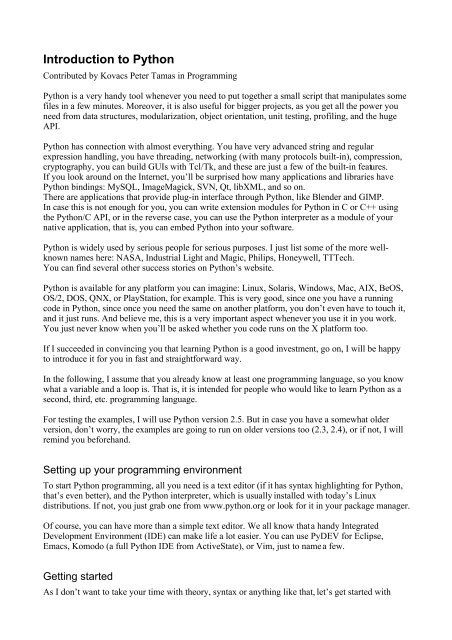Introduction to Python - Gabriele Tassoni
Introduction to Python - Gabriele Tassoni
Introduction to Python - Gabriele Tassoni
- No tags were found...
You also want an ePaper? Increase the reach of your titles
YUMPU automatically turns print PDFs into web optimized ePapers that Google loves.
<strong>Introduction</strong> <strong>to</strong> <strong>Python</strong>Contributed by Kovacs Peter Tamas in Programming<strong>Python</strong> is a very handy <strong>to</strong>ol whenever you need <strong>to</strong> put <strong>to</strong>gether a small script that manipulates somefiles in a few minutes. Moreover, it is also useful for bigger projects, as you get all the power youneed from data structures, modularization, object orientation, unit testing, profiling, and the hugeAPI.<strong>Python</strong> has connection with almost everything. You have very advanced string and regularexpression handling, you have threading, networking (with many pro<strong>to</strong>cols built-in), compression,cryp<strong>to</strong>graphy, you can build GUIs with Tcl/Tk, and these are just a few of the built-in features.If you look around on the Internet, you’ll be surprised how many applications and libraries have<strong>Python</strong> bindings: MySQL, ImageMagick, SVN, Qt, libXML, and so on.There are applications that provide plug-in interface through <strong>Python</strong>, like Blender and GIMP.In case this is not enough for you, you can write extension modules for <strong>Python</strong> in C or C++ usingthe <strong>Python</strong>/C API, or in the reverse case, you can use the <strong>Python</strong> interpreter as a module of yournative application, that is, you can embed <strong>Python</strong> in<strong>to</strong> your software.<strong>Python</strong> is widely used by serious people for serious purposes. I just list some of the more wellknownnames here: NASA, Industrial Light and Magic, Philips, Honeywell, TTTech.You can find several other success s<strong>to</strong>ries on <strong>Python</strong>’s website.<strong>Python</strong> is available for any platform you can imagine: Linux, Solaris, Windows, Mac, AIX, BeOS,OS/2, DOS, QNX, or PlayStation, for example. This is very good, since one you have a runningcode in <strong>Python</strong>, since once you need the same on another platform, you don’t even have <strong>to</strong> <strong>to</strong>uch it,and it just runs. And believe me, this is a very important aspect whenever you use it in you work.You just never know when you’ll be asked whether you code runs on the X platform <strong>to</strong>o.If I succeeded in convincing you that learning <strong>Python</strong> is a good investment, go on, I will be happy<strong>to</strong> introduce it for you in fast and straightforward way.In the following, I assume that you already know at least one programming language, so you knowwhat a variable and a loop is. That is, it is intended for people who would like <strong>to</strong> learn <strong>Python</strong> as asecond, third, etc. programming language.For testing the examples, I will use <strong>Python</strong> version 2.5. But in case you have a somewhat olderversion, don’t worry, the examples are going <strong>to</strong> run on older versions <strong>to</strong>o (2.3, 2.4), or if not, I willremind you beforehand.Setting up your programming environmentTo start <strong>Python</strong> programming, all you need is a text edi<strong>to</strong>r (if it has syntax highlighting for <strong>Python</strong>,that’s even better), and the <strong>Python</strong> interpreter, which is usually installed with <strong>to</strong>day’s Linuxdistributions. If not, you just grab one from www.python.org or look for it in your package manager.Of course, you can have more than a simple text edi<strong>to</strong>r. We all know that a handy IntegratedDevelopment Environment (IDE) can make life a lot easier. You can use PyDEV for Eclipse,Emacs, Komodo (a full <strong>Python</strong> IDE from ActiveState), or Vim, just <strong>to</strong> name a few.Getting startedAs I don’t want <strong>to</strong> take your time with theory, syntax or anything like that, let’s get started with
some practice right away. Some people say that once you can code hello world in a programminglanguage, you are very close <strong>to</strong> be able <strong>to</strong> do anything you want. So here it goes:#!/bin/pythonprint "Hello, world!"Just enter these lines <strong>to</strong> a file, give the file a chmod +x, and run!The first line specifies the interpreter <strong>to</strong> use <strong>to</strong> run the following code, as usual. In the second line,we send our greetings, and since nothing else follows, we just quit the program afterwards.Staying for a second with print, I show you a very useful little feature, multi-line printing, whichcan be used for printing file headers, how-<strong>to</strong>-use texts, or any kind of multi-line blocks. You startthe block with triple quotes, and finish it the same way.It looks like this:#!/bin/pythonprint """First line.Second line.Third line."""VariablesEnough of simple printing, there is no programming language without variables! So let’s justintroduce our first variables:#!/bin/pythonmessage = "<strong>Python</strong> is good for you!"number = 24print messageprint numberAs you can see, there is no need <strong>to</strong> tell <strong>Python</strong> the type of the variables. It will choose theappropriate type for you under the hoods. You rarely have <strong>to</strong> care about types in <strong>Python</strong>.I shortly mentioned before that <strong>Python</strong> is very suitable for solving text-manipulation tasks. To showyou how easy it is, I give some examples of tearing a text apart:print message[0] # outputs 'P'print message[10:14] # outputs 'good'print message[19:] # outputs 'you!'You can have a single character, a closed, or a half-open interval of characters in a string. From thisexample, you can also see that # is used for commenting. Staying at text manipulation, have a lookat these:print message.replace('you', 'your health')print message.find('good')The replace method replaces the first string found in message with the second one, then the returnvalue gets printed. In the second line, find returns the position of the given substring in message.So the output will be:<strong>Python</strong> is good for your health!
10As you could see, our string variable has some methods <strong>to</strong>o! This is because everything in <strong>Python</strong> isan object, having all the methods you’ll ever need.Just like with strings, you can also manipulate numerical values in a simple way:print 3 * 2 + 5.5 # outputs 11.5When doing thing like these, you don’t have <strong>to</strong> worry about types, again. Everything is computed asyou might expect from a well behaving programming language.There is also a special case which allows you <strong>to</strong> multiply an integer with a string. So you can docrazy (but sometimes very useful!) things like this:print 3 * "Hooray" # outputs “HoorayHoorayHooray”Data structuresNow turn our attention <strong>to</strong> data structures. In my opinion, the time you have <strong>to</strong> take coding a specifictask highly depends on the data structures you have at hand. The more convenient they are, themore you can concentrate on solving your real task, instead of worrying about the s<strong>to</strong>rage andlayout of your data. <strong>Python</strong> has some very handy data structures I will show you.ListsLet’s start with lists! A list is just a sequence of things. They don’t have <strong>to</strong> be of the same type, youcan just throw in anything you like. You can create a list by listing the items between [ and ], andseparate the items with commas .list = [3, 6, 'dog', 'cat']print list[2] # outputs 'dog'Do you remember what we did <strong>to</strong> strings? We can also do the same with lists:print list[1:3] # outputs [6, 'dog']print list[:3] # outputs [3, 6, 'dog']We have some operations we can use on lists. Query length, append, insert, remove and searchelements, count specific items, sort or reverse the list. Let me give you some examples!The length of a list can be determined using the len() function. It also works for string the sameway.print len(list) # outputs '4'Append is used for putting a new element <strong>to</strong> the end of the list, increasing the number of elementsby one.list.append('bear') # list now contains [3, 6, 'dog', 'cat', 'bear']print len(list) # outputs '5'We have a method for inserting elements <strong>to</strong> a list. In the first parameter, we pass the index of the
element before which we want <strong>to</strong> insert the element, which is supplied in the second parameter.list.insert(2, 'cat') # list now contains [3, 6, 'cat', 'dog', 'cat', 'bear']We can remove elements found by their value using the remove method. This is why the first lineremoves element 3.We can also remove an element from the list found by its position. It can be done using the delstatement, demonstrated in the second line.list.remove(3) # remove 3del list[0] # remove first element (6)print list # now that we removed all the numbers, we have animals in the list only: ['cat', 'dog', 'cat','bear']We can count the number of occurrences of an element using the count method. To find the index ofa specific element in the list, you can use the index method.print list.count('cat') # outputs '2', as we have two catsprint list.index('bear') # outputs '3', as poor bear is the last in the listThe whole list can be reversed in place using the reverse method (notice that the list actuallychanges here, we don’t have <strong>to</strong> assign the return value <strong>to</strong> the list variable).We can sort the elements of the list in the same manner, using the sort method.list.reverse() # revenge!print list # outputs ['bear', 'cat', 'dog', 'cat']list.sort()print list # outputs ['bear', 'cat', 'cat', 'dog']We can also use the arithmetic opera<strong>to</strong>rs <strong>to</strong> do simple manipulations on the list. For example,appending two lists can be done like this:print [1, 2, 3] + [4, 5]Since you can put anything in a list, another list is not an exception either. We append another list <strong>to</strong>our list:list.append(['nested', 'list'])Which will then become['bear', 'cat', 'cat', 'dog', ['nested', 'list']]Following this idea, you can imagine that making a two dimensional list (list of lists) is not a bigdeal.TuplesNow that we know enough about lists, let’s introduce a somewhat strange structure: tuples. Theycan be used <strong>to</strong> s<strong>to</strong>re N pieces of information, packed <strong>to</strong>gether. You can pack several values in atuple, then unpack them later. For example, it’s for s<strong>to</strong>ring the fields in a record, or coordinate pairs.You list the elements of a tuple between ( and ), and assign it <strong>to</strong> a variable. Then, when you need thevalues inside the tuple, you unpack it the reverse way, list the variables that should receive theindividual values between ( and ), but you do this on the left hand side of the assignment! Looks
pretty strange, isn’t it?person = ('Jack', 'Nicholson', '1937') # packprint person(firstname, familyname, year) = person # unpackprint firstname # outputs 'Jack'x = 2.3y = 6.5point = (x, y)DictionariesDictionaries are for s<strong>to</strong>ring values that can later be accessed directly using a key. This key can beeither numerical or string, and the keys can be chosen arbitrarily. That is, you don’t have <strong>to</strong> use 0-based, incrementing indices <strong>to</strong> point <strong>to</strong> the elements, like in an array.It’s similar <strong>to</strong> std::map, <strong>to</strong> those who know C++ and the Standard Template Library.To use a dictionary, we have <strong>to</strong> initialize it first. For this example, we will s<strong>to</strong>re ages of people inthe dictionary (that is, we will do a string→int mapping).We just list the key-value pairs between { and }, then we can query the elements of the dictionaryusing [].ages={'Peter':25, 'Zsuzsi':24}print ages['Zsuzsi'] # outputs '24'Of course, we can also start with an empty dictionary, and assign the values later, using the samesyntax that we used for query.ages={}ages['Peter'] = 25ages['Zsuzsi'] = 24Please note that even if you want <strong>to</strong> start with an empty dictionary, you have <strong>to</strong> create one first( using dictionary_name={} )! That is, you cannot just assign a value <strong>to</strong> a non-existing dictionary,which would lead <strong>to</strong> an error.Existing values can be modified in an intuitive way; you just reassign the new value <strong>to</strong> the alreadyexisting key.ages['Peter'] = 26 # Peter gets one year olderprint ages['Peter'] # outputs '26'If you want <strong>to</strong> see the contents of a dictionary, you don’t have <strong>to</strong> iterate over the elements, printhandles this for you. It’s simple like this:print ages # outputs the following:{'Zsuzsi': 24, 'Peter': 26}It’s also possible <strong>to</strong> delete elements, using the del statement.del ages['Peter']print ages # outputs '{'Zsuzsi': 24}'
You can make a list of the available keys, and values. The methods <strong>to</strong> do this are keys() andvalues(), respectively.ages={'Peter':25, 'Zsuzsi':24}print ages.keys() # outputs '['Zsuzsi', 'Peter']'print ages.values() # outputs '[24, 25]'There are methods for clearing, copying, and querying whether a key exists already. They are calledclear(), copy(), and has_key().SetsI think I don’t really have <strong>to</strong> explain what a set is, as everyone should know them frommathematics. It’s simply a pile of elements that do not have ordering and do not contain duplicates.A set has <strong>to</strong> be initialized with the elements of a list. Since you already know what a list is, we dothis in one step. Just like with dictionaries, print can handle a set as it is.Once we have a set, I show he first useful feature of sets: testing whether an element is in the set.inven<strong>to</strong>ry_carpenter=set(['helmet', 'gloves', 'hammer'])print inven<strong>to</strong>ry_carpenter # outputs set(['helmet', 'hammer', 'gloves'])print 'gloves' in inven<strong>to</strong>ry_carpenter # outputs 'True'Since sets are interesting only if we have more that one of them, let’s introduce another one! Oncewe have that, we can immediately see what are the elements that both sets contain (intersection).inven<strong>to</strong>ry_highscaler=set(['helmet', 'rope', 'harness', 'carabiner'])print inven<strong>to</strong>ry_carpenter & inven<strong>to</strong>ry_highscaler # outputs 'set(['helmet'])'Similarly, we can have the union of sets ( using | ), difference ( using - ), or symmetric difference(using ^).For sets, you don’t really need anything else, as you can do every meaningful operation using theones above. For example, <strong>to</strong> add a new element, you can use union.inven<strong>to</strong>ry_carpenter = inven<strong>to</strong>ry_carpenter | set(['nails'])Using the interpreter interactivelyIf you would like <strong>to</strong> try out the things you’ve learnt right now, you might appreciate that theinterpreter can be used in an interactive way. In case you use it like that, you don’t have <strong>to</strong> enteryour commands <strong>to</strong> a file, then save and run it, just tell something <strong>to</strong> <strong>Python</strong>, and get the responseimmediately.All you have <strong>to</strong> do is <strong>to</strong> invoke the interpreter by typing ‘python’ <strong>to</strong> your shell.kovacsp@centaur:~$ python<strong>Python</strong> 2.5 (r25:51908, Sep 19 2006, 09:52:17)[GCC 4.1.2 20060715 (prerelease) (Debian 4.1.1-9)] on linux2Type "help", "copyright", "credits" or "license" for more information.>>>Once you are here, you can just type anything you like, it will get interpreted immediately. The
good new is that you don’t even have <strong>to</strong> use print if you want <strong>to</strong> see the value of a variable, just typethe name of it.>>> a=4>>> a4>>>pySerialOverviewThis module encapsulates the access for the serial port. It provides backends for <strong>Python</strong> running onWindows, Linux, BSD (possibly any POSIX compilant system) and Jython. The module named"serial" au<strong>to</strong>matically selects the appropriate backend.It is released under a free software license, see LICENSE.txt for more details.(C) 2001-2003 Chris Liechti cliechti@gmx.netThe project page on SourceForge and here is the CVS reposi<strong>to</strong>ry and the Download Page.The homepage is on http://pyserial.sf.netFeaturessame class based interface on all supported platformsaccess <strong>to</strong> the port settings trough <strong>Python</strong> 2.2 propertiesport numbering starts at zero, no need <strong>to</strong> know the port name in the user programport string (device name) can be specified if access through numbering is inappropriatesupport for diffrent bytesizes, s<strong>to</strong>pbits, parity and flow control with RTS/CTS and/or Xon/Xoffworking with or without receive timeoutfile like API with "read" and "write" ("readline" etc. also supported)The files in this package are 100% pure <strong>Python</strong>. They depend on non standard but commonpackages on Windows (win32all) and Jython (JavaComm). POSIX (Linux, BSD) uses onlymodules from the standard <strong>Python</strong> distribution)The port is set up for binary transmission. No NULL byte stripping, CR-LF translation etc. (whichare many times enabled for POSIX.) This makes this module universally useful.Requirements<strong>Python</strong> 2.2 or newerwin32all extensions on Windows"Java Communications" (JavaComm) extension for Java/JythonInstallationExtract files from the archive, open a shell/console in that direc<strong>to</strong>ry and let Distutils do the rest:python setup.py installThe files get installed in the "Lib/site-packages" direc<strong>to</strong>ry.
There is also a Windows installer, but for developers it may be interesting <strong>to</strong> get the source archiveanyway, because it contains examples and the readme.Short introductionOpen port 0 at "9600,8,N,1", no timeout>>> import serial>>> ser = serial.Serial(0) #open first serial port>>> print ser.portstr #check which port was realy used>>> ser.write("hello") #write a string>>> ser.close() #close portOpen named port at "19200,8,N,1", 1s timeout>>> ser = serial.Serial('/dev/ttyS1', 19200, timeout=1)>>> x = ser.read() #read one byte>>> s = ser.read(10) #read up <strong>to</strong> ten bytes (timeout)>>> line = ser.readline() #read a '\n' terminated line>>> ser.close()Open second port at "38400,8,E,1", non blocking HW handshaking>>> ser = serial.Serial(1, 38400, timeout=0,... parity=serial.PARITY_EVEN, rtscts=1)>>> s = ser.read(100) #read up <strong>to</strong> one hunded bytes... #or as much is in the bufferGet a Serial instance and configure/open it later>>> ser = serial.Serial()>>> ser.baudrate = 19200>>> ser.port = 0>>> serSerial(port='COM1', baudrate=19200, bytesize=8, parity='N',s<strong>to</strong>pbits=1, timeout=None, xonxoff=0, rtscts=0)>>> ser.open()>>> ser.isOpen()True>>> ser.close()>>> ser.isOpen()FalseBe carefully when using "readline". Do specify a timeout when opening the serial port otherwise itcould block forever if no newline character is received. Also note that "readlines" only works with atimeout. "readlines" depends on having a timeout and interprets that as EOF (end of file). It raisesan exception if the port is not opened correctly.Do also have a look at the example files in the examples direc<strong>to</strong>ry in the source distribution oronline in CVS reposi<strong>to</strong>ry .ExamplesPlease look in the CVS Reposi<strong>to</strong>ry. There is an example direc<strong>to</strong>ry where you can find a simpleterminal and more.http://cvs.sourceforge.net/cgi-bin/viewcvs.cgi/pyserial/pyserial/examples/Parameters for the Serial classser = serial.Serial(port=None, #number of device, numbering starts at#zero. if everything fails, the user
#can specify a device string, note#that this isn't portable anymore#if no port is specified an unconfigured#an closed serial port object is createdbaudrate=9600, #baudratebytesize=EIGHTBITS, #number of databitsparity=PARITY_NONE, #enable parity checkings<strong>to</strong>pbits=STOPBITS_ONE, #number of s<strong>to</strong>pbitstimeout=None, #set a timeout value, None for waiting foreverxonxoff=0, #enable software flow controlrtscts=0, #enable RTS/CTS flow control)The port is immediately opened on object creation, if a port is given. It is not opened if port isNone.Options for read timeout:timeout=None #wait forevertimeout=0 #non-blocking mode (return immediately on read)timeout=x #set timeout <strong>to</strong> x seconds (float allowed)Methods of Serial instancesopen() #open portclose() #close port immediatelysetBaudrate(baudrate) #change baudarte on an open portinWaiting() #return the number of chars in the receive bufferread(size=1) #read "size" characterswrite(s) #write the string s <strong>to</strong> the portflushInput() #flush input buffer, discarding all it's contentsflushOutput() #flush output buffer, abort outputsendBreak() #send break conditionsetRTS(level=1) #set RTS line <strong>to</strong> specified logic levelsetDTR(level=1) #set DTR line <strong>to</strong> specified logic levelgetCTS() #return the state of the CTS linegetDSR() #return the state of the DSR linegetRI() #return the state of the RI linegetCD() #return the state of the CD lineAttributes of Serial instancesRead Only:portstr #device nameBAUDRATES #list of valid baudratesBYTESIZES #list of valid byte sizesPARITIES #list of valid paritiesSTOPBITS #list of valid s<strong>to</strong>p bit widthsNew values can be assigned <strong>to</strong> the following attribues, the port will be reconfigured, even if it'sopened at that time:port#port name/number as set by the userbaudrate #current baudrate settingbytesize #bytesize in bitsparity #parity settings<strong>to</strong>pbits #s<strong>to</strong>p bit with (1,2)timeout #timeout settingxonxoff #if Xon/Xoff flow control is enabledrtscts #if hardware flow control is enabledExceptions
serial.SerialExceptionConstantsparity:serial.PARITY_NONEserial.PARITY_EVENserial.PARITY_ODDs<strong>to</strong>pbits:serial.STOPBITS_ONEserial.STOPBITS_TWObytesize:serial.FIVEBITSserial.SIXBITSserial.SEVENBITSserial.EIGHTBITS