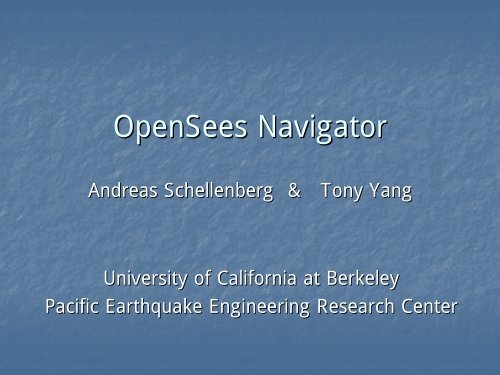OpenSees Navigator - PEER
OpenSees Navigator - PEER OpenSees Navigator - PEER
OpenSees NavigatorAndreas Schellenberg &Tony YangUniversity of California at BerkeleyPacific Earthquake Engineering Research Center
- Page 2 and 3: OpenSees NavigatorIntroduction:•
- Page 5: OpenSees NavigatorDefine Geometry:
- Page 18: OpenSees NavigatorDefine Material:
- Page 27 and 28: OpenSees NavigatorDefine Fiber Sect
- Page 29 and 30: OpenSees NavigatorDefine Fiber Sect
- Page 31 and 32: OpenSees NavigatorDefine Element:
- Page 33: Assign Loading:OpenSees Navigator
- Page 36 and 37: OpenSees NavigatorDefine Analysis O
- Page 38 and 39: OpenSees NavigatorDefine Analysis C
- Page 40 and 41: Run OpenSees:OpenSees Navigator
- Page 42 and 43: Nonlinear Static AnalysisMovie Crea
- Page 44 and 45: Element ForcesNonlinear Static Anal
- Page 46 and 47: Plot Mode ShapesNonlinear Dynamic A
- Page 48 and 49: Hysteresis LoopsNonlinear Dynamic A
- Page 50 and 51: Summary• OpenSees Navigator provi
<strong>OpenSees</strong> <strong>Navigator</strong>Andreas Schellenberg &Tony YangUniversity of California at BerkeleyPacific Earthquake Engineering Research Center
<strong>OpenSees</strong> <strong>Navigator</strong>Introduction:• MATLAB based Graphical User Interface• Create 2D/3D structural models for <strong>OpenSees</strong>• Post processing for <strong>OpenSees</strong>• Design toolboxes: NSP, AISC design checks, …
<strong>OpenSees</strong> <strong>Navigator</strong>Motivation:• Graphical input is more flexible than TCL text input• Use MATLAB to do the post processing• <strong>OpenSees</strong> <strong>Navigator</strong> creates the <strong>OpenSees</strong> model anddoes the post processing graphically• Flexible to use and requires no programming skills
<strong>OpenSees</strong> <strong>Navigator</strong>Define Geometry:• New Model from Template:• 3D Stick Model• Multi Span Beam• Moment Frame• Zipper Frame• ….• Load Model from File• Previously defined model• M-file (text input from MATLAB)
<strong>OpenSees</strong> <strong>Navigator</strong>Define Material:• Templates:• Steel01• Steel02• EPP• Hardening Material• Elastic• Concrete01• ….
<strong>OpenSees</strong> <strong>Navigator</strong>Define Material:• Steel01• Fy = 50 ksi• E = 29000 ksi• b = 0.05Name : A50
<strong>OpenSees</strong> <strong>Navigator</strong>Define Section:• Templates:• Elastic Section• Fiber Section• Aggregator Section• …..
<strong>OpenSees</strong> <strong>Navigator</strong>Define Fiber Section:• Column Section18”• 18” x 18”• W14x68• 16 rebars18”
<strong>OpenSees</strong> <strong>Navigator</strong>Define Fiber Section:• Add Quadrilateral Patch• 18” x 18”• Material : Concrete_8• 10 x 10
<strong>OpenSees</strong> <strong>Navigator</strong>Define Fiber Section:• Add AISC Patch• W14x68• Material: Steel_60• Discretization
<strong>OpenSees</strong> <strong>Navigator</strong>Define Fiber Section:• Add Straight layers• Add the rebars• Material: Steel_60• 16 rebarsName : Column Section
<strong>OpenSees</strong> <strong>Navigator</strong>Define Element:• Templates:• Truss• Elastic Beam Column• Nonlinear Beam Column• Zero Length Element• ….
<strong>OpenSees</strong> <strong>Navigator</strong>Define Loading:• Time Series:• Constant• Linear• Rectangular• Sine• Load from files• Load Pattern:• Plain• Uniform Excitation
Assign Loading:<strong>OpenSees</strong> <strong>Navigator</strong>
<strong>OpenSees</strong> <strong>Navigator</strong>Define Recorder:• Node Recorder:• Displacement• Velocity• Acceleration• Drifts• …• Element Recorder:• Local Forces• Global Forces• Section Forces• …
<strong>OpenSees</strong> <strong>Navigator</strong>Define Analysis Options:
<strong>OpenSees</strong> <strong>Navigator</strong>Define:• Geometry• Material• Section• Element• Loading• Recorder• Analysis OptionAssign:• Element• Loading
<strong>OpenSees</strong> <strong>Navigator</strong>Define Analysis Cases:
<strong>OpenSees</strong> <strong>Navigator</strong>Define Analysis Cases:
Run <strong>OpenSees</strong>:<strong>OpenSees</strong> <strong>Navigator</strong>
Nonlinear Static AnalysisPost Processing
Nonlinear Static AnalysisMovie Creator
Pushover CurveNonlinear Static Analysis25002000Base shear (kN)1500100050000 0.5 1 1.5 2 2.5Roof drift ratio (%)
Element ForcesNonlinear Static Analysis30002000Brace Axial Forces1 st Fl Brace L1 st Fl Brace R2 nd Fl Brace L2 nd Fl Brace R3 rd Fl Brace L3 rd Fl Brace R350030002500Zipper Struts Axial Forces2 nd Fl Zipper3 rd Fl Zipper1000Forces (kN)0Forces (kN)20001500-10001000-2000500-30000 0.5 1 1.5 2 2.5Roof drift ratio (%)00 0.5 1 1.5 2 2.5Roof drift ratio (%)
Post ProcessingNonlinear Dynamic Analysis
Plot Mode ShapesNonlinear Dynamic Analysis
Time History ResponseNonlinear Dynamic Analysis
Hysteresis LoopsNonlinear Dynamic Analysis
Element ForcesNonlinear Dynamic Analysis
Summary• <strong>OpenSees</strong> <strong>Navigator</strong> provides• Flexible and user friendly GUI• Many built in post processing toolboxes• Easy way to study material, section, element or systembehaviors• Great tool to visualize structural behavior• GUI for AISC steel manual section properties
Summary• Thinking ahead: <strong>OpenSees</strong> <strong>Navigator</strong> 2.0• Better graphical visualizations• More templates• Multiple support excitations• Hybrid Simulation• More design packages• …...
Conclusion<strong>OpenSees</strong> <strong>Navigator</strong> 1.0 will be available atThank you• http://peer.berkeley.edu/<strong>OpenSees</strong><strong>Navigator</strong>Tony Yang:yang@peer.berkeley.eduAndreas Schellenberg:aschell@peer.berkeley.edu