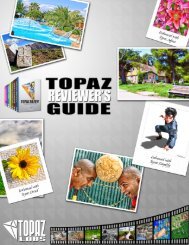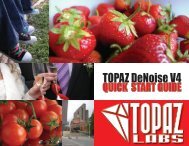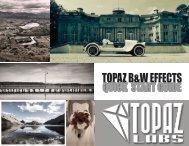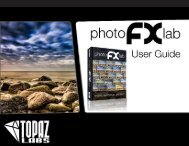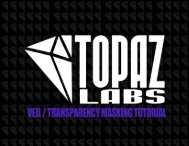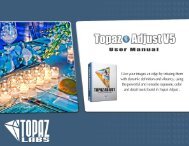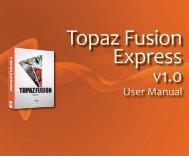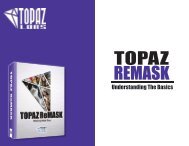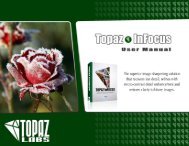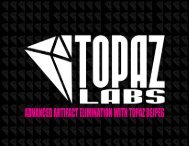User Manual - Topaz Labs
User Manual - Topaz Labs
User Manual - Topaz Labs
- No tags were found...
Create successful ePaper yourself
Turn your PDF publications into a flip-book with our unique Google optimized e-Paper software.
<strong>User</strong> <strong>Manual</strong>Frequently Asked Questions<strong>Topaz</strong> DeJPEG“If I use the 30-day trial version will I need to uninstallthe trial version before I upgrade to a full version?”No, the <strong>Topaz</strong> trial software is designed to be unlockedto become the full version simply by entering a licensekey. The full license key will be e-mailed to you immediatelyafter you purchase the software.there is nothing in the space beforehand. This meansclicking, pressing Ctrl-A, and hitting delete to make surethat absolutely nothing is in that field before you pastein the key.If it doesn’t work when you copy and paste, try typingit out, and vice versa.“Where do I enter my key?”To enter your key please open an image in Photoshopand go to Filter -> <strong>Topaz</strong> <strong>Labs</strong> -> DeJPEG 4 -> Menu ->Enter Key. You can then copy & paste or type in yourlicense key and then select OK.“I had <strong>Topaz</strong> DeJPEG as a trial, then I purchased. Howdo I enter my new license key?”You can enter your new license key by opening up animage in Photoshop and go to Filter -> <strong>Topaz</strong> <strong>Labs</strong> ->DeJPEG 4 -> Menu -> Enter Key. Please remove the trialkey and enter your new purchased license key, thenselect OK and you are all set.“My <strong>Topaz</strong> DeJPEG key doesn’t work!”There are a couple of reasons why <strong>Topaz</strong> DeJPEG mightthink your license key is invalid.First, make sure that your key is in the proper format.It’ll be in the format “xxxxxx-xxxxxx-xxxxxx-xxxxxxxxxxxx”and will be all numbers in 30 digits in fivegroups of six (no letters).Second, make sure that as you’re entering the keyMy <strong>Topaz</strong> filters are grayed out in the filter menu.Please make sure that you are using a 8-bit or 16-bitimage that is in RGB color mode. Also, if your projectincludes adjustment layers please make sure that youare not on an adjustment layer. You will need to selectthe image layer. This will allow you to access your <strong>Topaz</strong>programs.I have a question not listed here.Please visit our knowledge base online at:http://www.topazlabs.com/support/kb/If you are not able to find the answer there then contactour support specialists online at: www.topazlabs.com/support or e-mail customer support at: help@topazlabs.com46