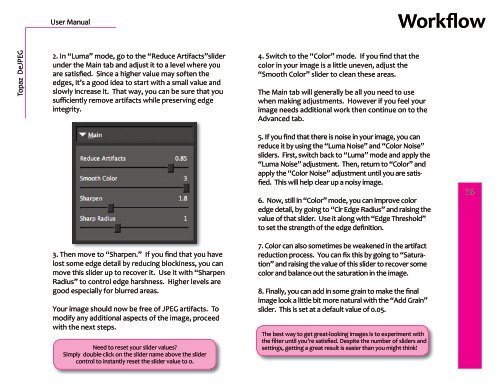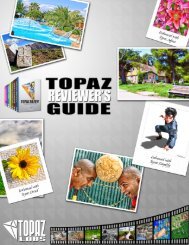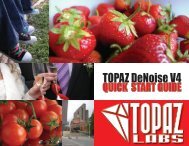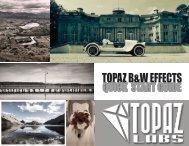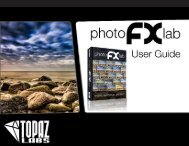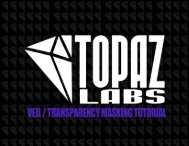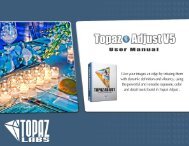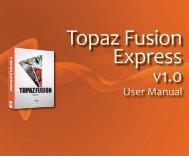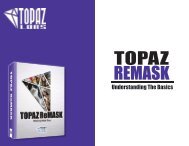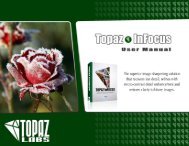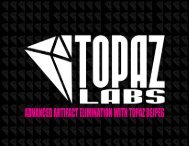User Manual - Topaz Labs
User Manual - Topaz Labs
User Manual - Topaz Labs
- No tags were found...
You also want an ePaper? Increase the reach of your titles
YUMPU automatically turns print PDFs into web optimized ePapers that Google loves.
<strong>User</strong> <strong>Manual</strong>Workflow<strong>Topaz</strong> DeJPEG2. In “Luma” mode, go to the “Reduce Artifacts”sliderunder the Main tab and adjust it to a level where youare satisfied. Since a higher value may soften theedges, it’s a good idea to start with a small value andslowly increase it. That way, you can be sure that yousufficiently remove artifacts while preserving edgeintegrity.4. Switch to the “Color” mode. If you find that thecolor in your image is a little uneven, adjust the“Smooth Color” slider to clean these areas.The Main tab will generally be all you need to usewhen making adjustments. However if you feel yourimage needs additional work then continue on to theAdvanced tab.5. If you find that there is noise in your image, you canreduce it by using the “Luma Noise” and “Color Noise”sliders. First, switch back to “Luma” mode and apply the“Luma Noise” adjustment. Then, return to “Color” andapply the “Color Noise” adjustment until you are satisfied.This will help clear up a noisy image.6. Now, still in “Color” mode, you can improve coloredge detail, by going to “Clr Edge Radius” and raising thevalue of that slider. Use it along with “Edge Threshold”to set the strength of the edge definition.383. Then move to “Sharpen.” If you find that you havelost some edge detail by reducing blockiness, you canmove this slider up to recover it. Use it with “SharpenRadius” to control edge harshness. Higher levels aregood especially for blurred areas.Your image should now be free of JPEG artifacts. Tomodify any additional aspects of the image, proceedwith the next steps.Need to reset your slider values?Simply double-click on the slider name above the slidercontrol to instantly reset the slider value to 0.7. Color can also sometimes be weakened in the artifactreduction process. You can fix this by going to “Saturation”and raising the value of this slider to recover somecolor and balance out the saturation in the image.8. Finally, you can add in some grain to make the finalimage look a little bit more natural with the “Add Grain”slider. This is set at a default value of 0.05.The best way to get great-looking images is to experiment withthe filter until you’re satisfied. Despite the number of sliders andsettings, getting a great result is easier than you might think!