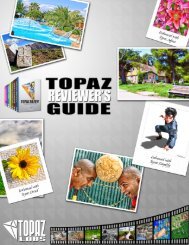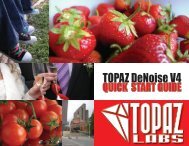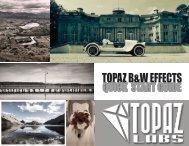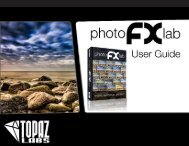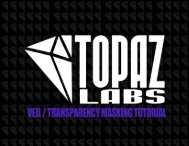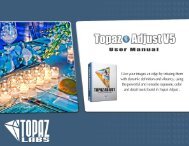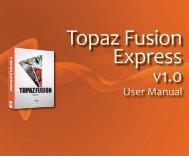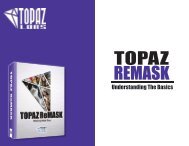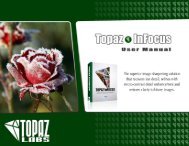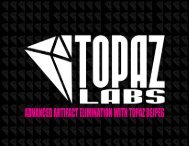User Manual - Topaz Labs
User Manual - Topaz Labs
User Manual - Topaz Labs
- No tags were found...
You also want an ePaper? Increase the reach of your titles
YUMPU automatically turns print PDFs into web optimized ePapers that Google loves.
<strong>User</strong> <strong>Manual</strong>Workflow<strong>Topaz</strong> DeJPEG5. If you want to choose a default preset, scrollthrough the panel on the left side of the screen.To select it, just click on it and the sliders willautomatically adjust to the pre-defined settingsand parameters. For this example we will beusing the Very Noisy JPEG preset.32If you are satisfied with the preset adjustments thenyou can click “OK” to process your image and save itback to Photoshop. Since I am happy with the immediateresults I will go ahead and click OK to save andprocess my changes.For this example, only the Very Noisy JPEG preset wasused to correct recover this JPEG image.For more information on incorporating manual adjustmentsplease see Sample Project #2 on page 33.Don’t forget that you can use the shortcut keys in<strong>Topaz</strong> DeJPEG 4 to speed up your workflow.