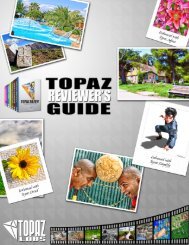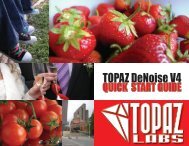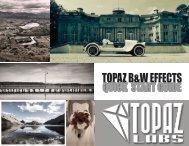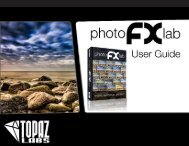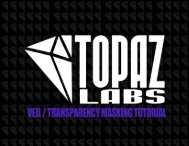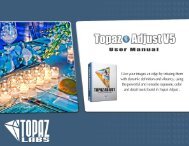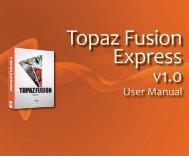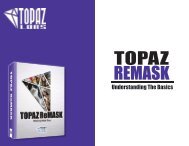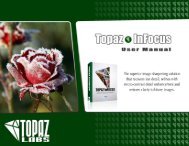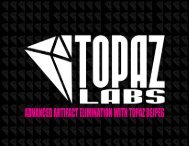User Manual - Topaz Labs
User Manual - Topaz Labs
User Manual - Topaz Labs
- No tags were found...
You also want an ePaper? Increase the reach of your titles
YUMPU automatically turns print PDFs into web optimized ePapers that Google loves.
<strong>User</strong> <strong>Manual</strong>Workflow<strong>Topaz</strong> DeJPEG3. To begin working on your image go to Filters -><strong>Topaz</strong> <strong>Labs</strong> -> DeJPEG 4.4. Once your image loads, use the zoom tools tozoom in on a specific part of your image. Then youcan click on the preview and drag it around until youfind an area that you like.We want to remove the checker-boarding artifactsthat are distorting the image, and reestablish thecharacter of the image. To achieve this we will beworking with the presets for this example, but youcan start any way you like.28