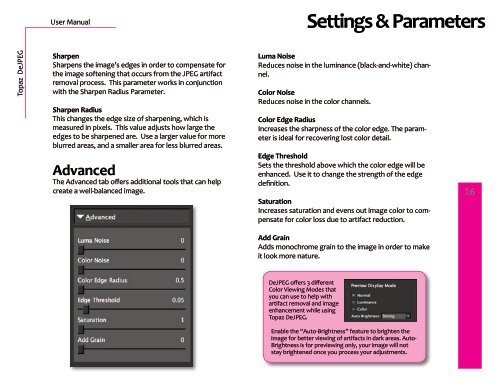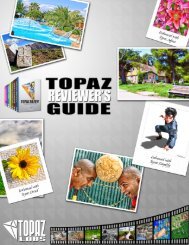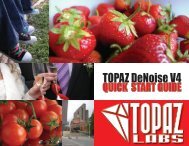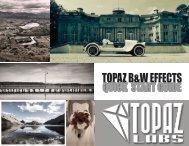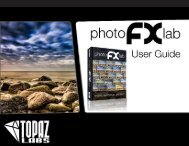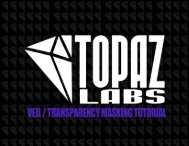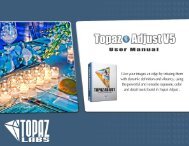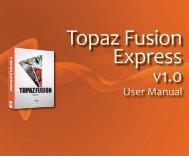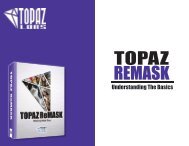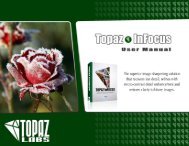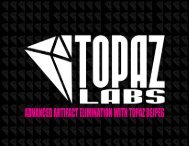User Manual - Topaz Labs
User Manual - Topaz Labs
User Manual - Topaz Labs
- No tags were found...
Create successful ePaper yourself
Turn your PDF publications into a flip-book with our unique Google optimized e-Paper software.
<strong>User</strong> <strong>Manual</strong>Settings & Parameters<strong>Topaz</strong> DeJPEGSharpenSharpens the image’s edges in order to compensate forthe image softening that occurs from the JPEG artifactremoval process. This parameter works in conjunctionwith the Sharpen Radius Parameter.Sharpen RadiusThis changes the edge size of sharpening, which ismeasured in pixels. This value adjusts how large theedges to be sharpened are. Use a larger value for moreblurred areas, and a smaller area for less blurred areas.AdvancedThe Advanced tab offers additional tools that can helpcreate a well-balanced image.Luma NoiseReduces noise in the luminance (black-and-white) channel.Color NoiseReduces noise in the color channels.Color Edge RadiusIncreases the sharpness of the color edge. The parameteris ideal for recovering lost color detail.Edge ThresholdSets the threshold above which the color edge will beenhanced. Use it to change the strength of the edgedefinition.SaturationIncreases saturation and evens out image color to compensatefor color loss due to artifact reduction.26Add GrainAdds monochrome grain to the image in order to makeit look more nature.DeJPEG offers 3 differentColor Viewing Modes thatyou can use to help withartifact removal and imageenhancement while using<strong>Topaz</strong> DeJPEG.Enable the “Auto-Brightness” feature to brighten theimage for better viewing of artifacts in dark areas. Auto-Brightness is for previewing only, your image will notstay brightened once you process your adjustments.