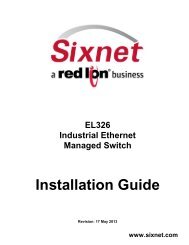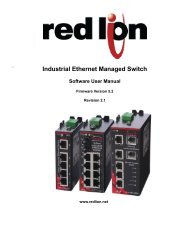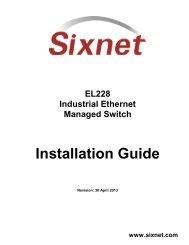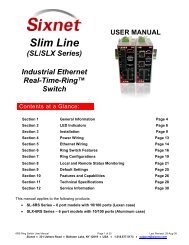USER MANUAL Dual Ethernet I/O Module Installation and ... - Sixnet
USER MANUAL Dual Ethernet I/O Module Installation and ... - Sixnet
USER MANUAL Dual Ethernet I/O Module Installation and ... - Sixnet
Create successful ePaper yourself
Turn your PDF publications into a flip-book with our unique Google optimized e-Paper software.
Replacing thelogic moduleThe logic module can be removed from the base in a system that is powered on (hot-swap).The module maybe removed <strong>and</strong> replaced with another one for troubleshooting orrepair/replacement purposes. To remove the module first open the lock tabs on the top <strong>and</strong>bottom of the module as show in the picture below. Next, pull on the module from themiddle as show in the picture below. To replace the module reverse this process.Base CoverThe screw terminals <strong>and</strong> communication ports may be covered by the base covered. The basecover is included with every module <strong>and</strong> must be used to comply with CE. To adjust the sizeof the holes for the wiring cot out the punch-out boxes with a sharp knife. Note: Do notattempt to push the punch-out boxes with h<strong>and</strong>.EtherTRAK-2 I/O <strong>Module</strong> User Manual Page 8 of 37 Last Revised: 05-NOV-2010<strong>Sixnet</strong> Technology Park 331 Ushers Ballston Lake, NY 12019 USA +1-518-877-5173 support@sixnet.com