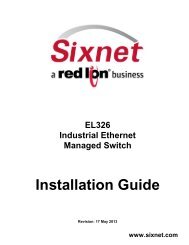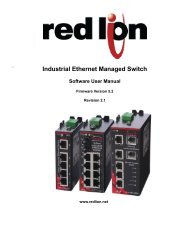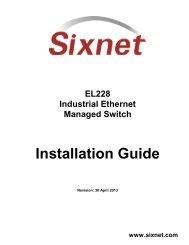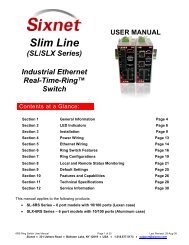USER MANUAL Dual Ethernet I/O Module Installation and ... - Sixnet
USER MANUAL Dual Ethernet I/O Module Installation and ... - Sixnet
USER MANUAL Dual Ethernet I/O Module Installation and ... - Sixnet
Create successful ePaper yourself
Turn your PDF publications into a flip-book with our unique Google optimized e-Paper software.
Section 9Web ServerOverviewSetting the IPAddressAudit Trailchange historyAdding UserDocuments tothe Web Server<strong>Sixnet</strong> I/O ToolKit SoftwareConfiguring EtherTRAK-2 I/O <strong>Module</strong>sEtherTRAK-2 I/O modules include an embedded web server. This is the primary <strong>and</strong>recommended means for configuring I/O modules as st<strong>and</strong>-alone, independent devices readyto communicate with I/O polling masters (process controllers). Users can use a st<strong>and</strong>ard webbrowser to access web pages to configure <strong>and</strong> maintain the module <strong>and</strong> to validate changes.Features include: Communications Options I/O Configuration Maintenance <strong>and</strong> Monitoring Analog Calibration Advanced Tools Password Security User DocumentationAccess the web server using any PC with an <strong>Ethernet</strong> communications port <strong>and</strong> plug into an<strong>Ethernet</strong> port on the EtherTRAK-2 base. Please note that security options, including disablingthe web server altogether, may be set using the I/O Tool Kit Windows software. Access theweb server by simply pointing your browser to the IP address of the I/O module. Example:10.1.0.1Note: Recommended web browsers are Internet Explorer, Mozilla Firefox <strong>and</strong> Opera. Whenusing Internet Explorer please disable native XMLHTTP by going to ToolsInternetOptionsAdvanced.The default IP address, as shipped from the factory is: 10.1.0.1Change the IP address by accessing the web server pointed to the current IP address. You canalso change the IP address using the I/O Tool Kit software, via the <strong>Ethernet</strong> port or the USBport.View the configuration changes in the View Audit Trail window. This will show a list of allconfiguration changes made in the web browser. This information includes what configurationchanges were made, the new <strong>and</strong> old value, when they were changed <strong>and</strong> by who.You may add your own project documentation to the web server in the I/O module. Werecommend indexing your files (documents) from a single web page named: appl_doc. Theseweb pages may be in a number of common formats such as .html, .shtml, or .pdf. The webserver will search for this file <strong>and</strong>, if found, will automatically add a link to yourdocumentation onto the main menu where it will be easily found by the user.Web pages <strong>and</strong> associated files, such as graphics, will be stored in Flash memory in the wiringbase. By storing this information in the wiring base, it will continue to be found (along withall the configuration information) if a module is replaced. There is approximately ½ Megabyteavailable for user documentation. The available size may vary when upgrades to the firmwareor factory supplied web pages are updated. Additional memory may be available as a specialorder item.Your own documentation pages may be uploaded into the module’s wiring base. Refer to theonline help files in the configuration tools for further details.As an alternative to configuring I/O modules with their embedded web server, the <strong>Sixnet</strong> I/OTool Kit Windows software may be used. The Windows software is strongly recommended insituations in which multiple devices (RTUs <strong>and</strong> I/O modules) will be interconnected in acoordinated system. The Tool Kit software coordinates <strong>and</strong> automates many aspects of projectdesign including sharing I/O tags between I/O modules <strong>and</strong> the process controllers that pollthem, <strong>and</strong> project-wide global error checking.Refer to the online help within the Tool Kit for more information on using this software. Installfrom the <strong>Sixnet</strong> Product CD or download from http://www.sixnet.com.EtherTRAK-2 I/O <strong>Module</strong> User Manual Page 34 of 37 Last Revised: 05-NOV-2010<strong>Sixnet</strong> Technology Park 331 Ushers Ballston Lake, NY 12019 USA +1-518-877-5173 support@sixnet.com