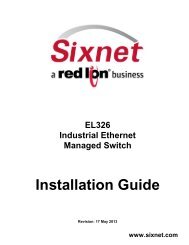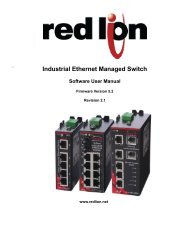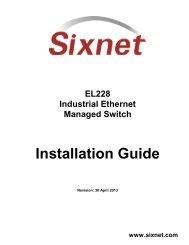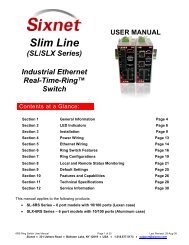USER MANUAL Dual Ethernet I/O Module Installation and ... - Sixnet
USER MANUAL Dual Ethernet I/O Module Installation and ... - Sixnet
USER MANUAL Dual Ethernet I/O Module Installation and ... - Sixnet
You also want an ePaper? Increase the reach of your titles
YUMPU automatically turns print PDFs into web optimized ePapers that Google loves.
RS-485 Modes ofOperationThe EtherTRAK-2 I/O <strong>Module</strong>s can be configured have the following modes of operationthat can be configured with the web server or the I/O Tool Kit Windows software:Select the protocol that the I/O module will send or respond to. The choices are:Universal Binary <strong>and</strong>Modbus RTU MasterUniversal Hex <strong>and</strong>Modbus ASCII Master<strong>Sixnet</strong> SlaveModbus RTU SlaveModbus ASCII SlaveDisabledThis port will transmit requests in Universal Binary <strong>and</strong>Modbus RTU protocols. (Requests can be “Passthru” messagesor I/O Transfers as defined with this module’s configuration.)This port will transmit requests in Universal Hex <strong>and</strong> ModbusASCII protocols. (Requests can be “Passthru” messages or I/OTransfers as defined with this module’s configuration.)The port will respond to <strong>Sixnet</strong> Universal protocol requests ineither Hex or Binary Format.The port will respond to requests in Modbus RTU protocol.The port will respond to Modbus ASCII requests.No protocol supported. Port is inactive.EtherTRAK-2 I/O <strong>Module</strong> User Manual Page 31 of 37 Last Revised: 05-NOV-2010<strong>Sixnet</strong> Technology Park 331 Ushers Ballston Lake, NY 12019 USA +1-518-877-5173 support@sixnet.com