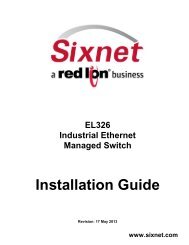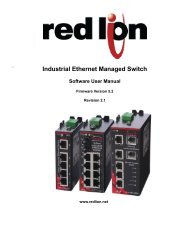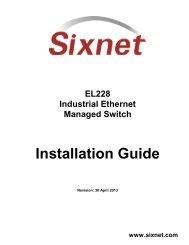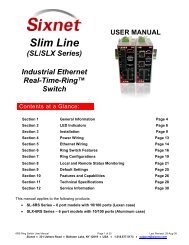Protected Technology Policy<strong>Sixnet</strong> protects your investment in <strong>Sixnet</strong> systems with long-term planned technology <strong>and</strong> our unique Protected TechnologyPolicy. We will continue to support the specified capabilities of st<strong>and</strong>ard <strong>Sixnet</strong> products for at least five years. We plan eachproduct improvement <strong>and</strong> new feature to be upward compatible with existing designs <strong>and</strong> installations. Our goals are to make eachnew software release bring new power to your <strong>Sixnet</strong> systems <strong>and</strong> have every existing feature, applications program <strong>and</strong> data filecontinue to work.We protect your investment even further with a liberal five-year trade-in policy. Exchange st<strong>and</strong>ard products for upgradedversions of the same product to take advantage of new features <strong>and</strong> performance improvements at any time for five years. Aprorated trade-in allowance will be given for your existing equipment. This policy may be used to trade-in SixTRAK,RemoteTRAK, <strong>and</strong> EtherTRAK I/O modules for EtherTRAK-2 or Etherbus I/O modules with equivalent I/O functions.<strong>Sixnet</strong> protects your long-term productivity with state-of-the-art planned technology <strong>and</strong> continued support.STATEMENT OF LIMITED WARRANTY<strong>Sixnet</strong> LLC, manufacturer of <strong>Sixnet</strong> products, warrants to Buyers that products, except software, manufactured by <strong>Sixnet</strong> will befree from defects in material <strong>and</strong> workmanship. <strong>Sixnet</strong>’s obligation under this warranty will be limited to repairing or replacing, at<strong>Sixnet</strong>’s option, the defective parts within one year of the date of installation, or within 18 months of the date of shipment from thepoint of manufacture, whichever is sooner. Products may be returned by Buyer only after permission has been obtained from<strong>Sixnet</strong>. Buyer will prepay all freight charges to return any products to the repair facility designated by <strong>Sixnet</strong>.<strong>Sixnet</strong> further warrants that any software supplied as part of a product sale, except obsolete products, will be free from nonconformanceswith <strong>Sixnet</strong> published specifications for a period of 90 days from the time of delivery. While <strong>Sixnet</strong> endeavors toimprove the features <strong>and</strong> performance of software associated with its products, no effort on the part of <strong>Sixnet</strong> to investigate,improve or modify <strong>Sixnet</strong> software at the request of a customer will obligate <strong>Sixnet</strong> in any way.For the convenience of existing customers, <strong>Sixnet</strong> continues to supply certain products that are classified as obsolete. No warrantyon the software features of these products is stated or implied <strong>and</strong> <strong>Sixnet</strong> specifically is not obligated to improve the design ofthese products in any way. Information about the status of any product is available upon request <strong>and</strong> customers are advised toinquire about the status of older products prior to making a purchase.This limited warranty does not cover losses or damages which occur in shipment to or from Buyer or due to improper installation,maintenance, misuse, neglect or any cause other than ordinary commercial or industrial applications. In particular, <strong>Sixnet</strong> makesno warranties whatsoever with respect to implied warranties of merchantability or fitness for any particular purpose. All suchwarranties are hereby expressly disclaimed. No oral or written information or advice given by <strong>Sixnet</strong> or <strong>Sixnet</strong>’s representativeshall create a warranty or in any way increase the scope of this warranty. This limited warranty is in lieu of all other warrantieswhether oral or written, expressed or implied. <strong>Sixnet</strong>’s liability shall not exceed the price of the individual units, which are thebasis of the claim. In no event shall <strong>Sixnet</strong> be liable for any loss of profits, loss of use of facilities or equipment, or other indirect,incidental or consequential damages.These products must not be used to replace proper safety interlocking. No software based device (or other solid state device)should ever be designed to be responsible for the maintenance of consequential equipment or personnel safety. In particular,<strong>Sixnet</strong> disclaims any responsibility for damages, either direct or consequential, that result from the use of this equipment in anyapplication.WARNING – EXPLOSION HAZARD – SUBSTITUTION OF COMPONENTS MAY IMPAIR SUITABILITY FOR CLASS 1,DIVISION 2.WARNING – EXPLOSION HAZARD – WHEN IN HAZARDOUS LOCATIONS, DISCONNECT POWER BEFOREREPLACING OR WIRING MODULES.WARNING – EXPLOSION HAZARD – DO NOT DISCONNECT EQUIPMENT UNLESS POWER HAS BEEN SWITCHEDOFF OR THE AREA IS KNOWN TO BE NONHAZARDOUSNote: All information in this document applies to EtherTRAK-2 <strong>and</strong> Etherbus I/O modules except whereotherwise noted. Refer to http://www.sixnet.com, the web server within the I/O module, or <strong>Sixnet</strong> I/OTool Kit Windows software online help systems for detailed product specifications <strong>and</strong> configurationsettings.EtherTRAK-2 I/O <strong>Module</strong> User Manual Page 2 of 37 Last Revised: 05-NOV-2010<strong>Sixnet</strong> Technology Park 331 Ushers Ballston Lake, NY 12019 USA +1-518-877-5173 support@sixnet.com
Section 1OverviewGeneralSpecificationGeneral InformationThis manual will help you install <strong>and</strong> maintain EtherTRAK-2 I/O modules. In summary,wiring for power, communications <strong>and</strong> I/O is connected to each module’s base. Then, setupchoices are entered using a web browser looking at the embedded web server within themodule itself or the <strong>Sixnet</strong> I/O Tool Kit Windows software.These general specifications apply to all EtherTRAK-2 I/O modules. More detailed productspecifications may be found at http://www.sixnet.com.Required PowerInput current requirementTwo <strong>Ethernet</strong> ports<strong>Ethernet</strong> IsolationI/O polling response timeEtherbus PoE availableRS485 PortsBaud ratesOperating Temp.Humidity<strong>Ethernet</strong> ProtocolsRS485 Protocols10-30 VDC (I/O modules) or PoE with the Etherbus ® (EB-) option100 mA @ 24 VDC typical10/100BaseTx (auto-detecting); RJ45 (auto-crossover)1500 Volts RMS (for 1 minute)Less than 1 ms (except certain filtered or integrating I/O channels)24 VDC up to 10 watts for external user loads (EB- option)Master or connect up to 32 I/O modules or Modbus slave devicesFrom 300 to 57,600 baud-40 to 75 C (storage: -40 to 85 C)5 to 95% (non-condensing)TCP/IP, ARP, UDP, ICMP, DHCP, HTTP, Modbus UDP <strong>and</strong>TCP Slave mode, Modbus UDP Master mode, <strong>Sixnet</strong> (UDR)UDP <strong>and</strong> TCP Slave mode, <strong>Sixnet</strong> UDR UDP Master modeModbus ASCII or RTU, <strong>Sixnet</strong> Universal; Master or Slave<strong>Sixnet</strong>Software Tools<strong>Sixnet</strong> supplies the "mission oriented" tools you need for every step of your project from theinitial specification, through startup, to years of trouble free operation. Configurationinformation flows between <strong>Sixnet</strong> Windows, saving you time (you don't have to enter datamultiple times) <strong>and</strong> dramatically reducing data entry errors. Refer to the on-line help in the<strong>Sixnet</strong> I/O Tool Kit for complete details.Web Server<strong>Sixnet</strong> I/O ToolKitOPC or DDEAn embedded web server within the I/O module may also be used for configuration,calibration <strong>and</strong> maintenance of this device. Refer to Section 9 of this manual for furtherinformation.The <strong>Sixnet</strong> I/O Tool Kit is a configuration, calibration <strong>and</strong> maintenance tool for <strong>Sixnet</strong>hardware. It is the preferred method of configuring I/O modules when the module will be anintegral part of a <strong>Sixnet</strong> project under the control of a <strong>Sixnet</strong> RTU or process controller. TheTool Kit software provides project wide error checking <strong>and</strong> design automation features thatwill save you time on large projects. Further information can be found in the I/O Tool Kitonline help.Kepware or other commercial OPC (OLE for Process Control) <strong>and</strong> embedded devicecommunication driver packages that support <strong>Sixnet</strong> or Modbus protocol generally provideaccess to Windows applications via OPC <strong>and</strong>/ or DDE (Dynamic Data Exchange) protocols.An OPC/DDE server allows any Windows OPC/DDE client application to access <strong>Sixnet</strong> I/Oregisters directly over <strong>Ethernet</strong> or serial ports.There are two Kepware servers available on the <strong>Sixnet</strong> CD: KepServer <strong>and</strong> KepServerEx.When an OPC comm<strong>and</strong> is received by the KepServer, it sends the appropriate Modbus RTUprotocol comm<strong>and</strong> over a serial port or <strong>Ethernet</strong> to the remote station or module. TheKepServerEx functions in the same manner, but it sends <strong>Sixnet</strong> Universal protocol instead ofModbus RTU protocol. The I/O registers are referenced by the tag names assigned using the<strong>Sixnet</strong> I/O Tool Kit Windows software.EtherTRAK-2 I/O <strong>Module</strong> User Manual Page 3 of 37 Last Revised: 05-NOV-2010<strong>Sixnet</strong> Technology Park 331 Ushers Ballston Lake, NY 12019 USA +1-518-877-5173 support@sixnet.com