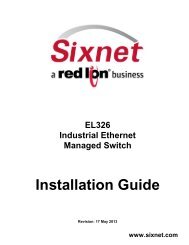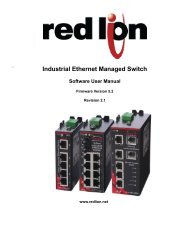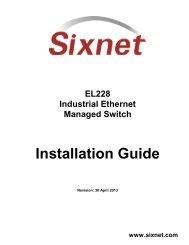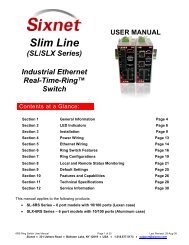USER MANUAL Dual Ethernet I/O Module Installation and ... - Sixnet
USER MANUAL Dual Ethernet I/O Module Installation and ... - Sixnet
USER MANUAL Dual Ethernet I/O Module Installation and ... - Sixnet
You also want an ePaper? Increase the reach of your titles
YUMPU automatically turns print PDFs into web optimized ePapers that Google loves.
Discrete InputCounter FeatureApplicable to:E2-MIX24880E2-MIX24882E2-32DI24E2-16DI24E2-16DIACCounter Modes: Count Up, Pulse Timing <strong>and</strong> Pulse RateTo enable counters (16 registers: AX8 though AX23), using the I/O Tool Kit or the module’sweb interface, go to the "Discrete Options" screen <strong>and</strong> check the "Enable Counters"checkbox. Go to the "Analog Input Channels" screen, select a cell <strong>and</strong> a pull down menu isdisplayed. Select the mode of operation for each counter function. In all 16 bit upwardcounting modes, the analog input register increases from 0 32767, then wrap around to -32768 0.If the “Report all Counters as 32 Bit Values” checkbox is selected (Analog Options screen),the long integer input register (consecutive pair of analog registers) increases from0 2,147,483,647, then -2,147,483,648 <strong>and</strong> back to 0.The menu selections for each of the available counter modes <strong>and</strong> their default resolutions are:Pulse AccumulatorUp Counter16 bit (or 32 bit) upward accumulator of input pulses.Run TimeRun Time SecRun Time MinThis is the On-time Timer feature that counts the time the associated input isin the ON state. Output is in Seconds.This is the On-time Timer feature that counts the time the associated input isin the ON state. Same as above, except the output is in Minutes.Pulse RateTimingThese 16 bit registers will record the pulse timing for the following timingintervals: 0.1 sec (100 ms), 0.2 sec (200ms), 0.5 sec (500 ms), 1 second, 2seconds, 5 seconds, 10 seconds, 30 seconds, or 60 seconds.ON Pulse Width Time in mS between consecutive leading (OFF to ON) <strong>and</strong> trailing (ON toOFF) edges.OFF Pulse Width Time in mS between consecutive leading (ON to OFF) <strong>and</strong> trailing (OFF toON) edges.Notes regarding pulse width measurements:1. Pulses longer than the maximum size allowed by the register will result inan overflow condition (full scale 16-bit value equal to 65535).2. Pulses shorter than 1ms will not be accurately detected resulting inerroneous values.3. If no edge is ever detected by an input, the result will read as $0000.Timing only begins when an edge is detected.High SpeedCountersApplicable to:E2-MIX24880E2-MIX24882E2-32DI24E2-16DI24High speed counters can be enabled on the first two channels. In the web server or I/O ToolKit software “Discrete Options” configuration page, check “Enable high speed counters onChannel 1” <strong>and</strong>/or Channel 2 to enable these modes. This special mode functions in the samemanner as the discrete input count feature for the corresponding input, except that themaximum count rate for the first <strong>and</strong>/or second input is increased to 50 kHz (3,000,000pulses/min). The maximum count rate on isolated channels is 2kHz.Note: On the E2/EB-MIX-24880-D module only, the first high speed counter is connected totwo isolated input screw terminals (43 <strong>and</strong> 44) <strong>and</strong> screw terminal 11 is disabled. If the highspeed counting option is not selected, then the pulses are counted from the ordinary discreteinput screw terminal in the manner typical of all other input channels.EtherTRAK-2 I/O <strong>Module</strong> User Manual Page 25 of 37 Last Revised: 05-NOV-2010<strong>Sixnet</strong> Technology Park 331 Ushers Ballston Lake, NY 12019 USA +1-518-877-5173 support@sixnet.com