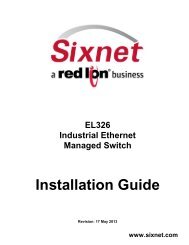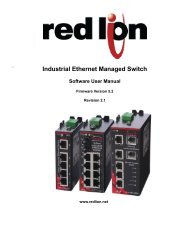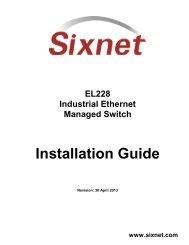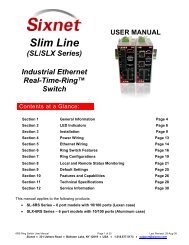USER MANUAL Dual Ethernet I/O Module Installation and ... - Sixnet
USER MANUAL Dual Ethernet I/O Module Installation and ... - Sixnet
USER MANUAL Dual Ethernet I/O Module Installation and ... - Sixnet
Create successful ePaper yourself
Turn your PDF publications into a flip-book with our unique Google optimized e-Paper software.
Base Power &CommunicationsWiring DiagramThe diagram below details the base subassembly which is common to all products in theEtherTRAK-2 I/O <strong>Module</strong> family. The power <strong>and</strong> RS485 wiring (screw terminals 1through 10; see below base diagram) are also common to all products in the family.Upper RowLower RowTerm # Function Term # Function1 RS485(+) RS232 TD out 2 Power Out (+)[not internally tied to Power In]3 RS485(-) RS232 RD in 4 Power In_2 (+)[Does not power DO <strong>and</strong> AO]5 RS485-Term RS232 RTSout6 Power In_1 (+)[power all module functions]7 RS485-Gnd RS232 CTS in 8 Power Ground9 Watchdog Output 10 Earth GroundEtherTRAK-2 I/O <strong>Module</strong> User Manual Page 15 of 37 Last Revised: 05-NOV-2010<strong>Sixnet</strong> Technology Park 331 Ushers Ballston Lake, NY 12019 USA +1-518-877-5173 support@sixnet.com