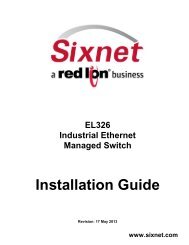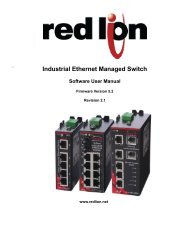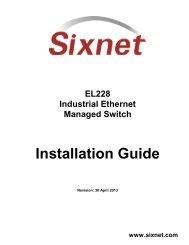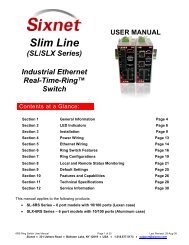USER MANUAL Dual Ethernet I/O Module Installation and ... - Sixnet
USER MANUAL Dual Ethernet I/O Module Installation and ... - Sixnet
USER MANUAL Dual Ethernet I/O Module Installation and ... - Sixnet
Create successful ePaper yourself
Turn your PDF publications into a flip-book with our unique Google optimized e-Paper software.
NOTE:The DI COM jumper is located on the base so that the replacement of amodule or inadvertent change in configuration from the web server or I/OTool Kit software will not adversely affect the power wiring on the affectedinputs.Determine Sinking or Sourcing ModeThe default jumper setting is sourcing (jumper to “DC–“) which is appropriate for most situationsin which a positive voltage is applied to an input to indicate an "ON" condition. Select Sinking(jumper to “DC+”) for "ON" inputs corresponding to ground closures that require a positivereference as an opposing return connection. (See both jumper circuits below.)Choose the mode that fits your application <strong>and</strong> set the jumper accordingly. Reassemble themodule subassembly to the base subassembly.EtherTRAK-2 I/O <strong>Module</strong> User Manual Page 11 of 37 Last Revised: 05-NOV-2010<strong>Sixnet</strong> Technology Park 331 Ushers Ballston Lake, NY 12019 USA +1-518-877-5173 support@sixnet.com