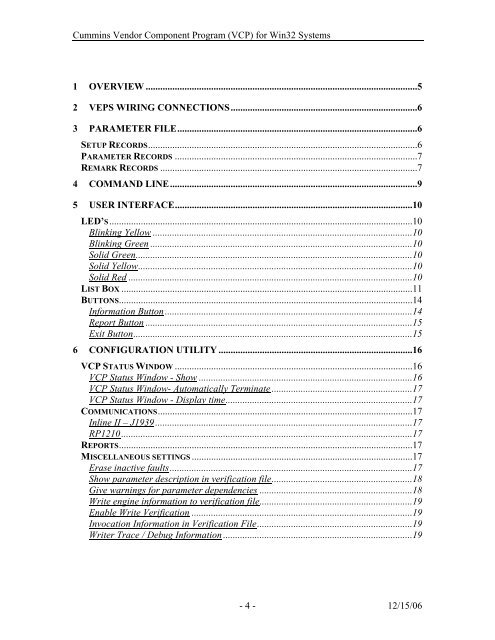VCP User Guide PDF
VCP User Guide PDF VCP User Guide PDF
Cummins Vendor Component Program (VCP) for Win32 Systems1 OVERVIEW ................................................................................................................52 VEPS WIRING CONNECTIONS.............................................................................63 PARAMETER FILE...................................................................................................6SETUP RECORDS...............................................................................................................6PARAMETER RECORDS ....................................................................................................7REMARK RECORDS ..........................................................................................................74 COMMAND LINE......................................................................................................95 USER INTERFACE..................................................................................................10LED’S.............................................................................................................................10Blinking Yellow ...........................................................................................................10Blinking Green ............................................................................................................10Solid Green..................................................................................................................10Solid Yellow.................................................................................................................10Solid Red .....................................................................................................................10LIST BOX ........................................................................................................................11BUTTONS.........................................................................................................................14Information Button ......................................................................................................14Report Button ..............................................................................................................15Exit Button...................................................................................................................156 CONFIGURATION UTILITY ................................................................................16VCP STATUS WINDOW ..................................................................................................16VCP Status Window - Show ........................................................................................16VCP Status Window- Automatically Terminate ..........................................................17VCP Status Window - Display time.............................................................................17COMMUNICATIONS.........................................................................................................17Inline II – J1939 ..........................................................................................................17RP1210........................................................................................................................17REPORTS.........................................................................................................................17MISCELLANEOUS SETTINGS ...........................................................................................17Erase inactive faults....................................................................................................17Show parameter description in verification file..........................................................18Give warnings for parameter dependencies ...............................................................18Write engine information to verification file...............................................................19Enable Write Verification ...........................................................................................19Invocation Information in Verification File................................................................19Writer Trace / Debug Information ..............................................................................19- 4 - 12/15/06
Cummins Vendor Component Program (VCP) for Win32 Systems1 OverviewThe Cummins VCP is an Engine programming tool designed to help OEM’s programengine on the assembly line. It is designed in accordance with standards for VehicleElectronics Programming Stations (VEPS) outlined in SAE J2461 and supports theassociated J2286 compliant parameter and verification files.The basic operation of any VEPS VCP is to program an ECM according a parameter file,and pass status information back to the calling program in a verification file. The namesof the parameter and verification files are passed via the command line. This is shown inFigure 1.ParameterFileOEM Shop FloorProgramCommand LineCummins VCPVerificationFileFigure 1 - VEPS Operation- 5 - 12/15/06
- Page 1 and 2: VEHICLE ELECTRONICS PROGRAMMINGSTAT
- Page 3: Cummins Vendor Component Program (V
- Page 7 and 8: Cummins Vendor Component Program (V
- Page 9 and 10: Cummins Vendor Component Program (V
- Page 11 and 12: Cummins Vendor Component Program (V
- Page 13 and 14: Cummins Vendor Component Program (V
- Page 15 and 16: Cummins Vendor Component Program (V
- Page 17 and 18: Cummins Vendor Component Program (V
- Page 19: Cummins Vendor Component Program (V
Cummins Vendor Component Program (<strong>VCP</strong>) for Win32 Systems1 OVERVIEW ................................................................................................................52 VEPS WIRING CONNECTIONS.............................................................................63 PARAMETER FILE...................................................................................................6SETUP RECORDS...............................................................................................................6PARAMETER RECORDS ....................................................................................................7REMARK RECORDS ..........................................................................................................74 COMMAND LINE......................................................................................................95 USER INTERFACE..................................................................................................10LED’S.............................................................................................................................10Blinking Yellow ...........................................................................................................10Blinking Green ............................................................................................................10Solid Green..................................................................................................................10Solid Yellow.................................................................................................................10Solid Red .....................................................................................................................10LIST BOX ........................................................................................................................11BUTTONS.........................................................................................................................14Information Button ......................................................................................................14Report Button ..............................................................................................................15Exit Button...................................................................................................................156 CONFIGURATION UTILITY ................................................................................16<strong>VCP</strong> STATUS WINDOW ..................................................................................................16<strong>VCP</strong> Status Window - Show ........................................................................................16<strong>VCP</strong> Status Window- Automatically Terminate ..........................................................17<strong>VCP</strong> Status Window - Display time.............................................................................17COMMUNICATIONS.........................................................................................................17Inline II – J1939 ..........................................................................................................17RP1210........................................................................................................................17REPORTS.........................................................................................................................17MISCELLANEOUS SETTINGS ...........................................................................................17Erase inactive faults....................................................................................................17Show parameter description in verification file..........................................................18Give warnings for parameter dependencies ...............................................................18Write engine information to verification file...............................................................19Enable Write Verification ...........................................................................................19Invocation Information in Verification File................................................................19Writer Trace / Debug Information ..............................................................................19- 4 - 12/15/06