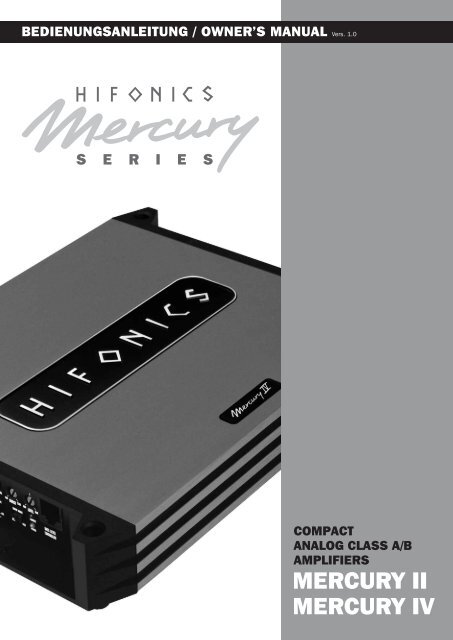Bedienungsanleitung - Audio Design GmbH
Bedienungsanleitung - Audio Design GmbH
Bedienungsanleitung - Audio Design GmbH
- No tags were found...
Create successful ePaper yourself
Turn your PDF publications into a flip-book with our unique Google optimized e-Paper software.
DE | MERCURY IIANSCHLUSSBEISPIEL: 1-Kanal-Modus Mono Subwoofer gebrücktStereo Cinch-<strong>Audio</strong>kabel(R/L oder SUB OUT)vom Steuergerät mit demLINE IN R/L verbindenSchalterstellung:LPF/BPFSubwoofer4 – 8 Ohm Bass-Fernbedienungmittels beiliegendem Kabelmit dem Anschluss amVerstärker verbindenRLVERKABELUNG• Verbinden Sie die Ausgänge des Steuergerätes (Radio) mit den Cinch-Eingängen (LINE IN) des Verstärkers mittels geeignetenhochwertigen Cinch-<strong>Audio</strong>kabeln. Falls Ihr Steuergerät über einen separaten Subwoofer-Ausgang (SUB OUT) verfügt, kannvorzugsweise dieser benutzt werden.• Verbinden Sie den Subwoofer mittels geeignetem Kabel mit den Lautsprecher-Ausgängen des Verstärkers(SPEAKER OUTPUTS + BRIDGED -).• Achten Sie jedoch darauf, dass die Gesamtimpedanz des Kanalpaars 4 Ohm nicht unterschreitet.Zu niedrige Gesamtimpedanz resultiert in zu hoher Wärmeentwicklung und kann den Verstärker zum Abschalten bringen.• Achten Sie stets auf korrekte Polung der Lautsprecher. Das Vertauschen von Plus und Minus hat einen Totalverlust derBasswiedergabe zur Folge und kann unter Umständen die Lautsprecher beschädigen.WEICHENKONFIGURATION• Im Mono-/Subwoofer-Betrieb sollten Sie die Tiefpass-Stellung (LPF/BPF) wählen, dadurch wird der Subwoofer von den höheren• Frequenzen abgetrennt. Die Trennfrequenz sollte bei 60Hz - 100Hz liegen (je nach Größe des Subwoofers) und ist über den• LPF-Regler einstellbar.• In der Tiefpass-Stellung (LPF/BPF) ist gleichzeitig der Hochpass-Regler (HPF) als Subsonic-Filter aktiv. Dadurch werden die• ultratiefen nicht hörbaren aber teilweise für den Subwoofer schädlichen Frequenzen vom Signal herausgefiltert und einBANDPASS-Signal erzeugt. Die Subsonicfrequenz sollte bei 15Hz - 40Hz, je nach Größe des Subwoofers liegen.WICHTIG: Ist dieser höher als der Tiefpass eingestellt, kommt kein Ton.LEVEL-REGLER• Drehen Sie den Level-Regler gegen den Uhrzeigersinn auf die MIN Position.• Drehen Sie den Lautstärke-Regler des Steuergerätes auf 80% - 90% der maximalen Lautstärke.• Drehen Sie nun langsam den Level-Regler im Uhrzeigersinn, bis Sie aus den Lautsprechern leichte Verzerrungen hören.• Drehen Sie den Level-Regler nun ein Stück zurück, bis keine Verzerrungen mehr hörbar sind.BOOST-REGLER• Der Regler BOOST erlaubt eine Bassanhebung um bis zu +12dB.• Eine zu hoch eingestellte Bassanhebung kann Ihre Lautsprecher durch Clipping/Überlastung zerstören sowie Ihr Hörvermögen nachhaltigschädigen. Benutzen Sie diesen Regler stets mit Bedacht.BASS-FERNBEDIENUNG• Die beiliegende Bass-Fernbedienung ermöglicht die Regelung der Bass-Lautstärke z.B. vom Fahrersitz aus.Verwenden Sie nur die mitgelieferte Bass-Fernbedienung sowie das dazugehörende Kabel.8
MERCURY IV|DEFUNKTIONEN UND BEDIENELEMENTE1 2 3 4 5 6 7 8 9 10 111234567891011Die LINE IN-Cincheingänge zur Ansteuerung mittels Cinch-Kabel mit dem Steuergerät verbinden.Werden nur die Kanäle CH1 und CH2 belegt, sollte sich der INPUT-Schalter in der Schalterstellung 2CH befinden.Die LINE OUT-Cinchausgänge liefern ein summiertes Mono-<strong>Audio</strong>signal für die Ansteuerung eines Subwoofer-Verstärkers.Die HPF-Regler (Hochpassfilter) unter CH1/2 bzw. CH3/4 bestimmen die Begrenzung des Frequenzgangs am jeweiligen Kanalpaar(Kanal 1/2 oder Kanal 3/4) nach unten. Die Trennfrequenz ist stufenlos von 10Hz bis 1200Hz (1.2kHz) regelbar.Der LPF-Regler (Tiefpassfilter) unter CH3/4 bestimmt die Begrenzung des Frequenzgangs der Lautsprecher nach oben.Die Trennfrequenz ist stufenlos von 30Hz bis 150Hz regelbar.Die LEVEL-Regler unter CH1/2 bzw. CH3/4 bestimmen jeweils die Eingangsempfindlichkeit (Anpassung an das Ausgangssignaldes Steuergeräts) des Kanalpaars. Der Regelbereich liegt zwischen 6 Volt (MIN) und 0.2 Volt (MAX).Der CH1/2 X-OVER MODE-Schalter (Frequenzweichenschalter) selektiert die gewünschte Betriebsart des Kanalpaars 1/2:Position DUPE: Diese Stellung sollte gewählt werden, wenn Sie mit dem Verstärker zwei Subwoofer im LPF/BPF-Modus gebrücktbetreiben möchten. Der DUPE-Modus bewirkt, dass das Signal von Kanal 3/4 an die Eingangssektion von Kanal 1/2 ”dupliziertwird”. Alle Kontroll-Regler an CH1/2 außer dem LEVEL-Regler sind dann ohne Funktion. Die Cincheingänge CH1/2 sind deaktiviert.Position HPF: Hochpass-Modus (Frequenz wird nach unten begrenzt, regelbar durch den HPF-Regler).Position FULL: Vollbereich-Modus (gesamter Frequenzbereich wird verstärkt).Der CH3/4 X-OVER MODE-Schalter (Frequenzweichenschalter) selektiert die gewünschte Betriebsart des Kanalpaars 3/4:Position LPF/BPF: Tiefpass-Modus (Frequenz wird nach oben begrenzt, einstellbar über den LPF-Regler)Der HPF-Regler fungiert in dieser Betriebsart dann als Subsonicfilter und begrenzt die Frequenz nach unten (Bandpass-Funktion).WICHTIG: Ist dieser höher als der Tiefpassfilter eingestellt, kommt kein Ton.Position HPF: Hochpass-Modus (Frequenz wird nach unten begrenzt, regelbar durch den HPF-Regler).Position FULL: Vollbereich-Modus (gesamter Frequenzbereich wird verstärkt).Mit dem INPUT-Schalter kann eingestellt werden, ob der Verstärker mit nur einem Stereo Cinch-<strong>Audio</strong>-Kabel (2CH) oder mitzwei Stereo Cinch-<strong>Audio</strong>-Kabeln (4CH) vom Steuergerät angesteuert wird. Nur bei 4CH ist die sogenannte FADER-Einstellungam Steuergerät wirksam. Unter 2CH wird das Eingangssignal vom LINE IN CH1/2 auch auf das Kanalpaar CH3/4 geleitet. Somitist nur ein Cinch-Kabel an LINE IN CH1/2 nötig. Auf die Verwendung von Y-Adaptern kann verzichtet werden.Der CH3/4 BOOST-Regler bestimmt die Bassanhebung von 0 bis 12dB bei 50Hz am Kanalpaar 3/4.POWER/PROTECT (auch auf der mitgelieferten Bass-Fernbedienung zu finden)Leuchtet die POWER LED ist der Verstärker betriebsbereit.Leuchtet die PROTECT LED auf, liegt eine Fehlfunktion vor. Beachten Sie dazu dann die Hinweise im Abschnitt FEHLERBEHEBUNG.Der BASS LEVEL CONTROLLER-Anschluss dient zum Anschluss des Kabels der im Lieferumfang enthaltenen Bass-Fernbedienungmit welcher der Bass-Pegel z.B. vom Fahrersitz aus eingestellt werden. Verwenden Sie nur die mitgelieferte Fernbedienung sowiedas dazugehörende Kabel. Die Fernbedienung funktioniert nur im LPF/BPF und nur an Kanal 3/4. Im DUPE-Mode wird auchCH1/2 geregelt. Zur detallierten Funktionsweise beachten Sie bitte die Angaben auf Seite 6 unter Abschnitt 89
DE | MERCURY IVANSCHLUSSBEISPIEL: 4-Kanal-Modus Stereo Front- und HecksystemLautsprecherhinten / links2 – 8 OhmLautsprecherhinten / rechts2 – 8 OhmStereo Cinch-<strong>Audio</strong>kabel (FL/FR & RL/RR)vom Steuergerät mit LINE INPUT CH1 / CH2und CH3 / CH4 des Verstärkers verbindenSchalterstellung CH1/2: HPF oder FULLSchalterstellung CH3/4: HPF oder FULLSchalterstellung INPUT: 4 CHFRFLRLRRLautsprechervorne / links2 – 8 OhmLautsprechervorne / rechts2 – 8 OhmVERKABELUNG• Verbinden Sie die Ausgänge des Steuergerätes (Radio) mit den Cinch-Eingängen (LINE IN) des Verstärkers mittels geeignetenhochwertigen Cinch-<strong>Audio</strong>kabeln.• Verbinden Sie die Front- und Hecklautsprecher mittels geeignetem Kabel mit den Lautsprecher-Ausgängen des Verstärkers• (SPEAKER OUTPUTS + 1CH - und + 2CH - und + 3CH - und + 4CH -).• Achten Sie jedoch darauf, dass die Gesamtimpedanz aller Lautsprecher pro Kanal 2 Ohm nicht unterschreitet.• Zu niedrige Gesamtimpedanz resultiert in zu hoher Wärmeentwicklung und kann den Verstärker zum Abschalten bringen.INPUT-SCHALTER• Der Eingangswahlschalter INPUT sollte sich in diesem Betriebsmodus auf Schalterstellung 4CH befinden. Sollte Ihr Steuergerät nureinen Cinch-Stereo-Ausgang haben, schliessen Sie diesen an LINE IN CH 1/2 an und bringen den INPUT Schalter in die Stellung 2CH.WEICHENKONFIGURATION CH1/2 & CH3/4• Bei größeren Lautsprechersystemen (ab 20cm) können Sie die Vollbereichs-Stellung (FULL) am Schalter X-OVER MODE wählen.• Bei kleineren Lautsprechersystemen (8.7cm - 16cm) sollten Sie die Hochpass-Stellung (HPF) am Schalter X-OVER MODE wählen,damit die Lautsprecher nicht durch zu tiefe Frequenzen beschädigt werden. Die Trennfrequenz sollte bei 60Hz - 150Hz, je nach Größedes Systems liegen und ist über den HPF-Regler einstellbar.• Der LPF-Regler ist in diesem Anschlussbeispiel ohne Funktion.LEVEL-REGLER• Drehen Sie den Level-Regler gegen den Uhrzeigersinn auf die MIN Position.• Drehen Sie den Lautstärke-Regler des Steuergerätes auf 80% - 90% der maximalen Lautstärke.• Drehen Sie nun langsam den Level-Regler im Uhrzeigersinn, bis Sie aus den Lautsprechern leichte Verzerrungen hören.• Drehen Sie den Level-Regler nun ein Stück zurück, bis keine Verzerrungen mehr hörbar sind.BOOST-REGLER CH3/4• Den Regler BOOST sollten Sie in diesem Anschlussbeispiel in die 0dB-Stellung bringen.BASS-FERNBEDIENUNG• Die beiliegende Bass-Fernbedienung ist in diesem Anschlussbeispiel ohne Verwendung.10
MERCURY IV|DEANSCHLUSSBEISPIEL: 2-Kanal-Modus Mono 2 Subwoofer gebrücktSubwoofer 24 – 8 OhmStereo Cinch-<strong>Audio</strong>kabel (L/R oder SUB OUT)vom Steuergerät mit dem LINE IN CH3/4 verbindenSchalterstellung CH1/2: DUPESchalterstellung CH3/4: LPF/BPFSchalterstellung INPUT: 4 CHRLSubwoofer 14 – 8 OhmBass-Fernbedienungmittels beiliegendem Kabelmit dem Anschluss amVerstärker verbindenVERKABELUNG• Verbinden Sie die Ausgänge des Steuergerätes (Radio) mit den Cinch-Eingängen (LINE IN CH 3 und CH 4) des Verstärkers mittelsgeeigneten hochwertigen Cinch-<strong>Audio</strong>kabeln. Falls Ihr Steuergerät über einen separaten Subwoofer-Ausgang (SUB OUT) verfügt kannvorzugsweise dieser benutzt werden.• Verbinden Sie die beiden Subwoofer mittels geeignetem Kabel mit den Lautsprecher-Ausgängen des Verstärkers (SPEAKER• OUTPUTS CH1/2 + BRIDGED - und CH3/4 + BRIDGED -).• Achten Sie jedoch darauf, dass die Gesamtimpedanz aller Subwoofer pro Kanalpaar 4 Ohm nicht unterschreitet.• Zu niedrige Gesamtimpedanz resultiert in zu hoher Wärmeentwicklung und kann den Verstärker zum Abschalten bringen.• Achten Sie stets auf korrekte Polung der Lautsprecher. Das Vertauschen von Plus und Minus hat einen Totalverlust derBasswiedergabe zur Folge und kann unter Umständen die Lautsprecher beschädigen.INPUT-SCHALTER• Der Eingangswahlschalter INPUT sollte sich in diesem Betriebsmodus auf Schalterstellung 4CH befinden.WEICHENKONFIGURATION CH3/4 (SUBWOOFER 2)• Im Mono-/Subwoofer-Betrieb sollten Sie die Tiefpass-Stellung (LPF/BPF) unter X-OVER MODE wählen, dadurch wird der Subwoofervon den höheren Frequenzen abgetrennt. Die Trennfrequenz sollte bei 60Hz - 100Hz liegen (je nach Größe des Subwoofers) und istüber den LPF-Regler einstellbar.• In der Tiefpass-Stellung (LPF/BPF) ist gleichzeitig der Hochpass-Regler (HPF) als Subsonic-Filter aktiv, dadurch werden die• ultratiefen nicht hörbaren aber teilweise für den Subwoofer schädlichen Frequenzen vom Signal herausgefiltert und einBANDPASS-Signal erzeugt. Die Subsonicfrequenz sollte bei 15Hz - 40Hz, je nach Größe des Subwoofers liegen.WICHTIG: Ist dieser höher als der Tiefpass eingestellt, kommt kein Ton.WEICHENKONFIGURATION CH1/2 (SUBWOOFER 1)• Wählen Sie die Schalterstellung DUPE unter X-OVER MODE. Der DUPE-Modus bewirkt, dass das Signal von Kanal 3/4 an dieEingangssektion von Kanal 1/2 ”dupliziert wird”. Alle Kontroll-Regler außer der LEVEl-Regler sind dann ohne Funktion.Die Cincheingänge CH1/2 sind deaktiviert.LEVEL-REGLER CH1/2 & CH3/4 (SUBWOOFER 1 & 2)• Drehen Sie den Level-Regler gegen den Uhrzeigersinn auf die MIN Position.• Drehen Sie den Lautstärke-Regler des Steuergerätes auf 80% - 90% der maximalen Lautstärke.• Drehen Sie nun langsam den Level-Regler im Uhrzeigersinn, bis Sie aus den Lautsprechern leichte Verzerrungen hören.• Drehen Sie den Level-Regler nun ein Stück zurück, bis keine Verzerrungen mehr hörbar sind.BOOST-REGLER CH3/4 (SUBWOOFER 2)• Der Regler BOOST erlaubt eine Bassanhebung um bis zu +12dB. Im hier beschriebenen DUPE-Modus beeinflusst dieser auch dieBassanhebung auf dem Kanalpaar CH1/2 (Subwoofer 1).• Eine zu hoch eingestellte Bassanhebung kann Ihre Lautsprecher durch Clipping/Überlastung zerstören sowie Ihr Hörvermögen nachhaltigschädigen. Benutzen Sie diesen Regler stets mit Bedacht.BASS-FERNBEDIENUNG• Die beiliegende Bass-Fernbedienung ermöglicht die Regelung der Bass-Lautstärke z.B. vom Fahrersitz aus.Im hier beschriebenen DUPE-Modus beeinflusst dieser auch die Bass-Lautstärke auf dem Kanalpaar CH1/2 (Subwoofer 1).Verwenden Sie nur die mitgelieferte Bass-Fernbedienung sowie das dazugehörende Kabel.11
DE | MERCURY IVANSCHLUSSBEISPIEL: 3-Kanal-Modus Stereo System & Mono Subwoofer gebrücktSubwoofer4 – 8 OhmStereo Cinch-<strong>Audio</strong>kabel (FL/FR & RL/RR)vom Steuergerät mit LINE IN CH1 / CH2 undCH3 / CH4 des Verstärkers verbindenSchalterstellung CH1/2: HPF oder FULLSchalterstellung CH3/4: LPF/BPFSchalterstellung INPUT: 4 CHFRFLRLRRLautsprechervorne / links2 – 8 OhmLautsprechervorne / rechts2 – 8 OhmBass-Fernbedienungmittels beiliegendem Kabelmit dem Anschluss amVerstärker verbindenVERKABELUNG• Verbinden Sie die Ausgänge des Steuergerätes (Radio) mit den Cincheingängen (LINE IN) des Verstärkers mittels geeignetenhochwertigen Cinch-<strong>Audio</strong>kabeln. Falls Ihr Steuergerät über einen separaten Subwoofer-Ausgang (SUB OUT) verfügt kann vorzugsweisefür CH3/4 (Subwooferkanal) benutzt werden.• Verbinden Sie die Lautsprecher und den Subwoofer mittels geeignetem Kabel mit den Lautsprecher-Ausgängen des Verstärkers• (SPEAKER OUTPUTS + CH 1 - und + CH 2 - und den Subwoofer mit CH3/4 + BRIDGED -).• Achten Sie darauf, dass die Gesamtimpedanz pro Kanal (CH1 & CH2) 2 Ohm bzw. pro Kanalpaar (CH 3/4 gebrückt) 4 Ohm nichtunterschreitet.• Zu niedrige Gesamtimpedanz resultiert in zu hoher Wärmeentwicklung und kann den Verstärker zum Abschalten bringen.INPUT-SCHALTER• Der Eingangswahlschalter INPUT sollte sich in diesem Betriebsmodus auf Schalterstellung 4CH befinden. Sollte Ihr Steuergerät nureinen Cinch-Stereo-Ausgang haben, schliessen Sie diesen an LINE IN CH 1/2 an und bringen den INPUT Schalter in die Stellung 2CH.WEICHENKONFIGURATION CH3/4 (SUBWOOFER)• Siehe dazu die Einstellungen auf Seite 8.LEVEL-REGLER CH3/4 (SUBWOOFER )• Siehe dazu die Einstellungen auf Seite 8.WEICHENKONFIGURATION CH1/2 (STEREO-SYSTEM)• Siehe dazu die Einstellungen auf Seite 7.LEVEL-REGLER CH1/2 (STEREO SYSTEM)• Siehe dazu die Einstellungen auf Seite 7.BOOST-REGLER CH3/4 (SUBWOOFER)• Der Regler BOOST erlaubt eine Bassanhebung um bis zu +12dB.• Eine zu hoch eingestellte Bassanhebung kann Ihre Lautsprecher durch Clipping/Überlastung zerstören sowie Ihr Hörvermögen nachhaltigschädigen. Benutzen Sie diesen Regler stets mit Bedacht.BASS-FERNBEDIENUNG (SUBWOOFER)• Die beiliegende Bass-Fernbedienung ermöglicht die Regelung der Bass-Lautstärke z.B. vom Fahrersitz aus.12
TECHNISCHE DATEN|DEMODELLEMERCURY IIMERCURY IVKANÄLESCHALTUNGSPRINZIP2CLASS A/BAnalog4CLASS A/BAnalogAUSGANGSLEISTUNG RMS 13,8 VWatt @ 4 OhmWatt @ 2 OhmWatt @ 4 Ohm mono gebrückt2 x 1002 x 1751 x 3504 x 754 x 1252 x 250AUSGANGSLEISTUNG MAX. 13,8 VWatt @ 4 OhmWatt @ 2 OhmWatt @ 4 Ohm mono gebrückt2 x 2002 x 3501 x 7004 x 1504 x 2502 x 500Frequenzgang –3dBDämpfungsfaktorSignal-RauschabstandKanaltrennungKlirrfaktor (THD&N)EingangsempfindlichkeitEingangsimpedanz20Hz - 30 kHz> 200> 90 dB> 60 dB0,05%6 - 0.2 V> 47 kOhm20Hz - 30 kHz> 200> 90 dB> 60 dB0,05%6 - 0.2 V> 47 kOhmCH 1 & CH 2WeichenmodusVariable HochpassweicheVariable TiefpassweicheBassanhebung @ 50 HzLPF/BPF - HPF - Full10 - 1200 Hz30 - 150 Hz0 - 12 dBDUPE - HPF - Full10 - 1200 Hz––CH 3 & CH 4WeichenmodusVariable HochpassweicheVariable TiefpassweicheBassanhebung @ 50 Hz––––LPF/BPF - HPF - Full10 - 1200 Hz30 - 150 Hz0 - 12 dBBass-FernbedienungSignalausgänge (Cinch/RCA)•Vollbereich•Mono summiertSicherungswert2 x 20 A2 x 35 AAbmessungenBreite x Höhe x Länge205 x 45 x 278 mm205 x 45 x 278 mmTechnische Änderungen und Irrtümer vorbehalten!Für Schäden am Fahrzeug oder Gerätedefekte, hervorgerufen durch Bedienungsfehler des Geräts, können wir keine Haftungübernehmen.Alle HiFonics Verstärker sind mit einer individuellen Seriennummer versehen, die für statistische und servicebedingte Zweckeaufgezeichnet wird.Alle HiFonics Verstärker sind mit einer CE-Kennzeichnung versehen.Damit sind die Geräte für den Betrieb in Fahrzeugen innerhalb der Europäischen Union (EU) zertifiziert.GARANTIEHINWEISDie Garantieleistung entspricht der gesetzlichen Regelung. Von der Garantieleistung ausgeschlossen sind Defekte und Schäden,die durch Überlastung, unsachgemäße Behandlung oder durch die Teilnahme an Wettbewerben entstanden sind. RetournierenSie das defekte Produkt nur mit einem gültigen Kaufbeleg und einer detaillierten Fehlerbeschreibung.13
DE | FEHLERBEHEBUNGFehler: keine FunktionUrsache:Lösung:1. Die Stromversorgungskabel sind nicht korrekt angeschlossen. Erneute Überprüfung2. Die Kabel haben keinen elektrischen und mechanischen Kontakt. Erneute Überprüfung3. Die Remote-Steuerleitung des Steuergeräts (Autoradio) ist nicht korrekt am Verstärker angeschlossen. Erneute Überprüfung4. Sicherungen defekt. Im Falle des Austauschs achten Sie bitte auf den korrekten Wert der Sicherungen. Sicherungen austauschenFehler: kein Ton aus Lautsprecher, aber Power LED leuchtetUrsache:Lösung:1. Die Lautsprecherkabel oder Cinchkabel sind nicht korrekt angeschlossen. Erneute Überprüfung2. Die Lautsprecherkabel oder Cinchkabel sind defekt. Kabel ersetzen3. Die Lautsprecher sind defekt. Lautsprecher ersetzen4. High Pass Regler (Subsonic Modus) in Betriebsart LP/BP zu hoch eingestellt. Regler runterdrehen5. Kein Signal vom Steuergerät (Radio) Steuergerät-Einstellungen prüfenFehler: Ein bzw. mehrere Kanäle/Regler ohne Funktion / fehlerhaftes StereobildUrsache:Lösung:1. Der Balance- bzw. Fader-Regler am Steuergerät ist nicht in der Mittel-Position. Auf Nullwert stellen2. Ein Kabel an Lautsprecher oder Verstärker hat sich gelöst. Erneute Überprüfung3. Die Lautsprecher sind defekt. Lautsprecher ersetzen4. High Pass Regler in Betriebsart LP/BP zu hoch eingestellt. Regler runterdrehen5. DUPE-Modus ist aktiv. Nur die Regler von CH3/4 funktionieren. An X-OVER CH1/2 auf HPF od. FULL stellenFehler: Verzerrungen aus LautsprecherUrsache:Lösung:1. Die Lautsprecher sind überlastet. Pegel niedriger einstellenPegel am Steuergerät niedriger einstellenLoudness am Steuergerät abschaltenBass EQ am Steuergerät neu einstellenFehler: Keine Bässe bzw. kein Stereo-SoundUrsache:Lösung:1. Beim Anschluss sind an den Lautsprechern bzw. Kabeln plus (+) und minus (-) vertauscht worden. Erneuter korrekter Anschluss2. Die Cinchkabel sind lose, falsch angeschlossen oder beschädigt/defekt. Erneuter korrekter Anschluss oder ersetzenFehler: Verstärker schaltet in den Schutz-Modus (rote Protect-LED leuchtet)Ursache:Lösung:1. Kurzschluss an den Lautsprechern bzw. Kabeln. Erneuter korrekter Anschluss2. Überhitzung durch zu niedrige Impedanz der Lautsprecher. Andere höhere Impedanz wählenNeue Lautsprecheranordnung wählen3. Mangelnde Luftzufuhr durch ungünstigen Einbau-Ort des Verstärkers. Anderer Einbauort wählenFür Luftzufuhr sorgen4. Überlastung durch Strommangel (zu dünne Kabelquerschnitte bei den Stromkabeln). Größeren Kabelquerschnitt installierenFehler: Rauschen aus den LautsprechernUrsache:Lösung:1. Die Pegel-Regler am Verstärker sind voll aufgedreht. Pegel niedriger einstellen2. Der Hochton-Regler am Steuergerät ist voll aufgedreht. Pegel am Steuergerät niedriger einstellen3. Die Lautsprecherkabel oder Cinchkabel sind defekt oder beschädigt. Kabel ersetzen4. Das Rauschen kommt vom Steuergerät. Steuergerät überprüfen lassen14
FEHLERBEHEBUNG|DEHINWEIS!SCHUTZ-SCHALTUNGIm Verstärker sind verschiedene elektronische Schutzsicherungen integriert. Bei Überlastung, Überhitzung, Kurzschlussan den Lautsprechern, aber auch bei zu niederohmigen Betrieb oder mangelhafter Stromversorgung schaltet dieserab, um größeren Schäden vorzubeugen. Liegt eine der oben genannten Störungen vor, leuchtet die PROTECT LED(rot) auf.Prüfen Sie in diesem Fall alle Anschlüsse auf Fehler, wie. z.B. Kurzschlüsse, fehlerhafte Verbindungen oder Überhitzung.Gehen sie dabei wie auf der vorangegangenen Seite vor.Wenn die Störung (z.B. Überhitzung) beseitigt wurde, kann der Verstärker wieder in Betrieb genommen werden.Erlischt die Störung/Protect-LED nicht, liegt ein Defekt am Verstärker vor. In diesem Fall bitten wir Sie, das Gerät miteiner detaillierten Fehlerbeschreibung und einer Kopie des Kaufbeleges an Ihren Fachhändler zu retournieren.ACHTUNG: Öffnen Sie keinesfalls den Verstärker und versuchen diesen selbst zu reparieren, dies hat einenGarantieverlust zur Folge. Diese Reparaturmaßnahmen sollten nur von geschulten Technikern durchgeführt werden.HINWEIS!STÖRUNGEN / INTERFERENZENDie Ursache von Interferenzen sind meist immer die verlegten Kabel. Besonders anfällig dafür sind die Strom- undCinchkabel des Sound Systems. Oftmals werden Interferenzen durch Generatoren (Lichtmaschine) oder andereelektronische Steuergeräte des KFZ (Benzinpumpe, Klimaanlage etc.) verursacht. Die meisten dieser Probleme könnendurch korrektes und sorgfältiges Verkabeln vermieden werden.Hier finden Sie dazu einige Hilfestellungen:1. Benutzen Sie nur mehrfach abgeschirmte hochwertige Cinch <strong>Audio</strong>kabel für die Anschlüsse zwischen Verstärkerund Steuergerät. Eine brauchbare Alternative sind im Zubehörhandel erhältliche Entstörmaßnahmen.VerwendenSie möglichst keine Entstörfilter, welche die Masse am Cinch/RCA-<strong>Audio</strong>kabel auftrennen.2. Verlegen Sie die Signal-, Lautsprecher- und Stromkabel seperat mit ausreichendem Abstand zueinander und ebensozu jedem anderen Kabel im Fahrzeug. Benutzen Sie dazu die verschiedenen Kabelkanäle des Fahrzeugs. Solltediese nicht möglich sein, können Sie das Stromkabel zusammen mit den seriellen Kabeln im Fahrzeug verlegen.Die Cinch <strong>Audio</strong>kabel sollten soweit wie möglich von diesen entfernt liegen. Das Kabel der Einschaltleitung desSteuergeräts (Remote) kann zusammen mit dem Cinch <strong>Audio</strong>kabel verlegt werden.3. Vermeiden Sie Masse-Schleifen indem Sie die Masse-Verbindungen aller Komponenten in einer sternförmigenAnordnung verlegen. Den geeigneten Masse-Mittelpunkt können Sie durch Messen der Spannung direkt an derBatterie ermitteln. Messen Sie mit einem Multi-Meter die Spannung der Fahrzeug-Batterie. Sie sollten diese Messungbei eingeschalteter Zündung und angeschalteten Verbrauchern (z.B. Licht, Heckscheibenheizung) durchführen.Diesen Wert müssen Sie dann mit dem von Ihnen gewählten Masse-Punkt und dem Plus-Terminal (+12V) desVerstärkers vergleichen. Wenn die gemessenen Spannungen nur geringfügig voneinander abweichen, haben Sieden richtigen Masse-Punkt gefunden. Andernfalls müssen Sie einen anderen Punkt wählen.4. Benutzen Sie möglichst Kabel mit angesetzten oder verlöteten Kabelschuhen oder dergleichen. Vergoldete oderhochwertig vernickelte Kabelschuhe sind korrosionsfrei und haben einen geringeren Kontakt-Widerstand.15
TABLE OF CONTENT|ENGSAFETY INSTRUCTIONSINSTALLATION INSTRUCTIONSMERCURY IIFeatures and operational controlsInterconnetion example 2-Channel-Mode: 1 x Stereo System (Front or Rear)Interconnetion example 1-Channel-Mode: 1 x Mono Subwoofer bridgedMERCURY IVFeatures and operational controlsInterconnetion example 4-Channel-Mode: 1 x Stereo System (Front) and 1 x Stereo System (Rear)Interconnetion example 2-Channel-Mode: 2 x Mono Subwoofer bridgedInterconnetion example 3-Channel-Mode: 1 x Stereo System and 1 x Mono Subwoofer bridgedSPECIFICATIONS & WARRANTY DISCLAIMERTROUBLE SHOOTING19202121222324242526272829This symbol adverts you a important reference note on the following pages. Attend these referencenotes by any means, otherwise damage of the device or the vehicle may be caused. Furthermoreserious injuries may be caused by not following these reference notes.REFERENCE NOTE!VERY IMPORTANT ADVICE FOR THE INSTALLATION AND OPERATION IN NEWER VEHICLES!In vehicles with a newer year of manufacturing (since approx. 2002), normally computer controlled diagnosis and controlling systemsare applied - like CAN-BUS or MOST-BUS interfaces. By the installation of a car audio amplifier a new appliance will be added tothe 12V on-board electrical system, which may cause under several circumstances error messages or may interrupt this factorymade diagnosis system, as a result of high stress peaks and a higher power consumption. Thus to this, depending on model andmanufacturer, the driving safety or important security systems like airbags, ESC or others could be interrupted.If you plan to operate the amplifier in a vehicle like described above, please follow these instructions:• Admit the installation only by a skilled specialist, best by a service company, which is specialized onmaintenance and reparing your vehicle and which is familiar with the electrical on-board system of the vehicle.• After the installation, order by any means a computer based diagnosis of the on-board system by your service companyto detect possible malfunctions or error messages.• If the on-board system is interrupted by the installation of the amplifier, in-between installed power capacitors canstabilize the electrical on-board system and ensure a proper and stable operation.• The best solution is the integration of an additional second 12 V electrical system for the complete sound system, whichcan be operated independently via a own battery supply.CONSULT BY ANY MEANS YOUR CAR SPECIALIZED SERVICE COMPANY!PLEASE KEEP THIS MANUAL FOR LATER PURPOSES!17
ENG|SAFETY INSTRUCTIONSPLEASE CHECK THE FOLLOWING ADVICES BEFORE THE FIRST OPERATION!THE PURCHASED DEVICE IS ONLY SUITABLE FOR AN OPER-ATION WITH A 12V ON-BOARD ELECTRICAL SYSTEM OF AVEHICLE. Otherwise fire hazard, risk of injury and electric shockconsists.PLEASE DO NOT MAKE ANY OPERATION OF THE SOUND-SYSTEM, WHICH DISTRACT YOU FROM A SAFE DRIVING.Do not make any procedures, which demand a longer attention.Perform these operations not until you have stopped the vehicleon a safe place. Otherwise the risk of accident consists.ADJUST THE SOUND VOLUME TO AN APPROPRIATE LEVEL,THAT YOU ARE STILL ABLE TO HEAR EXTERIOR NOISESWHILE DRIVING. High performance sound systems in vehiclesmay generate the acoustic pressure of a live concert. The permanentlistening to extrem loud music may cause the loss of yourhearing abilities. The hearing of extreme loud music while drivingmay derogate your cognition of warning signals in the traffic. Inthe interests of the common safeness, we suggest to drive witha lower sound volume. Otherwise the risk of accident consists.DO NOT COVER COOLING VENTS AND HEATSINKS. Otherwisethis may cause heat accumulation in the device and fire hazardconsists.DO NOT OPEN THE DEVICE. Otherwise fire hazard, risk of injuryand electric shock consists. Also this may cause a loss of thewarranty.REPLACE FUSES ONLY WITH FUSE WITH THE SAME RA-TING. Otherwise fire hazard and risk of electric shock consists.DO NOT USE THE DEVICE ANY LONGER, IF A MALFUNCTION,WHICH REMAINS UNREMEDIED. Attend in this case the chapterTROUBLE SHOOTING. Otherwise risk of injury and the damageof the device consists. Commit the device to an authorized retailer.THE INSTALLATION OF A POWER CAPACITOR WITH SUF-FICIENT CAPACITY IS RECOMMENDED. High performanceamplifiers cause high potential voltage drops and need a highpower consumption at a high volume level. To relieve the vehicle’son-board system, it is recommended to install a power capacitorbetween the battery and the device which works as buffer. Consultyour car audio retailer for the appropriate capacity.INTERCONNECTION AND INSTALLATION SHOULD BE AC-COMPLISHED BY SKILLED STAFF ONLY. The interconnectionand installation of this device demands technical aptitude andexperience. For your own safness, commit the interconnexionand installation to your car audio retailer, where you have purchasedthe device.DISCONNECT THE GROUND CONNECTION FROM THEVEHICLE’S BATTERY BEFORE INSTALLATION. Before youstart with the installation of the sound system, disconnect by anymeans the ground supply wire from the battery, to avoid any riskof electric shock and short circuits.CHOOSE A APPROPRIATE LOCATION FOR THE INSTALLA-TION OF THE DEVICE. Look for a appropriate location for thedevice, which ensures a sufficient air circulation. The best placesare spare wheel cavities, and open spaces in the trunk area. Lesssuitable are storage spaces behind the side coverings or underthe car seats.DO NOT INSTALL THE DEVICE AT LOCATIONS, WHERE ITWILL BE EXPOSED TO HIGH HUMIDITY AND DUST. Installthe device at a location, where it will be protected from highhumidity and dust. If humidity and dust attain inside the device,malfunctions may be caused.MOUNT THE DEVICE AND OTHER COMPONENTS OF THESOUND SYSTEM SUFFICIENTLY. Otherwise the device andcomponents may get loose and act as dangerous objects, whichcould cause serious harm and damages in the passenger room.DO NOT DAMAGE COMPONENTS, WIRES AND CABLES OFTHE VEHICLE WHEN YOU DRILL THE MOUNTING HOLES. Ifyou drill the mounting holes for the installation into the vehicle’schasis, ensure by any means, not to damage, block or tangentthe fuel pipe, the gas tank, other wires or electrical cables.ENSURE CORRECT CONNECTION OF ALL TERMINALS. Faultyconnections may could cause fire hazard and lead to damagesof the device.DO NOT INSTALL AUDIO CABLES AND POWER SUPPLYWIRES TOGETHER. Attend while installation not to lead the audiocables between the headunit and the amplifier together with thepower supply wires on the same side of the vehicle. The best isa areal separated installation in the left and right cable channelof the vehicle. Therewith a overlap of interferences on the audiosignal will be avoided. This stands also for the equipped bassremotewire, which should be installed not together with the powersupply wires, but rather with the audio signal cables.ENSURE THAT CABLES MAY NOT CAUGHT UP IN CLOSE-BY OBJECTS. Install all the wires and cables like described onthe following pages, therewith these may not hinder the driver.Cables and wires which are installed close-by the steering wheel,gear lever or the brake pedal, may caught up and cause highlydangerous situations.DO NOT SPLICE ELECTRICAL WIRES. The electrical wiresshould not be bared, to provide power supply to other devices.Otherwise the load capacity of the wire may get overloaded. Usetherefor a appropriate distribution block. Otherwise fire hazardand risk of electric shock consists.DO NOT USE BOLTS AND SCREW NUTS OF THE BRAKESYSTEM AS GROUND POINT. Never use for the installation orthe ground point bolts and screw-nuts of the brake system, steeringsystem or other security-relevant components. Otherwise firehazard consists or the driving safety will be derogated.DO NOT BEND OR SQUEEZE CABLES AND WIRES BY SHARPOBJECTS. Do not install cables and wires not close-by movableobjects like the seat rail or may be bended or harmed by sharpand barbed edges. If you lead a wire or cable through the holein a metal sheet, protect the insulation with a rubber grommet.KEEP AWAY SMALL PARTS AND JACKS FROM CHILDREN.If objects like these will be swallowed, a risk of serious injuriesconsists. Consult promtly a medical doctor, if a child swalloweda small object.18
INSTALLATION INSTRUCTIONS|ENGREFERENCE NOTEBefore you start with the installation of the sound system, disconnect by any means the GROUND connectionwire from the battery, to avoid any risk of electric shock and short circuits.MECHANICAL INSTALLATIONAvoid any damage removing of the components of the vehicle like wires, cables, board computer, seat belts, gastank or the like.Ensure that chosen location provide sufficient air circulation for the amplifier. Do not mount the device into small or sealed spaces withoutair circulation near by heat dispersing parts or electrical parts of the vehicle.Do not mount the amplifier on top of a subwooferbox or any other vibrating parts, thereby parts in the inside of the amplifier may get loosen.The wires and cables of power supply and the audio signal must be as short as possible, to avoid any losses and interferences.1Amplifier24 xPen orpeeningtoolAmplifierVehicleVehicleAt first you need to find a suitable location toinstall the amplifier into the vehicle.Observe that there remains enough spacefor the installation of the cables and ensurethat they will not be bended and have sufficientpull relief.Keep the amplifier at the chosen mountinglocation in the vehicle.Then mark the four drill holes with aappropriate pen or peening tool through thedesignated mounting holes at the amplifier.34 xDrill44 xMountingscrewsAmplifierMarkingVehicleVehiclePut the amplifier aside and then drill the holesfor the mounting screws at the before markedlocations.Please ensure not to damage any componentsof the vehicle while drilling the holes.Alternatively (depends on the material of thesurface) you can also use self-tapping screws.Then uphold the amplifier to the chosenposition and fix the screws through themounting holes into the drilled screwholes.Ensure that the mounted amplifier is fixedtight and not get loosen while driving.19
ENG| INSTALLATION INSTRUCTIONSELECTRICAL INTERCONNECTION1 2 34BEFORE THE CONNECTIONFor the professional installation of a sound system appropriate wiring kits are available in car audio retailer stores. Attend the sufficientprofile section (at least 16 mm2), the suitable fuse rating and the conductivity of the cables when you purchase your wiring kit. Clean andremove rust-streaked and oxidized areas on the contact points of the battery and the ground connection. Make sure that all screws arefixed tight after the installation, because loosely connections may cause malfunctions, insufficient power supply or interferences.1GNDConnect this GROUND terminal with a suitable contact ground point on the vehicle’s chassis. The ground wire must be as shortas possible and must be connected to a blank metallic point at the vehicle’s chassis. Ensure that this ground point has a stableand safe electric connection to the negative “–”pole of the battery. Check this ground wire from the battery to the ground point ifpossible and enforce it, if required. Use a ground wire with a sufficient cross section (at least 16 mm2) and the same size like theplus (+12V) power supply wire.2REMConnect the turn-on signal (e.g. automatic antenna) or the turn-on remote signal of your headunit with the REM-terminal of theamplifier. Use therefor a suitable cable with a sufficient cross section (0,5 mm2). Thereby the amplifier will turn on or off automaticallywith your headunit.3BATT+12VConnect the BATT+12V-terminal with the +12V pole of the vehicle’s battery. Use therefor a suitable cable with a sufficient crosssection (at least 16mm2) and install a additional in-line fuse. For safety reasons the distance between the fuseblock and the batterymust be shorter than 30 cm. Do not install the fuse into the fuseblock until the installation is accomplished.4FUSEThe inserted fuses protect the amplifier from shorts and capacity overload. Replace damaged fuses only with equal fuses withthe same fuserating (check the specifications).REFERENCE NOTEInstallation of RCA/<strong>Audio</strong> signal cables and power supply.Attend while installation not to lead the audio cables between the headunit and the amplifier together withthe power supply wires on the same side of the vehicle. The best is a areal separated installation in theleft and right cable channel of the vehicle. Therewith a overlap of interferences on the audio signal will beavoided. This stands also for the equipped bass-remote wire, which should be installed not together withthe power supply wires, but rather with the audio signal cables.20
MERCURY II|ENGFUNCTIONS AND OPERATIONAL CONTROLS1 2 3 4 5 6 7 8 9The LINE OUT RCA jacks provide a linear fullrange audiosignal to supply an additional amplifier.1The LINE IN RCA jacks must be connected with the RCA output jacks of the headunit.2The HPF controller (HIGH PASS) adjusts the cut-off point of the frequency range to below. The cut-off frequency is continuously3 adjustable from 10 Hz to 1200 Hz (1.2 kHz).The LPF controller (LOW PASS) adjusts the cut-off point of the frequency range to above. The cut-off frequency is4 continuously adjustable from 30 Hz to 150 Hz.The X-OVER MODE switch selects the required operation mode of the amplifier.5Position LPF/BPF: Lowpass mode (the higher frequencies will be eliminated. Adjustable by the LPF controller.)The HPF controller works in this operation mode as subsonicfilter and eliminates the lower frequencies (Bandpass-Mode).NOTE: If this controller is turned to a higher value than the LPF controller, no sound is hearable.Position HPF: Highpass mode (the higher frequencies will be eliminate. Adjustable by the HPF controller.)Position FULL: Fullrange mode (the whole frequencies will be amplified).6 The BOOST controller defines the bass bosst from 0 to 12dB @ 50Hz.7The LEVEL controller adjusts the input sensitivity of the amplifier to align the audio signal from the head unit.The input sensitivity is adjustable from 6 Volts (MIN) to 0.2 Volts (MAX).8The BASS LEVEL CONTROLLER port is for the cable of the enclosed bass remote controller and only to use in the MASTERmode. With this bass remote controller, you are able to adjust the bass level e.g. out of the driver’s seat. Please use only theenclosed bass remote controller and cable. The controller works only in LPF/BPF mode.The Remote operates strictly as a level attenuator. At full clockwise rotation at maximum position the level will be the same as ifthe Remote was not connected at all. Find at first the desired bass level without the Remote and use the Remote then as levelattenuator for the bass level.You find also two LEDs (POWER/PROTECT) on the Remote Controller. Check #9 for more information.9POWER/PROTECT (Also located on the supplied Bass Level Controller)If the POWER LED lights up, the amplifier is ready for operation.If the PROTECT LED lights up, a malfunction is indicated. Observe in this case the chapter TROUBLE SHOOTING.21
ENG| MERCURY IIINTERCONNECTION EXAMPLE 2-Channel Mode: 1x Stereo System (Front or rear)Connect stereo RCA output(L/R) of the headunit withLINE IN of the amplifierSwitch position:HPF or FULLRLLoudspeakerleft2 – 8 OhmsLoudspeakerright2 – 8 OhmsINTERCONNECTION• Connect the RCA lineouts of the headunit with the RCA jacks LINE IN of the amplifier with appropriate high-value RCA cables.• Connect the front- or rear speakers with the speaker outputs (SPEAKER OUTPUTS + 1CH - and + 2CH -) by using appropriate wires.• Ensure by any means, that the total impedance load of all speakers is not lower than 2 ohms. Too low impedance cause high temperatureand will shut down the amplifier operation.• Always ensure the correct polarity of the speakers. The interchange of plus and minus cause total loss of bass playback and coulddamage the speakers.CROSSOVER SETTINGS• By using bigger speakers (more than 20cm) you can set the X-OVER MODE switch to the FULL position (Full Range Signal).• By using smaller speakers (8.7cm - 16cm) you must set the X-OVER MODE switch to the HPF Position (Highpass Mode) to avoiddamage any by lower frequencies on the speakers. The cut-off frequency is adjustable with the HPF controller and should be set between60Hz to 150Hz, depending on the size of the speakers.• The LPF Controller is not in use in this interconnecting example.LEVEL CONTROLLER• Turn the LEVEL controller of the amplifier to the MIN. position.• Turn the volume controller of the headunit to 80 - 90% of its full setting.• Turn the LEVEL controller clockwise until you hear some distortion.• Then turn back the LEVEL controller slightly until you hear a cleaner sound.BOOST CONTROLLER• The BOOST controller must be turned to 0 dB position in this interconnecting example .REMOTE BASS LEVEL CONTROLLER• The enclosed remote BASS LEVEL Controller is not in use in this interconnecting example.22
MERCURY II|ENGINTERCONNECTION EXAMPLE 1-Channel Mode: 1x Mono Subwoofer bridgedConnect stereo RCA output(L/R or SUB OUT)of the headunit withLINE IN of the amplifierSwitch setting:LPF/BPFSubwoofer4 – 8 Ohms Connect the bass levelcontroller on the amplifierwith the enclosed cable.RLINTERCONNECTION• Connect the RCA lineouts of the headunit with the RCA jacks LINE IN of the amplifier with appropriate high-value RCA cables.If your headunit is equipped with a additional subwoofer lineout (SUB OUT), it is recommended to use this lineout.• Connect the subwoofer with the speaker outputs (SPEAKER OUTPUTS + BRIDGED -) by using appropriate wires.• Ensure by any means, that the total impedance load of the channel-pair is not lower than 4 ohms. Too low impedance cause hightemperature and will shut down the amplifier operation.• Always ensure the correct polarity of the speakers. The interchange of plus and minus cause total loss of bass playback and coulddamage the speakers.CROSSOVER SETTINGS• In the mono/subwoofer mode the X-OVER MODE switch must set to the LPF/BPF position (Lowpass/Bandpass mode), thereby thehigher frequencies will be eliminated. The cut-off frequency ist adjustable with the LPF controller and should be set between60 to 100 Hz, depending on the size of the subwoofer.• In the lowpass mode the HPF controller works also as subsonicfilter, that eliminates the ultra-low, not hearable and harmfulfrequencies to generate a bandpass signal (Bandpass mode). The subsonic frequency should be set between 15 to 40 Hz, dependingon the size of the subwoofer. NOTE: If this value is higher than the lowpass setting, no sound is hearable.LEVEL CONTROLLER• Turn the LEVEL controller of the amplifier to the MIN. position.• Turn the volume controller of the headunit to 80 - 90% of its full setting.• Turn the LEVEL controller clockwise until you hear some distortion.• Then turn back the LEVEL controller slightly until you hear a cleaner sound.BOOST CONTROLLER• The BOOST controller adjusts the bass enhancement between 0db and +12dB @ 50 Hz.• A too high bass boost may cause clipping/distortion and damage on the loudspeakers and also may harm your hearing abilities.Use this controller carefully!REMOTE BASS LEVEL CONTROLLER• The enclosed remote BASS LEVEL Controller adjusts the bass-level e.g. from the driver’s seat.Please use only the enclosed controller and cable.23 8
ENG| MERCURY IVFUNCTIONS AND OPERATIONAL CONTROLS1 2 3 4 5 6 7 8 9 10 11123456The LINE IN RCA jacks must be connected with the RCA output jacks of the headunit.By connecting only the CH1/2 jacks, the INPUT switch must be set to the 2CH position.The LINE OUT RCA jacks provide a summed mono audiosignal to supply an additional subwoofer amplifier.The HPF controller (HIGHPASS) of CH1/2 and CH3/4 adjusts the cut-off point of the frequency range to below for each channelpair.The cut-off frequency is continuously adjustable from 10 Hz to 1200 Hz (1.2 kHz).The LPF controller (LOW PASS) on CH3/4 adjusts the cut-off point of the frequency range to above. The cut-off frequency iscontinuously adjustable from 30 Hz to 150 Hz.The LEVEL controller adjusts the input sensitivity of the amplifier to align the audio signal from the head unit for each channelpair.The input sensitivity is adjustable from 6 Volts (MIN) to 0.2 Volts (MAX).The CH1/2 X-OVER MODE switch selects the required operation mode of this channelpair.Position DUPE: This mode should be selected, if you want to run 2 subwoofers bridged in LPF/BPF mode. The DUPE modepasses (duplicate) the signal from CH3/4 to the line input section of CH1/2. All controllers and settings except the LEVEL controllerare then without function. The LINE IN RCAs of CH1/2 are deactivated.Position HPF: Highpass mode (the higher frequencies will be eliminate. Adjustable by the HPF controller.)Position FULL: Fullrange mode (the whole frequencies will be amplified).7The CH3/4 X-OVER MODE switch selects the required operation mode of this channelpair.Position LPF/BPF: Lowpass mode (the higher frequencies will be eliminated. Adjustable by the LPF controller.)The HPF controller works in this operation mode as subsonicfilter and eliminates the lower frequencies (Bandpass-Mode).NOTE: If this controller is turned to a higher value than the LPF controller, no sound is hearable.Position HPF: Highpass mode (the higher frequencies will be eliminate. Adjustable by the HPF controller.)Position FULL: Fullrange mode (the whole frequencies will be amplified).891011The INPUT switch must be in 2CH position, if you connect only one RCA stereo audio cable on the CH1/2 LINE IN.Select position 4CH, if you connect two RCA stereo audio cables on CH1/2 and CH3/4 line inputs. The fader function of yourheadunit works only in the 4CH mode. If you have select the 2CH mode, the input signal of LINE INPUT CH1/2 will be passedto CH3/4. Due to this, only one RCA stereo audio cable is required and no Y-Adaptors are required.The CH3/4 BOOST controller defines the bass bosst from 0 to 12dB @ 50Hz on channelpair 3/4.POWER/PROTECT (Also located on the supplied Bass Level Controller)If the POWER LED lights up, the amplifier is ready for operation.If the PROTECT LED lights up, a malfunction is indicated. Observe in this case the chapter TROUBLE SHOOTING.The BASS LEVEL CONTROLLER port is for the cable of the enclosed bass remote controller. With this bass remote controller,you are able to adjust the bass level e.g. out of the driver’s seat. Please use only the enclosed bass remote controller and cable.The controller works only in LPF/BPF and only on CH3/4. In DUPE mode operation it also works on CH1/2. For more details checkthe information on page 21, section #8.24
MERCURY IV|ENGINTERCONNECTION EXAMPLE 4-Channel Mode: 2 x Stereo System (Front & rear)Loudspeakerrear / left2 – 8 OhmsLoudspeakerrear / right2 – 8 OhmsConnect the stereo RCA output(FL/FR & RL/RR) of the headunit with LINE INCH1/2 and CH3/4 of the amplifierSwitch setting CH1/2: HPF or FULLSwitch setting CH3/4: HPF or FULLSwitch setting INPUT: 4 CHFRFLRLRRLoudspeakerfront / left2 – 8 OhmsLoudspeakerfront / right2 – 8 OhmsINTERCONNECTION• Connect the RCA lineouts of the headunit with the RCA jacks LINE IN of the amplifier with appropriate high-value RCA cables.• Connect the front- and rear speakers with the speaker outputs (SPEAKER OUTPUTS + 1CH -, + 2CH - and + 3CH -, + 4CH -).• Ensure by any means, that the total impedance load of all speakers is not lower than 2 ohms. Too low impedance cause high temperatureand will shut down the amplifier operation.• Always ensure the correct polarity of the speakers. The interchange of plus and minus cause total loss of bass playback and coulddamage the speakers.INPUT SWITCH• Select the 4CH position on the INPUT MODE switch. If there is only one RCA stereo audio cable from the headunit available, connectthe CH1/2 RCA line inputs and select the 2CH position.CROSSOVER SETTINGS CH1/2 & CH3/4• By using bigger speakers (more than 20cm) you can set the X-OVER MODE switch to the FULL position (Full Range Signal).• By using smaller speakers (8.7cm - 16cm) you must set the X-OVER MODE switch to the HPF Position (Highpass Mode) to avoid anydamage by lower frequencies on the speakers. The cut-off frequency is adjustable with the HPF controller and should be set between60Hz to 150Hz, depending on the size of the speakers.• The LPF Controller is not in use in this interconnecting example.LEVEL CONTROLLER CH1/2 & CH3/4• Turn the LEVEL controller of the amplifier to the MIN. position.• Turn the volume controller of the headunit to 80 - 90% of its full setting.• Turn the LEVEL controller clockwise until you hear some distortion.• Then turn back the LEVEL controller slightly until you hear a cleaner sound.BOOST CONTROLLER CH3/4• The BOOST controller must be turned to 0 dB position in this interconnecting example .REMOTE BASS LEVEL CONTROLLER• The enclosed remote BASS LEVEL Controller is not in use in this interconnecting example.25
ENG| MERCURY IVINTERCONNECTION EXAMPLE 2-Channel Mode: 2 x Mono Subwoofer bridgedSubwoofer 24 – 8 OhmsConnect Stereo RCA output (L/R or SUB OUT) of theheadunit with the LINE IN CH1/2 of the amplifierSwitch setting CH1/2: DUPESwitch setting CH3/4: LPF/BPFSwitch setting INPUT: 4 CHRLSubwoofer 14 – 8 OhmsConnect the bass levelcontroller on the amplifierwith the enclosed cable.INTERCONNECTION• Connect the RCA lineouts of the headunit with the RCA jacks LINE IN CH 1 and CH 2 of the amplifier with appropriate high-valueRCA cables. If a separate SUB OUT from your headunit is available, use this as LINE OUT.• Connect the subwoofers with the SPEAKER OUTPUTS CH1/2 + BRIDGED - and CH3/4 + BRIDGED -.• Ensure by any means, that the total impedance load of all subwoofers per channelpair is not lower than 4 ohms. Too low impedancecause high temperature and will shut down the amplifier operation.• Always ensure the correct polarity of the speakers. The interchange of plus and minus cause total loss of bass playback and coulddamage the speakers.INPUT SWITCH• Select the 2CH position on the INPUTswitch.CROSSOVER SETTINGS CH3/4 (SUBWOOFER 2)• In the mono/subwoofer mode the X-OVER MODE switch must set to the LPF/BPF position (Lowpass/Bandpass mode), thereby thehigher frequencies will be eliminated. The cut-off frequency ist adjustable with the LPF controller and should be set between60 to 100 Hz, depending on the size of the subwoofer.• In the lowpass mode the HPF controller works also as subsonicfilter, that eliminates the ultra-low, not hearable and harmfulfrequencies to generate a bandpass signal (Bandpass mode). The subsonic frequency should be set between 15 to 40 Hz, dependingon the size of the subwoofer. NOTE: If this value is higher than the lowpass setting, no sound is hearable.CROSSOVER SETTINGS CH1/2 (SUBWOOFER 1)• Set the X-OVER MODE switch to DUPE. The DUPE mode passes (duplicate) the signal from CH3/4 to the line input section of CH1/2.All controllers and settings except the LEVEL controller are then without function. The LINE IN RCAs of CH1/2 are deactivated.LEVEL CONTROLLER CH1/2 & CH3/4• Turn the LEVEL controller of the amplifier to the MIN. position.• Turn the volume controller of the headunit to 80 - 90% of its full setting.• Turn the LEVEL controller clockwise until you hear some distortion.• Then turn back the LEVEL controller slightly until you hear a cleaner sound.BOOST CONTROLLER CH3/4 (SUBWOOFER 2)• The BOOST controller adjusts the bass enhancement between 0db and +12dB @ 50 Hz. In the DUPE-mode the boost controller alsoaffects the bass enhancement on the channel pair CH1/2 (Subwoofer 1).• A too high bass boost may cause clipping/distortion and damage on the loudspeakers and also may harm your hearing abilities.Use this controller carefully!REMOTE BASS LEVEL CONTROLLER• The enclosed remote BASS LEVEL Controller adjusts the bass-level e.g. from the driver’s seat.In the DUPE-mode the bass level controller also affects the bass level on the channel pair CH1/2 (Subwoofer 1).Please use only the enclosed controller and cable.26
MERCURY IV|ENGEXAMPLE 3-Channel Mode: 1 x Stereo System & 1 x Mono Subwoofer bridgedSubwoofer4 – 8 OhmsConnect the Stereo RCA outputs (FL/FR & RL/RR)of the headunit withthe LINE IN CH1 / CH2and CH3 / CH4 of the amplifierSwitch setting CH1/2: HPF oder FULLSwitch setting CH3/4: LPF/BPFSwitch setting INPUT: 4 CHFRFLRLRRSpeakerleft2 – 8 OhmsSpeakerright2 – 8 OhmsConnect the bass levelcontroller on the amplifierwith the enclosed cable.INTERCONNECTION• Connect the RCA lineouts of the headunit with the RCA jacks LINE IN of the amplifier with appropriate high-value RCA cables.If a separate SUB OUT from your headunit is available, use this for the LINE IN CH3/4 on the amplifier.• Connect the speakers with SPEAKER OUTPUT + CH 1 - and + CH 2 -, and the subwoofer with the SPEAKER OUTPUTS CH3/4+ BRIDGED - of the amplifier.• Ensure by any means, that the total impedance load of all speakers per channelpair (CH1 & CH2) is not lower than 2 ohms and the totalimpedance load of the subwoofer (CH3 & CH4) is not lower than 4 ohms. Too low impedance cause high temperature and will shut downthe amplifier operation.INPUT SWITCH• Select the 4CH position on the INPUT MODE switch. If there is only one RCA stereo audio cable from the headunit available, connectthe CH1/2 RCA line inputs and select the 2CH position.CROSSOVER SETTINGS CH1/2 (STEREO SYSTEM)• See the regarding notes on page 22.LEVEL CONTROLLER CH1/2 (STEREO SYSTEM)• See the regarding notes on page 22.CROSSOVER SETTINGS CH3/4 (SUBWOOFER )• See the regarding notes on page 23.LEVEL CONTROLLER CH3/4 (SUBWOOFER )• See the regarding notes on page 23.BOOST CONTROLLER CH3/4 (SUBWOOFER )• The BOOST controller adjusts the bass enhancement between 0db and +12dB.• A too high bass boost may cause clipping/distortion and damage on the loudspeakers and also may harm your hearing abilities.Use this controller carefully!REMOTE BASS LEVEL CONTROLLER CH3/4 (SUBWOOFER )• The enclosed remote BASS LEVEL Controller adjusts the bass-level e.g. from the driver’s seat.Please use only the enclosed controller and cable.12 27
ENG|SPECIFICATIONSMODELSMERCURY IIMERCURY IVCHANNELSCIRCUIT2CLASS A/BAnalog4CLASS A/BAnalogOUTPUT POWER RMS 13,8 VWatts @ 4 OhmsWatts @ 2 OhmsWatts @ 4 Ohms mono bridged2 x 1002 x 1751 x 3504 x 754 x 1252 x 250OUTPUT POWER MAX. 13,8 VWatts @ 4 OhmsWatts @ 2 OhmsWatts @ 4 Ohms mono bridged2 x 2002 x 3501 x 7004 x 1504 x 2502 x 500Frequency Range –3dBDamping FactorSignal-to-Noise RatioChannel SeparationTHD&NInput SensitivityInput Impedance20Hz - 30 kHz> 200> 90 dB> 60 dB0,05%6 - 0.2 V> 47 kOhm20Hz - 30 kHz> 200> 90 dB> 60 dB0,05%6 - 0.2 V> 47 kOhmCH 1 & CH 2X-Over ModesVarious HighpassfilterVarious LowpassfilterBass Boost @ 50 HzLPF/BPF - HPF - Full10 - 1200 Hz30 - 150 Hz0 - 12 dBDUPE - HPF - Full10 - 1200 Hz––CH 3 & CH 4X-Over ModesVarious HighpassfilterVarious LowpassfilterBass Boost @ 50 Hz––––LPF/BPF - HPF - Full10 - 1200 Hz30 - 150 Hz0 - 12 dBBass RemoteLine Outputs (Cinch/RCA)•Full Range•Mono summedFuse Ratings2 x 20 A2 x 35 ADimensionsWidth x Height x Length205 x 45 x 278 mm205 x 45 x 278 mmTechnical specifications are subject to change! Errors are reserved!For damages on the vehicle and the device, caused by handling errors of the device, we can’t assume liability.All HiFonics Amplifiers are tagged with a individual serialnumber, which will be registerd for statistic and service conditionalpurposes.All HiFonics Amplifiers are tagged with a CE-Certification Mark. Thereby these devices are ceritified for a use inside vehiclesinside the European Union (EU).WARRANTY DISCLAIMERThe limited warranty comply with legal regulations. Failures or damages caused by overload, improper use or by using theproduct for competitions are not covered by the warranty.Please return the defective product only with a valid proof of purchase and a detailed malfunction description.28 25 26
TROUBLE SHOOTING|ENGMalfunction: no functionReason:Remedy:1. The power supply connection of the device is not correct. Recheck2. The cabels have no mechanical or electrical contact. Recheck3. The remote turn-on connection from the headunit to the amplifier is not correct. Recheck4. Defective Fuses. In case of replacing the fuses, attend by any means the correct fuse rating. Replace FusesMalfunction: no signal on loudspeakers, but power LED lights upReason:Remedy:1. The connection of the speakers or the RCA audio cables is not correct.. Recheck2. The speaker cables or the RCA audio cables are defective. Replace cables3. The loudspeakers are defective. Replace speakers4. High pass controller (Subsonic Mode) in LP/BP operation is adjusted to high. Turn down controller5. No signal from headunit Check headunit settingsMalfunction: one or more channels/controllers are without function / faulty stereo stageReason:Remedy:1. The balance or fader controller of the headunit is not in the zero-position Turn to zero-position2. The connection of the speakers is not correct. Recheck3. The loudspeakers are defective. Replace speakers4. High pass controller in LP/BP operation is adjusted to high. Turn down controller5. DUPE mode is activated. Only the controllers of CH3/4 are working. Switch at X-OVER CH1/2 to HPF or FULLMalfunction: distortions on the loudspeaker’s signalReason:Remedy:1. The loudspeakers are overloaded. Turn down the levelTurn down the level on the headunitSwitch off loudness on the headunitReset bass EQ on the headunitMalfunction: No bass or stereo soundReason:Remedy:1. Interchange of loudspeaker cable polarity positive (+) and negative (-). Reconnect2. The RCA audio cables are loose or defective. Reconnect or replacing the cablesMalfunction: amplifier runs into protection mode (red protection LED lights up)Reason:Remedy:1. Short circuit on the loudspeakers or cables. Reconnect2. Overheated by too low speaker impedance. Choose a higher impedanceUse a new speaker setup3. Insufficient air circulation by a inappropriate mounting position of the amplifier. Change the mounting positionEnsure air circulation4. Overloaded by insufficient power supply (too thin profile section on the power cables). Use a bigger profile sectionMalfunction: hiss or white noise on the loudspeaker’s signalReason:Remedy:1. The level controllers are turned up. Turn down the level2. The treble controller on the headunit is turned up. Turn down the level on the headunit3. The speaker cables or the RCA audio cables are defective. Replacing the cables4. The hissing is caused by the headunit. Check the headunit29
ENG|TROUBLE SHOOTINGREFERENCE NOTEPROTECTION CIRCUITThis amplifier owns a protection circuit. If overloading, overheating and shorted loudspeakers, or too low impedanceor insufficient power supply is insisted, the amplifier shuts down to prevent serious damage. If one of this disfunctionsis detected, the red PROTECT LED lights up.Check in this case all connections to detect short-circuits, faulty connections or overheating. Attend the regarding noteson the previous page.If the reason for the disfunction is eliminated, the amplifier is ready for operation again.If the red PROTECT LED does not stop to light up, a damage on the amplifier is insisted. In this case return the amplifierto your car audio retailer with a detailled malfunction description and a copy of the proof of purchase.WARNING: Never open the amplifier and try to repair it by yourself. This causes a loss of warranty. The repairingservice should be made only by skilled technicians.REFERENCE NOTEELECTRICAL INTERFERENCESThe reason for interferences are mostly the passed cables and wires. Especially the power and audio cables (RCA)of your sound system are vulnerable. Often these interferences are caused by electric generators or other electricalunits (fuel pump, A/C etc.) of the car. The most of these problems can be prevented by a correct and careful wiring.Here are some courtesy notes:1. Use only double or triple shielded audio RCA cables for the connection between the amplifier and headunit. A usefulalternative are represented by anti-noise-devices or additional ancillary equipment like Balanced Line Transimtters,which you can purchase at your car audio retailer. If possible do not anti-noise-filters, which are splicing the groundof the RCA audio cables.2. Do not lead the audio cables between the headunit and the amplifier together with the power supply wires on thesame side of the vehicle. The best is a areal separated installation in the left and right cable channel of the vehicle.Therewith a overlap of interferences on the audio signal will be avoided. This stands also for the equipped bassremotewire, which should be installed not together with the power supply wires, but rather with the audio signalcables.3. Avoid ground loops by connecting all ground connections in a starlike arrangement. The suitable ground centerpoint is ascertainable by measuring of the voltage directly on the vehicle’s battery by a multi-meter. You shouldmeasure the voltage with turned-on inginition (acc.) and with other turned-on power consumers (e.g. headlights, rearwindow defroster, etc,).Compare the measured value with the voltage of the ground point you have choosen for theinstallation and the positive pole (+12V) of the amplifier. If the voltage has just a little difference, you have found asuitable ground point. Otherwise you need to choose a other ground point.4. Use if possible only cables with added or soldered cable sockets or the like. Gold plated or high value nickel platedcable sockets are corrosionfree and own a very low contact resistance.30
<strong>Audio</strong> <strong>Design</strong> <strong>GmbH</strong> · www.hifonics.deAm Breilingsweg 3 · D-76709 Kronau (Germany)Tel. +49 (0)7253 - 9465-0 · Fax +49 (0)7253 - 946510<strong>Design</strong>ed and engineered by <strong>Audio</strong> <strong>Design</strong> in Germany.All Rights Reserved.