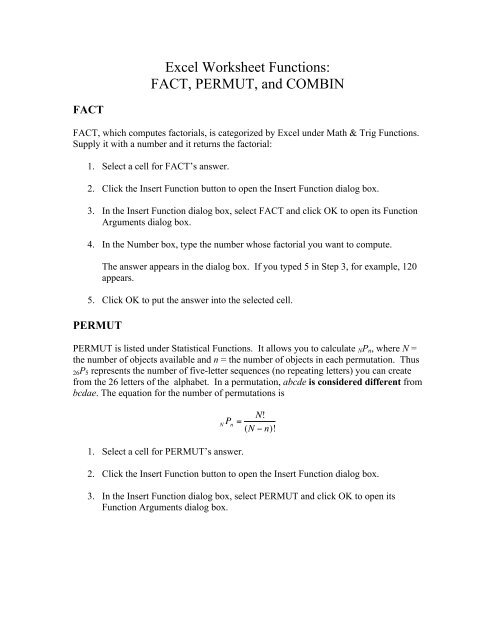Excel Worksheet Functions: FACT, PERMUT, and COMBIN
Excel Worksheet Functions: FACT, PERMUT, and COMBIN
Excel Worksheet Functions: FACT, PERMUT, and COMBIN
You also want an ePaper? Increase the reach of your titles
YUMPU automatically turns print PDFs into web optimized ePapers that Google loves.
<strong>Excel</strong> <strong>Worksheet</strong> <strong>Functions</strong>:<strong>FACT</strong>, <strong>PERMUT</strong>, <strong>and</strong> <strong>COMBIN</strong><strong>FACT</strong><strong>FACT</strong>, which computes factorials, is categorized by <strong>Excel</strong> under Math & Trig <strong>Functions</strong>.Supply it with a number <strong>and</strong> it returns the factorial:1. Select a cell for <strong>FACT</strong>’s answer.2. Click the Insert Function button to open the Insert Function dialog box.3. In the Insert Function dialog box, select <strong>FACT</strong> <strong>and</strong> click OK to open its FunctionArguments dialog box.4. In the Number box, type the number whose factorial you want to compute.The answer appears in the dialog box. If you typed 5 in Step 3, for example, 120appears.5. Click OK to put the answer into the selected cell.<strong>PERMUT</strong><strong>PERMUT</strong> is listed under Statistical <strong>Functions</strong>. It allows you to calculate N P n , where N =the number of objects available <strong>and</strong> n = the number of objects in each permutation. Thus26P 5 represents the number of five-letter sequences (no repeating letters) you can createfrom the 26 letters of the alphabet. In a permutation, abcde is considered different frombcdae. The equation for the number of permutations is1. Select a cell for <strong>PERMUT</strong>’s answer.N P n = N!(N − n)!2. Click the Insert Function € button to open the Insert Function dialog box.3. In the Insert Function dialog box, select <strong>PERMUT</strong> <strong>and</strong> click OK to open itsFunction Arguments dialog box.
4. In the Number box, type the N in N C n . Here the value is 26.5. In the Number_chosen box, type the n in N C n . Here the value is 5. The answerappears in the dialog box. Here the answer is 65780.6. Click OK to put the answer into the selected cell.