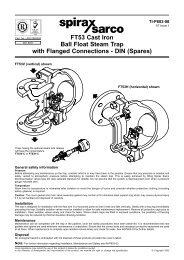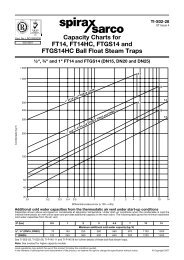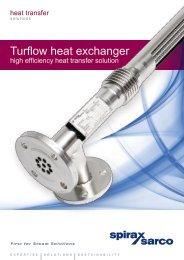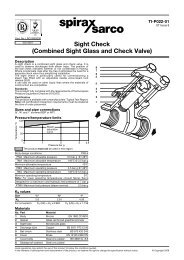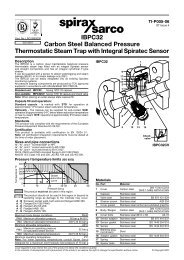Scanner 2000 Steam Mass Flow Transmitter ... - Spirax Sarco
Scanner 2000 Steam Mass Flow Transmitter ... - Spirax Sarco
Scanner 2000 Steam Mass Flow Transmitter ... - Spirax Sarco
Create successful ePaper yourself
Turn your PDF publications into a flip-book with our unique Google optimized e-Paper software.
<strong>Scanner</strong> ® <strong>2000</strong> microEFM Appendix A<br />
To view logs recorded prior to this date, press the push-button switch repeatedly. The index number will<br />
increase in value (02, 03, etc.) as the logs progress back in time, and the corresponding daily log volumes and<br />
dates will appear on the LCD. The log display will remain in view for 30 seconds before the LCD resumes its<br />
automatic scroll of display parameters.<br />
Explosion-Proof RTD Assembly<br />
The Barton Model 21 RTD, shown in Figure A.6 is a 4-wire, 100-ohm explosion-proof RTD assembly that<br />
can be connected to the <strong>Scanner</strong> <strong>2000</strong> enclosure without conduit. Factory-sealed, armored leads are covered in<br />
PVC. The RTD assembly can be ordered with tech cable lengths of 5, 10, 30, or 50 ft, and is available with a<br />
6-in. or 12-in. RTD probe. Cable length and probe length are specified in the model part number: 9A-21-XX-<br />
YY where XX is the cable length and YY is the probe length.<br />
The Model 21 RTD is CSA-certified for use in Class I Groups B, C, and D and Class II, Groups E, F and G;<br />
and Class III hazardous area environments.<br />
Each RTD assembly is fitted with 1/2-in. and 3/4-in. connectors for adapting to various size conduit openings<br />
and threadolets. The RTD is field-adjustable for insertion lengths of up to 12 in. For wiring instructions, see<br />
Figure 3.5, page 64.<br />
Probe length<br />
Figure A.6—Explosion-proof RTD assembly<br />
Cable length<br />
Explosion-Proof Communications Adapter<br />
The explosion-proof communications adapter (Figure A.7, page A-4) provides an RS-485 connection for<br />
connecting a laptop or PC to the instrument without removing the instrument cover. When the adapter is<br />
ordered with a <strong>Scanner</strong> <strong>2000</strong>, it is factory installed. It may be relocated to either conduit opening in the<br />
instrument housing.<br />
An RS-232 to RS-485 converter cable (available from Cameron’s Measurement Systems Division) is required<br />
for connecting the adapter to a laptop computer. A variety of converter cable options are listed in the Spare<br />
Parts list of this manual (see page 81).<br />
The adapter is shipped pre-assembled in the <strong>Scanner</strong> <strong>2000</strong> when it is ordered with the unit. The installed<br />
adapter is comprised of an RS-485 adapter socket, a blanking plug, and a union nut. A plug connector that<br />
mates with the RS-485 adapter socket when the adapter is in use is shipped with the device (uninstalled).<br />
This plug connector should be wired to an RS-485 converter cable, and stored with the cable when the COM<br />
adapter is not in use. Wiring instructions for connecting the plug connector to an RS-485 converter cable are<br />
provided in Figure A.9, page A-5.<br />
A-3