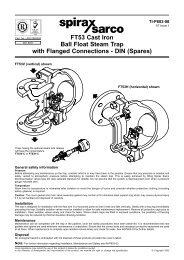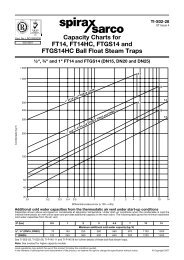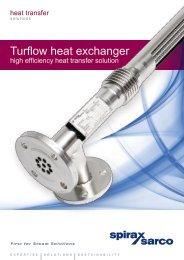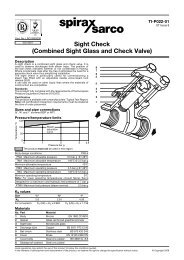Scanner 2000 Steam Mass Flow Transmitter ... - Spirax Sarco
Scanner 2000 Steam Mass Flow Transmitter ... - Spirax Sarco
Scanner 2000 Steam Mass Flow Transmitter ... - Spirax Sarco
Create successful ePaper yourself
Turn your PDF publications into a flip-book with our unique Google optimized e-Paper software.
Appendix A <strong>Scanner</strong> ® <strong>2000</strong> microEFM<br />
If the switch is ordered with a <strong>Scanner</strong> <strong>2000</strong> microEFM, it will be installed prior to shipment. To add a switch<br />
to an existing <strong>Scanner</strong> <strong>2000</strong>, terminate the leads to connector J2 on the main circuit board (Figure A.3).<br />
A-2<br />
1<br />
2<br />
3<br />
4<br />
5<br />
6<br />
J2<br />
TFM 1 RTD<br />
I+ R+ R- I-<br />
–<br />
+<br />
TB1<br />
SWITCH<br />
SCANNER <strong>2000</strong><br />
Main Circuit Board<br />
PN: 9A-30160010<br />
13 14<br />
DIG OUT 1<br />
TB3<br />
BATTERY<br />
Figure A.3—Wiring of explosion-proof control switch<br />
J1<br />
To select a display parameter for viewing, press and release the push-button switch. With each subsequent press<br />
of the switch, the LCD will display a new parameter (Figure A.4). Parameters will appear in the order specified<br />
by the user when he configured the display. If the user does not press the button to manually advance to the<br />
next parameter, each parameter will be displayed for 30 seconds before the LCD resumes its automatic scroll.<br />
Parameter changes<br />
when push-button<br />
switch is pressed<br />
Figure A.4—LCD display of real-time measurements<br />
To access daily logs, press and hold the push-button switch for approximately 4 seconds. In the daily log<br />
viewing mode, the LCD will display the daily volume recorded (at the top), the date stamp (bottom), and a<br />
two-digit index that indicates the number of days since the log was created (Figure A.5). When you enter this<br />
mode, the LCD automatically displays the daily log value from the previous day, which is marked by an index<br />
value of “01.”<br />
Volume<br />
Log index<br />
(Days since log<br />
was created)<br />
Date stamp<br />
(MMDDYY)<br />
Figure A.5—LCD display of daily logs<br />
TB2<br />
POWER PORT 2 PORT 1<br />
+ – + – + –<br />
7<br />
8<br />
9<br />
10<br />
11<br />
12