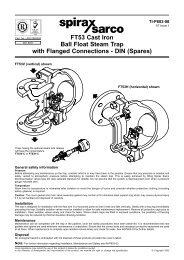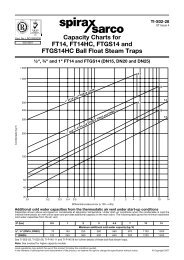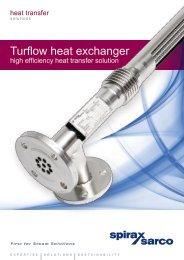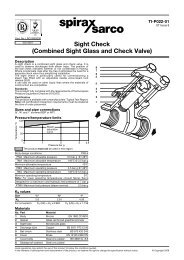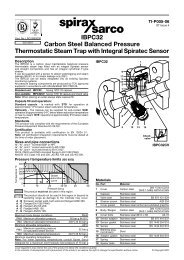Scanner 2000 Steam Mass Flow Transmitter ... - Spirax Sarco
Scanner 2000 Steam Mass Flow Transmitter ... - Spirax Sarco
Scanner 2000 Steam Mass Flow Transmitter ... - Spirax Sarco
Create successful ePaper yourself
Turn your PDF publications into a flip-book with our unique Google optimized e-Paper software.
Section 4 <strong>Scanner</strong> ® <strong>2000</strong> microEFM<br />
Editing the Date and Time<br />
A user can change the date and time from the keypad.<br />
To Edit the Date and Time:<br />
Enter the Access menu. Press UP ARROW and ENTER<br />
simultaneously.<br />
Locate the Date and Time setting. Press ENTER four times. The words<br />
“EDIT DATE-TIME” will appear in<br />
the lower display and the word “no”<br />
or “yes” will begin flashing in the top<br />
display (default is “no”).<br />
Enter the month, day and year.<br />
The format is MM.DD.YY.<br />
Enter the time (hour, minute, and<br />
seconds). The format is HH.MM.SS.<br />
72<br />
Press the UP ARROW to change the<br />
setting in the top display to “YES.”<br />
Press ENTER. “DATE MMDDYY” will<br />
appear in the bottom display, and the<br />
last two digits, representing the year,<br />
will begin flashing.<br />
To change the year, press the UP<br />
ARROW, repeatedly if necessary,<br />
until the last two digits of the year<br />
are displayed (for example, for 2006,<br />
enter “06”).<br />
To change the day, press the LEFT<br />
ARROW. The two middle digits will<br />
begin flashing. Press the UP arrow<br />
until the correct day is displayed.<br />
Repeat the previous step to select<br />
the first two digits and enter the<br />
month.<br />
Press ENTER. ”TIME HHMMSS” will<br />
appear in the bottom display, and the<br />
last two digits, representing seconds,<br />
will begin flashing.<br />
To change the seconds displayed,<br />
press the UP ARROW, repeatedly<br />
if necessary, until the correct time<br />
(seconds) is displayed.<br />
To change the minutes displayed,<br />
press the LEFT ARROW. The middle<br />
two digits will begin flashing. Press<br />
the UP ARROW until the correct time<br />
(minutes) is displayed.<br />
Repeat the previous step to select<br />
the first two digits and enter the hour<br />
(military time: Ex. 1 p.m. = 13).<br />
Press ENTER. ”CONTRACT HOUR”<br />
will appear in the bottom display.<br />
+<br />
00000000<br />
...