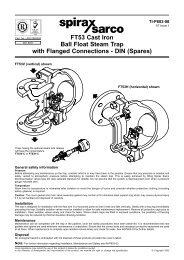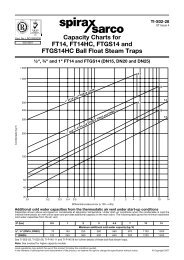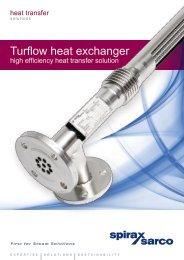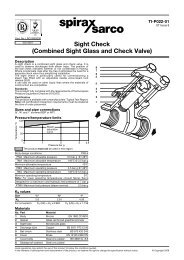Scanner 2000 Steam Mass Flow Transmitter ... - Spirax Sarco
Scanner 2000 Steam Mass Flow Transmitter ... - Spirax Sarco
Scanner 2000 Steam Mass Flow Transmitter ... - Spirax Sarco
You also want an ePaper? Increase the reach of your titles
YUMPU automatically turns print PDFs into web optimized ePapers that Google loves.
<strong>Scanner</strong> ® <strong>2000</strong> microEFM Section 3<br />
Section 3—Wiring the <strong>Scanner</strong> <strong>2000</strong><br />
Field Wiring Connections<br />
!<br />
WARNING: To prevent ignition of hazardous atmospheres, do not remove the cover while circuits<br />
are alive. The <strong>Scanner</strong> <strong>2000</strong> poses no hazard when opened in a safe area.<br />
CAUTION All field wiring must conform to the National Electrical Code, NFPA 70, Article 501-4(b)<br />
for installations within the United States or the Canadian Electric Code for installations<br />
within Canada. Local wiring ordinances may also apply. All field wiring must be rated for<br />
temperatures of 90°C or higher, and have a wire range of 22 to 14 AWG. Terminal block<br />
screws must be tightened to a minimum torque of 5 to 7 in-lbs. to secure the wiring<br />
within the terminal block. Only personnel who are experienced with field wiring should<br />
perform these procedures.<br />
To wire the <strong>Scanner</strong> <strong>2000</strong> for operation, complete the following field connections:<br />
1. Unscrew the cover of the enclosure counter-clockwise until it separates from the main body of the enclosure.<br />
2. Using a small standard blade screwdriver, remove the two #4-40 × 7/8” screws located to the right and<br />
left side of the display.<br />
3. Lift the display/keypad assembly from the enclosure, making sure the circuit assembly does not contact<br />
the enclosure.<br />
4. Connect the lithium battery to the J1 connector on the circuit assembly. See Figure 3.2, page 61.<br />
5. Connect wiring for external power, if appropriate. See Grounding Procedures, page 60, and see Figure 3.3,<br />
page 62 for a wiring diagram.<br />
6. Connect the flowmeter input wiring to terminal block TB2, if appropriate. See Figure 3.4, page 63.<br />
7. Connect the process temperature input wiring to terminal block TB2, if appropriate. See Figure 3.5, page<br />
64.<br />
8. Connect wiring for output signals, if appropriate. See Figure 3.6, page 65, Figure 3.7, page 66, and Figure<br />
3.8, page 67. If the instrument is equipped with an expansion board, connect wiring for expansion board<br />
inputs/outputs, if appropriate. See page A-10 for expansion board wiring diagrams.<br />
9. Place the circuit assembly over the standoffs and fasten with the two #4-40 × 7/8” screws, ensuring that<br />
all connector wiring is inside the enclosure and in no position where it may be damaged when the enclosure<br />
cover is replaced.<br />
10. Recalibrate the <strong>Scanner</strong> <strong>2000</strong> (if necessary).<br />
11. If external and internal power supplies were removed, reset the clock to ensure that the time stamps in the<br />
log data are accurate. The clock can be reset using the instrument keypad or ModWorX Pro software.<br />
12. Replace the enclosure cover by threading it onto the enclosure in a clockwise direction.<br />
59