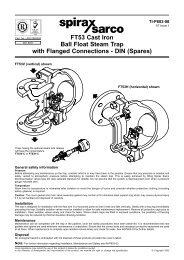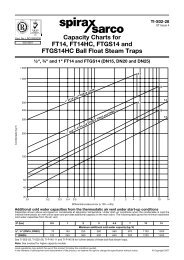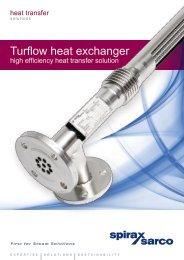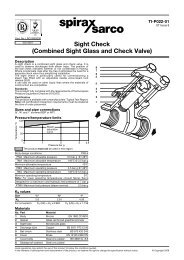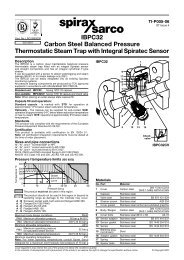Scanner 2000 Steam Mass Flow Transmitter ... - Spirax Sarco
Scanner 2000 Steam Mass Flow Transmitter ... - Spirax Sarco
Scanner 2000 Steam Mass Flow Transmitter ... - Spirax Sarco
Create successful ePaper yourself
Turn your PDF publications into a flip-book with our unique Google optimized e-Paper software.
<strong>Scanner</strong> ® <strong>2000</strong> microEFM Section 2<br />
6. Repeat steps 3 through 5 to retest the manifold for leaks.<br />
An additional test can verify the condition of the equalizing valves. Assuming the above test has confirmed<br />
the system is leak free, close both equalizing valves and open the vent. Monitor the differential pressure<br />
reading for any change. Repair or replace the manifold as required if the differential pressure varies.<br />
Zero Offset (Static Pressure or Differential Pressure)<br />
The static pressure input for the <strong>Scanner</strong> <strong>2000</strong> is zeroed at the factory before shipment. However, changes in<br />
temperature and atmospheric pressure can cause the static pressure and differential pressure readings to vary.<br />
The inputs can be easily zeroed in the field, if necessary, prior to putting the <strong>Scanner</strong> <strong>2000</strong> into service.<br />
To zero the static pressure or differential pressure<br />
1. Close the bypass valves to isolate the pressure below<br />
the manifold.<br />
2. Open the equalizer and vent valves.<br />
3. Connect to the <strong>Scanner</strong> <strong>2000</strong> with the ModWorX<br />
Pro software, and apply zero pressure from the<br />
Calibrate Inputs screen (see the ModWorX Pro<br />
Software User Manual; Part No. 9A-30165025; for<br />
complete instructions).<br />
Static Pressure Calibration and Verification<br />
Note The pressure range stamped on the MVT is expressed as psia (absolute). However, <strong>Scanner</strong> <strong>2000</strong><br />
pressure inputs are recalibrated as psig (gauge) at the factory before the device is shipped. Therefore,<br />
pressure readings displayed on the LCD and in the ModWorX Pro software are in terms of psig.<br />
The static pressure and differential pressure inputs are calibrated and verified before the <strong>Scanner</strong> <strong>2000</strong> leaves<br />
the factory, and recalibration in the field may or may not be required. To comply with API standards for<br />
verification, “as found” readings should be recorded at approximately 0, 50, and 100 percent of the operating<br />
pressure range, increasing, and at 80, 20 and 0 percent of the operating pressure range, decreasing. For<br />
example, the static pressure measurements of a 1500-psi sensor should be verified at 0 psi, 750 psi, and 1500<br />
psi, then at 1200 psi, 300 psi, and 0 psi.<br />
!<br />
WARNING: Do not subject the <strong>Scanner</strong> <strong>2000</strong> microEFM to unnecessary shock or over-range<br />
pressure during maintenance operations.<br />
To calibrate the static pressure<br />
1. Close the bypass valves to isolate the pressure below<br />
the manifold.<br />
2. Open the equalizer valves and vent valve to purge<br />
the lines.<br />
3. Close the vent valve.<br />
4. Connect a static pressure simulator to the manifold<br />
(either side).<br />
EQUALIZER<br />
BYPASS/<br />
BLOCK<br />
EQUALIZER<br />
BYPASS/<br />
BLOCK<br />
EQUALIZER<br />
VENT<br />
BYPASS/<br />
BLOCK<br />
EQUALIZER<br />
VENT<br />
BYPASS/<br />
BLOCK<br />
53