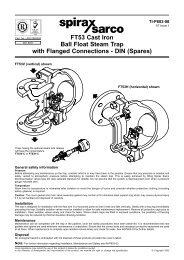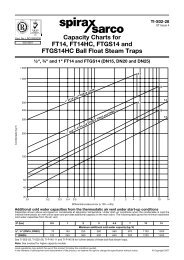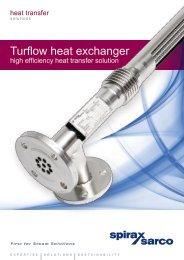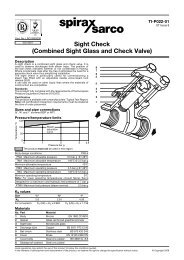Scanner 2000 Steam Mass Flow Transmitter ... - Spirax Sarco
Scanner 2000 Steam Mass Flow Transmitter ... - Spirax Sarco
Scanner 2000 Steam Mass Flow Transmitter ... - Spirax Sarco
You also want an ePaper? Increase the reach of your titles
YUMPU automatically turns print PDFs into web optimized ePapers that Google loves.
Table of Contents <strong>Scanner</strong> ® <strong>2000</strong> microEFM<br />
Performing a Manifold Leak Test ...................................................................................................................... 52<br />
Zero Offset (Static Pressure or Differential Pressure) ................................................................................ 53<br />
Static Pressure Calibration and Verification ............................................................................................... 53<br />
Differential Pressure Calibration and Verification ....................................................................................... 54<br />
Placing the <strong>Scanner</strong> into Operation ........................................................................................................... 55<br />
Industry Standard Compliance ......................................................................................................................... 55<br />
Table 2.2—Industry Standards for Orifice Meters ...................................................................................... 56<br />
Industry Standards for Cone Meters .......................................................................................................... 56<br />
Table 2.3—Industry Standards for Turbine Meters .................................................................................... 57<br />
Table 2.4—Industry Standards for Fluid Properties ................................................................................... 57<br />
Section 3—Wiring the <strong>Scanner</strong> <strong>2000</strong> ............................................................................................................ 59<br />
Field Wiring Connections.................................................................................................................................. 59<br />
Grounding Procedures .................................................................................................................................... 60<br />
Power Supply Wiring ........................................................................................................................................ 61<br />
Internal Power Supply ................................................................................................................................ 61<br />
External Power Supply .............................................................................................................................. 62<br />
Input Wiring ...................................................................................................................................................... 63<br />
Turbine <strong>Flow</strong>meter Input ............................................................................................................................ 63<br />
RTD Input ................................................................................................................................................... 64<br />
Output Wiring.................................................................................................................................................... 65<br />
Digital Output (Pulse or Alarm) .................................................................................................................. 65<br />
RS-485 Output—Permanent Computer Connection .................................................................................. 66<br />
RS-485 Output—Laptop Computer Connection ........................................................................................ 67<br />
Configuration via Keypad ................................................................................................................................. 68<br />
Configuration via ModWorX Pro Software ................................................................................................... 68<br />
Section 4—Configuration and Operation via Keypad ................................................................................. 69<br />
Entering the Slave Address .............................................................................................................................. 70<br />
Entering the Baud Rate .................................................................................................................................... 71<br />
Editing the Date and Time ................................................................................................................................ 72<br />
Editing the Contract Hour ................................................................................................................................. 73<br />
Editing the Plate Size ....................................................................................................................................... 74<br />
Section 5—<strong>Scanner</strong> <strong>2000</strong> Maintenance ........................................................................................................ 75<br />
Lithium Battery Pack Replacement .................................................................................................................. 75<br />
Circuit Assembly Replacement ......................................................................................................................... 76<br />
Keypad Replacement ....................................................................................................................................... 79<br />
MVT Replacement ............................................................................................................................................ 80<br />
Section 6—Spare Parts .................................................................................................................................. 81<br />
Table 6.1—<strong>Scanner</strong> <strong>2000</strong> microEFM Spare Parts ..................................................................................... 81<br />
Table 6.2—<strong>Scanner</strong> <strong>2000</strong> microEFM Spare Parts (ATEX-Approved) ....................................................... 83<br />
Table 6.3—Explosion-Proof RTD and Cable Assemblies (CSA-Approved) .............................................. 84<br />
Table 6.4—Multi-Variable <strong>Transmitter</strong>s ..................................................................................................... 84<br />
Appendix A—<strong>Scanner</strong> <strong>2000</strong> Hardware Options ..........................................................................................A-1<br />
Explosion-Proof Control Switch .......................................................................................................................A-1<br />
Explosion-Proof RTD Assembly ......................................................................................................................A-3<br />
Communications Adapter Installation<br />
(for adapters purchased separately from a <strong>Scanner</strong> <strong>2000</strong>) ......................................................................A-6<br />
USB Communications Adapter ........................................................................................................................A-6<br />
User-Supplied Hardware ...........................................................................................................................A-7<br />
Using the Adapter .....................................................................................................................................A-7<br />
Covering the Adapter ................................................................................................................................A-8<br />
Adapter Kit Installation ..............................................................................................................................A-8<br />
iv