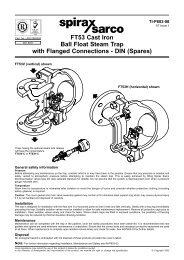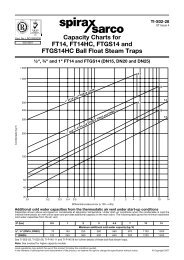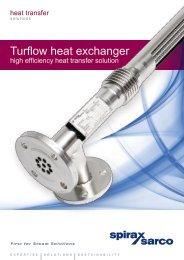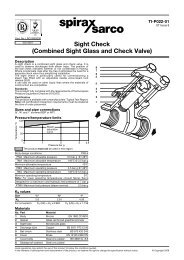Scanner 2000 Steam Mass Flow Transmitter ... - Spirax Sarco
Scanner 2000 Steam Mass Flow Transmitter ... - Spirax Sarco
Scanner 2000 Steam Mass Flow Transmitter ... - Spirax Sarco
You also want an ePaper? Increase the reach of your titles
YUMPU automatically turns print PDFs into web optimized ePapers that Google loves.
Section 2 <strong>Scanner</strong> ® <strong>2000</strong> microEFM<br />
3. Connect the <strong>Scanner</strong> <strong>2000</strong> and manifold assembly to the differential pressure meter. Hardware requirements<br />
will vary, depending upon the installation configuration. However, minimally, an adapter is required<br />
that can span between the threaded pressure tap/orifice flange connector and the non-threaded<br />
manifold. This adapter can be a one-piece stabilizer (often preferred for added strength and stability) or a<br />
short heavy wall pipe nipple attached to a futbol flange (available from Cameron). Use a suitable compound<br />
or tape on all threaded process connections.<br />
4. Install the explosion-proof Barton Model 21 RTD assembly in the thermowell. Route the RTD assembly<br />
cable through the conduit opening in the top of the <strong>Scanner</strong> <strong>2000</strong> to connect to the main circuit board. (If<br />
the Barton Model 21 assembly is not used and the <strong>Scanner</strong> <strong>2000</strong> is in a hazardous area, a Barton Model<br />
20 RTD terminal housing or similar alternative must be used. In this case, the RTD signal cable must be<br />
routed through conduit and a conduit seal must be installed within 18 in. of the <strong>Scanner</strong> <strong>2000</strong>. A wiring<br />
diagram for the RTD assembly is provided in .<br />
5. Route any additional inputs/outputs or COM connections, etc. through the conduit opening in the top of<br />
the <strong>Scanner</strong> <strong>2000</strong>. In hazardous environments, add a conduit seal within 18 inches of the <strong>Scanner</strong> <strong>2000</strong>.<br />
Figure 3.5, page 64.<br />
6. Perform a manifold leak test as described on page 52.<br />
7. Verify the zero offset, if required (and other calibration points, if desired). See the ModWorX Pro Software<br />
User Manual, Part No. 9A-30165025, for complete instructions. See also Zero Offset (Static Pressure<br />
or Differential Pressure), page 53, Static Pressure Calibration and Verification, page 53, and Differential<br />
Pressure Calibration and Verification, page 54.<br />
CAUTION Do not put the <strong>Scanner</strong> into operation until the valves are positioned properly so that<br />
pressure is supplied to both sides of the MVT. For instructions on proper valve positions,<br />
see Placing the <strong>Scanner</strong> into Operation, page 55.<br />
32