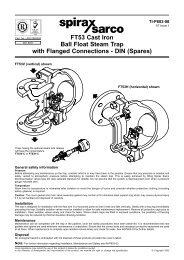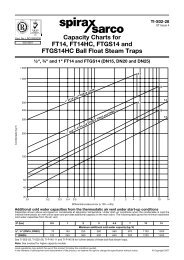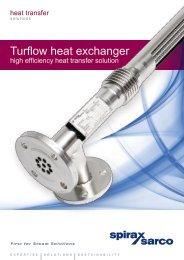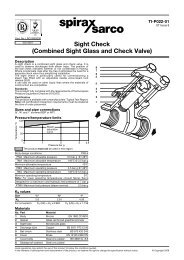Scanner 2000 Steam Mass Flow Transmitter ... - Spirax Sarco
Scanner 2000 Steam Mass Flow Transmitter ... - Spirax Sarco
Scanner 2000 Steam Mass Flow Transmitter ... - Spirax Sarco
You also want an ePaper? Increase the reach of your titles
YUMPU automatically turns print PDFs into web optimized ePapers that Google loves.
Section 1 <strong>Scanner</strong> ® <strong>2000</strong> microEFM<br />
Viewing Daily and Hourly Logs<br />
Up to 99 consecutive daily logs can be viewed using the keypad.<br />
Pressing the Log button changes the LCD display mode from normal operation (scrolling) to a daily log view<br />
mode (Figure 1.10). The two-digit flashing number or “log index” on the left side of the LCD represents the<br />
number of days that have passed since the log was saved. The user can increment or decrement the number by<br />
clicking the UP ARROW or DOWN ARROW buttons. For example, “01” will display the last daily log saved.<br />
An index of “05” will display the daily log saved 5 days ago.<br />
By default, the top display shows flow volume, however the user can configure the display to show any of<br />
the 16 parameters available using ModWorX Pro software. The bottom display shows the date. The entire<br />
log archive—up to 768 daily logs, 2304 adjustable interval logs, and 1152 event/alarm logs— can be viewed<br />
using ModWorX Pro software.<br />
24<br />
Volume<br />
(or other assigned<br />
parameter)<br />
Log index<br />
(Days since log<br />
was created)<br />
Date stamp<br />
(MMDDYY)<br />
Figure 1.10—LCD display of daily logs<br />
Password-Protected Security<br />
A keypad security access code prevents unauthorized personnel from altering the calibration or accumulated<br />
volume data in the instrument. The security feature may be disabled if this protection is not required.<br />
Password-protected security access is enabled using the ModWorX Pro software. When this feature is<br />
enabled, the user will be prompted for a four-digit password each time he attempts to enter a menu from the<br />
keypad (Figure 1.11). The ModWorX Pro software is required for establishing or changing the password.<br />
Figure 1.11—LCD display of security password menu