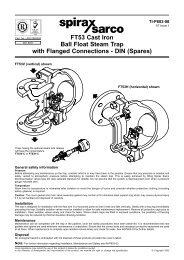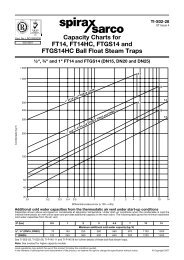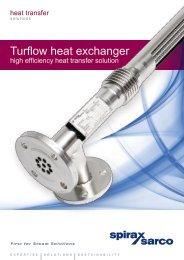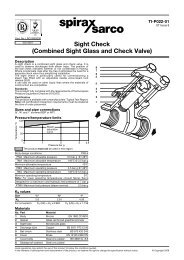Scanner 2000 Steam Mass Flow Transmitter ... - Spirax Sarco
Scanner 2000 Steam Mass Flow Transmitter ... - Spirax Sarco
Scanner 2000 Steam Mass Flow Transmitter ... - Spirax Sarco
You also want an ePaper? Increase the reach of your titles
YUMPU automatically turns print PDFs into web optimized ePapers that Google loves.
Section 1 <strong>Scanner</strong> ® <strong>2000</strong> microEFM<br />
LCD/Keypad Functions<br />
From the three-button keypad on the front of the instrument, the user can perform the following tasks:<br />
• scroll through display parameters<br />
• view daily flow totals<br />
• save a current total<br />
• check the temperature and system voltage<br />
• configure basic parameters such as slave address, baud rate, time, turbine K-factor, and orifice plate size<br />
Section 4—Configuration and Operation via Keypad, guides users step by step through the configuration of<br />
these parameters using the keypad.<br />
Figure 1.7 summarizes the functions that can be accessed with each button.<br />
CONFIGURATION:<br />
Move between menus<br />
and menu selections<br />
OPERATION:<br />
View next parameter<br />
22<br />
PRESS +<br />
simultaneously to view<br />
time/date, temperature,<br />
and battery voltage<br />
Figure 1.7—Keypad functions<br />
TEST ACCESS<br />
CONFIGURATION:<br />
Change digits and<br />
other menu selections<br />
OPERATION:<br />
View daily logs<br />
PRESS +<br />
CONFIGURATION:<br />
Save configuration<br />
settings<br />
OPERATION:<br />
Save totals<br />
simultaneously to access<br />
Configuration menu<br />
Important All operating parameters can be configured using the ModWorX Pro software provided<br />
with the <strong>Scanner</strong> <strong>2000</strong>. See Section 3—Wiring the <strong>Scanner</strong> <strong>2000</strong> for instructions on connecting<br />
your laptop or PC to the instrument.