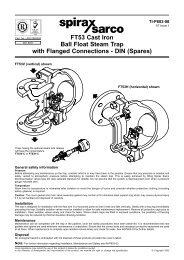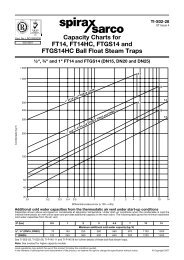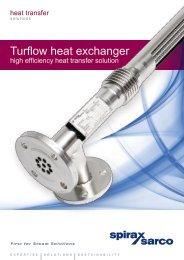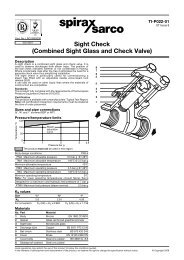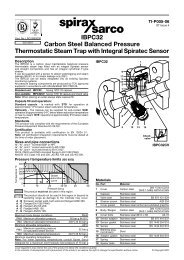Scanner 2000 Steam Mass Flow Transmitter ... - Spirax Sarco
Scanner 2000 Steam Mass Flow Transmitter ... - Spirax Sarco
Scanner 2000 Steam Mass Flow Transmitter ... - Spirax Sarco
You also want an ePaper? Increase the reach of your titles
YUMPU automatically turns print PDFs into web optimized ePapers that Google loves.
<strong>Scanner</strong> ® <strong>2000</strong> microEFM Section 1<br />
Interface Software Functions<br />
The ModWorX Pro interface software is designed for simplicity and ease of use. Its intuitive, wellorganized<br />
screens allow users to calibrate and configure the <strong>Scanner</strong> <strong>2000</strong> microEFM within just a few<br />
minutes, and download log archives in an easy-to-read report. RTU Modbus ® protocol and RS-485<br />
communications ensure easy access to logs. Up to 16 user-selectable parameters can be logged and<br />
downloaded using ModWorX Pro software.<br />
The software interface is designed around the most common needs of the field operator. A read-only Main<br />
screen (Figure 1.6) provides a quick reference to real-time totals and flow rates, input data, and system data. It<br />
is also home to four task-based menus: Calibrate, Maintain <strong>Flow</strong> Run, Maintain Turbine, or Configure, and a<br />
large red “Download” button for downloading archive data.<br />
Figure 1.6—ModWorX Pro software interface<br />
The standard <strong>Scanner</strong> <strong>2000</strong> microEFM saves up to 2304 interval logs (interval periods are adjustable from<br />
5 sec to 12 hours ), 768 daily logs, and 1152 event/alarm logs in nonvolatile memory. With the optional<br />
expansion board, the <strong>Scanner</strong> <strong>2000</strong> saves up to 6392 interval logs. A user can selectively download data logs<br />
and instrument configuration settings using the ModWorX Pro software. The download files are stored in<br />
an uneditable format on the user’s CPU, and can be viewed immediately or exported to an alternative format<br />
(.csv, .xls, .rtf, html, or <strong>Flow</strong>-Cal ® ).<br />
Log data can be viewed or printed as a table or a trend chart, or exported to a spreadsheet.<br />
Event logs track user changes to flow parameters that impact log data. Such changes may include orifice plate<br />
changes, K-factor changes, input setting changes, and device events like over-range and resets. Event/alarm<br />
logs can be viewed or printed in tabular format. In addition to showing old and new values, each event log is<br />
time-stamped, and includes the register associated with the change.<br />
Instructions for installing the software are provided on the installation CD pocket folder provided with each<br />
instrument. User manuals containing step-by-step instructions on software functions are linked to the software<br />
interface for quick and easy access (note the tabbed links at the bottom of the screen in Figure 1.6).<br />
21