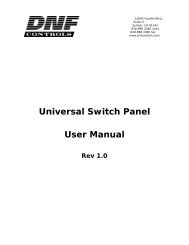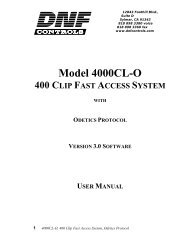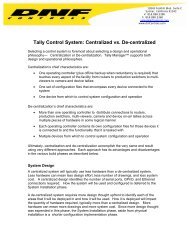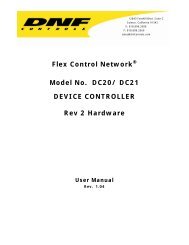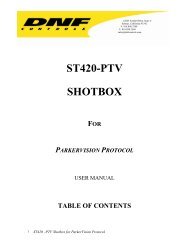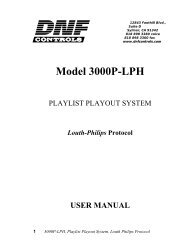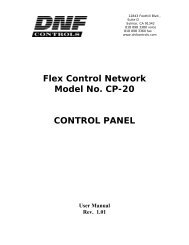2034CL-L-PBIO, Vs.3.0, 300 Clip Instant Access ... - DNF Controls
2034CL-L-PBIO, Vs.3.0, 300 Clip Instant Access ... - DNF Controls
2034CL-L-PBIO, Vs.3.0, 300 Clip Instant Access ... - DNF Controls
You also want an ePaper? Increase the reach of your titles
YUMPU automatically turns print PDFs into web optimized ePapers that Google loves.
3. SYSTEM INSTALLATIONa. SHOTBOX1) Plug one end of a standard 9-pin, RS422 serial cable into the OUTPUTconnector on the rear of the SHOTBOX. Plug the other end of thecable into the AUX connector on the rear of the ST<strong>300</strong>.2) Connect the 5 VDC, 1Amp POWER SUPPLY into the POWER connector onthe rear of the SHOTBOX. Plug the POWER SUPPLY into an outlet, 90 VACto 240 VAC.b. ST<strong>300</strong> CONTROLLER1) Plug one end of a 9-conductor, RS422 serial cable into the VTR 1 (2, 3 or 4)connector on the rear of the ST<strong>300</strong>. Plug the other end of the cable into the9-pin REMOTE connector on the Video Server.2) Connect the +5, +12, -12 VDC POWER SUPPLY into the POWER connectoron the rear of the ST<strong>300</strong>. Plug the Power Supply into an outlet, 90 VAC to 240VAC.3) Assign logical Louth ports to ST<strong>300</strong>’s VTR connectors.a) Press [MENU].b) Turn the Wheel until VTR Louth Address is displayed.c) Press VTR[1], VTR[2], or VTR[3] to select VTR.d) Assign a Louth Port address for that VTR 0-9. (0 turns that channelOFF.)e) The second line of the display will show “Input=Enter, Out=ESC”f) Press [ENTER] to select an Input Port.(A “-“ will appear in front of the selected number.)OR[ESC] to select an Out Port.g) Repeat steps c-f to assign a Louth Address to ALL VTRs you want touse.h) Press [ESC] to leave the MENU mode.4) Check the other options in the SETUP MENU prior to using the ST<strong>300</strong> toconfirm proper Record mode and other User settable modes.6 <strong>2034CL</strong>-L, <strong>Vs.3.0</strong>, <strong>300</strong> <strong>Clip</strong> <strong>Instant</strong> <strong>Access</strong> System, Louth Protocol, <strong>PBIO</strong> Option