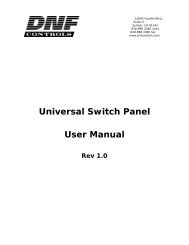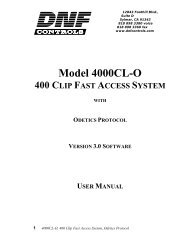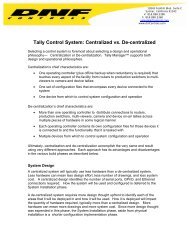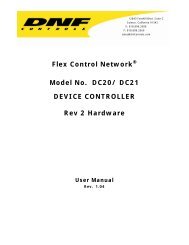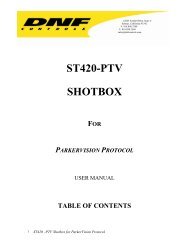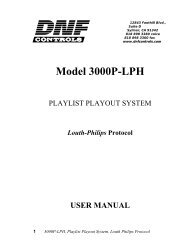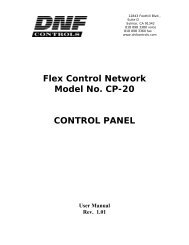2034CL-L-PBIO, Vs.3.0, 300 Clip Instant Access ... - DNF Controls
2034CL-L-PBIO, Vs.3.0, 300 Clip Instant Access ... - DNF Controls
2034CL-L-PBIO, Vs.3.0, 300 Clip Instant Access ... - DNF Controls
Create successful ePaper yourself
Turn your PDF publications into a flip-book with our unique Google optimized e-Paper software.
23. TROUBLESHOOTINGa. ST420 TROUBLESHOOTING1) All keys are RED - no communication with ST<strong>300</strong>.2) All keys are dark - no communication between the ST<strong>300</strong> and the Video Server.3) The version of the ST420 must comply in the software version with the ST<strong>300</strong> itis connected to.To determine the software version of the ST420 do the following:a) Press [SHIFT] + [STOP] + [PLAY].The key that displays the current version is RED.b) The ST420 displays:“SELECT ST<strong>300</strong> V2.1 or V2.0 or V3.0.”Press the key for the software version of the ST<strong>300</strong> you are using.Please refer to the ST<strong>300</strong> to determine the version if needed.b. VERSION 3.0 HARDWARE OF ST<strong>300</strong> ONLYVIDEO REFERENCE SETUPPlug the video reference BNC cable into the BNC connector on the back of the ST<strong>300</strong>.Plug the same video reference into the SYNC IN connector on the rear of the VideoServer.Press [MENU].1) Turn the Wheel until the display says “SYNC.”2) Press the Softkeys to toggle between SYNC ON and OFF. (Default = ON)Installing sync into the ST<strong>300</strong> and the Video Server, and selecting Sync ON willhelp assure that several channels in the gang will roll in sync.(For example, Fill and Key.)26 <strong>2034CL</strong>-L, <strong>Vs.3.0</strong>, <strong>300</strong> <strong>Clip</strong> <strong>Instant</strong> <strong>Access</strong> System, Louth Protocol, <strong>PBIO</strong>Option