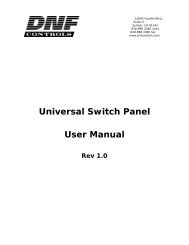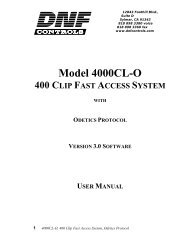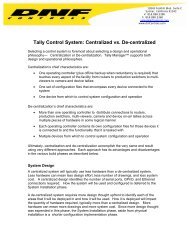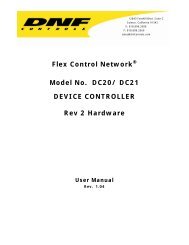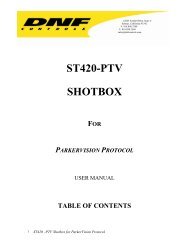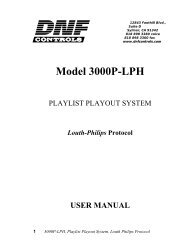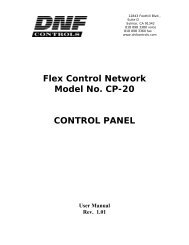2034CL-L-PBIO, Vs.3.0, 300 Clip Instant Access ... - DNF Controls
2034CL-L-PBIO, Vs.3.0, 300 Clip Instant Access ... - DNF Controls
2034CL-L-PBIO, Vs.3.0, 300 Clip Instant Access ... - DNF Controls
Create successful ePaper yourself
Turn your PDF publications into a flip-book with our unique Google optimized e-Paper software.
SYNC ON/OFFRECORD<strong>PBIO</strong> ADDRESSFor V3.0 only. Set video sync to ON/OFF.Press Softkey to select single button or 2-button record.RECORD = [REC] Only OR [REC] + [PLAY].Press VTR key to assign <strong>PBIO</strong> address.Display shows:<strong>PBIO</strong> Address = 00Enter 00-23Enter address number desired on numeric keypad. Repeat for all VTRs assigned.SWITCHERTYPEPARITYPREROLLTRANSMITCUELISTRECEIVECUELISTSelect your switcher type: GVG = Grass Valley Group (default) or Sony.For Phillips DD35 with PBus, use GVG.Select ODD, EVEN or NONE. This is the parity sent via the Peripheral Bus(<strong>PBIO</strong>) to the ST<strong>300</strong>.Enter Preroll value.Transmits Cuelist to another ST<strong>300</strong> or to a PC.Receives Cuelist from another ST<strong>300</strong> or a PC.22 <strong>2034CL</strong>-L, <strong>Vs.3.0</strong>, <strong>300</strong> <strong>Clip</strong> <strong>Instant</strong> <strong>Access</strong> System, Louth Protocol, <strong>PBIO</strong>Option