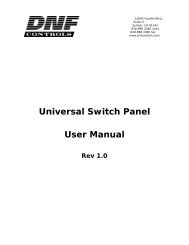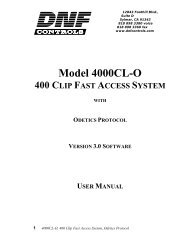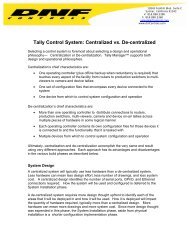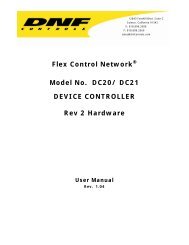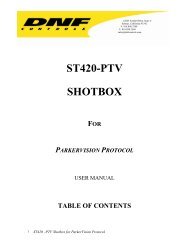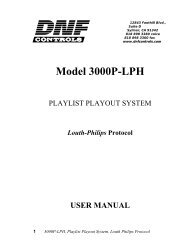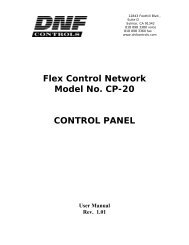2034CL-L-PBIO, Vs.3.0, 300 Clip Instant Access ... - DNF Controls
2034CL-L-PBIO, Vs.3.0, 300 Clip Instant Access ... - DNF Controls
2034CL-L-PBIO, Vs.3.0, 300 Clip Instant Access ... - DNF Controls
Create successful ePaper yourself
Turn your PDF publications into a flip-book with our unique Google optimized e-Paper software.
SLOMOST<strong>300</strong> display shows(Non T-Bar Version):SLOMO with: WHEELSpdRange PresetPress Softkey [SPEED] to select SLOMO speed ranges:Press Softkey to select: 0 +200% OR -100 +200%.NOTE: 100% is normal speed.Press Softkey [BACK] to return to SLOMO MENU.Press [ESC] to exit SETUP MENU and save changes.ORTurn the Wheel to select another item.ST<strong>300</strong> display shows(T-Bar Version):SLOMO with: TBARWHEELPress Softkey [TBAR] (or [WHEEL]) to toggle between them.The T-BAR has a speed range of 0 +200 with a detent at +100% play speedOR a range of 0 +100% (detent at +100% Play speed).NOTE: 100% is normal speed.For Wheel only:Press Softkey [PRSET] to select the SLOMO Preset Speed Mode.Press Softkey [UPDATE].When exiting SLOMO mode, the last used speed is saved in the Preset Speedregister.Press Softkey [STATIC].The Preset Speed register is NOT updated when exiting SLOMO mode.It is only changed by [SHIFT] + [SLOMO] (PRESET SLOMO).ST<strong>300</strong> SETUPST<strong>300</strong> SETUPClear CuesSetDefaultPress Softkey beneath ClearCues to clear all Cue Points to 00:00:00:00.Press Softkey [YES] when asked “Are You Sure?”Press Softkey beneath SetDefault to set ST<strong>300</strong> to default settings.Press Softkey [YES] when asked “Are You Sure?”DISPLAYSOFTWAREVERSIONThe version number for the currently installed software is displayed.21 <strong>2034CL</strong>-L, <strong>Vs.3.0</strong>, <strong>300</strong> <strong>Clip</strong> <strong>Instant</strong> <strong>Access</strong> System, Louth Protocol, <strong>PBIO</strong>Option