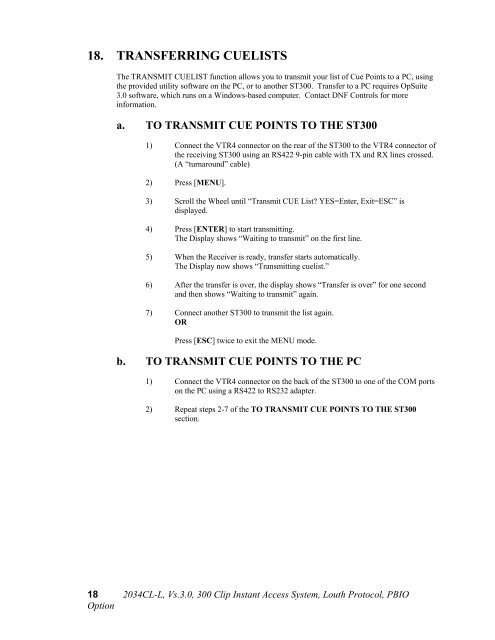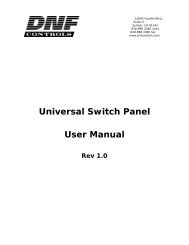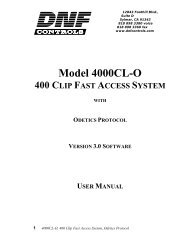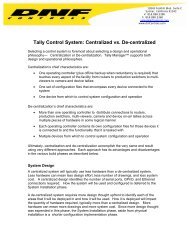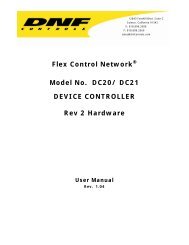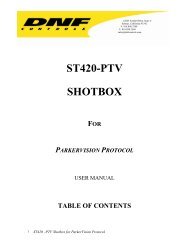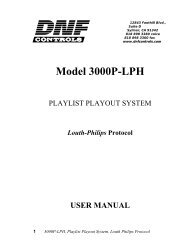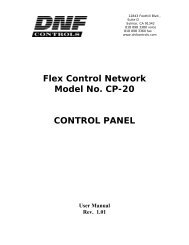2034CL-L-PBIO, Vs.3.0, 300 Clip Instant Access ... - DNF Controls
2034CL-L-PBIO, Vs.3.0, 300 Clip Instant Access ... - DNF Controls
2034CL-L-PBIO, Vs.3.0, 300 Clip Instant Access ... - DNF Controls
You also want an ePaper? Increase the reach of your titles
YUMPU automatically turns print PDFs into web optimized ePapers that Google loves.
18. TRANSFERRING CUELISTSThe TRANSMIT CUELIST function allows you to transmit your list of Cue Points to a PC, usingthe provided utility software on the PC, or to another ST<strong>300</strong>. Transfer to a PC requires OpSuite3.0 software, which runs on a Windows-based computer. Contact <strong>DNF</strong> <strong>Controls</strong> for moreinformation.a. TO TRANSMIT CUE POINTS TO THE ST<strong>300</strong>1) Connect the VTR4 connector on the rear of the ST<strong>300</strong> to the VTR4 connector ofthe receiving ST<strong>300</strong> using an RS422 9-pin cable with TX and RX lines crossed.(A “turnaround” cable)2) Press [MENU].3) Scroll the Wheel until “Transmit CUE List? YES=Enter, Exit=ESC” isdisplayed.4) Press [ENTER] to start transmitting.The Display shows “Waiting to transmit” on the first line.5) When the Receiver is ready, transfer starts automatically.The Display now shows “Transmitting cuelist.”6) After the transfer is over, the display shows “Transfer is over” for one secondand then shows “Waiting to transmit” again.7) Connect another ST<strong>300</strong> to transmit the list again.ORPress [ESC] twice to exit the MENU mode.b. TO TRANSMIT CUE POINTS TO THE PC1) Connect the VTR4 connector on the back of the ST<strong>300</strong> to one of the COM portson the PC using a RS422 to RS232 adapter.2) Repeat steps 2-7 of the TO TRANSMIT CUE POINTS TO THE ST<strong>300</strong>section.18 <strong>2034CL</strong>-L, <strong>Vs.3.0</strong>, <strong>300</strong> <strong>Clip</strong> <strong>Instant</strong> <strong>Access</strong> System, Louth Protocol, <strong>PBIO</strong>Option