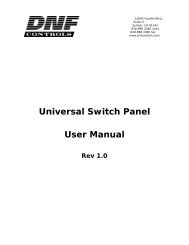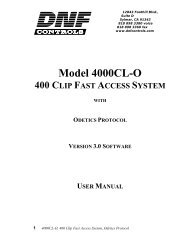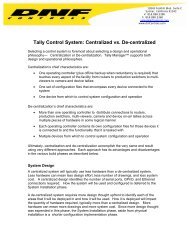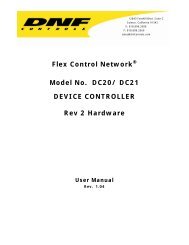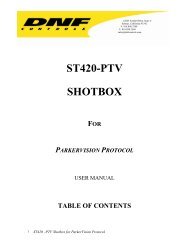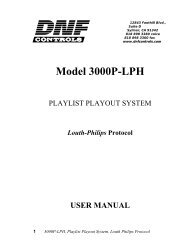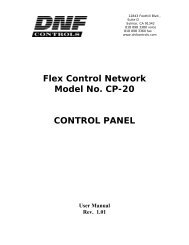2034CL-L-PBIO, Vs.3.0, 300 Clip Instant Access ... - DNF Controls
2034CL-L-PBIO, Vs.3.0, 300 Clip Instant Access ... - DNF Controls
2034CL-L-PBIO, Vs.3.0, 300 Clip Instant Access ... - DNF Controls
You also want an ePaper? Increase the reach of your titles
YUMPU automatically turns print PDFs into web optimized ePapers that Google loves.
15. VIEW CONTENT OF CUE POINTS ON THESHOTBOXa. Press [VIEW]. The VIEW indicator comes on.b. Press the switch for which you would like to see the content.c. The switch turns RED and the content (CLIP ID) of the corresponding Cue Point isdisplayed on a virtual display.For Example:VTR 1<strong>Clip</strong> 23VTR 2<strong>Clip</strong> 13VTR 3<strong>Clip</strong> 77VTR 4No AssignmentNote: All the remaining switches are not illuminated.d. Release the keys to return to normal operation.16. SHOTBOX CONTROL SWITCHESa. [PLAY]: Plays out the selected clip.b. [RECUE]: Returns to the beginning of the clip.c. [STOP]: Stops playout of the clip.17. CLEAR SINGLE CUEPOINTOn the Shotbox, press [SHIFT] + the Shotkey, the content of which you wish to clear.The Shotkey becomes blank, the corresponding cuepoint is cleared.17 <strong>2034CL</strong>-L, <strong>Vs.3.0</strong>, <strong>300</strong> <strong>Clip</strong> <strong>Instant</strong> <strong>Access</strong> System, Louth Protocol, <strong>PBIO</strong>Option