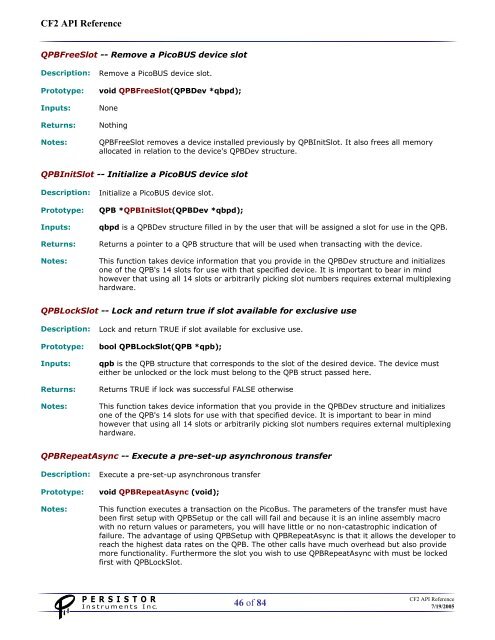CF2 API Reference (PDF) - Persistor Instruments Inc
CF2 API Reference (PDF) - Persistor Instruments Inc
CF2 API Reference (PDF) - Persistor Instruments Inc
Create successful ePaper yourself
Turn your PDF publications into a flip-book with our unique Google optimized e-Paper software.
<strong>CF2</strong> <strong>API</strong> <strong>Reference</strong>QPBFreeSlot -- Remove a PicoBUS device slotDescription:Prototype:Inputs:Returns:Notes:Remove a PicoBUS device slot.void QPBFreeSlot(QPBDev *qbpd);NoneNothingQPBFreeSlot removes a device installed previously by QPBInitSlot. It also frees all memoryallocated in relation to the device's QPBDev structure.QPBInitSlot -- Initialize a PicoBUS device slotDescription:Prototype:Inputs:Returns:Notes:Initialize a PicoBUS device slot.QPB *QPBInitSlot(QPBDev *qbpd);qbpd is a QPBDev structure filled in by the user that will be assigned a slot for use in the QPB.Returns a pointer to a QPB structure that will be used when transacting with the device.This function takes device information that you provide in the QPBDev structure and initializesone of the QPB's 14 slots for use with that specified device. It is important to bear in mindhowever that using all 14 slots or arbitrarily picking slot numbers requires external multiplexinghardware.QPBLockSlot -- Lock and return true if slot available for exclusive useDescription:Prototype:Inputs:Returns:Notes:Lock and return TRUE if slot available for exclusive use.bool QPBLockSlot(QPB *qpb);qpb is the QPB structure that corresponds to the slot of the desired device. The device musteither be unlocked or the lock must belong to the QPB struct passed here.Returns TRUE if lock was successful FALSE otherwiseThis function takes device information that you provide in the QPBDev structure and initializesone of the QPB's 14 slots for use with that specified device. It is important to bear in mindhowever that using all 14 slots or arbitrarily picking slot numbers requires external multiplexinghardware.QPBRepeatAsync -- Execute a pre-set-up asynchronous transferDescription:Prototype:Notes:Execute a pre-set-up asynchronous transfervoid QPBRepeatAsync (void);This function executes a transaction on the PicoBus. The parameters of the transfer must havebeen first setup with QPBSetup or the call will fail and because it is an inline assembly macrowith no return values or parameters, you will have little or no non-catastrophic indication offailure. The advantage of using QPBSetup with QPBRepeatAsync is that it allows the developer toreach the highest data rates on the QPB. The other calls have much overhead but also providemore functionality. Furthermore the slot you wish to use QPBRepeatAsync with must be lockedfirst with QPBLockSlot.PERSISTOR<strong>Instruments</strong> <strong>Inc</strong>.46 of 84<strong>CF2</strong> <strong>API</strong> <strong>Reference</strong>7/19/2005