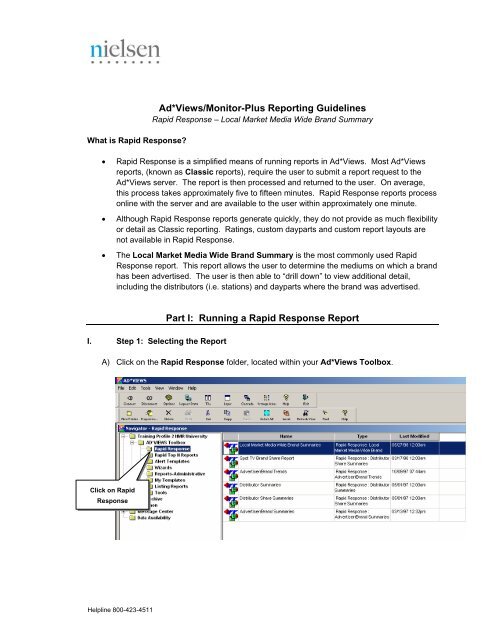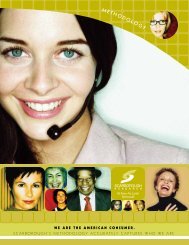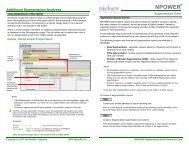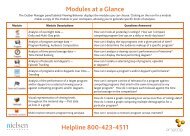Download PDF - Nielsen
Download PDF - Nielsen
Download PDF - Nielsen
You also want an ePaper? Increase the reach of your titles
YUMPU automatically turns print PDFs into web optimized ePapers that Google loves.
What is Rapid Response?Ad*Views/Monitor-Plus Reporting GuidelinesRapid Response – Local Market Media Wide Brand Summary• Rapid Response is a simplified means of running reports in Ad*Views. Most Ad*Viewsreports, (known as Classic reports), require the user to submit a report request to theAd*Views server. The report is then processed and returned to the user. On average,this process takes approximately five to fifteen minutes. Rapid Response reports processonline with the server and are available to the user within approximately one minute.• Although Rapid Response reports generate quickly, they do not provide as much flexibilityor detail as Classic reporting. Ratings, custom dayparts and custom report layouts arenot available in Rapid Response.• The Local Market Media Wide Brand Summary is the most commonly used RapidResponse report. This report allows the user to determine the mediums on which a brandhas been advertised. The user is then able to “drill down” to view additional detail,including the distributors (i.e. stations) and dayparts where the brand was advertised.I. Step 1: Selecting the ReportPart I: Running a Rapid Response ReportA) Click on the Rapid Response folder, located within your Ad*Views Toolbox.Click on RapidResponseHelpline 800-423-4511
III.Step 3: The Data Selection TabA) Click on the Data Selection tab.Click on DataSelection TabB) Select Month, Quarter, or Year from the Report Period drop-down. The reportperiod you choose will determine the Start and End dates you can select.Select a ReportPeriodHelpline 800-423-4511 Page 3 of 14
C) Select a Start and End date for your report.Select a StartDateSelect an EndDateNote: When selecting a your Start and End dates, keep in mind that Rapid Responsedata is not as current as Classic data. To find out how up to date the RapidResponse data is, click on the Data Availability button in the lower left-hand cornerof the screen.Tip: An alternative to selecting a Start and End date is the Use Date Range drop-down.This drop-down will let you select the latest 1+ month(s), quarter(s) or year(s) withoutentering a specific date range.Helpline 800-423-4511 Page 4 of 14
D) Click on BrandClick on BrandE) Enter the first few letters (at least three) of the name of the brand you are searchingfor in the Description field and click on Find.F) All brands retrieved will be displayed in the box on the left-hand side of the screen.Enter First Few Lettersof Brand Name andClick on FindAvailable BrandsAppear HereHelpline 800-423-4511 Page 5 of 14
Tip: If you are unable to find the desired brand using the search above, click on theBrowse button, located above the Find button. This will launch a more detailed searchscreen that will allow you to search by keyword, parent company, subsidiary, and productcategory. For instructions on how to use these searching options, refer to the BrandSelection Techniques document.G) Click on the desired brand(s) and click on the single arrow pointing to the right.Select the Brandsby Clicking on theSingle ArrowSelected BrandsAppear HereH) Repeat the steps above until all desired brands have been selected. You can selectup to 150 brands in this report.Helpline 800-423-4511 Page 6 of 14
I) Click on MarketClick onMarketJ) Select a market by double-clicking on it.Available MarketsAppear HereSelected MarketsAppear HereHelpline 800-423-4511 Page 7 of 14
K) Click on OK to run the report.Click on OKHelpline 800-423-4511 Page 8 of 14
I. Drilling-downPart 2: Working With a Rapid Response ReportNote: When the Local Market Media Wide Brand Summary is first run, it ispresented as a Share of Media Report (media types are in the columns). Thebody of the report provides expenditure information for the brand(s) selected.More detailed information can be viewed by following the steps below.A) Right-click anywhere on the screen, and left-click on Select All. All rows will behighlighted in blue.Click on SelectAllB) Click on a Media Type. It will turn yellow.Click on a MediaTypeHelpline 800-423-4511 Page 9 of 14
C) Right-click anywhere on the screen and left-click on Drill Down.Click on DrillDownThe report will now display Units and $$$ only for the media type selected.D) Right-click anywhere on the screen and left-click on Select All. All rows will behighlighted in blue.Click on SelectAllHelpline 800-423-4511 Page 10 of 14
E) Right-click anywhere on the screen and left-click on Drill Down.Click on DrillDownF) If you are drilling down on the Spot TV media type, you will see the messagebelow. Select Stations.The report will now display the stations on which the brand(s) were advertised.Note: If you are drilling down on a media type other than Spot TV, the drill-downabove will show you the distributors for that medium. For example, drilling downon Local Newspaper will display the names of the newspapers in which the adsappeared.Helpline 800-423-4511 Page 11 of 14
G) If you are drilling down on any medium other than Spot TV, skip this step. Rightclickanywhere on the screen and left-click on Select All. All rows will behighlighted in blue.Click on SelectAllH) Right-click anywhere on the screen and left-click on Drill Down.Click on DrillDownThe report will now display the dayparts and stations on which the brands wereadvertised.Helpline 800-423-4511 Page 12 of 14
II.Drilling UpNote: Drilling up allows you to move backwards through the various levels of detailedviewed by drilling down.A) Right-click anywhere on the screen and left-click on Drill Up.Click on Drill UpB) Repeat Step A above until you have reached the desired level.III.Changing SelectionsNote: Before changing your selections, be sure to drill-up to the first level of the report,the Local Media Market Brand Summary.A) Click on the Properties icon.Click onPropertiesHelpline 800-423-4511 Page 13 of 14
B) You will be brought back to the Data Selection tab. Make any necessary changes tothe Report Period, Brand, and/or Market and click on OK.Make AnyDesired ChangesTip: The Report Options tab in Rapid Response allows you to manipulate certain visualaspects of the report. From this screen, you can reorder the rows of the report, change theformat of the date, suppress units and/or expenditures below a certain amount, andchange the scaling of units and/or expenditures.Tip: Upon closing the report, you will be prompted to Save Changes. It is recommendedthat you do not save your changes. This will keep the template “clean” in preparation forits next use. If you have saved your changes, your existing selections will still be there thenext time you use the report. Existing selections can be cleared by clicking on the ClearAll Selections button on the General tab.Helpline 800-423-4511 Page 14 of 14
Rapid Response Sample ReportsHelpline 1-800-423-4511
Local Media Market Brand SummaryReport Period: May 2007 - May 2007 Report Date: Apr 15, 2007MarketSubsidiaryBrand Total $$$MonthMARKETJOKIE INCBirdie Depot Str-petsMay 2002Subtotal for Birdie Depot Str-petsSubtotal for JOKIE INCSubtotal for MARKETSpot TVSpot RadioLocal MagazineLocal NewspaperLocal SundaySupplement$$$ % $$$ % $$$ % $$$ % $$$ %$145,985 $11,561 8% $61,746 42% $0
Report Period: May 2007 - May 2007SubsidiaryBrandBrand, Market SummaryMedia: Spot TVReport Date: Apr 15, 2007MarketJOKIE INCBirdie Depot Str-petsMARKETMonth Units % $$$%May 2002Subtotal for Birdie Depot Str-petsSubtotal for JOKIE INC17 100.0%17 100.0%17 100.0%$11,561 100.0%$11,561 100.0%$11,561 100.0%Subtotal for report17$11,561©2007, <strong>Nielsen</strong> Media Research Page 1 of 1
Report Period: May 2007 - May 2007MarketBrandDistributorMonthMARKETBirdie Depot Str-petsWAAAMay 2002WBBBMay 2002WCCCMay 2002Brand, Market, Distributor SummaryMedia: Spot TVSubtotal for WAAASubtotal for WBBBSubtotal for WCCCSubtotal for Birdie Depot Str-petsSubtotal for MARKETReport Date: Apr 15, 2007Units % $$$%3 100.0%$1,177 100.0%3 17.6%$1,177 10.2%4 100.0%$1,690 100.0%4 23.5%$1,690 14.6%10 100.0%$8,694 100.0%10 58.8%$8,694 75.2%17 100.0%$11,561 100.0%17 100.0%$11,561 100.0%Subtotal for report17$11,561©2007, <strong>Nielsen</strong> Media Research Page 1 of 1
Brand, Market, Daypart, Distributor SummaryReport Period: May 2007 - May 2007MarketBrandDaypartDistributorMARKETBirdie Depot Str-petsDaytimeWAAAEarly FringeWAAAWBBBLate NewsWCCCMorningWCCCPrime TimeWCCCPrime Time AccessWBBBWCCCMedia: Spot TVReport Date: Apr 15, 2007Month Units % $$$%May 2002May 2002May 2002May 2002May 2002May 2002May 2002May 2002Subtotal for DaytimeSubtotal for Early FringeSubtotal for Late NewsSubtotal for MorningSubtotal for Prime TimeSubtotal for Prime Time AccessSubtotal for Birdie Depot Str-petsSubtotal for MARKET1 100.0%12245.9%50.0%50.0%23.5%2 100.0%211.8%3 100.0%317.6%2 100.0%223511.8%40.0%60.0%29.4%17 100.0%17 100.0%$151 100.0%$151$1,026$651$1,6771.3%61.2%38.8%14.5%$2,239 100.0%$2,23919.4%$884 100.0%$8847.6%$3,366 100.0%$3,366$1,039$2,205$3,24429.1%32.0%68.0%28.1%$11,561 100.0%$11,561 100.0%Subtotal for report17$11,561©2007, <strong>Nielsen</strong> Media Research Page 1 of 1