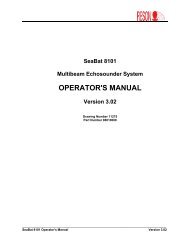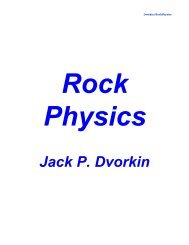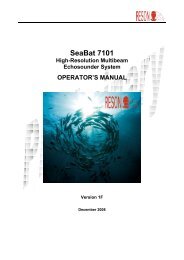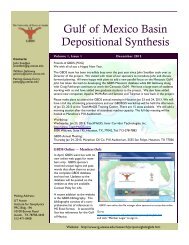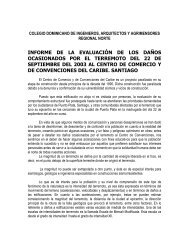The Temperature 2 Pressure Probe (T2P): Technical Manual
The Temperature 2 Pressure Probe (T2P): Technical Manual
The Temperature 2 Pressure Probe (T2P): Technical Manual
You also want an ePaper? Increase the reach of your titles
YUMPU automatically turns print PDFs into web optimized ePapers that Google loves.
Figure 6: Command-Based PicoDos SystemCommand[ENTER][SPACE][SPACE][ENTER]DescriptionThis command will bring up the directory of the flash memory on thePersistor. All transferred programs and data files should be visible withthis command. <strong>The</strong> available and used memory should also be visible.This command will permanently delete the selected file from thePersistor memory.This command will send a file on the Persistor to the PC. After typingthis command, Select ‘Transfer’ then ‘Receive File’ in the top toolbar.From the dialog box, Select ‘Browse’ and choose where you want toplace the received file. Select ‘Ymodem’ as receiving protocol, thenselect ‘Receive’. A dialog box will prompt you for a filename then clickOK. If you did not do this in the allocated time you will get a ‘Failed’message and will have to repeat procedure, a little quicker next time.<strong>The</strong> file transfer dialog box will provide detail on file transfer and whensuccessful, Persistor will send a ‘Complete’ message.This command will enable the Persistor to receive a file from the PC.This is the method for delivering executable files. After typing thiscommand, Select ‘Transfer’ in the top toolbar, then select ‘Send file’. Indialog box, select ‘Browse’, locate file on PC, select ‘Ymodem’ asprotocol, and then click ‘Send’. A Ymodem dialog box will open anddisplay status of file transfer. A successful transfer will generate a‘Complete’ response from Persistor. If you did not finish this processwithin the allocated time limit, then repeat the process, a little quickerthis time.Version 1.0 Page 909/21/2012