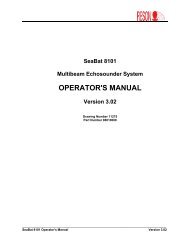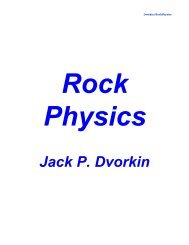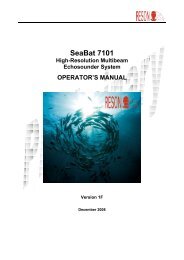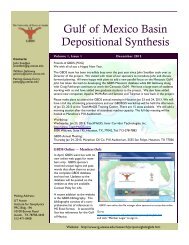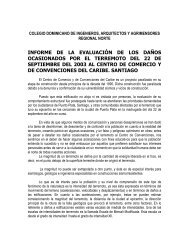The Temperature 2 Pressure Probe (T2P): Technical Manual
The Temperature 2 Pressure Probe (T2P): Technical Manual
The Temperature 2 Pressure Probe (T2P): Technical Manual
You also want an ePaper? Increase the reach of your titles
YUMPU automatically turns print PDFs into web optimized ePapers that Google loves.
1.3.3. CONNECTION TO PC(Please see Example in Section 1.5 for complete walk-through.)1. Select Start->Accessories->Communications->Hyperterminala. Provide connection name of your choiceb. Select - COM1c. Select Baud Rate – 9600d. Select Data – 8e. Select Parity – Nonef. Select Stop Bits – 1g. Select Flow Control – None2. If screen appears as (1) or (2), program operation is normal.(1) C :\>(2) ----------------------------------------------------------------Persistor CF21M SN 07458 PicoDOS V4.03r1 PBM V4.03(C) 1998-2007 Persistor Instruments Inc. - www.persistor.com----------------------------------------------------------------C :\>3. If program operation is not normal, start a new connection with a different COM selected.1.3.4. HYPERTERMINAL COMMANDSHyperterminal is a command based interface mounted on all windows operating systems (with the exceptionof windows 7. See web tutorials for obtaining Hyperterminal). <strong>The</strong>re are similar programs on Linux and Macmachines that can be downloaded. Additional information on the program can be foundhere: http://technet.microsoft.com/en-us/library/cc780754(WS.10).aspx. Hyperterminal when used with thePersistor utilizes the Pico-Dos command prompt (Fig. 6). For information on all the available commands,please reference a Persistor manual (www.persistor.com). <strong>The</strong> most important commands are listed below.<strong>The</strong> arrows “” contain user typed input. [ENTER] and [SPACE] represent hitting the ENTER and SPACEkeys.Version 1.0 Page 809/21/2012