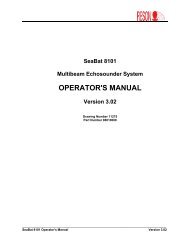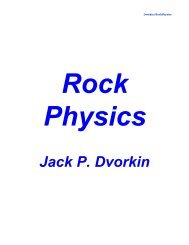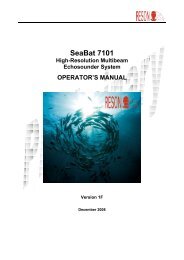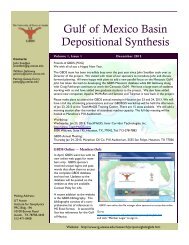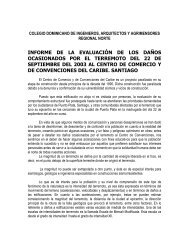The Temperature 2 Pressure Probe (T2P): Technical Manual
The Temperature 2 Pressure Probe (T2P): Technical Manual
The Temperature 2 Pressure Probe (T2P): Technical Manual
Create successful ePaper yourself
Turn your PDF publications into a flip-book with our unique Google optimized e-Paper software.
1.10. SOFTWARE MODIFICATIONS TO IODP1D.RUN<strong>The</strong> logging program, IODP1D.run, originally packaged with the CDAQ is available to users on ourwebsite http://www.ig.utexas.edu/resources/downhole/tech.htm. Program operation of <strong>T2P</strong>LOGGR.run differs fromIODP by initiation of the second ADC (U7). During a data collection routine, data is transferred from ADC-U5, thenADC-U5 is powered down, ADC-U7 is powered up and data is transferred. ADC-U7 is powered down, ADC-U5 ispowered up and the routine loops. This loop was instituted according to the guidance of the USIO engineering team.<strong>The</strong> team determined that if both ADCs were operational simultaneously, they would cause excessive noiseinterference.In addition, the program now directly writes sampled data to ASCII text files. <strong>The</strong> IODP program wrote data to abinary file that was stored locally in a temporary file and converted to an ASCII file at the user’s desire. Thismodification reduces the time required to retrieve data and circumvent data loss as a result of power outage.It should be noted that a time stamp is applied at the beginning of the loop, but data is physically collected severalmilliseconds after this time stamp. <strong>The</strong>refore, “instantaneous data” on different channels truly represents differentdata at different times.<strong>The</strong> described changes and the resulting program presented in this manual, <strong>T2P</strong>LOGGR.run were products of the PCapplication MetroWerks Codewarrior (www.freescale.com/codewarrior). For user’s interested in editing the software,please reference this application.Comments have been included throughout the source code, and we attach the original IODP program description asAppendix III. To edit software, install the Codewarrior package and apply all the correct settings as described by thePersistor manufacturer (www.persistor.com). <strong>The</strong>n, find the source code folder and open the Codewarrior project file(IODP_acel.mcp). This project file then allows access to all the components of the source code. <strong>The</strong> separatecomponents are shown in Table 2 along with descriptions and primary changes.If the user desires to make additional edits to any of the codes, the executable program needs to be re-built. All builtprograms will be saved in the bin folder. It is then the user’s responsibility to upload the newly created executable tothe Persistor according to the steps outlined in steps 1-6 of Section 1.6.Version 1.0 Page 3109/21/2012