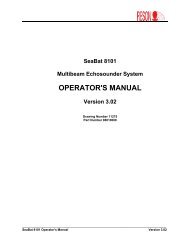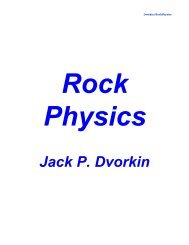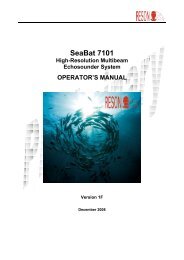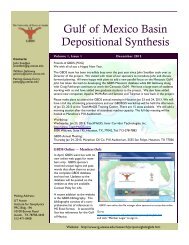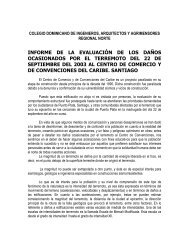The Temperature 2 Pressure Probe (T2P): Technical Manual
The Temperature 2 Pressure Probe (T2P): Technical Manual
The Temperature 2 Pressure Probe (T2P): Technical Manual
You also want an ePaper? Increase the reach of your titles
YUMPU automatically turns print PDFs into web optimized ePapers that Google loves.
15. <strong>The</strong> CDAQ data cable can be removed from the host computer or the CDAQ at any time. It will neitherharm the logging session, nor terminate the session. <strong>The</strong> CDAQ will cease logging if the power isdisconnected, but logging to this point will be retained. It is safest to disconnect power at the PICO-DOSscreen or when the user sees: “C:\>”.16. To view the file, first navigate to the directory specified during the HyperTerminal transmission. <strong>The</strong>nopen the files using a simple text editing program like WordPad.17. Once the file is on the host computer, it can be manipulated or processed like any standard data file.However, we have developed a simple script to convert the data into an excel file. <strong>The</strong> file is called<strong>T2P</strong>Import.xls, and is shown below. <strong>The</strong> script allows for adjustment of calibrations. <strong>The</strong> user mustdirect the script to the appropriate directory, provide the file name, and the name of the new excel file.<strong>The</strong> excel file will be created in the same directory.18. Typical spreadsheet and graphic output is shown below.Version 1.0 Page 2109/21/2012