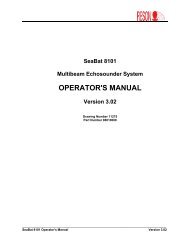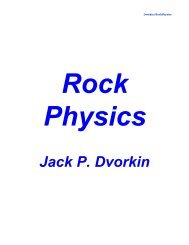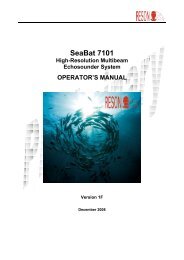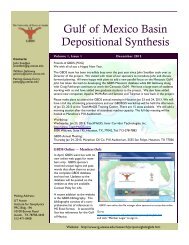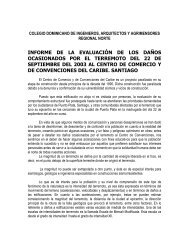The Temperature 2 Pressure Probe (T2P): Technical Manual
The Temperature 2 Pressure Probe (T2P): Technical Manual
The Temperature 2 Pressure Probe (T2P): Technical Manual
You also want an ePaper? Increase the reach of your titles
YUMPU automatically turns print PDFs into web optimized ePapers that Google loves.
1.5. EXAMPLE OF LOGGING SESSION<strong>The</strong> following set of steps is presented to provide a complete walkthrough of the data acquisition process.This example may be helpful for first time use, but does not provide any new information. All relevantinformation on the operation of the CDAQ system can be found elsewhere in this manual.1. Open Hyperterminal from StartAll ProgramsCommunicationsHyperterminal. <strong>The</strong>n provide a namefor the connection (this is completely arbitrary).2. Select the port on the computer your CDAQ is attached to. This is typically COM1 by default, but may bedifferent, especially if a serial to USB connector is being used.Version 1.0 Page 1309/21/2012