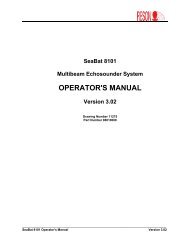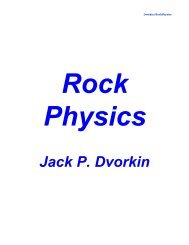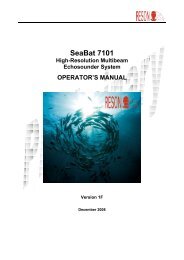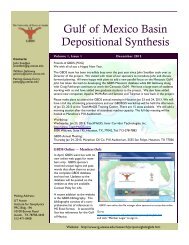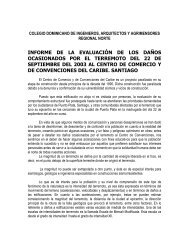The Temperature 2 Pressure Probe (T2P): Technical Manual
The Temperature 2 Pressure Probe (T2P): Technical Manual
The Temperature 2 Pressure Probe (T2P): Technical Manual
Create successful ePaper yourself
Turn your PDF publications into a flip-book with our unique Google optimized e-Paper software.
<strong>The</strong> <strong>Temperature</strong> 2 <strong>Pressure</strong> <strong>Probe</strong> (<strong>T2P</strong>):<strong>Technical</strong> <strong>Manual</strong>Kristopher Darnell, Mark Andrews, Peter B. Flemings, John T. Germaine, PeterPolito, and Donnie Brooks<strong>The</strong> University of Texas at AustinJackson School of GeosciencesInstitute for GeophysicsAustin, TX2012
TABLE OF CONTENTSINTRODUCTION .................................................................................................. 4PART 1: CDAQ AND THE SOFTWARE ............................................................. 51.1. CDAQ & SOFTWARE OVERVIEW ................................................................................... 61.2. CDAQ DESCRIPTION ....................................................................................................... 61.2.1. PERSISTOR .................................................................................................................... 61.2.2. CIRCUIT BOARD ............................................................................................................. 61.2.3. ANALOG-TO-DIGITAL CONVERTERS ................................................................................. 61.2.4. RS-232 SERIAL CABLE ................................................................................................... 71.2.5. VOLTAGE SOURCE ......................................................................................................... 71.2.6. TRANSDUCERS ............................................................................................................... 71.3. OPERATION OF CDAQ ..................................................................................................... 81.3.1. KEY COMPONENTS ......................................................................................................... 81.3.2. ASSEMBLY OF COMPONENTS .......................................................................................... 81.3.3. CONNECTION TO PC ....................................................................................................... 91.3.4. HYPERTERMINAL COMMANDS .......................................................................................... 91.4. LOGGING PROGRAM: <strong>T2P</strong>LOGGR.RUN ...................................................................... 101.4.1. PROGRAM START ......................................................................................................... 101.4.2. USER COMMANDS ........................................................................................................ 101.4.3. PROGRAM OUTPUT ....................................................................................................... 111.4.41.5. LOGGING PROGRAM: SLEEP.RUN .............................................................................. 111.6. EXAMPLE OF LOGGING SESSION ............................................................................... 131.7. CALIBRATION ................................................................................................................. 231.7.1. CALIBRATION OF INTERNAL COMPONENTS ...................................................................... 231.7.2. CALIBRATION OF CDAQ BIT OUTPUT ............................................................................. 231.7.3. CALIBRATION OF TRANSDUCERS ................................................................................... 251.8. POST-PROCESSING OF DATA ...................................................................................... 271.9. ELECTRICAL MODIFICATIONS ..................................................................................... 281.10. TEMPERATURE EFFECTS ............................................................................................. 291.11. SOFTWARE MODIFICATIONS TO IODP1D.RUN .......................................................... 31APPENDICES..................................................................................................... 33I. PARTS LIST ..................................................................................................................... 34II. CDAQ & <strong>T2P</strong> WIRING SCHEMATICS ............................................................................ 37III. ACKNOWLEDGEMENTS ................................................................................................ 39IV. REFERENCES ................................................................................................................. 40V. SUPPLEMENTAL REFERENCES................................................................................... 40
INTRODUCTION<strong>The</strong> University of Texas (UT) has developed a pressure probe to be referred to as ‘<strong>The</strong> <strong>Temperature</strong> Two<strong>Pressure</strong> <strong>Probe</strong>’ (Figure 1) or <strong>T2P</strong>, for short (Flemings et al., 2006). <strong>The</strong> <strong>T2P</strong> is composed of interlockingsteel cylinders accentuated by a needle shaft housing two porous pressure ports. Within the DAQ Housingof the probe is an IODP-USIO developed data acquisition system (CDAQ) (Meiring, 2008) adapted for thespecific uses of the <strong>T2P</strong>.Figure 1: Diagram of <strong>Temperature</strong> Two <strong>Pressure</strong> <strong>Probe</strong> (<strong>T2P</strong>)<strong>The</strong> CDAQ is an inclusive controller for the <strong>T2P</strong>. It operates an onboard accelerometer, onboard thermistor,and (1) thermistor and (2) analog pressure transducers that sample in-situ conditions at the tip of the probe.<strong>The</strong> program <strong>T2P</strong>LOGGR.run is housed on the CDAQ and is initiated by an external computer via serialcable. Once the program is initiated it follows the logic shown in Figure 2. It is terminated by user input. <strong>The</strong>subsequent data are analyzed by a separate post-processing program (<strong>T2P</strong>Import.xls).Figure 2: Flow Diagram for <strong>T2P</strong> Data AcquisitionVersion 1.0 Page 39/21/2012
PART 1:CDAQ AND THE SOFTWAREVersion 1.0 Page 409/21/2012
1.1. CDAQ & SOFTWARE OVERVIEW<strong>The</strong> Integrated Ocean Drilling Program (IODP) built the CDAQ to be a flexible system for use with variabledownhole tools and data types. For this reason, they included a generic code for a data logging program(IODP1D.run). That code was modified to interface with the two pressure transducers and one thermistor onthe <strong>T2P</strong>. <strong>The</strong> CDAQ was also modified electrically. <strong>The</strong> user should become familiar with the physical CDAQand the proper operation of the system as a data logging program (<strong>T2P</strong>LOGGR.run).1.2. CDAQ DESCRIPTION<strong>The</strong> CDAQ (Fig. 3) is composed of a Persistor, a voltage source, and a circuit board, which houses twoanalog-to-digital converters. <strong>The</strong> cable emanating from the 15-pin mdm connection can take many formsand serve different purposes. <strong>The</strong> cable is a necessary component for the utilization of the CDAQ, but is nottruly a part of the system.1.2.1. PERSISTORFigure 3: CDAQ System (voltage source excluded)<strong>The</strong> Persistor is an open-market, single board computer (www.persistor.com). It contains a flash memorycard for storage of executables and data files, a microprocessor for interface with peripherals, and the abilityto execute programs. We use the CF-2 Persistor model with modifications made by the manufacturer. <strong>The</strong>flash cards were originally removable, but are now directly attached to the rest of the board because thereare space constraints. <strong>The</strong> data logging program developed by UT, <strong>T2P</strong>LOGGR.run must be uploaded toany new Persistor purchased.1.2.2. CIRCUIT BOARD<strong>The</strong> circuit board for the CDAQ (Fig. 3) contains all the necessary wiring between peripheral components,the Persistor, and internal elements. <strong>The</strong> main components on this board are the ADC chips (see below), anaccelerometer, and a low pass filter. <strong>The</strong> low pass filter is set to limit signal input in excess of ~52 kHz.Version 1.0 Page 509/21/2012
1.2.3. ANALOG-TO-DIGITAL CONVERTERS<strong>The</strong> CDAQ contains two analog-to-digital converters labeled U5 and U7 (Appendix II). ADC-U5 is ratiometricby current for optimization of temperature data, while ADC-U7 is ratiometric by voltage. ADC-U7 is intendedfor use with analog transducers. Each chip has four channels. We use ADC-U5 for the tip thermistor, boardthermistor, and battery voltage. We use ADC-U7 for the analog pressure transducers. During execution ofthe program <strong>T2P</strong>LOGGR.RUN, the ADC chips are cycled so that only the chip in use is powered, in order tolimit noise effects.1.2.4. CDAQ DATA CABLEFor connection to a PC, the user must attach a special data cable with a three-pin Fischer plug on one endand a female RS-232 connector. This RS-232 serial connector or a USB connection with an RS-232 adapteris the only connection capable of transmitting or receiving data from the CDAQ. <strong>The</strong> RS-232 cable is to beused for sending files, receiving files, and executing the provided software. <strong>The</strong> serial cable is best equippedto operate through the PC program Hyperterminal.Hyperterminal is a standard windows program found in the communications section of the accessories dropdown menu from the start menu (Section 1.3.3). Hyperterminal provides a DOS-like interface where the useris capable of typing commands and viewing program output. <strong>The</strong> serial cable must be connected to initiatethe start of the provided software and to end the program. <strong>The</strong> program will continually run until the serialcable is connected, Hyperterminal is running and the correct command is provided.1.2.5. VOLTAGE SOURCE<strong>The</strong> intended voltage source for the CDAQ system is a 7.2V, 12AHr Lithium battery. However, the CDAQhas been proven to operate from a 9V battery, or from a 9V DC-regulated voltage source. At the start of theprogram, the battery voltage is checked, and a warning will prompt if the source is below 7.2V. <strong>The</strong> batteryvoltage dramatically and unpredictably decays at voltages below 7.2V. Data can be recovered upon loss ofvoltage, but we do not advise operation of batteries below this voltage threshold.1.2.6. TRANSDUCERS<strong>The</strong> logging program (<strong>T2P</strong>LOGGR.run) samples voltage data from one analog thermistor and two analogpressure transducers. <strong>The</strong> logging program utilizes analog-to-digital converters to convert voltage data to bitcounts. <strong>The</strong> bit count data is written to an output file (Example output in Section 1.4), and later converted topressure and temperature values via a post-processing program, <strong>T2P</strong>Import.xls, or in Excel.Version 1.0 Page 609/21/2012
1.3. OPERATION OF CDAQ1.3.1. KEY COMPONENTS• Persistor• 9-Pin connection to voltage source• 15-pin connection to serial cable and transducers• Cable from 15-pin connection• Circuit Board1.3.2. ASSEMBLY OF COMPONENTS1. Connect Persistor to 50-Pin connection on circuit boardFigure 4: Persistor Insertion into CDAQ Circuit Board2. Connect data cable to Fischer receptacle from Persistor3. Connect RS-232 plug on data cable to computer serial port4. Connect voltage source to electrical outlet, if applicable5. Connect 9-pin voltage source to circuit board, if applicableFigure 5: Battery Insertion into CDAQ Circuit BoardVersion 1.0 Page 709/21/2012
1.3.3. CONNECTION TO PC(Please see Example in Section 1.5 for complete walk-through.)1. Select Start->Accessories->Communications->Hyperterminala. Provide connection name of your choiceb. Select - COM1c. Select Baud Rate – 9600d. Select Data – 8e. Select Parity – Nonef. Select Stop Bits – 1g. Select Flow Control – None2. If screen appears as (1) or (2), program operation is normal.(1) C :\>(2) ----------------------------------------------------------------Persistor CF21M SN 07458 PicoDOS V4.03r1 PBM V4.03(C) 1998-2007 Persistor Instruments Inc. - www.persistor.com----------------------------------------------------------------C :\>3. If program operation is not normal, start a new connection with a different COM selected.1.3.4. HYPERTERMINAL COMMANDSHyperterminal is a command based interface mounted on all windows operating systems (with the exceptionof windows 7. See web tutorials for obtaining Hyperterminal). <strong>The</strong>re are similar programs on Linux and Macmachines that can be downloaded. Additional information on the program can be foundhere: http://technet.microsoft.com/en-us/library/cc780754(WS.10).aspx. Hyperterminal when used with thePersistor utilizes the Pico-Dos command prompt (Fig. 6). For information on all the available commands,please reference a Persistor manual (www.persistor.com). <strong>The</strong> most important commands are listed below.<strong>The</strong> arrows “” contain user typed input. [ENTER] and [SPACE] represent hitting the ENTER and SPACEkeys.Version 1.0 Page 809/21/2012
Figure 6: Command-Based PicoDos SystemCommand[ENTER][SPACE][SPACE][ENTER]DescriptionThis command will bring up the directory of the flash memory on thePersistor. All transferred programs and data files should be visible withthis command. <strong>The</strong> available and used memory should also be visible.This command will permanently delete the selected file from thePersistor memory.This command will send a file on the Persistor to the PC. After typingthis command, Select ‘Transfer’ then ‘Receive File’ in the top toolbar.From the dialog box, Select ‘Browse’ and choose where you want toplace the received file. Select ‘Ymodem’ as receiving protocol, thenselect ‘Receive’. A dialog box will prompt you for a filename then clickOK. If you did not do this in the allocated time you will get a ‘Failed’message and will have to repeat procedure, a little quicker next time.<strong>The</strong> file transfer dialog box will provide detail on file transfer and whensuccessful, Persistor will send a ‘Complete’ message.This command will enable the Persistor to receive a file from the PC.This is the method for delivering executable files. After typing thiscommand, Select ‘Transfer’ in the top toolbar, then select ‘Send file’. Indialog box, select ‘Browse’, locate file on PC, select ‘Ymodem’ asprotocol, and then click ‘Send’. A Ymodem dialog box will open anddisplay status of file transfer. A successful transfer will generate a‘Complete’ response from Persistor. If you did not finish this processwithin the allocated time limit, then repeat the process, a little quickerthis time.Version 1.0 Page 909/21/2012
[ENTER]This command will execute a program present on the Persistor. Oncean executable is initiated, the Persistor commands are no longer validand the running program has all control.1.4. LOGGING PROGRAM: <strong>T2P</strong>LOGGR.RUN<strong>The</strong> logging program for the <strong>T2P</strong> described below retains much of the original IODP format. <strong>The</strong> changesmade to the internal program are documented in Section 1.8, and a lengthy walk-through of the program ispresented in Section 1.5. What follows below is a simple introduction to the program, and description of theavailable commands.Once the program is initiated through Hyperterminal, a series of routines begins and the Persistor is capableof controlling all connected peripherals. <strong>The</strong> initial display is shown below.1.4.1. PROGRAM STARTProgram: <strong>T2P</strong>LOGGR.c: Nov 13 2009 18:24:46Persistor CF2 SN:7458 BIOS:4.3 PicoDOS:4.3Enabling Accelerometers<strong>The</strong> CF-2 date and time are: 01/15/21 01:11:42Are these values correct [Y] ? nEnter date and time: ? 11/13/2009 17:20:00CF-2 time and date have been adjusted.File Reference ? Exp. 322Output File ? ExCURRENT TIME AND DATE: 11/13/09 17:20:12PROGRAM VERSION: V1.0LAST CALIBRATION DATE: 11/13/2009FILE REFERENCE: Exp. 322Commands:d : Adjust date and time e : End Data Collections : Start Data Collection i : Show system Informationp : Play Back data ? : Show this command listq : Quit programCMD:1.4.2. USER COMMANDS<strong>The</strong> program then allows for a set of user commands described below.d: Adjust Date and Time.You will be prompted for the new date and time setting for the CF-2 real time clock. You may press [Enter] ifthe displayed values are correct, or you may enter a new date and time in the following format.[SPACE]s: Start Data Collection.Acquisition will start and the program will display the file status and data in the following format:Starting Data CollectionOpened adtemp.datOpened axtemp.datVersion 1.0 Page 1009/21/2012
CMD:17:42:45.04, 1327432.000 25.8 9.7 236914.000 140570.00017:42:46.04, 1327215.000 25.8 9.7 234061.000 134140.00017:42:47.04, 1327179.000 25.8 9.7 231393.000 127028.000During collection the program displays the time, tip bit count, board temperature, battery voltage, and bitcounts on two channels of U7.e: End Data Collection.This command stops data collection and closes the temporary files. If this command is not properlyperformed, all data from logging session is unavailable.i: Show System InformationThis will show you some information about the system.CURRENT TIME AND DATE: 11/16/07 16:30:08PROGRAM VERSION: V1.00FILE REFERENCE: Site 10TN-3 Hole 1275Aq: Quit ProgramThis command will cease program operation and return to Pico-Dos.?: Show this command list1.4.3. PROGRAM OUTPUTOnce a file has been sent to the PC, it is an ordinary text file amenable to data manipulation or importationinto various software applications. A typical output file looks like this:ACQUISITION DATE:,,, 11/16/07CF-2 SERIAL NUMBER:,,, 7458PROGRAM VERSION:,,, V1.0LAST CALIBRATION DATE:,,, 11/16/2009FILE REFERENCE:,,, Site 10TN-3 Hole 1275AGMT TIME, Tip Value, Brd Temp, Batt Volts, U7-Ch. 1, U7-Ch. 2,HH:MM:SS , Counts, deg C , Volts , Counts, Counts,17:42:45.04, 1327432.000 25.8 9.7 236914.000 140570.00017:42:46.04, 1327215.000 25.8 9.7 234061.000 134140.00017:42:47.04, 1327179.000 25.8 9.7 231393.000 127028.00017:42:48.04, 1327138.000 25.8 9.7 228105.000 119980.00017:42:49.04, 1327079.000 25.8 9.7 224933.000 113279.00017:42:50.04, 1326998.000 25.8 9.7 223267.000 106152.00017:42:51.04, 1326900.000 25.8 9.7 221015.000 98966.00017:42:52.04, 1327058.000 25.8 9.7 220025.000 91120.0001.4.4 LOGGING PROGRAM: SLEEP.RUN<strong>The</strong> logging program SLEEP.RUN functions identically to the previous program, <strong>T2P</strong>LOGGR.RUN with onesignificant difference. In this logging program, the user is given the option to initiate sampling from the ADCand also the accelerometer. If the user elects to sample from either of the two, they are then given the optionVersion 1.0 Page 1109/21/2012
to specify a sampling rate below 1 Hz (the standard rate). A sample section with the altered portionshighlighted below.This program is intended to be run when the user is not interested in dynamic pressure effects and might beconcerned about memory usage. Such a situation might be a saturated probe sitting shipboard. <strong>The</strong> usermight monitor the water pressure, looking for subtle changes, or perhaps battery decay.Version 1.0 Page 1209/21/2012
1.5. EXAMPLE OF LOGGING SESSION<strong>The</strong> following set of steps is presented to provide a complete walkthrough of the data acquisition process.This example may be helpful for first time use, but does not provide any new information. All relevantinformation on the operation of the CDAQ system can be found elsewhere in this manual.1. Open Hyperterminal from StartAll ProgramsCommunicationsHyperterminal. <strong>The</strong>n provide a namefor the connection (this is completely arbitrary).2. Select the port on the computer your CDAQ is attached to. This is typically COM1 by default, but may bedifferent, especially if a serial to USB connector is being used.Version 1.0 Page 1309/21/2012
3. Apply the following connection settings.4. Persistor is operational when hitting [ENTER] returns the C:\> prompt.To upload logging program type to receive file on Persistor. Otherwise, proceed to step 7.Version 1.0 Page 1409/21/2012
5. <strong>The</strong> file is ready to be received, but still requires action form the user. Once the transaction has started,click on the transfer toolbar, and then Send File from the pull down menu.6. Browse to the desired destination for the executable and select “Ymodem” as the receiving protocol.Version 1.0 Page 1509/21/2012
6. A dialog will pop up displaying the progress of the transaction.7. <strong>The</strong> program for logging data is then entered and the program is initiated.Type if a new time must be established. Type the new time and date in this form:[SPACE]Type a File Reference of your choosing. This file reference will be displayed on the output file, and may beused for determining the contents of a file or specifying a description of the subsequent file.Type an output file name of your choosing (limit to 7 characters).**Warning: If you make a mistake, hit [BACKSPACE]. Use of the arrow key, will crash <strong>T2P</strong>LOGGR.run andreturn user to PICO-DOS. If <strong>T2P</strong>LOGGR.run crashes, simply restart it**Version 1.0 Page 1609/21/2012
8. <strong>The</strong> command starts data logging.<strong>The</strong> column headers are removed, but will appear in the data file.Once logging starts two files are created of the name given with suffixes x and d.<strong>The</strong> x file contains accelerometer data and the d file contains all else.9. <strong>The</strong> command will stop the logging session.Version 1.0 Page 1709/21/2012
10. A command will end the logging program and return to the Persistor main screen.From this point, the logging program can be restarted or the created files can be sent to the hostcomputer.To re-run <strong>T2P</strong>LOGGR, proceed to step 4.To display all the files on the disk type To send the created file, type [SPACE]Version 1.0 Page 1809/21/2012
11. <strong>The</strong> file is ready to be sent, but still requires action form the user. Once the transaction has started, clickon the transfer toolbar, and then Receive File from the pull down menu.12. Browse to the desired destination for the sent file and select “Ymodem” as the receiving protocol.Version 1.0 Page 1909/21/2012
13. A dialog will pop up displaying the progress of the transaction.14. If the entire clicking process is not completed during the allotted time window, the transaction will ceaseand a failed message will be displayed. Please return to step 9 and perform the process quicker.Version 1.0 Page 2009/21/2012
15. <strong>The</strong> CDAQ data cable can be removed from the host computer or the CDAQ at any time. It will neitherharm the logging session, nor terminate the session. <strong>The</strong> CDAQ will cease logging if the power isdisconnected, but logging to this point will be retained. It is safest to disconnect power at the PICO-DOSscreen or when the user sees: “C:\>”.16. To view the file, first navigate to the directory specified during the HyperTerminal transmission. <strong>The</strong>nopen the files using a simple text editing program like WordPad.17. Once the file is on the host computer, it can be manipulated or processed like any standard data file.However, we have developed a simple script to convert the data into an excel file. <strong>The</strong> file is called<strong>T2P</strong>Import.xls, and is shown below. <strong>The</strong> script allows for adjustment of calibrations. <strong>The</strong> user mustdirect the script to the appropriate directory, provide the file name, and the name of the new excel file.<strong>The</strong> excel file will be created in the same directory.18. Typical spreadsheet and graphic output is shown below.Version 1.0 Page 2109/21/2012
Version 1.0 Page 2209/21/2012
1.6. CALIBRATIONCalibration of the CDAQ is composed of three parts. <strong>The</strong>re is a calibration of the analog-to-digital converters, acalibration on the CDAQ bit count output, and a calibration on the transducers used. Each type of calibration will beaddressed separately.Calibration of internal components can only be performed with the CDAQ Calibration Box. <strong>The</strong> remaining twocalibrations could be combined into one. We choose to calibrate voltage to bit (CDAQ calibration) and then voltage topsi (transducer calibration) to maintain a general flexibility among CDAQ’s, channels, and transducers. As analternative, one could calibrate psi to bit for a particular channel on a specific CDAQ. This combined methodproduces similar results as the direct method. <strong>The</strong> difference is primarily in the offset, with the example below being a5 psi difference or 5% over the 100 psi range. This difference can be avoided with pre-deployment zeroing exerciseslike the response check.<strong>The</strong> case is presented for the Transducer # 7648 below:Calibration Equation with CDAQ connected (CDAQ#14 in Ch.1), converting Bit Count to PSI (Direct Method):PSI = 3.5112e-3*Bit + 79.4Calibration Equations as separate components (Combined Method):PSI = 12.28*mV + 65.7 (Transducer) AND Bit = 3427.81*mV – 2699.87 (CDAQ Bit Output)=> PSI = 3.5836e-3*Bit + 75.41.6.1. CALIBRATION OF INTERNAL COMPONENTS<strong>The</strong> logging program, <strong>T2P</strong>LOGGR.run has gain=1. Implementation of gain would match the span of the referencevoltage Vref of the ADC to the voltage range of the transducer being used. This is typically performed to improveresolution. This gain is not implemented in <strong>T2P</strong>LOGGR.run, and so the voltage difference on different channels isanalyzed identically regardless of the transducer being used.<strong>The</strong> logging program GAIN64.run is identical to <strong>T2P</strong>LOGGR.run except the gain on Channels 1 and 2 of U7 (ADC 2i.e. the pressure channels) has been set to 64. Likewise GAIN32.run has gain=32.1.6.2. CALIBRATION OF CDAQ BIT OUTPUT<strong>Pressure</strong> Channels<strong>The</strong> CDAQ calibration was performed in the following manner. A known voltage was applied to the channel under testwhile running the logging program. After maintaining the voltage for twenty seconds while the logging programrecorded bit counts, the voltage was adjusted to the next value and the process repeated, until a range of voltagescorresponding to transducer output was covered. <strong>The</strong> twenty readings over each twenty second window wereaveraged as a single bit count value. A total of ten values were obtained and plotted against their correspondingvoltage values. We performed a linear regression on the data to develop EQ-1.Bit Count = Slope * Voltage [mV] + Offset [EQ – 1]Version 1.0 Page 2309/21/2012
<strong>Temperature</strong> ChannelCalibration of the thermistor-dedicated channel differed in only one significant way. Instead of monitoring the voltageacross the channel, the resistance was monitored. A linear regression was again performed on the data.Bit Count = Slope * Resistance [kOhms] + Offset [EQ – 2]An alternative method of CDAQ calibration is used by IODP. <strong>The</strong> method involves a calibration box and softwareinterface for instituting strict linear models at the Analog to Digital converter level.Table 1: CDAQ CalibrationsCDAQ Serial # ADC Channel # SlopeOffsetR 211 U7-1 3418.01 Bit/mV -2876.29 Bit 0.9999999511 U7-2 3418.54 Bit/mV -2856.57 Bit 0.9999999611 U5-2 122195.288 Bit/kOhms -1722.17 Bit 0.99999813 U7-1 3427.96 Bit/mV -1755.59 Bit 0.99999113 U7-2 3428.274 Bit/mV -1730.4 Bit 0.9999913 U5-2 121997.08 Bit/kOhms -1474.9 Bit 0.99999714 U7-1 3427.81 Bit/mV -2699.87 Bit 0.9999999814 U7-2 3428.35 Bit/mV -2693.04 Bit 0.9999999814 U5-2 122275.63 Bit/kOhms -2543.69 Bit 0.999998600000500000Analog Channel 1:y = 3418.01x – 2876.29R 2 = 0.99999995A1A2Bitcount Output400000300000Analog Channel 2:y = 3418.54x – 2856.57R 2 = 0.9999999620000010000000 20 40 60 80 100 120 140 160Voltage [mV]Figure 7: Voltage to Bit Count Mapping for ADC – U7 (S/N #11)Channels are labeled A1-A2 to denote analog.Version 1.0 Page 2409/21/2012
200000018000001600000S/N 13S/N 14S/N 1114000001200000Bit Count1000000800000600000400000200000S/N 11:S/N 13:S/N 14:y = 122195.288515x - 1722.168005R 2 = 0.999998y = 121997.080843x - 1474.902476R 2 = 0.999997y = 122275.630025x - 2543.691787R 2 = 0.99999800 2 4 6 8 10 12 14 16 18 20Resistance [kOhms]Figure 8: Resistance to Bit Count mapping for Channel 2 of ADC – U51.6.3. CALIBRATION OF TRANSDUCERS<strong>The</strong> last calibration step in the data acquisition process is to develop a conversion from voltage/resistance to ascientific unit of measurement (PSI, Deg. C). This calibration step will be unique for every transducer used and thepreference of the user. <strong>The</strong> user should consult the manufacturer of the transducer in operation, but as an examplewe present our pressure transducer calibration process.For this task, a dead weight tester was used. <strong>The</strong> 200 psi transducer was connected to the dead weight tester(http://www.ametekcalibration.com/UK/Products/<strong>Pressure</strong>_calibrators.aspx?ProductID=PROD108&m=ecom_catalog). <strong>The</strong> dead weight tester utilizes a series of weights to generate the desired pressures on the transducer. <strong>The</strong> initialpressure was applied and the voltage output from the transducer recorded. <strong>The</strong>n additional weight was applied to thesystem creating a new pressure and the resulting voltage was recorded. This process was followed from 10psi-100psi in increments of 10 psi ascending and descending. A linear regression analysis was performed on eachtransducer’s data. It is recommended that this task be performed with any new transducer to be used with the CDAQ.Version 1.0 Page 2509/21/2012
12010080<strong>Pressure</strong> [psi]60y = 13004.162008x - 12.622004R 2 = 0.999996402000 0.001 0.002 0.003 0.004 0.005 0.006 0.007 0.008 0.009 0.01Voltage Output [V] / Voltage Excitation [V]Figure 9: Example Calibration for <strong>Pressure</strong> Transducer X82-71Version 1.0 Page 2609/21/2012
1.7. POST-PROCESSING OF DATATo accomplish the final conversions of data to scientific units of measurement (PSI, Deg. C), an Excel script wascreated (<strong>T2P</strong>Import.xls). <strong>The</strong> script takes a space and comma delimited text file produced from the logging program(<strong>T2P</strong>LOGGR.run), then uses the calibration factors determined in Sections 1.6 to output temperature and pressuredata. <strong>The</strong> file version of the data is displayed in a tabular and graphical form as part of the excel file. Other forms ofdata processing could be performed on the data file; the user need only determine the calibration factors to perform asuccessful conversion.Figure 10: Screen Shot of <strong>T2P</strong> Post-Processing ScriptVersion 1.0 Page 2709/21/2012
1.8. ELECTRICAL MODIFICATIONSAccording to the original IODP electrical schematic (Appendix II), the 15-pin mdm (Micro-miniature D Metal Subconnector) connection contained wiring for a dedicated thermistor on Ch.2-U5 and a standard channel from each ofthe ADCs (Ch.3-U5, Ch.1-U7). <strong>The</strong> remaining two channels on ADC U5 were unavailable for use, as they werealready dedicated to the monitoring of the circuit board temperature and the battery voltage. <strong>The</strong> remaining threechannels on the ADC U7 could be made available through connection on the 6-pin header (J4) of the circuit board(Fig. 3).Sampling of the analog pressure transducers is performed by ADC U7. Space constraints on the inside of the <strong>T2P</strong>dictated that the 6-pin header not be utilized. Instead, the circuit was rewired so that Ch.2-U7 was accessible from the15-pin mdm connection instead of the original Ch.3-U5.<strong>The</strong> rewiring was accomplished by removal of the resistors, R16 and R19 (Fig. 11). <strong>The</strong>n, a jumper wire was solderedas to connect pins from the 6-pin header to the circuit going to the 15-pin mdm to Ch.3-U5 (Fig. 11). <strong>The</strong> combinationof these steps effectively stopped the circuit from Ch.3-U5 to the mdm cable, and then re-routed the circuit from Ch.2of the 6-pin header to the mdm 15-pin connection. <strong>The</strong>se modifications enabled sampling from channels (1) and (2)of the ADC U7 with a single connection from the 15-pin mdm.Figure 11: Backside of CDAQ Circuit Board showing Electrical ModificationsVersion 1.0 Page 2809/21/2012
1.9. TEMPERATURE EFFECTSIn previous tools, temperature effects have played a role in the reliability of data. <strong>The</strong> lowering of temperature isbelieved to result in altered electrical characteristics and known to induce mechanical shrinking. As a means ofunderstanding the specific temperature effects of the CDAQ a series of experiments were performed.<strong>The</strong> experiment was designed to mimic the downhole environment of the tool. <strong>The</strong>refore, a constant pressure wasapplied to a transducer by a long tubing system. <strong>The</strong> tubing, the transducer, and the CDAQ were all placed in arefrigerated room for a period of 15 minutes as the temperature approached 5 °C. <strong>The</strong> assembly was then removedfrom the refrigerator and allowed to reach room temperature. Several other experiments were performed, but thisparticular example characterized real conditions most approximately. Results of that experiment are presented belowas Figure 12.As determination of the temperature dependence, a linear regression was performed on the tip temperature versusthe tip pressure. <strong>The</strong> tip pressure recorded a constant pressure, so any pressure changes should be a direct result ofthe temperature differences. <strong>The</strong> pressure dependence appears to very mild. It could easily be ignored and notsignificantly affect any data analysis.472546.52046<strong>Pressure</strong> [psi]45.54544.51510Temp. [deg. C]44543.5<strong>Pressure</strong> - Ch.1 (Tip)<strong>Pressure</strong> - Ch.2 (Shaft)Tip <strong>Temperature</strong>43000:00:00 00:02:53 00:05:46 00:08:38 00:11:31 00:14:24 00:17:17 00:20:10 00:23:02Elapsed TimeFigure 12: Data from <strong>Temperature</strong> ExperimentVersion 1.0 Page 2909/21/2012
45.2545.245.1545.1<strong>Pressure</strong> [psi]45.0545y = 0.042x + 44.424R 2 = 0.934744.9544.944.850 2 4 6 8 10 12 14 16 18 20<strong>Temperature</strong> [deg. C]Figure 13: <strong>Temperature</strong> Dependence of CDAQVersion 1.0 Page 3009/21/2012
1.10. SOFTWARE MODIFICATIONS TO IODP1D.RUN<strong>The</strong> logging program, IODP1D.run, originally packaged with the CDAQ is available to users on ourwebsite http://www.ig.utexas.edu/resources/downhole/tech.htm. Program operation of <strong>T2P</strong>LOGGR.run differs fromIODP by initiation of the second ADC (U7). During a data collection routine, data is transferred from ADC-U5, thenADC-U5 is powered down, ADC-U7 is powered up and data is transferred. ADC-U7 is powered down, ADC-U5 ispowered up and the routine loops. This loop was instituted according to the guidance of the USIO engineering team.<strong>The</strong> team determined that if both ADCs were operational simultaneously, they would cause excessive noiseinterference.In addition, the program now directly writes sampled data to ASCII text files. <strong>The</strong> IODP program wrote data to abinary file that was stored locally in a temporary file and converted to an ASCII file at the user’s desire. Thismodification reduces the time required to retrieve data and circumvent data loss as a result of power outage.It should be noted that a time stamp is applied at the beginning of the loop, but data is physically collected severalmilliseconds after this time stamp. <strong>The</strong>refore, “instantaneous data” on different channels truly represents differentdata at different times.<strong>The</strong> described changes and the resulting program presented in this manual, <strong>T2P</strong>LOGGR.run were products of the PCapplication MetroWerks Codewarrior (www.freescale.com/codewarrior). For user’s interested in editing the software,please reference this application.Comments have been included throughout the source code, and we attach the original IODP program description asAppendix III. To edit software, install the Codewarrior package and apply all the correct settings as described by thePersistor manufacturer (www.persistor.com). <strong>The</strong>n, find the source code folder and open the Codewarrior project file(IODP_acel.mcp). This project file then allows access to all the components of the source code. <strong>The</strong> separatecomponents are shown in Table 2 along with descriptions and primary changes.If the user desires to make additional edits to any of the codes, the executable program needs to be re-built. All builtprograms will be saved in the bin folder. It is then the user’s responsibility to upload the newly created executable tothe Persistor according to the steps outlined in steps 1-6 of Section 1.6.Version 1.0 Page 3109/21/2012
Table 2: Source Code ListingName of File/Folder Description Primary ChangesCS5534lib.cSource code for the commands of theAnalog to Digital Converter. <strong>The</strong>Analog to Digital Converter respondsdirectly to 32-bit and 8-bit hexadecimalinputs, and thus this file appearsprimarily as machine language.CS5534lib.h Header file for sharing of variables. NoneIODP1D.APPBuilt program from the original IODPsource code. <strong>The</strong> APP extensioncannot be used with PICO-DOS.NoneIODP1D.RUNBuilt program from the original IODPsource code. <strong>The</strong> RUN extension filesare those to be used with PICO-DOS.New Hexadecimals were added to powerdown the Analog to Digital Converter.NoneIODP_accel.cSource code for the Accelerometerroutines.NoneIODP_accel.h Header file for sharing of variables NoneIODP_Accel.mcpProject File for access to source codesthrough Codewarrior.NoneIODP_Accel.old.mcpRelic project file. Upon codewarrior thiswas renamed to watch the differencesin Codewarrior versions accessed bydifferent users.None<strong>The</strong> timing sequence for sampling wasIODP_ADC.cSource code for the Analog to Digital adjusted to sample on the channels statedRoutines.in this manual. <strong>The</strong> output statement wasadjusted.IODP_ADC.h Header file for sharing variables Several new variables were added.IODP_CalConstant.hHeader file with stored values for use ifuser desires to internally calibrateAnalog to Digital Converters.NoneIODP_Paro.cSource code for Digital <strong>Pressure</strong>Transducer routine.IOD_Paro.h Header file for sharing files None<strong>T2P</strong>LOGGR.cORSLEEP.cMain source code. All other argumentsare called from this code and accessedin their respective codes.No longer appears in the main source codeor sampling routine.Initial output to the screen upon programinitiation was altered and an additionalfunction for the determination of availablememory was added. Two files are createdto store Program Output.GAIN32.cSame as <strong>T2P</strong>LOGGR.c except with Increased gain on Channels 1 & 2 on ADCgain= 32x.2 to 32x.GAIN64.cSame as <strong>T2P</strong>LOGGR.c except with Increased gain on Channels 1 & 2 on ADCgain= 64x.2 to 64x.bin Folder for storing built programs. NoneVersion 1.0 Page 3209/21/2012
APPENDICESVersion 1.0 Page 3309/21/2012
I. PARTS LISTPart Name Length Diameter MaterialComplete Tip AssemblyThreaded Tip Insert 1.35" 0.23" Stainless SteelSmall Porous Ring 0.20" 0.24" sintered SSThin Wiring Tube 11" .06" Stainless SteelTip <strong>The</strong>rmistorMisc.Needle 8.375" 0.24 to Stainless Steel1.42"Large Porous Ring 0.2" 1.42" sintered SSTransducer Block 3.2" 1.42" Stainless/Copper CoatThreaded Hex Standoff 1.875" 0.25" Steel<strong>Pressure</strong> Transducer 1.75" .375" Stainless HousingBodyDrive Tube 42.75" 1.43" Stainless SteelDrive Tube Backing Plate 30" 0.86" AluminumBacking Plate Tip Bracket 0.5" 0.93" AluminumBacking Plate Aft Bracket 0.5" 0.93" Aluminum5 Pin Fischer Connector 1.41" 0.349 Aluminum etcplugreceptacleDrive Tubet Wiring Harness 6" N/A Misc.Fischer Retainer 1.1" 1.1" 4140 SteelDrive Tube Nut 2.75" 2.0" 4140 SteelSpin Collar 8.5" 2.75" SteelDrive Tube Threaded Union 9.5" 2.75" SteelFischer Washer 0.2" 1.36" ?Fischer Receptacle (19 pin) 1.06" 0.58" Misc.Greene Tweed (GT) Pass-through 1.56" 0.75" Misc.GT Strain Relief 1.2" 0.75" SteelWire harness from GT Passthroughto CDAQ~10" N/A Misc.CDAQ Housing 30" 2.75" Stainless Steel1/2 round spacer 1.7" Althreaded rod-T/U to CDAQ 8-32 2.5"15 Pin MDM Bracket 0.25" 2.5" AluminumCDAQ mdm bulkheadAluminumVersion 1.0 Page 3409/21/2012
#8 nylon spacers 1/2" nylonCDAQCDAQ MountAluminumCDAQ clamshellfiberglass?CDAQ clamshell spacers 1/2" AluminumElectronics cover 12.5" DelrinSmall electronics cover 2.6" Delrin (2 pcs ea.)Wiring harness to endcap-IE4battery compression plugDelrin + SS springEndcapStainless SteelEndcap conn plate-IE4Stainless SteelIE4M dummy plugIE4 retaining nut (male)3 pin Fischer connectorplugreceptacleO-Rings (Size) Material Hardness ID OD Width<strong>Probe</strong> Needle Tip (inside) (206) Buna 1/2 3/4 1/8Transducer BlockSmall (003) Buna 70 1/16 3/16 1/16Medium (014) Buna 70 1/2 5/8 1/16Large (214) Buna 90 1 1 1/4 1/8Transducer (006) Buna 70 1/8 1/4 1/16Drive Tube NutInner (218) Buna 70 1 1/4 1 1/2 1/8Outer (224) Buna 70 1 3/4 2 1/8GT Pass-through (016) Buna 90 5/8 3/4 1/16Threaded Union (224) Buna 90 1 3/4 2 1/8Endcap (224) Buna 90 1 3/4 2 1/8Endcap conn plate (118) Buna 70 7/8 1 1/16 3/32Version 1.0 Page 3509/21/2012
II. CDAQ & <strong>T2P</strong> WIRING SCHEMATICSVersion 1.0 Page 3609/21/2012
Greene Tweed wiring assembly15 pin mdm back side1 <strong>Pressure</strong> 2 + -black 5 Tip thermistor 1 -yellow 7 <strong>Pressure</strong> 1 - -blue 8 Excitation + -violet9 <strong>Pressure</strong> 2 - -grey 12 Tip thermistor 2 -wht/brn 14 Excitation - -wht/org15 <strong>Pressure</strong> 1 + -wht/yelGreene Tweed pass-throughCDAQ side1 <strong>Pressure</strong> 2 - -grey 2 <strong>Pressure</strong> 2 + -black 3 <strong>The</strong>rmistor 2 –wht/brn4 Tip thermistor 1 –yellow 5 <strong>Pressure</strong> 1 + -wht/yel 6 Excitation + -violet 7 <strong>Pressure</strong> 1 - -blue8 Excitation - -wht/orgVersion 1.0 Page 3709/21/2012
Greene Tweed pass-throughTip side1 Excitation - -wht/org 2 Excitation + -violet 3 <strong>Pressure</strong> 1 - -blue4 <strong>Pressure</strong> 1 + -wht/yel 5 Tip thermistor 1 –yellow 6 Tip thermistor 2-wht/brn7 <strong>Pressure</strong> 2 + -black 8 <strong>Pressure</strong> 2 - -greyVersion 1.0 Page 3809/21/2012
19 pin Fischer receptacleBack side1 Tip thermistor 1 –yellow 2 Tip thermistor 2 –wht/brn 3 <strong>Pressure</strong> 2 - -grey4 <strong>Pressure</strong> 2 + -black 5 <strong>Pressure</strong> 1 + -wht/yel 6 <strong>Pressure</strong> 1 - -blue7 Excitation + -violet 18 Excitation - -wht/orgVersion 1.0 Page 3909/21/2012
Drive tube wiring cable (curly)19 pin Fischer plug1 Tip thermistor 1 –yellow 2 Tip thermistor 2 –wht/brn 3 <strong>Pressure</strong> 2 - -grey4 <strong>Pressure</strong> 2 + -black 5 <strong>Pressure</strong> 1 + -wht/yel 6 <strong>Pressure</strong> 1 - -blue7 Excitation + -violet 18 Excitation - -wht/org5 pin Fischer receptacle1 Excitation - -black 2 <strong>The</strong>rmistor –white 3 <strong>Pressure</strong> + -green 4 <strong>Pressure</strong> - -white5 Excitation + -redVersion 1.0 Page 4009/21/2012
Drive tube wiring cable (straight)19 pin Fischer plug1 Tip thermistor 1 –grn/blk 2 Tip thermistor 2 –green 3 <strong>Pressure</strong> 2 - -white4 <strong>Pressure</strong> 2 + -red 5 <strong>Pressure</strong> 1 + -wht/blk 6 <strong>Pressure</strong> 1 - -red/blk7 Excitation + -blue+black 18 Excitation - -org+org/blk5 pin Fischer receptacle1 Excitation - -org or org/blk 2 <strong>The</strong>rmistor –grn or grn/blk 3 <strong>Pressure</strong> + -red or wht/blk4 <strong>Pressure</strong> - -white or red/blk 5 Excitation + -blue or blkVersion 1.0 Page 4109/21/2012
<strong>Pressure</strong> transducer5 pin Fischer plug1 Excitation + -red 2 Excitation - -black 3 <strong>The</strong>rmistor –white 4 <strong>Pressure</strong> + -green5 <strong>Pressure</strong> - -whiteCDAQ3 pin Fischer receptacleBack side1 Ground –green 2 Receive –orange 3 Transmit –redVersion 1.0 Page 4209/21/2012
End Cap Connector Plate3 pin Fischer plugBack side1 Ground –green 2 Receive –orange 3 Transmit –redIE4F connectorBack side wiresBlack (1) –to red (TX) from Fischer plug White (2)–to orange (RX) from Fischer plugRed (4) – to green (GND) from Fischer plugVersion 1.0 Page 4309/21/2012
IE4 Data CableBlack (1) –to orange (TX) from serial (pin 2) White (2)–to red (RX) from serial (pin 3)Red (4) – to green (GND) from serial (pin5)Version 1.0 Page 4409/21/2012
Version 1.0 Page 4509/21/2012
III. ACKNOWLEDGEMENTS<strong>The</strong> authors wish to acknowledge the support and guidance from the IODP engineering team at Texas A&MUniversity. We owe many thanks to Mike Meiring, Dean Ferrell, Liping Chen, and Kevin Grigar. We must alsoacknowledge the financial support received from the National Science Foundation under grant 6284184 and theGeofluids Consortium, University of Texas at Austin.Version 1.0 Page 4609/21/2012
IV. REFERENCESFlemings, P.B., Germaine, J., Long, H., Dugan, B., Sawyer, D., Behrmann, J.H., John, C., and 308, S.S.P.I.E., 2006, Measuring<strong>Temperature</strong> and <strong>Pressure</strong> With the <strong>Temperature</strong> Two <strong>Pressure</strong> (<strong>T2P</strong>) <strong>Probe</strong> in the Ursa Basin, Gulf of Mexico: Development of aNew <strong>Pressure</strong> and <strong>Temperature</strong> <strong>Probe</strong> for the IODP, Offshore Technology Conference: Houston, Texas, p. 14.Meiring, M., 2008, Common Data Acquisition (CDAQ) Logger Engineering <strong>Manual</strong>, Integrated Ocean Drilling Program UnitedStates Implementing Organization, p. 56.V. SUPPLEMENTAL REFERENCESChartier, M.G., 2005, <strong>The</strong> Design and Field Evaluation of a New Dual <strong>Pressure</strong> and <strong>Temperature</strong> Tapered <strong>Probe</strong>: Boston,Massachusetts Institute of Technology.Flemings, P.B., Long, H., Dugan, B., Germaine, J., John, C.M., Behrmann, J.H., Sawyer, D., and Scientists, I.E., 2008, Porepressure penetrometers document high overpressure near the seafloor where multiple submarine landslides have occurred on thecontinental slope, offshore Louisiana, Gulf of Mexico (vol 269, pg 309, 2008): Earth and Planetary Science Letters, v. 274, p.269-283.Long, H., 2007, Interpreting Pore <strong>Pressure</strong> in Marine Mudstones with Pore <strong>Pressure</strong> Penetrometers, In Situ Data and LaboratoryMeasurements, <strong>The</strong> Pennsylvania State University.Long, H., Flemings, P.B., Dugan, B., Germaine, J.T., and Ferrell, D., 2008, Data report: penetrometer measurements of in situtemperature and pressure, IODP Expedition 308, Proceedings of the Integrated Ocean Drilling Program, Volume 308.Long, H., Flemings, P.B., and Germaine, J.T., 2007, Interpreting in situ pressure and hydraulic properties with boreholepenetrometers in ocean drilling: DVTPP and Piezoprobe deployments at southern Hydrate Ridge, offshore Oregon: Journal ofGeophysical Research-Solid Earth, v. 112.Whittle, A.J., Sutabutr, T., Germaine, J.T., and Varney, A., 2001, Prediction and interpretation of pore pressure dissipation for atapered piezoprobe: Geotechnique, v. 51, p. 601-617.Version 1.0 Page 4709/21/2012