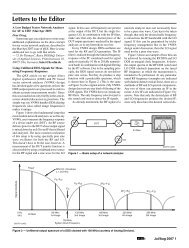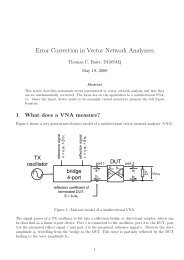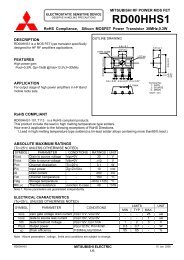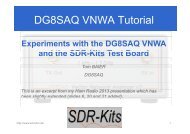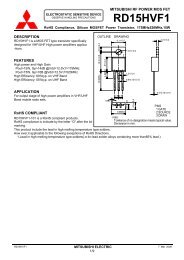USB-Synthesizer - SDR-Kits
USB-Synthesizer - SDR-Kits
USB-Synthesizer - SDR-Kits
- No tags were found...
Create successful ePaper yourself
Turn your PDF publications into a flip-book with our unique Google optimized e-Paper software.
<strong>SDR</strong>-<strong>Kits</strong>.net QRP2000 <strong>USB</strong>-Controlled <strong>Synthesizer</strong> Kit Assembly v2.03c3.1 HARDWARE TROUBLE SHOOTINGBefore you can use the synthesizer board, you need to perform Driver Installation as described inChapter 4. Provided the Driver is installed the following DC voltages should be measured on anormal working <strong>USB</strong>- <strong>Synthesizer</strong> Kit:U1 ATTiny45 or ATTiny85Pin 1 +4.3V +/- 10% Pin 1 Not connectedPin 2 +3.3V (no I2C activity) Pin 2 +3.3VPin 3 +0.1V (PTT off) +4.3V (PTT on) Pin 3 0V GNDU2 Si570 DevicePin 4 0V GND Pin 4 (CMOS: 2.7V pkpk RF) (LVDS: 0.7V pkpk RF)Pin 5 0.1V DC (idle <strong>USB</strong> bus) Pin 5 (CMOS = NC) LVDS: 0.7V pkpk RF out)Pin 6 +3.3V (no I2C activity) Pin 6 +3.3V VDDPin 7 +2.5V to +2.7V(idle <strong>USB</strong> bus) Pin 7 +3.3V (no I2C activity)Pin 8 +4.3V +/- 10% VDD Pin 8 +3.3V (no I2C activity)CW Key 1 Key-up 4.3V DC Key-down 0V CW Key 2 Key-up 4.3V DC Key-down 0VThe most likely problem is “<strong>USB</strong> enumeration failure” The <strong>USB</strong> synthesizer is not recognized bythe Computer. Tom Baier DG8SAQ has written a paper to help you check this type of failure.Click HERE to investigate <strong>USB</strong>-Enumeration failures<strong>SDR</strong>-<strong>Kits</strong>.net © 2008 & 2009 by QRP2000 Design Page 11 of 28