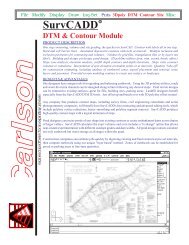Scan2CAD Hints & Tips - Carlson Software
Scan2CAD Hints & Tips - Carlson Software
Scan2CAD Hints & Tips - Carlson Software
You also want an ePaper? Increase the reach of your titles
YUMPU automatically turns print PDFs into web optimized ePapers that Google loves.
Not getting the results you were expecting?If <strong>Scan2CAD</strong> isn’t giving you the results you were expecting:1.Work through the Raster Quality Checklist included with these <strong>Hints</strong> and <strong>Tips</strong>.2.Work through the Raster Text Quality Checklist included with these <strong>Hints</strong> and <strong>Tips</strong>.3.Work through the Color Checklist included with these <strong>Hints</strong> and <strong>Tips</strong>.4.Work through the Vectorization Settings Checklist included with these <strong>Hints</strong> and <strong>Tips</strong>.Alternatively, download and use Andrea’s Real World Guide, which tells you how to handle imperfectscans and tweak vectorization settings. If you don’t already have a copy you can get one by going towww.softcover.com and clicking the <strong>Hints</strong> and <strong>Tips</strong> button.Raster Quality ChecklistThe most common reason for poor vectorizationresults is a poor quality raster image. <strong>Scan2CAD</strong>can only give results as good as the raster imageyou give it to vectorize. Nowhere is the saying“Garbage In, Garbage Out” truer than in rasterto vector conversion.Make sure that your image is suitable forvectorization by going through the Raster QualityChecklist below.Do this even if your scanned image looks perfect.Poor quality raster images often look fine whenviewed full screen - it’s not until you zoom intothem that you uncover their real horrors.Is your image negative?(white lines on a black background)Negative imagePositive imageIf your image is slightly skew, deskew it asfollows:• Click (Raster Effects > Rotate > AutoDeskew) to deskew black and white images.• Click (Raster Effects > Rotate > by Line)to deskew any image.Deskewing a very skew image can causesignificant deterioration in image quality. If yourimage is very skew, the best thing to do is torescan your drawing taking care to get thedrawing straight on the scanner.Is your image dirty?If your image is very dirty, you may not be ableto clean it well enough to produce a meaningfulvectorization or cleaning it might take too longto be worthwhile.For example, there is no point trying to clean animage that looks like the one below because thereare solid black dirty areas obscuring the drawing.<strong>Scan2CAD</strong> converts positive images (black orcolored lines on white paper). If your image isnegative you need to click (Raster Effects >Negate) to convert it to positive.Is your image skew?Skew imageAfter deskewHowever if speckles and dirty areas do notinterfere with the drawing itself you will be ableto clean the image quickly and easily.• To despeckle an image, click (RasterEffects > Clean > Remove Speckles).• You can erase dirty areas using <strong>Scan2CAD</strong>’sraster erase tools, particularly the area erase(select) and the freehand erase(select ).• There are often dirty areas around the edgesof raster images. You can delete these usingRaster Effects > Crop.Stuck? Questions? Email us at postmaster@softcover.com. Web: www.softcover.comPage 4© Softcover International Ltd 2002-2006. <strong>Scan2CAD</strong> is a registered trademark of Softcover International Ltd.