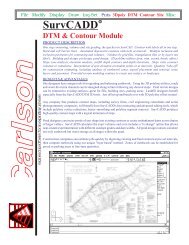Scan2CAD Hints & Tips - Carlson Software
Scan2CAD Hints & Tips - Carlson Software
Scan2CAD Hints & Tips - Carlson Software
Create successful ePaper yourself
Turn your PDF publications into a flip-book with our unique Google optimized e-Paper software.
Typing over poor quality textIt doesn’t matter that the raster text is alsoenclosed within the box. As you are in VectorEdit mode, only the vectors will be deleted.Typing new vector text1. Ensure the Vector Edit, Draw and Text Iconsare selected:If they’re not, select them by clicking on them.2.Click at the bottom left of the raster text youwant to write over:Moving vector text... continued1. Ensure the Vector Edit and Move Grab PointIcons are selected:If they’re not, select them by clicking on them.2.If grab points are off, press G on your keyboardto turn them on. Pressing G toggles grab pointson and off. If you need to make the grab pointsbigger so you can see them better go to theView Menu and choose Grab Point Size.Grab points OFF:The Vector Text Edit dialog appears. If it appearspartially over the raster text you want to writeover, drag it out of the way.3.Type the text into the dialog.4.Press [Enter] or click OK to exit the dialog.The vector text you have typed appears overthe raster text:Editing vector text1. Ensure the Vector Edit, Draw and Text Iconsare selected:If they’re not, select them by clicking on them.2.Click on the text you want to edit. The VectorText Edit dialog appears.3.Edit the text in the dialog.4.Press [Enter] or click OK to exit the dialog.Grab points ON:The text’s grab point is the gray box at thebottom left.3.Position the cursor over the text’s grab pointand drag the text to its new position.If the text doesn’t move, try increasing the GrabSnap Distance. You can do this by pressing thePeriod key on your keyboard (also marked >)or by using Vector Edit > Grab Snap Distance.Erasing the raster text beneath1. Ensure the Raster Edit, Erase and Area Iconsare selected:If they’re not, select them by clicking on them.2.Drag a box around the raster text you want toerase:Changing vector text size1. Ensure the Vector Edit, Draw and Text Iconsare selected:If they’re not, select them by clicking on them.2.Click on the text you want to change the sizeof. The Vector Text Edit dialog appears.3. Edit the Height value in the dialog.4.Press [Enter] or click OK to exit the dialog.It doesn’t matter if your newly-typed vectortext is also enclosed within the box. As you arein Raster Edit mode, only the raster text willbe deleted although initially it will look asthough the vector text has been deleted as well.3.Press B on your keyboard or click on the ViewBoth Icon to re-display the vector text:Stuck? Questions? Email us at postmaster@softcover.com. Web: www.softcover.comPage 16© Softcover International Ltd 2002-2006. <strong>Scan2CAD</strong> is a registered trademark of Softcover International Ltd.