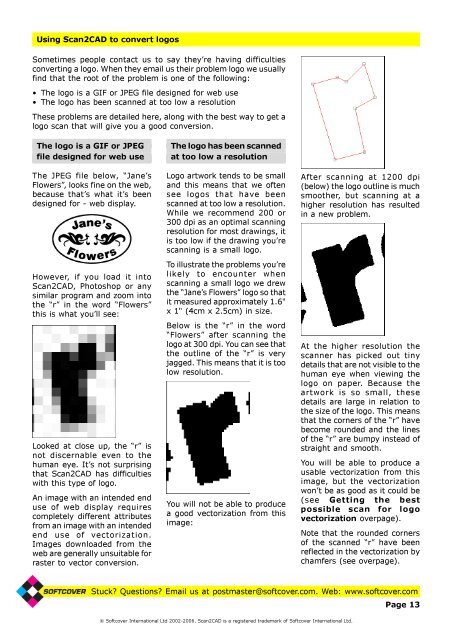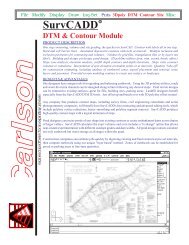Scan2CAD Hints & Tips - Carlson Software
Scan2CAD Hints & Tips - Carlson Software
Scan2CAD Hints & Tips - Carlson Software
You also want an ePaper? Increase the reach of your titles
YUMPU automatically turns print PDFs into web optimized ePapers that Google loves.
Using <strong>Scan2CAD</strong> to convert logosSometimes people contact us to say they’re having difficultiesconverting a logo. When they email us their problem logo we usuallyfind that the root of the problem is one of the following:• The logo is a GIF or JPEG file designed for web use• The logo has been scanned at too low a resolutionThese problems are detailed here, along with the best way to get alogo scan that will give you a good conversion.The logo is a GIF or JPEGfile designed for web useThe JPEG file below, “Jane’sFlowers”, looks fine on the web,because that’s what it’s beendesigned for - web display.However, if you load it into<strong>Scan2CAD</strong>, Photoshop or anysimilar program and zoom intothe “r” in the word “Flowers”this is what you’ll see:Looked at close up, the “r” isnot discernable even to thehuman eye. It’s not surprisingthat <strong>Scan2CAD</strong> has difficultieswith this type of logo.An image with an intended enduse of web display requirescompletely different attributesfrom an image with an intendedend use of vectorization.Images downloaded from theweb are generally unsuitable forraster to vector conversion.The logo has been scannedat too low a resolutionLogo artwork tends to be smalland this means that we oftensee logos that have beenscanned at too low a resolution.While we recommend 200 or300 dpi as an optimal scanningresolution for most drawings, itis too low if the drawing you’rescanning is a small logo.To illustrate the problems you’relikely to encounter whenscanning a small logo we drewthe “Jane’s Flowers” logo so thatit measured approximately 1.6"x 1" (4cm x 2.5cm) in size.Below is the “r” in the word“Flowers” after scanning thelogo at 300 dpi. You can see thatthe outline of the “r” is veryjagged. This means that it is toolow resolution.You will not be able to producea good vectorization from thisimage:After scanning at 1200 dpi(below) the logo outline is muchsmoother, but scanning at ahigher resolution has resultedin a new problem.At the higher resolution thescanner has picked out tinydetails that are not visible to thehuman eye when viewing thelogo on paper. Because theartwork is so small, thesedetails are large in relation tothe size of the logo. This meansthat the corners of the “r” havebecome rounded and the linesof the “r” are bumpy instead ofstraight and smooth.You will be able to produce ausable vectorization from thisimage, but the vectorizationwon’t be as good as it could be(see Getting the bestpossible scan for logovectorization overpage).Note that the rounded cornersof the scanned “r” have beenreflected in the vectorization bychamfers (see overpage).Stuck? Questions? Email us at postmaster@softcover.com. Web: www.softcover.comPage 13© Softcover International Ltd 2002-2006. <strong>Scan2CAD</strong> is a registered trademark of Softcover International Ltd.