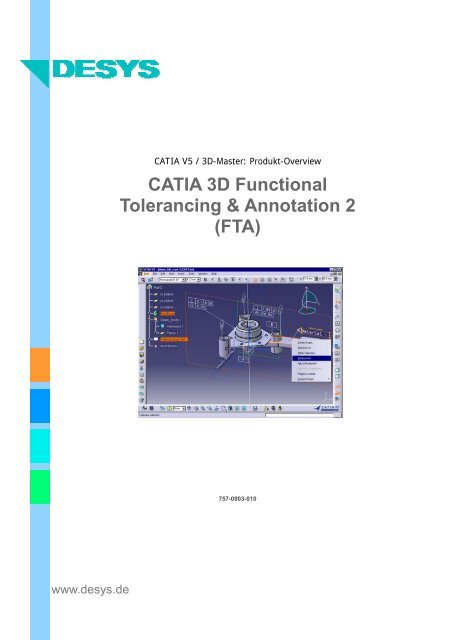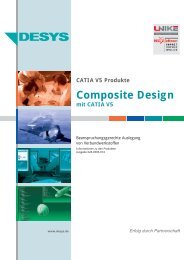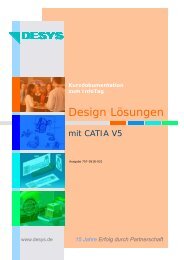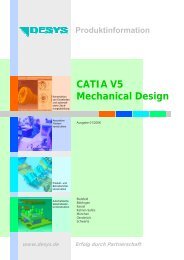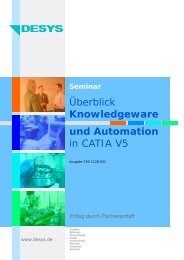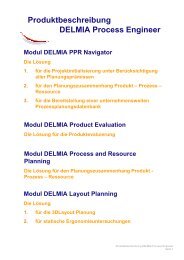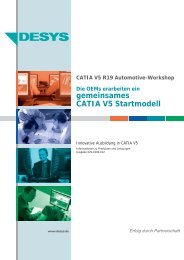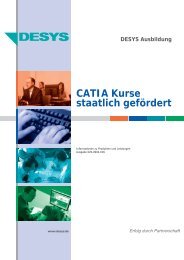CATIA 3D Functional Tolerancing & Annotation 2 (FTA) - DESYS
CATIA 3D Functional Tolerancing & Annotation 2 (FTA) - DESYS
CATIA 3D Functional Tolerancing & Annotation 2 (FTA) - DESYS
Create successful ePaper yourself
Turn your PDF publications into a flip-book with our unique Google optimized e-Paper software.
www.desys.de<br />
<strong>CATIA</strong> V5 / <strong>3D</strong>-Master: Produkt-Overview<br />
<strong>CATIA</strong> <strong>3D</strong> <strong>Functional</strong><br />
<strong>Tolerancing</strong> & <strong>Annotation</strong> 2<br />
(<strong>FTA</strong>)<br />
757-0903-010
<strong>CATIA</strong> V5 / <strong>3D</strong>-Master: Produkt-Overview<br />
<strong>CATIA</strong> <strong>3D</strong> <strong>Functional</strong> <strong>Tolerancing</strong> &<br />
<strong>Annotation</strong> 2 (<strong>FTA</strong>)<br />
<strong>CATIA</strong> <strong>3D</strong> <strong>Functional</strong> <strong>Tolerancing</strong> and <strong>Annotation</strong> 2<br />
(<strong>FTA</strong>) is a new-generation <strong>CATIA</strong> product that addresses<br />
the easy definition and management of<br />
tolerance specifications and annotations of <strong>3D</strong><br />
parts and products.<br />
The intuitive interface of <strong>CATIA</strong> <strong>3D</strong> <strong>Functional</strong> <strong>Tolerancing</strong><br />
and <strong>Annotation</strong> 2 product provides an<br />
ideal solution for new <strong>CATIA</strong> customers in small<br />
and medium size industries, reduces reliance on<br />
2D drawings and increases the use of <strong>3D</strong> as the<br />
master representation. <strong>3D</strong> annotations can be extracted,<br />
using the annotation plane concept in CA-<br />
TIA Generative Drafting products. Syntactic and<br />
semantic verification command allows you to check<br />
the correctness of all the annotations of the active<br />
product or part regarding to the standard used.<br />
Finally, the <strong>3D</strong> annotations can be reviewed using<br />
ENOVIA DMU Dimensioning & <strong>Tolerancing</strong> Review 1<br />
product (DT1) or DELMIA DMU Dimensioning and<br />
<strong>Tolerancing</strong> Review 2 product (MTR), which offers<br />
comprehensive tools for interpretation of annotations<br />
and tolerances on specific areas of the design<br />
or across the complete digital mockup.<br />
Features<br />
� <strong>3D</strong> Dimensioning in part, product and process<br />
documents<br />
� Provides a comprehensive set of associative annotations,<br />
texts, flag-notes and dress-up features<br />
in <strong>3D</strong> format<br />
� Display of the annotations in the <strong>3D</strong> environment<br />
using annotations planes<br />
� Allows visualization of the annotations in other<br />
workbench<br />
� <strong>Tolerancing</strong> and <strong>Annotation</strong>s associative to the<br />
<strong>3D</strong> part and product<br />
Key customer benefits<br />
Allows easy creation of associative <strong>3D</strong> tolerance<br />
specifications and annotations By creating<br />
associative <strong>3D</strong> tolerance specifications in part<br />
and product documents you can avoid reliance on<br />
2D drawings. He can apply tolerances to parts and<br />
products in the context of the assembly, using the<br />
types of tolerance that are provided Text, Datum,<br />
Datum targets, Geometrical tolerances, Flag-note<br />
and Roughness.<br />
<strong>3D</strong> Dimensioning in part and product document:<br />
You can directly manipulate and update <strong>3D</strong><br />
Dimensioning. A permanent dress-up toolbar al-<br />
www.desys.de<br />
lows you to directly access to most often used parameters.<br />
Comprehensive set of associative annotations<br />
for <strong>3D</strong> views You benefit from a full set of GDTs<br />
(Geometric Dimensioning & <strong>Tolerancing</strong>), including<br />
datum elements and datum targets and additional<br />
annotations to complete drawings (texts and flagnotes).<br />
He can use word processing capabilities<br />
(auto-wrapping, complex formatting inside text,<br />
etc.) to edit the annotations. The annotation positioning<br />
is associative to the geometry.<br />
Display on/off of <strong>3D</strong> annotations The annotation<br />
display is, by default, activated when launching<br />
the <strong>CATIA</strong> <strong>3D</strong> <strong>Functional</strong> <strong>Tolerancing</strong> and <strong>Annotation</strong><br />
2 (<strong>FTA</strong>) product. You can choose to deactivate<br />
or re-activate the displayed at any moment.<br />
This option is automatically un-activated,<br />
when quitting the functional dimensioning & tolerancing<br />
workbench. This option can be integrated in<br />
any other workbench (like Part Design, Assembly<br />
Design, etc.).<br />
Display of the annotations in the <strong>3D</strong> environment<br />
using annotation planes Three annotation<br />
planes are created by default, when entering the<br />
functional tolerancing & annotation workbench,<br />
which correspond to the three planes of the coordinate<br />
system. Other annotation planes can be<br />
specified around the geometry, for automatic generation<br />
of the corresponding views, sections and<br />
cuts of the 2D drawing. These particular annotation<br />
planes are : Front View, Section View and Section<br />
Cut.<br />
Display modification of <strong>3D</strong> annotations Zooming<br />
ability of the annotations as geometrical entities.<br />
Fast changes through Cut, Copy, Paste, Drag<br />
& Drop <strong>3D</strong> annotations. <strong>3D</strong> annotation transfer<br />
from one annotation plane vs. view to another one,<br />
when selecting annotation and activating the corresponding<br />
contextual menu (Transfer to<br />
View/<strong>Annotation</strong> Plane).<br />
Associativity to <strong>3D</strong> part or product When selecting<br />
an annotation around the <strong>3D</strong> part or in the<br />
navigation tree, the related geometry features are<br />
highlighted in <strong>3D</strong>. Associative leader and position<br />
are available. The trace of a surface is obtained<br />
through the intersection of the considered surface<br />
and the annotation plane containing the concerned
<strong>3D</strong> annotation. When manipulating the<br />
leader line linking an annotation to the<br />
surface/geometry, the trace of the<br />
(toleranced) surface is displayed and,<br />
by the way, indicates to the user all<br />
the possible attachment configurations,<br />
in the corresponding annotation<br />
plane.<br />
Associative highlight on/off of <strong>3D</strong><br />
annotations and geometry When<br />
launching the <strong>CATIA</strong> <strong>3D</strong> <strong>Functional</strong><br />
<strong>Tolerancing</strong> and <strong>Annotation</strong> 2 (<strong>FTA</strong>)<br />
product, the option is by default activated.<br />
This option is automatically unactivated,<br />
when quitting the functional<br />
tolerancing & annotation workbench.<br />
This option can be integrated in any other workbench<br />
(like part, assembly, etc.). This associativity<br />
is an incomplete semantic associativity. This<br />
option allows queries on text, datum, datum target<br />
and GD&T. For a given annotation, only the<br />
related (toleranced) element(s) is highlighted,<br />
and reciprocally.<br />
Multiple display filtering options These filtering<br />
options allow the user to focus on his/her<br />
area of investigation. The user can filter the display<br />
of annotations in the <strong>3D</strong> viewer using the<br />
following criteria : type (non semantic), by subtype<br />
(text, data, datum targets, geometrical tolerances,<br />
flag-notes), feature or geometrical element,<br />
annotation plane, annotation set.<br />
Mirrors the annotations to make them readable<br />
<strong>Annotation</strong>s may be unreadable (reversed<br />
or upside-down) for some views. Thanks to this<br />
command, clicking the "Mirror" icon will make all<br />
the annotations readable.<br />
Intuitive customizable Windows native User<br />
Interface for short training cycles<br />
� Full access to <strong>3D</strong> annotation edition function<br />
through "Edit Properties" panels.<br />
� Icon based, flexible and scalable approach,<br />
from beginners & casual users using pull down<br />
menus and panels, to advanced users using contextual<br />
menus, keyboard shortcuts, and on Visual<br />
Basic Macro recording editing and replay<br />
� Permanent tool bar for direct access to most<br />
commonly used parameters when creating or<br />
modifying elements<br />
Re-use of specifications of existing annotation<br />
elements as the standard for creation of other<br />
annotation elements (graphic attributes).<br />
Full compliance with latest revisions of major<br />
international standards<br />
� ISO, ANSI, JIS supported<br />
� Full NLS compliance and DBCS support.<br />
<strong>Tolerancing</strong> annotations in other workbenches<br />
Tolerance visualization outside the <strong>FTA</strong><br />
function, is by default activated, and allows to<br />
visualize the dimensioning and tolerancing annotations<br />
in other workbenches, through the export<br />
of the:<br />
� Display on/off of <strong>3D</strong> annotations<br />
� Associative highlight on/off of <strong>3D</strong> annotations<br />
and geometry<br />
Associative highlight capabilities Both inside<br />
and outside the <strong>CATIA</strong> <strong>3D</strong> <strong>Functional</strong> <strong>Tolerancing</strong><br />
2 (<strong>FTA</strong>) function, the associative highlight is<br />
by default activated, and allows to capture the<br />
links in between the entities and dimensioning<br />
and tolerancing annotations.<br />
<strong>Functional</strong> <strong>Tolerancing</strong> and <strong>Annotation</strong> generative<br />
dimensions from <strong>CATIA</strong> Part Design<br />
Support of sketch based part design features<br />
hole, pad, shaft and rib to automatically generate<br />
the relevant <strong>Functional</strong> <strong>Tolerancing</strong> and <strong>Annotation</strong>s<br />
in <strong>FTA</strong> product. The tolerance values of the<br />
<strong>FTA</strong>/FT1 dimensions and the Part Design constraints<br />
are associative allowing the use of the<br />
mean dimensions command on FT1/<strong>FTA</strong> dimensions.<br />
The edit of the constraint will be also proposed.<br />
This command brings more productivity<br />
and reliability to the user due to the reutilisation<br />
of relevant previsouly defined information.<br />
ENOVIA and DELMIA DMU <strong>Tolerancing</strong> &<br />
Dimensioning review This option helps users<br />
also to read FD&T specifications created with<br />
<strong>CATIA</strong> <strong>3D</strong> <strong>Functional</strong> <strong>Tolerancing</strong> & <strong>Annotation</strong> 1<br />
and 2 and link to ENOVIA DMU Dimensioning &<br />
<strong>Tolerancing</strong> Review 1 (DT1). ENOVIA integration<br />
(Applicative container): Store and retrieve <strong>Functional</strong><br />
& <strong>Tolerancing</strong> <strong>Annotation</strong>s data<br />
(annotation set information of a given product<br />
level) into ENOVIA database to allow exposition<br />
and configuration.
www.desys.de<br />
Telefon: 0700 CALL <strong>DESYS</strong> (0700 2255 33797)<br />
Mail: info@desys.de / Web: www.desys.de<br />
<strong>DESYS</strong> Bielefeld<br />
Potsdamer Straße 192<br />
33719 Bielefeld<br />
<strong>DESYS</strong> Böblingen<br />
Hanns-Klemm-Str. 5<br />
71034 Böblingen<br />
<strong>DESYS</strong> Kassel<br />
Frankfurter Straße 124<br />
34121 Kassel<br />
<strong>DESYS</strong> Kohren-Sahlis<br />
Gewerbegebiet 8 / Pflug<br />
04655 Kohren-Sahlis<br />
<strong>DESYS</strong> München<br />
Max-Planck-Str.5<br />
85716 Unterschleißheim<br />
<strong>DESYS</strong> Osnabrück<br />
Großer Fledderweg 76<br />
49084 Osnabrück<br />
<strong>DESYS</strong> Schwerte<br />
Lohbachstraße 12<br />
58239 Schwerte<br />
Diese Dokumentation dient nur der ersten allgemeinen<br />
Information. Die jeweils gültigen Produkt- und Leistungsbeschreibungen<br />
erhalten Sie gern von uns oder den jeweiligen<br />
Herstellern. Hinweise auf Produkte und Leistungen<br />
bedeuten nicht, dass nur diese Produkte und Leistungen<br />
eingesetzt werden können.<br />
® <strong>CATIA</strong> ist eingetragene Marke bzw. Handelsmarke von<br />
Dassault Systemes, SA. Alle Rechte an diesen und anderen<br />
verwendeten Marken, Handelsmarken und Warenzeichen<br />
sowie an den verwendeten Bildern liegen ausschließlich<br />
bei den jeweiligen Eigentümern.<br />
© Copyright <strong>DESYS</strong> Dezentrale DV-Systeme GmbH,<br />
Bielefeld, 2006. Alle Rechte vorbehalten.<br />
757-0903-010